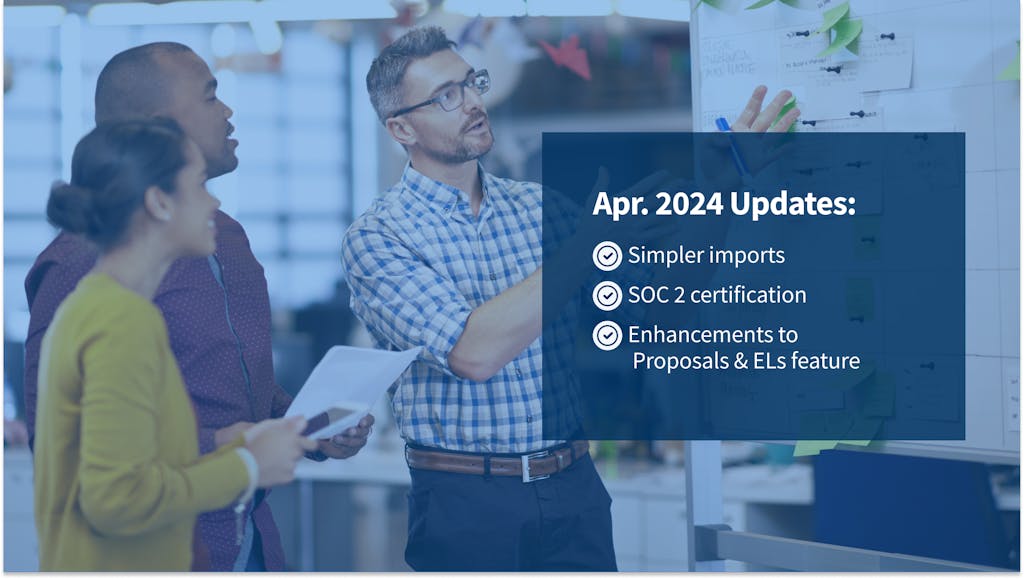The concept behind Document Silos (Public, Private, Client’s Docs) was to make it very easily understood which documents are private within your firm and which your clients have access to. Although it did clearly delineate permissions, it introduced a lot of new terminology which made it hard to understand. Whose idea was that? It was ours, and we’re sorry for confusing you.
In Q4 2020, based upon feedback from our community, we decided to take steps to remove the silos. This is not a quick process as it requires a lot of fundamental rework, but today we’d like to announce the first step has been completed. The three aforementioned silos have now collapsed into one (Documents) and have been converted to folders with the same exact permissions.
This seemingly small change is going to allow us to make a lot of the other changes you’ve requested. We’ll discuss below the future changes that will occur and how we plan to continue to simplify your user interface with future updates.
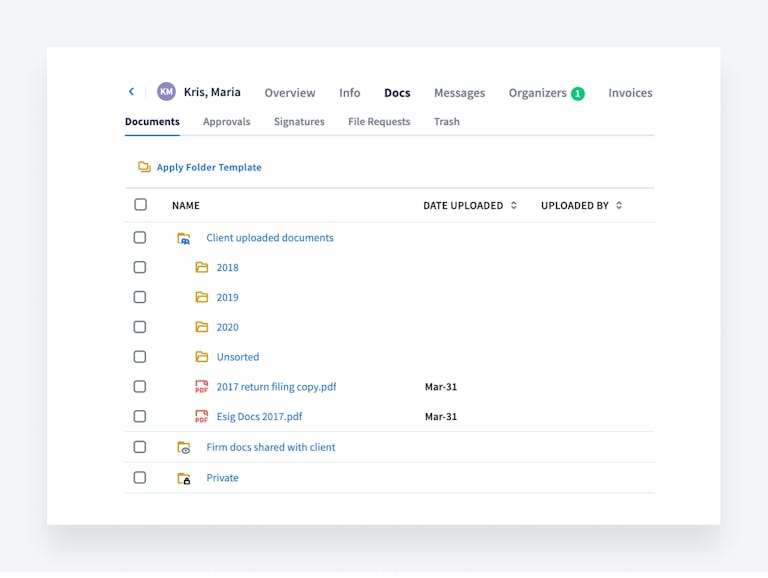
Now you can access all documents from a single tab—Documents.
Why are Document Silos going away?
Previously, you had three default Silos: Public (visible to everyone, but without edit rights for your clients), Private (visible only for your team), and Client’s Docs (documents that your clients upload).
Although this simple delineation was intended to be simple, (you always know exactly who has access to which file) there were two main drawbacks. Most importantly, it required you to learn new terminology (after all, who knows what Public means?). Secondly, but also important, it did not allow you to modify the root folders.
We recognize that your document workflow may not fit into the neat silo structure that was originally devised. So, we removed them — now you have one Documents tab with root folders and subfolders.
The previous Silos have become root folders, and all folders you have added — subfolders. All documents and folder templates remained the same, except that all root folders are now accessible from one tab—the Document tab.
Another important improvement—root folder wording has improved. Now folder names reflect the access level that you and clients have:
- Client uploaded documents — clients can upload and modify their files (Previously named Client Docs).
- Firm docs shared with clients — firm can upload and modify documents, and clients can only view and download (Previously named Public).
- Private — only firm members can access (Remains Private as before).
In future releases, you will be able to modify this structure (including deleting these folders altogether) as you please.
What do your clients see?
The same feedback was received for the client interface: they too now have one folder of ‘Documents’ with two folders: Client’s Docs and Firm Prepared Docs.
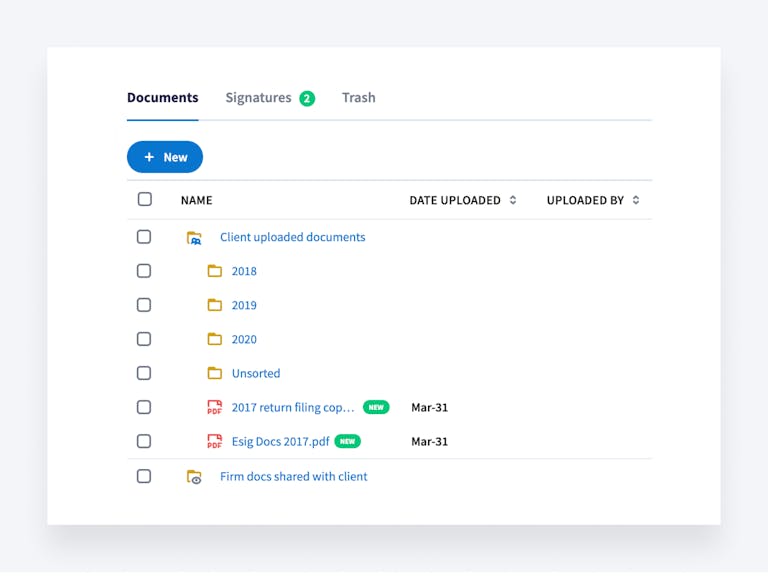
Your clients now have one Documents tab with two root folders: Client’s Docs and Public
In future, you will be able to completely rename all folders and permissions (see more below).
What’s next?
In an effort to make the current change seamless, your existing silos have been converted to folders with the same name. However, our goal is to allow you to have full control over each folder’s name and permissioning.
Access rights for each root folder
Similar to Google Drive or Dropbox, for each folder in your firm, you will be able to indicate folder-level permissioning.
- No visibility – clients cannot view or edit any documents
- Read only – clients can view but cannot make edits
- Read/Write – clients can view and edit any documents
Renaming root folders
You will be able to rename root folders so that clients and team members better understand their purposes. For example, SimpsonTax Guidelines instead of Private.
Having as many root folders as needed
Firms will be able to add more root folders. For example, separate root folders for Sales Tax and Business Tax and define access rights to these folders.
Less clicks for clients to upload
The upload process will be improved and simplified, so that your clients need less steps to upload files.
- You and your clients will be able to drag and drop directly on the Documents page (currently, drag and drop is only available after starting the upload process)
- The second step of confirming the upload will be removed, reducing confusion and failed uploads
We know changes can be tricky, even when they’re a step in the right direction, so if you have any questions, we’d be more than happy to help. We will be hosting a webinar Feel free to share your ideas using our Feature Request Board, we’d love to hear from you.

Thank you! The eBook has been sent to your email. Enjoy your copy.
There was an error processing your request. Please try again later.
Looking to boost your firm's profitability and efficiency?
Download our eBook to get the answers