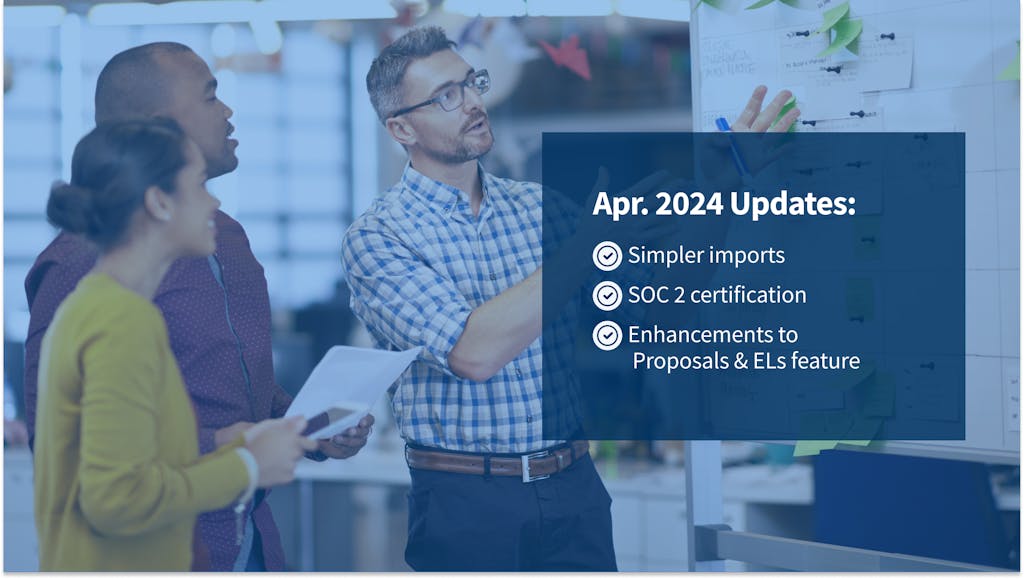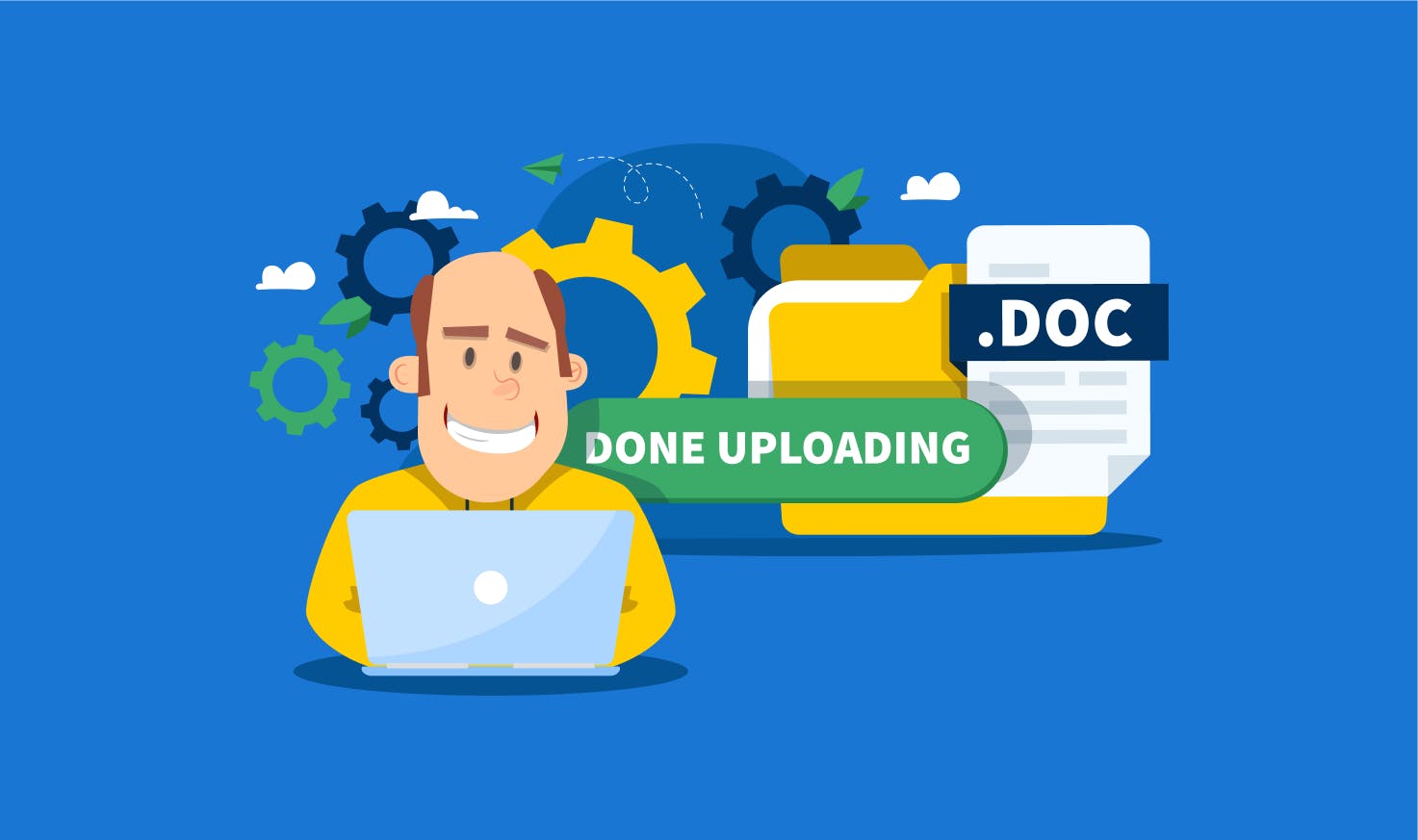
How do clients notify my firm when they’re done uploading documents?
Many firms worry about missing the moment when their clients are done uploading documents.
In general, we recommend that firms utilize workflows and useful features that have a clear “Complete” status. This is possible when you are using organizers (which a client can submit) and client tasks (which a client can complete). A sample overview of how this works can be viewed in this brief two-minute video where we showcase how a Job (tax return, monthly bookkeeping, etc.) can move from the “client’s court” to “your court” automatically when they submit their organizer. This makes it easy for you to always know who has to do what – are you waiting on the client, or are they waiting on you?
Workflow automation helps with data collection – and with communicating your value
For all firms, whether you are a team of on, 5, team of 20, we recommend utilizing workflow automation. With TaxDome automation, you can implement not only internal updates, but external communications that can easily demonstrate your value to your clients every step of the way.
Kellie Parks is a bookkeeper and a TaxDome partner — in the screenshot below she shares her experience as a customer of a service,pest control, for which she paid a monthly fee for. The key takeaway from Kellie’s story is the understanding that this is precisely how your clients feel when they don’t hear from you. And utilizing TaxDome automations you can not only automate the collection of client information, but also the external communications at every step of the process.
Kellie admitted: “I forgot how bad it was because of how good it is.” While the monthly work you deliver is the function, by communicating (through automation in TaxDome) you can explain your value (emotion). This is what will separate your firm and the client experience you provide from your competitors, increase retention and build a closer firm-client relationship.
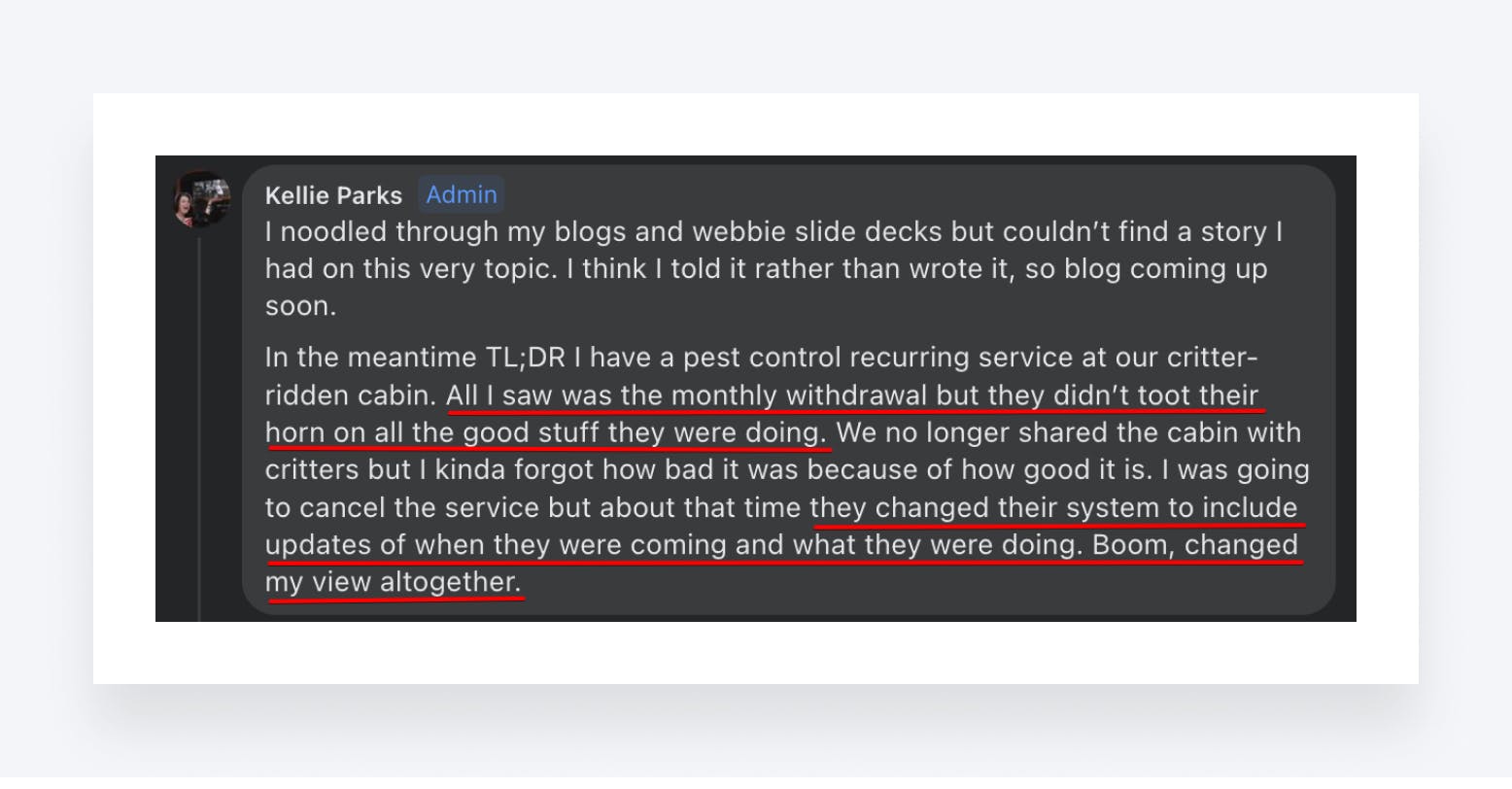 And here is Eric Gray from Evolution Accounting discussing how he implemented this in TaxDome and the effect it has had on the customer experience:
And here is Eric Gray from Evolution Accounting discussing how he implemented this in TaxDome and the effect it has had on the customer experience:
Resources available to set up automation and implement workflow in your practice
We have ready-made templates for you to implement in your practice with plug-and-play. Check out our Webinar: Getting ready for tax season. You can also copy the precise template used in this webinar from the template library. Even more features have become available since we made that webinar, but the general idea we want to get across is the same.
Steps we recommend getting started:
- TaxDome Academy course – free and included
- 1:1 training – free and included
Below is a 2-minute video from our Academy course on workflow that showcases automation and client communication.
You can also ask for the help of TaxDome certified consultants. These are vetted outside vendors that offer services and individual setup help for firms. They are often other practitioners or technology experts which provide customized services.
As a reminder, TaxDome support is free and included with each license.
The “Done uploading” button is a feature that takes the ambiguity out of workflows. Earlier this year, we tackled this problem with the “Done Uploading” checkbox that appears after a client uploads a document.
Testing and feedback have shown that while this helps, firms were looking for a clearer solution that is visible at all times, not just after having uploaded a document.
With this release, a clear “Done Uploading” button will be added to your firm’s client portal home page and to the Documents section. When you click on it, members of your team who follow the account will be notified in Inbox+ and/or email, depending on your notification settings. This feature is optional and can be toggled on/off in your firm settings.
Choose options that work best for your firm
With this release, you can choose where you wish to enable in the “Done uploading” functionality on your portal:
- In the interface –when enabled, the “Done uploading” button will appear in the home area of the client portal and also in the document section of the client portal
- In the document upload menu – when enabled, the “Done uploading” checkbox will appear in document upload sidebar after a document has been uploaded
With regards to this feature, we will also add an optional comment field so that clients can provide additional context for you after they press the ‘Done uploading’ button.
For a more in-depth explanation of this feature, please refer to our help article.

Thank you! The eBook has been sent to your email. Enjoy your copy.
There was an error processing your request. Please try again later.
Looking to boost your firm's profitability and efficiency?
Download our eBook to get the answers