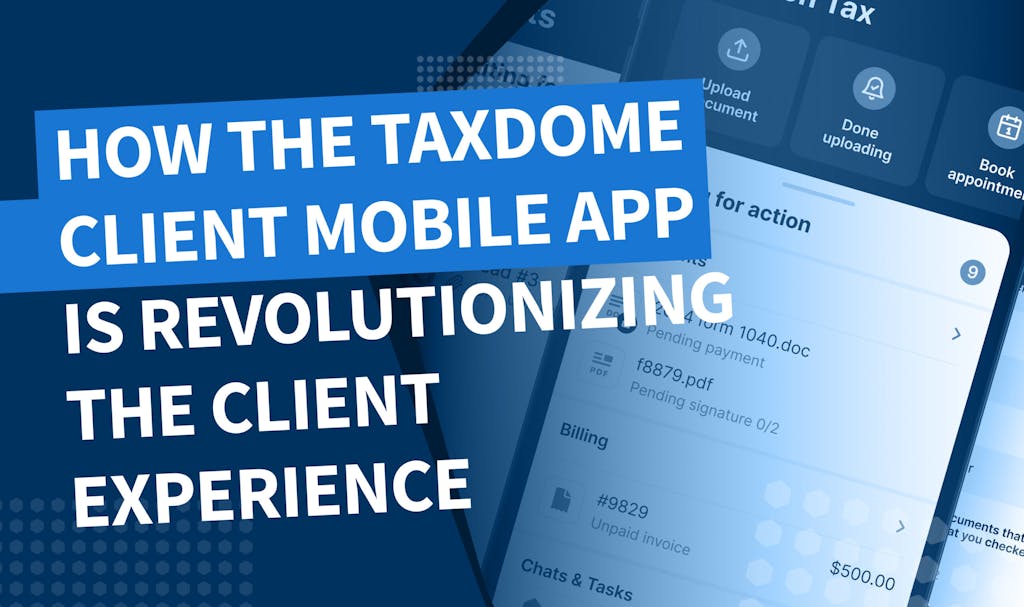Your clients may choose to sign the hard copy of the prepared forms in your office. Previously, in such cases, the e-version of the document stayed labeled as ‘Pending Signature’, confusing you and your clients and disrupting your automated workflow.
After a document has been sent for signature, one of two things could happen:
1. Client signs the document
2. For some reason, you need to cancel the request.
Since e-signature was released, you could always cancel a request if it was no longer needed. However, this option was only available until the document had been signed by at least one party. With this release, you can now void pending signature requests, cancel all outstanding signature requests.
What happens when a document is voided
Once a document has been voided, it will be labeled Voided and the history of changes will be accessible in the document audit trail. The reason for the void will be recorded and an email will also be sent to those who earlier e-signed the document.
If you are utilizing pipeline automations and automove is enabled, once a document is voided it is equivalent to the document being signed – it will trigger automove and allow the job to move to the next stage.
Sneak peek!
We’re working on the ability to hand draw a signature in addition to the pre-made stylized signature options.
If you have any suggestions on the E-signature feature, just let us know on the Feature Request Board!

Thank you! The eBook has been sent to your email. Enjoy your copy.
There was an error processing your request. please try again later
Looking to boost your firm's profitability and efficiency?
Download our eBook to get the answers