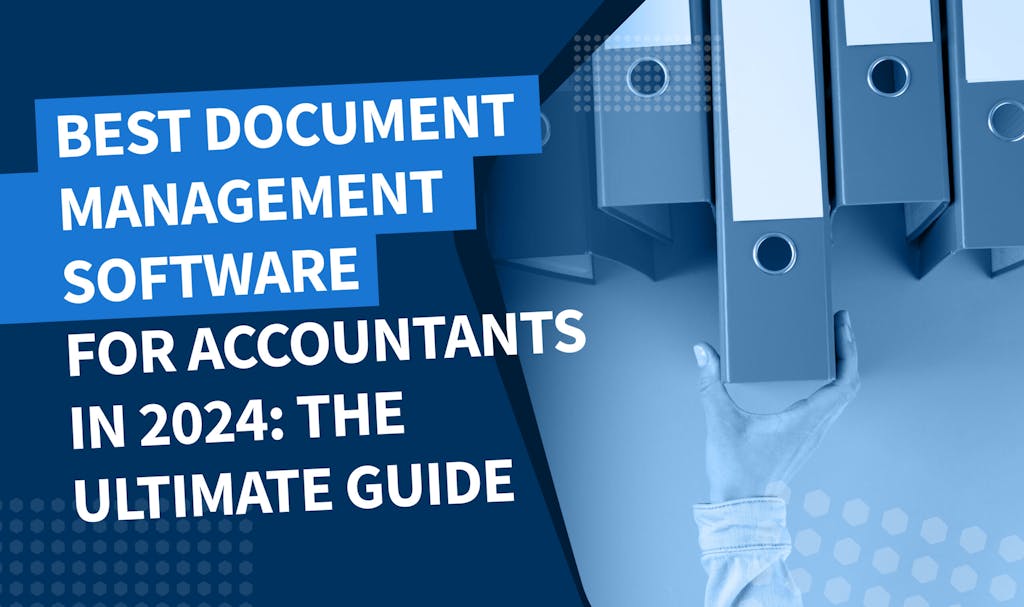When you think of it, every tax return has to be signed, and with the IRS expecting over 150 million individual returns this tax season, it’s hard to imagine the endless paperwork involved. Luckily, the majority of individual income tax filers opt to file their returns electronically. In order to successfully file a tax return electronically, it must be electronically signed. That’s where the legally-binding e-signatures come in.
For tax firms that offer tax preparation and filing services to taxpayers, an e-signature online is also required to successfully e-file the return. Navigating the world of e-signed tax returns can seem confusing even for tax professionals. This is mainly because taxpayers who file their own returns are subject to a set of tax signature requirements, while tax preparers are also subject to another set of e-signature requirements.
In this article, we’ll share some expert insights on the benefits of e-signed tax returns, how tax firms can switch to e-signatures, and going paperless with TaxDome — a simple all-in-one solution with unlimited e-signatures.
Benefits of E-Signed Tax Returns
Tax firms handle multiple documents and agreements that need to be signed. With e-signatures, you can enjoy a seamless and more convenient way of signing and authorizing documents across your service delivery process. The good news is, you can even request e-signatures from multiple clients on one document and even add Knowledge-Based Authentication (KBA) to improve security.
Electronic signatures have made it easier for both tax professionals and taxpayers to sign documents from wherever they are by simply using electronic e-signature software. This makes the e-signing process simple, quick, and straightforward. But beyond that, what are the benefits of e-signed tax returns for tax professionals?
- Saves Your Valuable Time – With electronic signatures, you get to speed up the turnaround time for crucial documents like returns and contracts for your tax practice. No more printing, scanning, posting documents and anxiously waiting for clients to sign and send back. You get to save valuable time and enjoy efficiency gains.
- Enables Quicker Decision Making – E-signed tax returns make it easier and quicker to make decisions and move forward in your tax preparation process. E-signatures quicken the formalities associated with approval processes. With you and your clients able to sign off on returns with e-signature, approval and decision-making are much quicker.
- Reduces Cost – E-signing tax returns is more cost-effective for your practice and clients. You save on paper, packaging, shipping, and mailing costs. You also get to reduce paper management requirements and implement a more efficient return preparation and approval process.
- Secures Document Flow – A simple mistake like a missing tax signature can delay service delivery when preparing and filing returns for clients. By offering your clients an option to e-sign tax returns, you get to secure your document flow and eliminate avoidable mistakes. You also get to enjoy seamless control over document flow with minimized risks.
- Legally Binding – The IRS accepts e-signatures as legally binding – learn more about IRS e-file signature authorization. So instead of dealing with endless paperwork, opting for e-signed tax returns is the way to go. So long as you choose an e-signature solution that meets the IRS standards for e-signatures, you can be sure that your documents will be legally binding.
- It’s a Win-Win for Clients and Your Practice – Using e-signatures simplifies the back and forth document flow required by tax return paperwork. The IRS is strongly encouraging taxpayers to file their returns electronically to get faster refunds. By accepting e-signed tax returns as a practice, you and your clients get to enjoy a seamless and convenient tax preparation and filing process.
Going Paperless – How Tax Firms Can Use E-Signatures
Going paperless will significantly reduce your administrative tasks. To get started, get yourself a practice management software like TaxDome that offers electronic signing of documents. To make the e-signing process straightforward, ensure that the practice management software enables you to:
- Upload documents to the client’s profile
- Request e-signatures from clients
- Add multiple signers
- Indicate where clients need to add a tax signature
- Send documents to be signed with ease
- Remind clients to sign documents
- Add Knowledge-Based Authentication (KBA) to verify taxpayer identity
- View who has signed documents and declined to
- View which client accounts have pending e-signatures
- Download documents after the client has signed
US States That Allow E-Signed Tax Returns
It’s crucial to understand the states that allow e-signed tax returns and those that don’t require a signature or filing, so you can communicate the correct information to your clients about your new e-signature feature on your practice management software.
| Electronic Signature Allowed | State Signature Document Not Required | No Individual Income Tax Return States |
| = | Connecticut | Alaska |
| Arizona | Hawaii | Florida |
| Arkansas | Idaho | Nevada |
| California | Kansas | South Dakota |
| Colorado | Maine | Washington |
| Delaware | Minnesota | Wyoming |
| District of Columbia | Montana | |
| Georgia | Nebraska | |
| Illinois | New Hampshire | |
| Indiana | North Carolina | |
| Iowa | North Dakota | |
| Kentucky | Ohio | |
| Louisiana* | Rhode Island | |
| Maryland | Tennessee | |
| Massachusetts | Texas | |
| Michigan | Utah | |
| Mississippi | Wisconsin | |
| Missouri | ||
| New Jersey | ||
| New Mexico | ||
| New York | ||
| Oklahoma | ||
| Oregon | ||
| Pennsylvania | ||
| South Carolina | ||
| Vermont | ||
| Virginia | ||
| West Virginia* | ||
*States with Conditions
|
||
Countries that legalized electronic signatures
- Brazil
- Chile
- Colombia
- France,
- Germany
- Italy,
- Israel
- Japan
- Mexico
- Netherlands
- Peru
- Portugal
- Spain
- United Kingdom
See the full list of countries where e-signatures are legal.
How to Incorporate E-Signatures Into Your Practice
E-signatures save your tax practice time and give your clients an efficient way to sign documents like tax returns from any device. While there are numerous standalone e-signature apps and software, relying on such apps can quickly become inconvenient for your practice.
Using multiple apps will be not only frustrating to your clients but also be resource-intensive for you. To ensure a smooth accounting workflow in your practice management, you should opt for an all-in-one solution that enables you to manage everything from client onboarding to document requests and signing. This is where reliable tax practice management software like TaxDome comes in.
If you’re looking for a simple way to incorporate e-signatures into your practice, TaxDome e-signature is perhaps the best solution in the market:
- Meets and exceeds ESIGN Act & UETA security measures
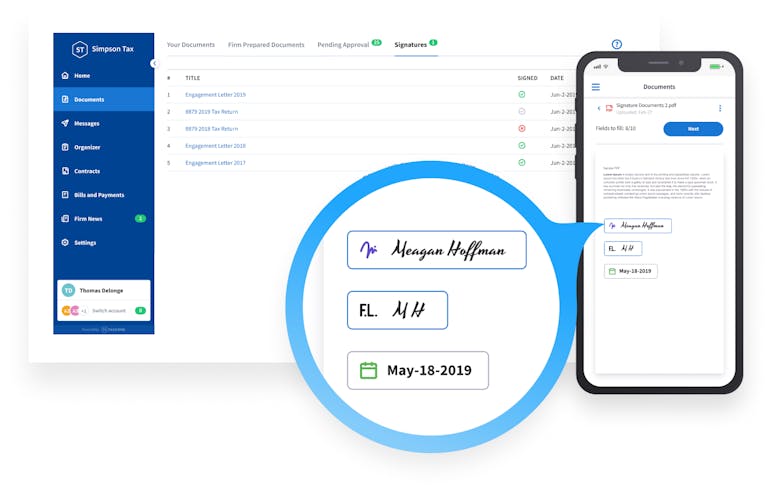
On the left: the firm checks the client documents statuses; on the right: the client signs the document.
Get Started With TaxDome
Electronic signatures have significantly changed how tax firms authenticate tax returns and other critical client documents. You and your clients can now sign documents with ease using the in-built e-signature feature inside the TaxDome tax client portal.
Become paperless with TaxDome:
Join demo
Thank you! The eBook has been sent to your email. Enjoy your copy.
There was an error processing your request. please try again later
Looking to boost your firm's profitability and efficiency?
Download our eBook to get the answers