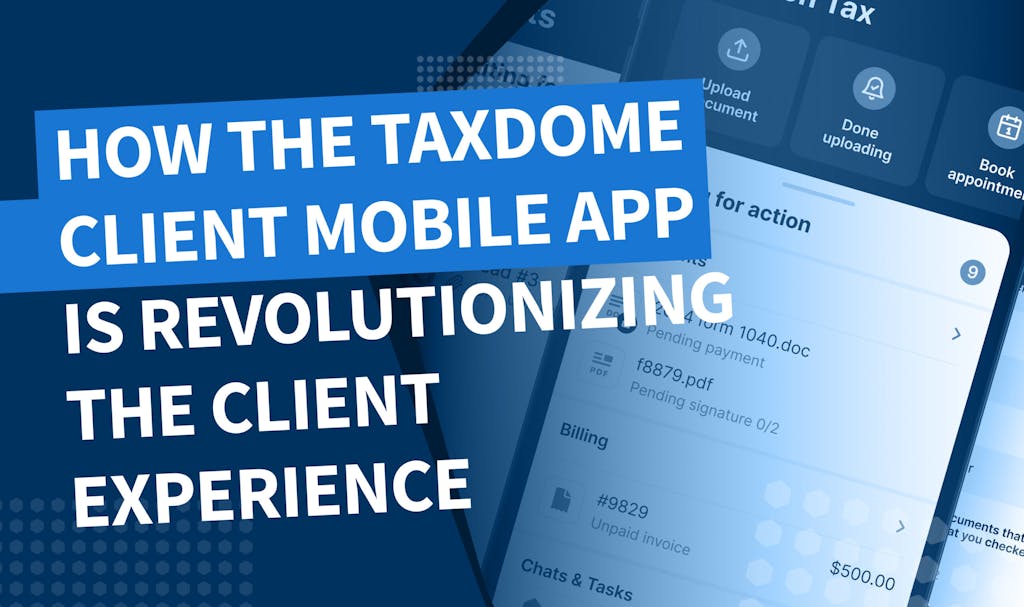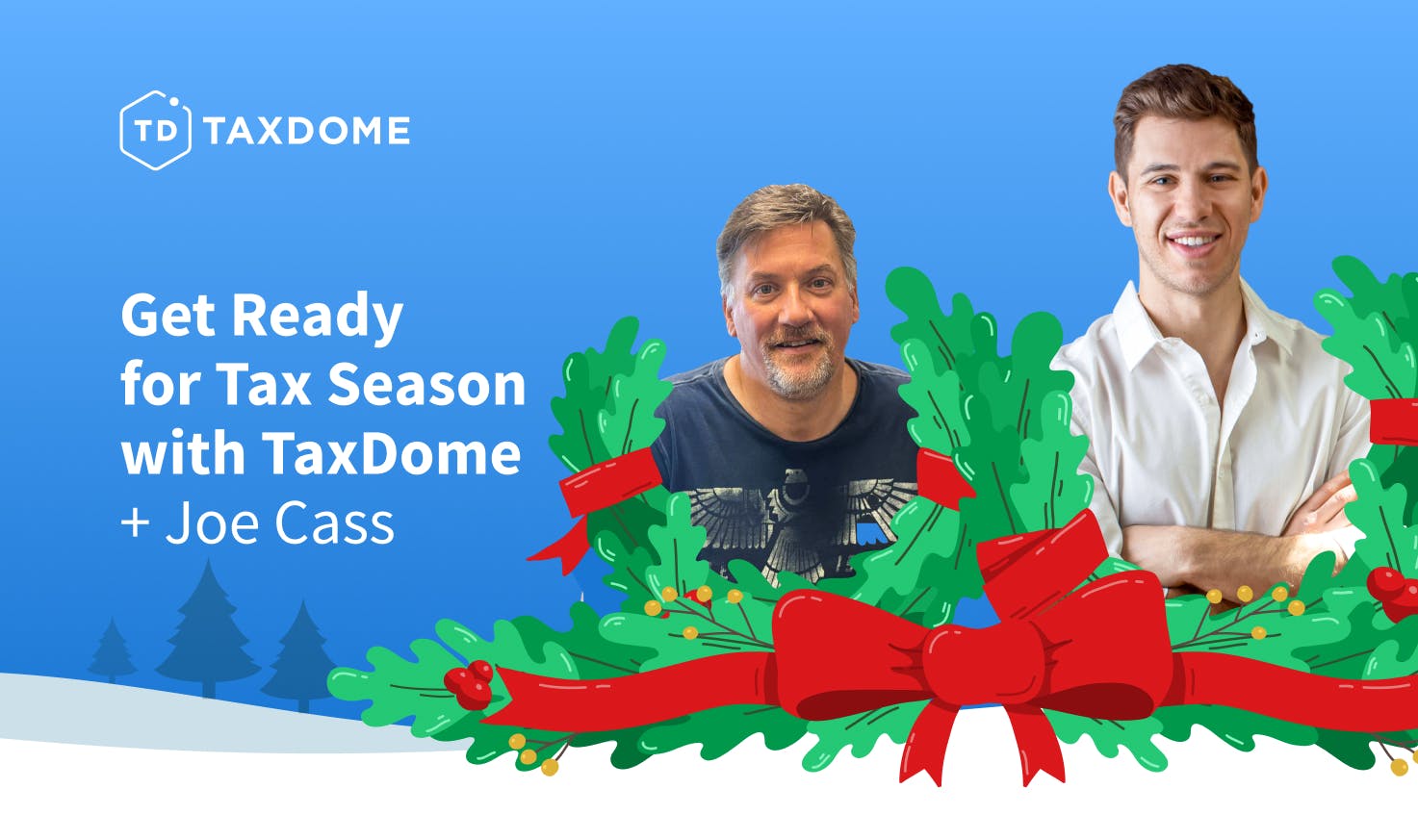
Thanks to all who joined our Get Ready for Tax Season webinar hosted by TaxDome co-founder Ilya Radzinsky and Joe Cass.
Joe Cass is a practitioner of nearly 30 years with a high-volume practice of 1,000+ clients in 25 states. Prior to November, Joe was leveraging TaxDome for only the client portal, e-signature, and document exchange — he was not yet using automations. In just three sessions with the TaxDome team, Joe has implemented a fully functioning, automated pipeline with custom organizer and personalized communications to clients every step of the way.
Here are some of the topics we covered:
- How to put your existing process on paper
- Identifying automation possibilities
- Creating customized templates
- Practicing with a test client; how to make changes and updates
- Adding automation after e-signature is complete
- Applying the ready-made template within your own firm
- A walkthrough of use cases and ample live Q&A
More than 1 million automations were triggered by your peers using TaxDome in the first 11 months of this year. To access the template mentioned in the webinar, go to Settings -> Pipelines -> Copy from library and search for EN (US) 1040 — Get Ready for Tax Season Webinar Dec 8 2022 (best practice). Once you copy the library to your workspace, all automation templates (organizer, tasks, messages, emails, tags, etc.) will be copied to your template list, as well.
If you don’t know where to start, set up a call with our implementation team and deploy the automations to get your practice going.
Q&A Transcript
Joe Cass mentioned sending a checklist vs. organizer. Is that on the same template?
You can set up an organizer to be a traditional tax organizer, but you can also customize it to be a basic checklist/questionnaire.
We recommend using an interview structure, similar to what you’d do if the client was in your office. We have ready-made templates for you to use in our template library. Use them as-is or update them to fit your needs.
You can also create them from scratch – your organizers can adjust to your particular business. You can also create multiple organizers. For example, you might have an organizer for new clients, another organizer for payroll clients, and yet another for 1040 clients. More on using and customizing templates: https://help.taxdome.com/article/114-custom-organizer-templates
What are the best practices for sending invoices via automations? It seems difficult to automate, since almost every invoice is tailored to the specific client.
You can definitely customize each invoice as you see fit, including creating custom services that make it easy for the client to see specifically which services you’re delivering.
If you’re using automation to send invoices, you can apply different Tags to your clients. In this case, the Tag would be a specific price package that the services provided to the client fall under. Applying a certain tag automatically triggers a different invoice template.
Our fully customizable tags are most useful when you apply them to groups of clients. However, we know that sometimes your clients present entirely unique cases. To address that issue, we plan to add more client-specific automations in 2023 so that you can create templates for each individual client if needed.
More on using automations and conditional logic in pipelines: https://help.taxdome.com/article/466-conditional-logic-in-pipelines
I do have automations set up, but last year we sent too many automated messages and some clients began to ignore us. We still wasted a lot of time because people had not provided everything (even though they thought they had).
Thanks for the feedback!Each firm can tailor the automations and communications to their desired goal and their client base. You can change your messages, reminders, their frequency and much more.
We recommend:
- Sending an automation update at each step of the process. Think of it just like a Doordash or a Pizza Hut order; you get an update when your order is received, when it’s sent for delivery, and when the delivery driver is at your door.
- In 2023 we’re going to be adding the option for the client to reply to the last thread instead of creating a new one, so it will be easier to track the messages between your firm and your clients, and create fewer threads.
More on how to request documents from clients: https://help.taxdome.com/article/226-client-tasks
How can I entice my clients to sign up to TaxDome?
The onboarding process for your clients is really smooth. The moment they receive the invitation to download the TaxDome client app and create their profile, they will find everything they need to communicate and exchange information with your firm, all in one place.
We have ready-made email templates for firms to introduce clients using TaxDome. More on how to get your clients to see the advantages of using TaxDome: https://help.taxdome.com/article/134-how-to-introduce-taxdome-to-your-clients
Every firm should set up their process: how you work, how you want documents sent to you, how you accept payment, etc. Everything is a function of communication and setting expectations – once your clients start using it, they will love it and see the value immediately.
How big is Joe’s practice? How many clients does he have?
Joe is a sole practitioner with more than 1000 clients, both local and across 27 states.
Different firms have different workflows. A larger firm with multiple preparers would utilize other functionality that Joe does not use. For example, larger firms might grant account access to or remove it from different staff – at different steps of the process.
Similarly, bigger firms may use conditional tags to allocate work and have Jobs move through pipelines. Here are some examples on using conditional logic:
https://blog.taxdome.com/advanced-workflow-automation-introducing-conditional-stages/
https://blog.taxdome.com/advanced-workflow-automations-the-first-step-to-conditional-pipelines/
When you sign up, you will be allocated an account manager whose job it is to help implement TaxDome across your firm. That account manager will be particularly well-versed in working with firms that have a team size similar to yours, so that you can use those features and automations that are most relevant to you.
Will someone from TaxDome help set up automations?
Absolutely! Remember, we have pre-made templates. Also, during your TaxDome implementation, we will first work closely with you to understand your internal processes. Then we will assist you in creating the perfect workflows in TaxDome! To set up a 1:1 with our team, click the (?) in your portal.
How does TaxDome automate sending the PDF form for schedule E and Schedule C?Auto emails don’t allow added docs.
If you don’t want to use organizers but still want to send PDF forms (as a reminder, you can use fillable forms in TaxDome), you can use the folder template automations to upload documents automatically to a client account. For more info on using TaxDome’s built-in PDF viewer and editor:
https://help.taxdome.com/article/735-automation-examples-basic-uploading-documents
https://client-help.taxdome.com/article/404-built-in-pdf-viewer
A question for Joe… I would like to know your ratio of clients using phone apps versus online on PC?.
That’s a difficult question since this depends on the age of the clients, how tech-savvy they are, etc. The most important thing is making a good introduction of the client portal, show its value, and how easy it is to use. Normally about 70% of the firm clients use the app. But I’m not sure in Joe’s specific case.
In general, the world is going more mobile; over time, the number will inevitably go up. The TaxDome client portal is widely used and highly regarded by clients in general, and the new version we are releasing in 2023 will be even better.
What is the difference between email and messages?
TaxDome gives you the ability to synchronize your existing email address with the platform, meaning that you’ll be able to Send & Receive emails without leaving TaxDome!
Messages, on the other hand, are our internal channel of communication. When you send a message to a client, they can reply to it by logging into their client portal. It’s a secure way of sharing information, as well as assigning client tasks!
More on how to synchronize your email with TaxDome and provide a to-do list to your clients:
https://help.taxdome.com/article/102-how-to-sync-your-email-with-taxdome
https://help.taxdome.com/article/226-client-tasks
What does Joe recommend if you are not preparing returns as soon as documents/organizers come into the office/TD?
It would work the same exact way.
The first step is getting information. The second step — you actually working on it – will vary based on your workflow.
So for example, you could complete the work on a first-in, first-out basis, or you could work on clients by different subsections, etc. You can add more filters and organize your workload however you prefer.
In general, the same pipeline setup would still work, the only difference I would suggest is to set up a longer due date for the task that is triggered in the stage that follows the organizer stage. This way you still keep track of everyone, but you also know how much time you have left for completing the tax prep after the organizer was submitted.
More on how to create and apply templates: https://help.taxdome.com/article/112-custom-task-templates#1
Is Joe’s pipeline able to be copied inside of TaxDome?
Joe’s exact pipeline is not available, but you can find a similar pipeline in the TaxDome Library.
Go to Settings -> Pipelines -> Copy from library. The template is named: Get Ready for Tax Season Webinar Dec 8 2022 (best practice)
Are emails sent from TaxDome or our email server? Some email servers limit the number of emails that can be sent in a day. Does TD avoid this issue?
The emails are sent from your email server. Only 400 emails can be sent per day. If more recipients are selected, TaxDome splits the queue and sends 400 at a time. You’ll receive a notification letting you know how many days it will take to send all of them. If you prefer to avoid the limits placed on emails, we suggest you use message automations — you can send as many of those as you want!
How do you issue a company organizer and an individual organizer to the contacts?
A Company and the Individual would be listed as two separate entities in TaxDome (under Accounts). They would both then receive a different Organizer Template.
See above the example on best practices on how to manage multiple entities (Personal, Business A, Business B, etc).
Can you change the wording in one or more of the organizer questions?
Of course! It’s fully customizable.
So you can request the financials to be uploaded correctly?
Yes, exactly! You can set it up as a required file upload question in TaxDome.
When will the organizer template be updated for the 2022 tax year?
It’s already done – you can find a “best practice” organizer in our library, updated for the 2022 tax year. Feel free to modify it according to your firms’ standards if necessary.
When you copy a template but then decide you don’t want it, do I just delete it? Does that remove it from TaxDome altogether?
You can delete it from your portal in case you don’t want it, and if you change your mind you can always copy it again. It will stay in the library.
Do you have templates in Spanish?
Yes! We have some templates available in Spanish as well. More on templates for all kinds of processes and procedurese: https://help.taxdome.com/article/749-template-library
What is the rate charged for signature collection via TaxDome?
E-signatures are free and unlimited. For KBA (knowledge-based authentication), which might need to be applied to Form 8879 forms, you will be charged $1 per identity (signer) that needs to be verified. More about KBA: https://help.taxdome.com/article/287-knowledge-based-authentication-kba
If we are using QBO for capturing payments, would we manually click “paid” in TD in order for it to move to the next stage?
Yes, correct, you would create a payment in TaxDome to mark it as paid.
I have a question from the client’s end. From my experience, they won’t see the organizers unless they keep updating their page.
They get it immediately when it’s been created. If they are already on the page, then yes, they have to refresh — but the odds of your client sitting on the page when you send it are not that high.
Is there a storage limit in the TaxDome portal?
There are no limits in TaxDome, you can store as many files as you want!
Will we be able to run reports? Such as clients with all tags?
Yes, of course! You can use filters in the Clients section of your portal to pull a list of your clients that contain a specific tag. You can run many more reports from the client list, the jobs list and the invoices list.
We recently released our insights dashboard and plan on adding more reporting in 2023.
How much is it per person on my staff?
Please see taxdome.com/pricing

Thank you! The eBook has been sent to your email. Enjoy your copy.
There was an error processing your request. please try again later
Looking to boost your firm's profitability and efficiency?
Download our eBook to get the answers