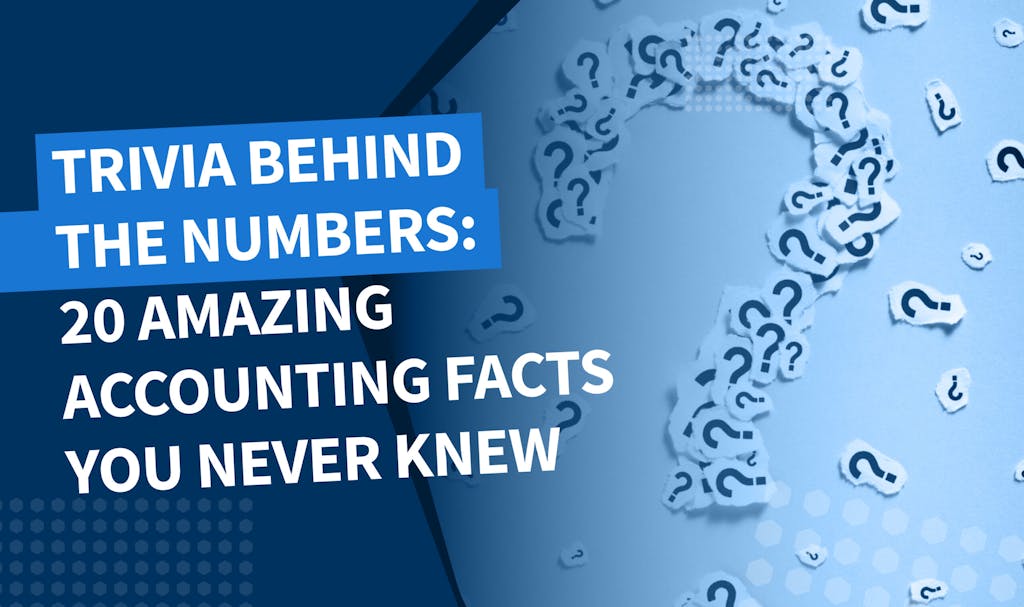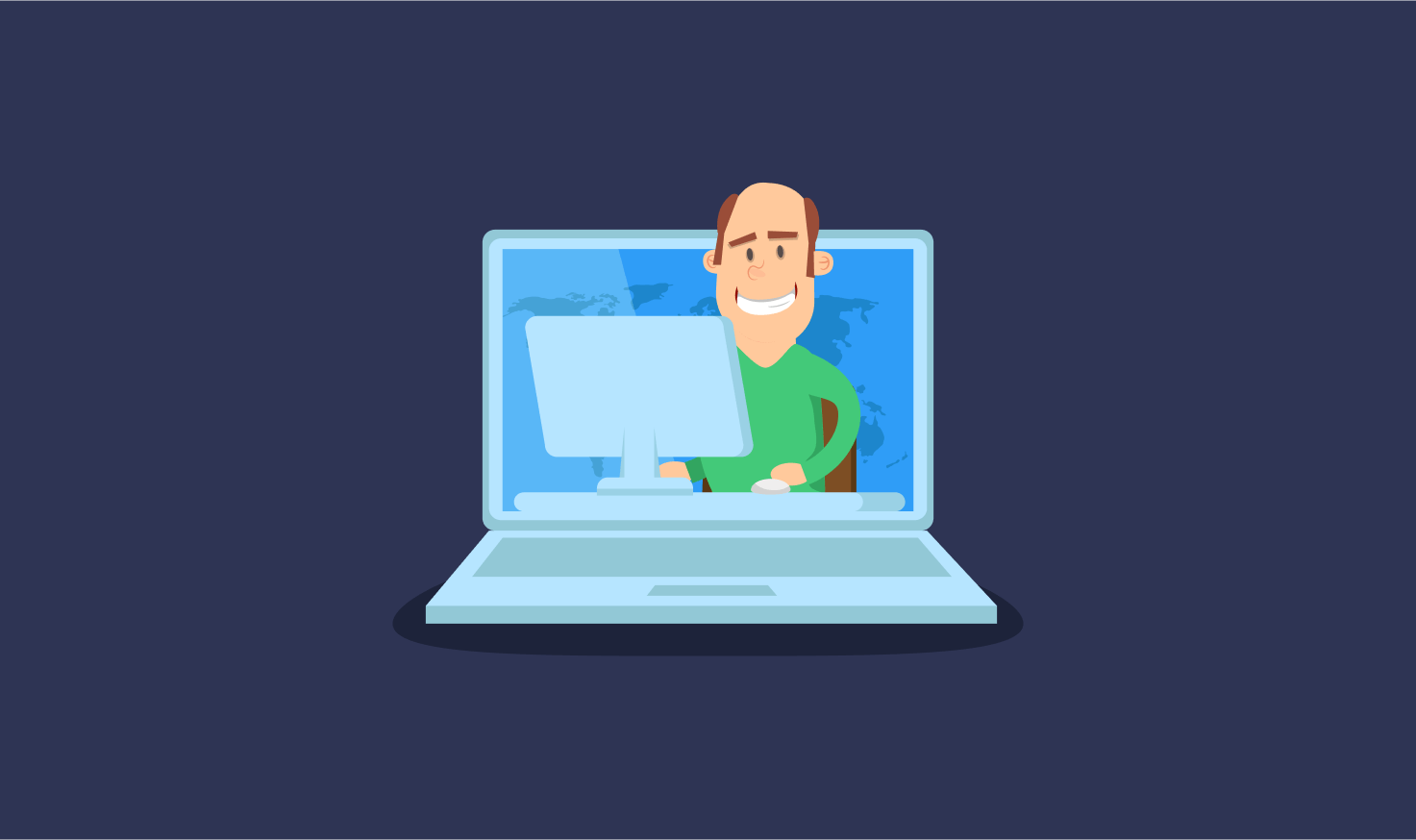
One of the fastest growing segments among accounting firms are ‘remote-only’ operators. At the same time, many businesses still run brick-and-mortar operations or meet with clients on-site. The Big Four, as well as other large corporations, have entire departments dedicated to disaster training and contingency planning, but most tax and accounting firms are small businesses. Every business should, however, have a contingency plan in place to ensure business as usual during a natural disaster, an emergency situation, or an epidemic, such as the one we are currently experiencing with COVID-19—especially a seasonal business that can’t afford to lose revenue during peak times.
Client Portal For Accountants
The simplest and most obvious tool of the trade and foundation for any remote business has become the client management portal. It’s the hub where all essential interaction between firm and client, including the exchange of documents, takes place. The TaxDome client tax portal also includes a mobile app allowing you to “meet” clients where they spend much of their day—on their phones.
There are many client portal solutions for accountants to choose from these days, but the benefit of an integrated solution is that everything is in one spot. Clients using online services most frequently gripe about having to remember what sites to go and all their different logins and passwords. An integrated client file sharing portal such as TaxDome streamlines the transition for your clients and provides a great user experience.
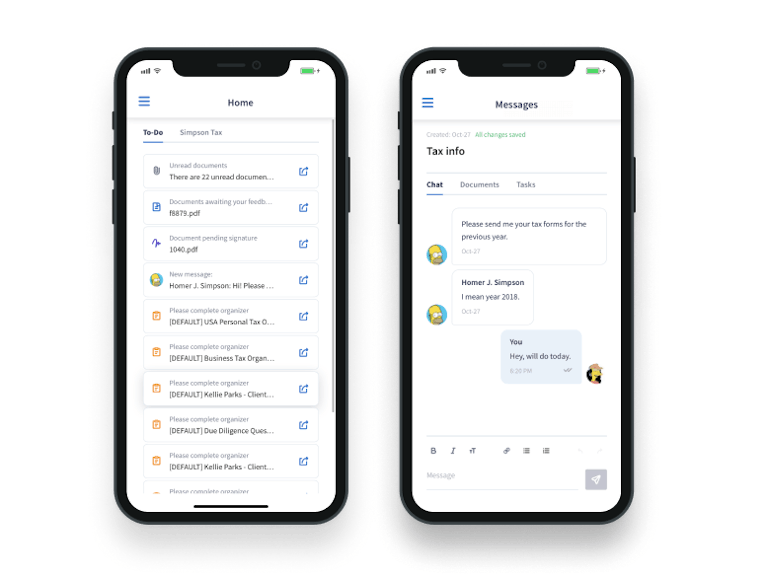
See TaxDome client management portal in action!
Join demoSecure Messaging
Emailing is one of the greatest inventions of the 20th century. (Did you know it goes all the way back to the 1960s?) But emails do have two big drawbacks:
- Outstanding items are hard to track. Especially as your firm grows, a disorganized inbox means you spend all day organizing. Try searching for “W-2” in your inbox—we dare you!
- Emails are not secure. Banks do not send statements over email, nor do they ask for private information over SMS. In this day and age, security is paramount.
TaxDome Messaging App provides you and your clients the ability to exchange messages in one secure client portal and makes it easy to track open items for the client. It’s secure—and organized. Every message, every document lives in its own neatly organized folder with your client’s name on it.
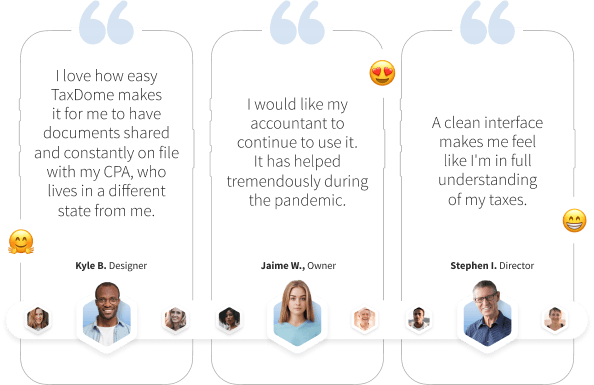
Online Invoicing
Are you able to accept payments remotely? With TaxDome, you can remove administrative overhead by offering your client a seamless process from beginning to end. Plus, you can ensure you get paid by using our feature that lets you lock documents to bills. As soon as payment is received, the document unlocks automatically without you having to do a thing!
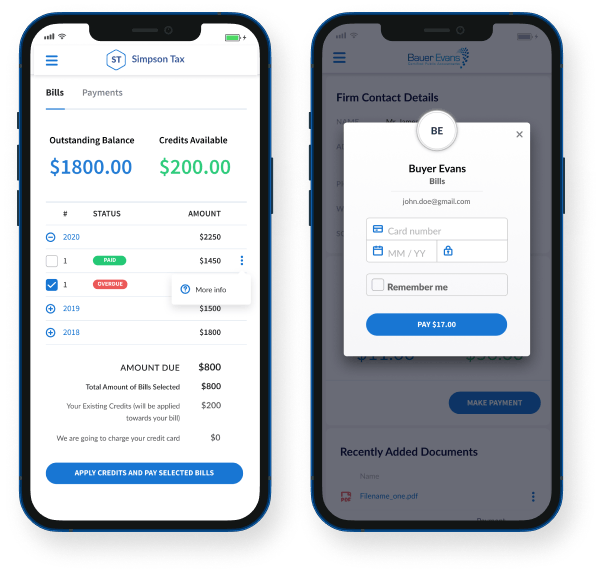
E-Signatures
Are your clients coming by your office to sign their returns? Or are you snail mailing them back and forth from the post office? With electronic signatures, you can save them a drive and yourself the time. TaxDome offers unlimited e-signatures with each license.
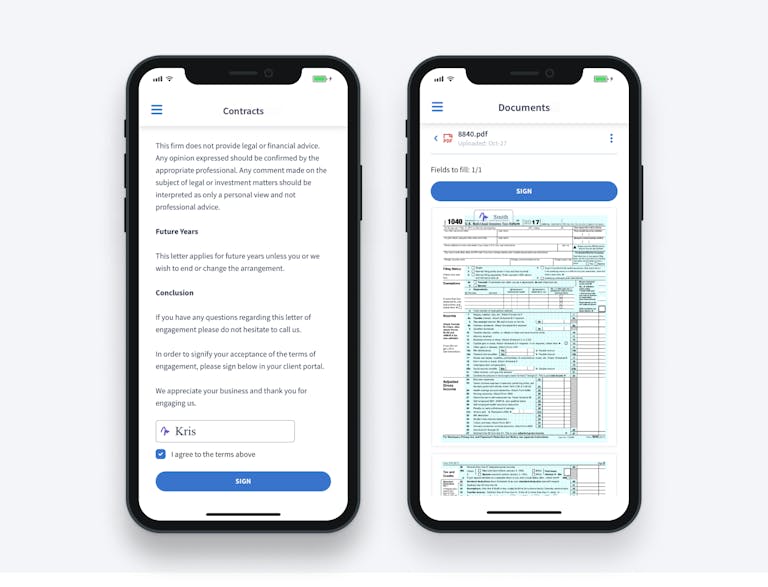
Video Conferencing
At this point, you might be asking yourself, how can I preserve personal connections with my client if our business is no longer conducted face-to-face? All is not lost. Video conferencing can help maintain some of that sense of intimacy, which is so important. Many are turning to the easy-to-use video-communications tool Zoom. Since the beginning of 2020, in anticipation of the current health scare causing an increased demand, Zoom’s stock price doubled!

Read our tips on setting up virtual appointments.
Customized Client Assistance
Firms that like a more hands-on approach assisting clients use screen sharing. The video conferencing service Zoom also allows you to share and control screens, but there are many dedicated remote desktop softwares to choose from, such as RemotePC, Splashtop, LogMeIn, TeamViewer, AnyDesk.
Some firms are providing even next-level assistance by creating customized browser profiles for their clients. And coaches for hire can assist firms in finding the right tech solutions for their needs.

Thank you! The eBook has been sent to your email. Enjoy your copy.
There was an error processing your request. Please try again later.
Looking to boost your firm's profitability and efficiency?
Download our eBook to get the answers