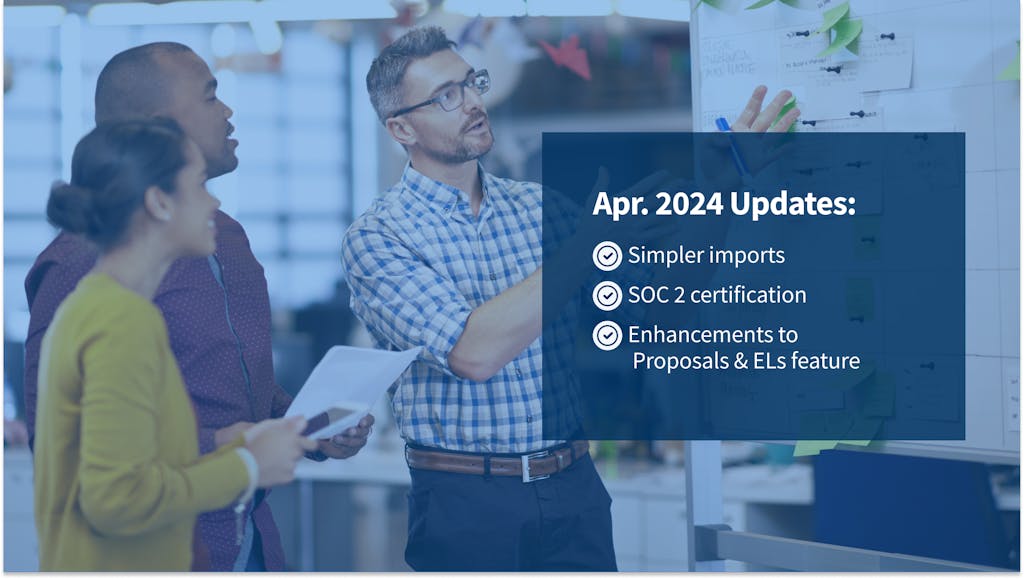In 2021, we introduced Services to allow you to add itemization to invoices and make them more transparent to your clients. The main goal of that release was to allow you to customize rates and quantities of services rendered.
Thanks to your feedback, we realized that it didn’t cover the many needs of accounting practices. Today, we’re introducing line items — the new way to present services rendered on invoices to provide transparency to your clients along with ease of use and flexibility to meet the needs of firms.
In simple terms — services remain the internal kitchen of your firm. And invoices can be broken down into itemized line items which can be created ad-hoc or from existing services in your firm settings.
What’s new
Previously, the entire invoice had to be taxable or not taxable. In this release, you can mark each individual line item as taxable or not taxable.
- Ad-hoc services can be created quickly and easily.
- Ad-hoc services can quickly be added to your firm services list
- Existing services can be quickly updated
- You can now add discounts
- Individual line items can be marked taxable or not. Previously, the entire invoice was taxable (or not)
We’ll go over these changes below.
Streamlined invoice creation process
Previously, you could only create invoices from existing services in your firm list. This was inconvenient and made it difficult to add ad-hoc services and added extra clicks.
With this release, we have improved this process so that you need less time to customize an invoice. You can add new line items quickly both ad-hoc and from existing services. Start typing and it will look in your existing directory automatically. If it doesn’t exist in your services list, you can add the one-off service and you can also quickly save it to your services list for future use (more on this in the next section).
Quickly add to and update firm services list
After adding an ad-hoc service, you can now quickly add it to your firm list if you want to use it again in the future. If the QuickBooks integration is enabled, all changes will sync to your QuickBooks automatically.
Any services you previously created remain in your firm settings.
Sneak peek: Recurring invoices are coming! Check out our recently published roadmap.
Learn more about setting up invoices in our Help Center.
Adding discounts to invoices
Many firms have asked for the ability to add discounts. We hear you — you can now add fixed amount discounts to invoices. Either click +Discount, and it will be deducted from the invoice total. Discounts are reflected in green to clearly identify the difference to the end-user and to your team.
In future releases, we will add an option whereby discounts can also be shown in percentages.
Mark line items taxable/non-taxable
Previously, the entire invoice had to be taxable or not taxable. In this release, you can mark each individual line item as taxable or not taxable.
What’s next
We’re moving towards more robust timekeeping and billing, so soon you will be able to add the time spent on a client or on specific tasks by linking time entries to invoices and creating invoices from time entries.
If you have any suggestions on the invoicing process in TaxDome, just let us know on the Feature Request Board!

Thank you! The eBook has been sent to your email. Enjoy your copy.
There was an error processing your request. Please try again later.
Looking to boost your firm's profitability and efficiency?
Download our eBook to get the answers