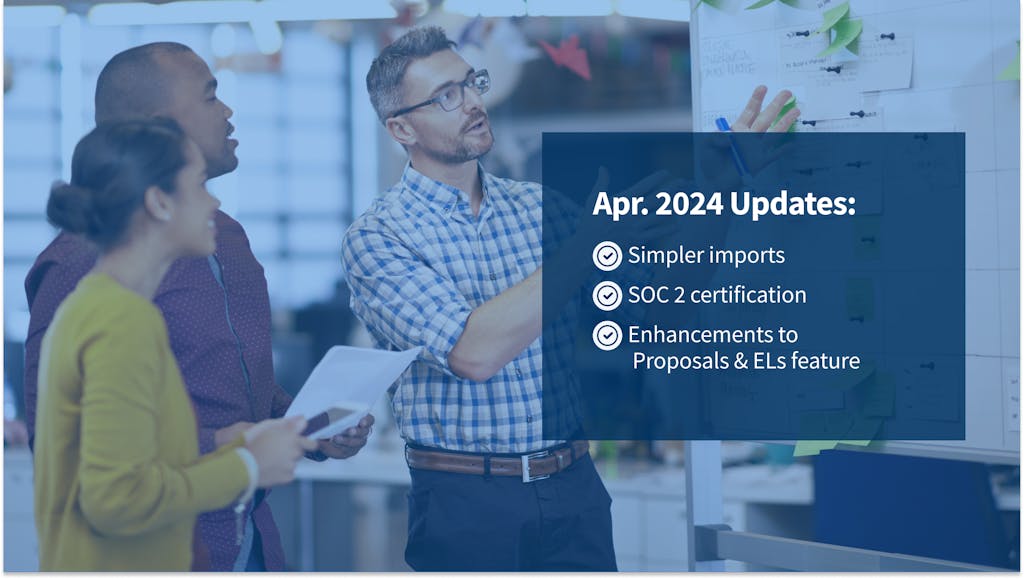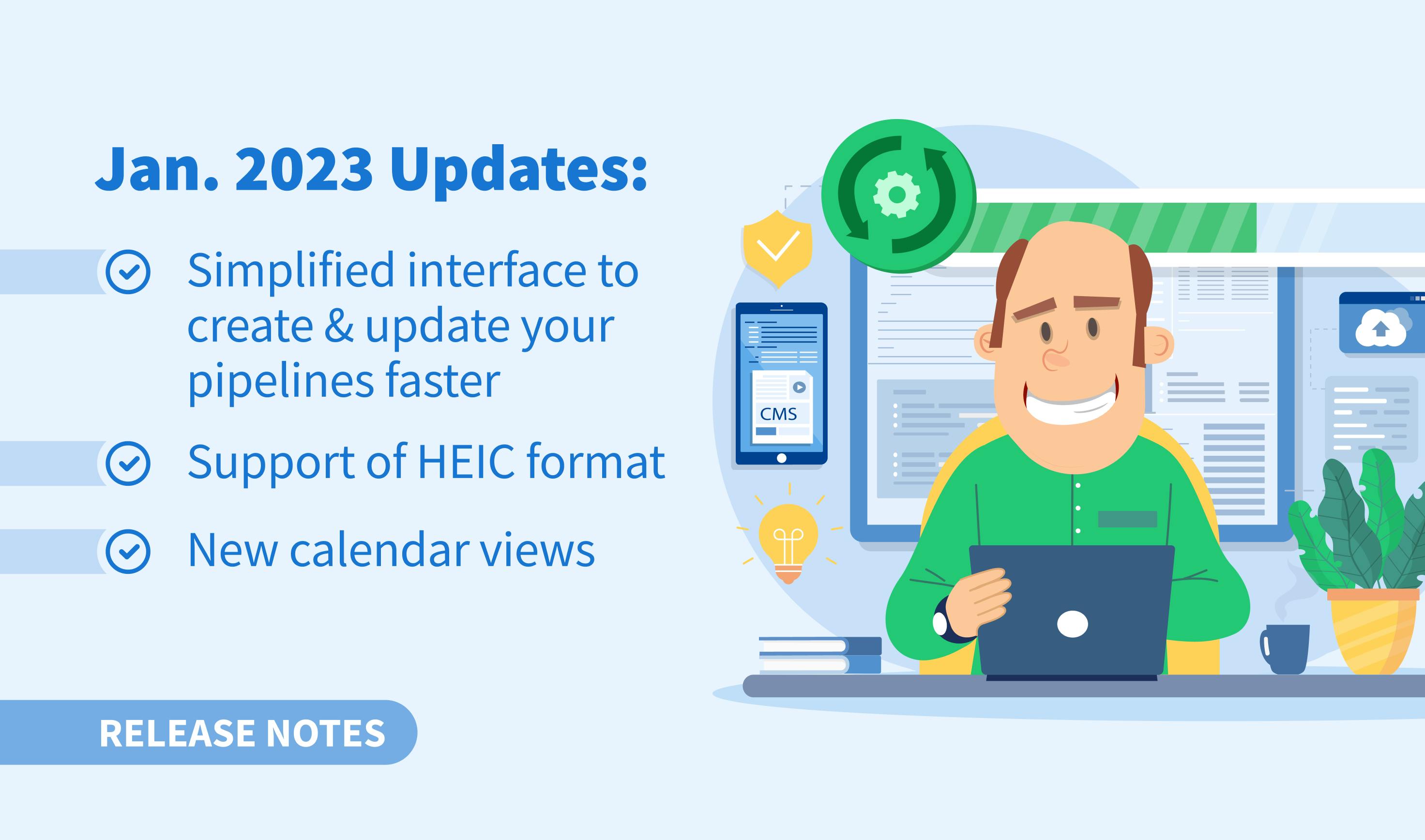
The new tax season is here, and it’s a crucial time for the TaxDome team as well, because we’ve been doing our best to improve some of the most requested features. Our goal: to make your workflow as fast and simple as possible.
Setting up workflows can be a challenge – we get that. We are introducing a revamped Pipelines settings page with a more intuitive and user-friendly interface, designed so that setting up and modifying your workflows is 3x faster – and much easier.
We’ve also improved processes in Docs: we now support HEIC files from clients, and we’ve also modified which files get marked “new”, better matching your workflow.
Sneak peek: we will soon roll out a simplified account creation process, calendar improvements, recurring invoices and we’ll add mentions in comments to tasks. Stay tuned!
So let’s take a closer look at the new improvements we have prepared.
🤖 Easier Workflow Automation with a Simplified Interface
New: simplified, more intuitive user interface to create and update your pipelines 3X faster
In the past year alone, thousands of TaxDome firms around the world have triggered more than 1.5 million workflow automations. We understand how critical it is for you to have efficient processes in place when the tax season comes around. With this update, we’ve redesigned the interface, allowing you to test & modify your workflows 3 times faster.Our testing matched user experience as our early access program participants shared that the new Pipelines interface significantly sped up their workflow.
How you and your team can customize your workflows with automation>>
- The new horizontal layout matches the end result of how it will look when your Jobs progress through the finished workflow (from left to right).
- View the settings of each stage and quickly edit what you need: automations, stage conditions, or enable or disable auto-move – no need to scroll down through the whole list of stages as before.
- Clear text explanations added to guide you through the user interface
- Keyboard shortcuts: scroll horizontally through the workflow using your touchpad by swiping left or right. Using a mouse, hold down the Shift key while using the scroll wheel.
More on the new workflow automation process>>
📚 Document Management
HEIC file format now supported
If clients take photos from their iPhones, the result is a file with an extension of HEIC, which most browsers do not support. You can now view these in TaxDome without having to convert them into a different format.
As a reminder, TaxDome has a native scanner in the client mobile app (available for both iOS and Android).
Updated logic for “New” flag
We’ve revised the logic for which documents are marked “new”, reducing clutter and helping you identify the clients you need to work on faster.
- If you or your colleagues upload a new document to TaxDome, these documents will no longer be marked “New” for other members of your team. The document will be “new” for your client until they open it.
- If your client uploads a new document, it will be marked as “New” until any member of your team opens it. Then the “New” mark will disappear for all firm staff.
- Note – this updated logic will apply to newly uploaded files at this time. Previously uploaded, unopened documents still have a “New” label. When someone from your team opens it, the “New” label will disappear for all members of your team.
We will batch process previously uploaded files to match the new algorithm – we’ll send a separate notification about this process and what to expect.
More about Docs in our Help Center>>
📅 Calendar
New view: “Show due date only”
We are currently working on improving the usability of the Calendar. Our main goal is to give you the ability to control the workload and set the priorities for your team.
We’ve added the setting “Show due date only”. Generally, tasks and jobs are shown as a range; from the start date through the end date. When toggled on, this view will allow you to view jobs and tasks as a single date (the due date) instead of the range of dates, allowing you to view your deadlines at a glance.
More updates to the Calendar are expected in the near future to make your work easier and faster.
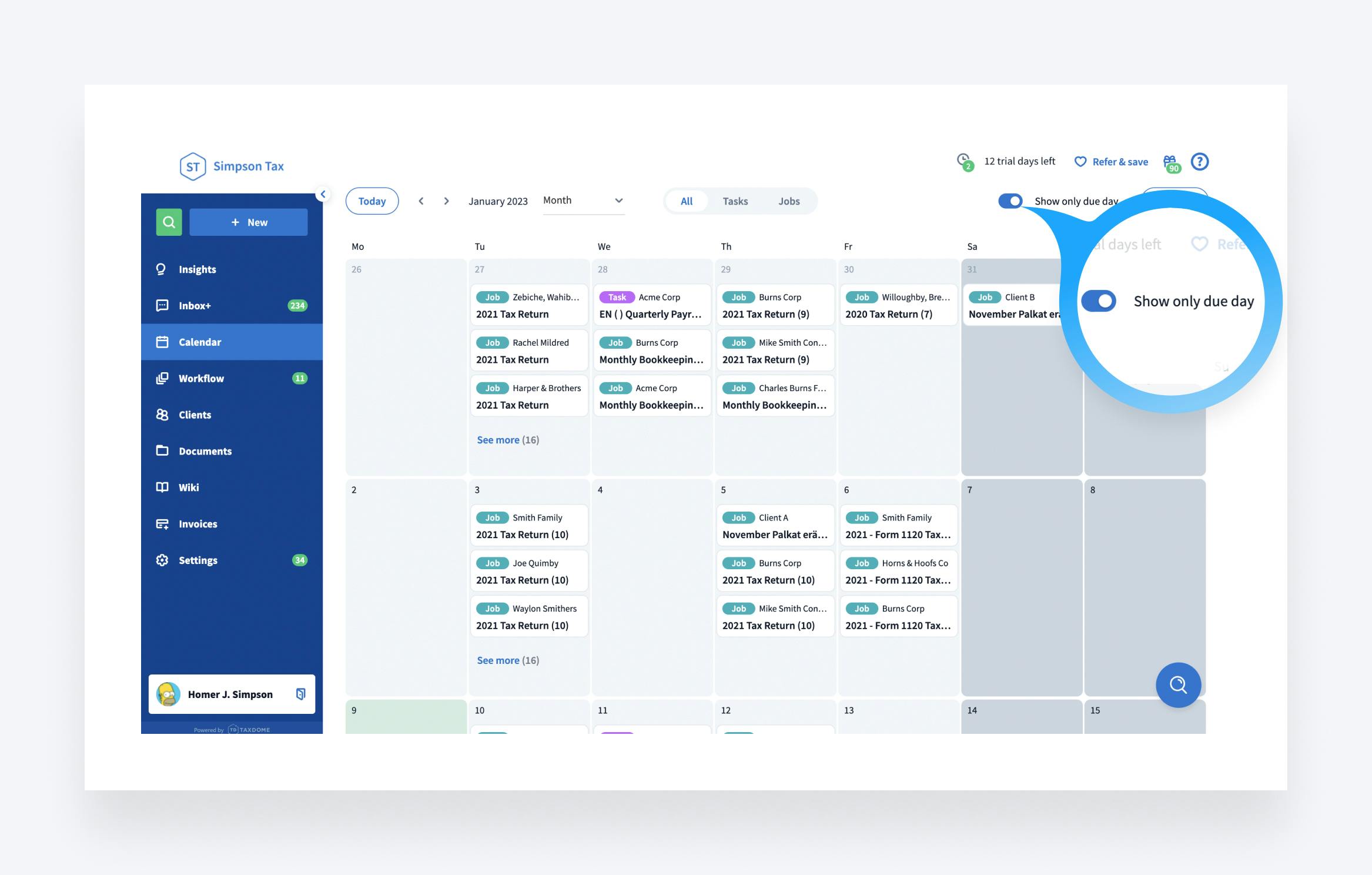
📒 Organizers
Choose which questions are pre-filled
We recently released a major update to Organizers (forms), allowing clients to roll forward answers from previous submissions, saving time on data entry and providing a better experience for your clients.
In this release, we’ve provided more granular control for firms to allow/prevent clients from using the organizer pre-fill function. You can now select which questions should be pre-filled and which cannot.
All questions are toggled pre-fill on by default, click the gear icon on any organizer question to change the setting. For example, you may want “date of birth” and “address” to pre-fill from prior answers, while others, such as “income from rental property,” can be toggled off, so that they will not pre-fill.
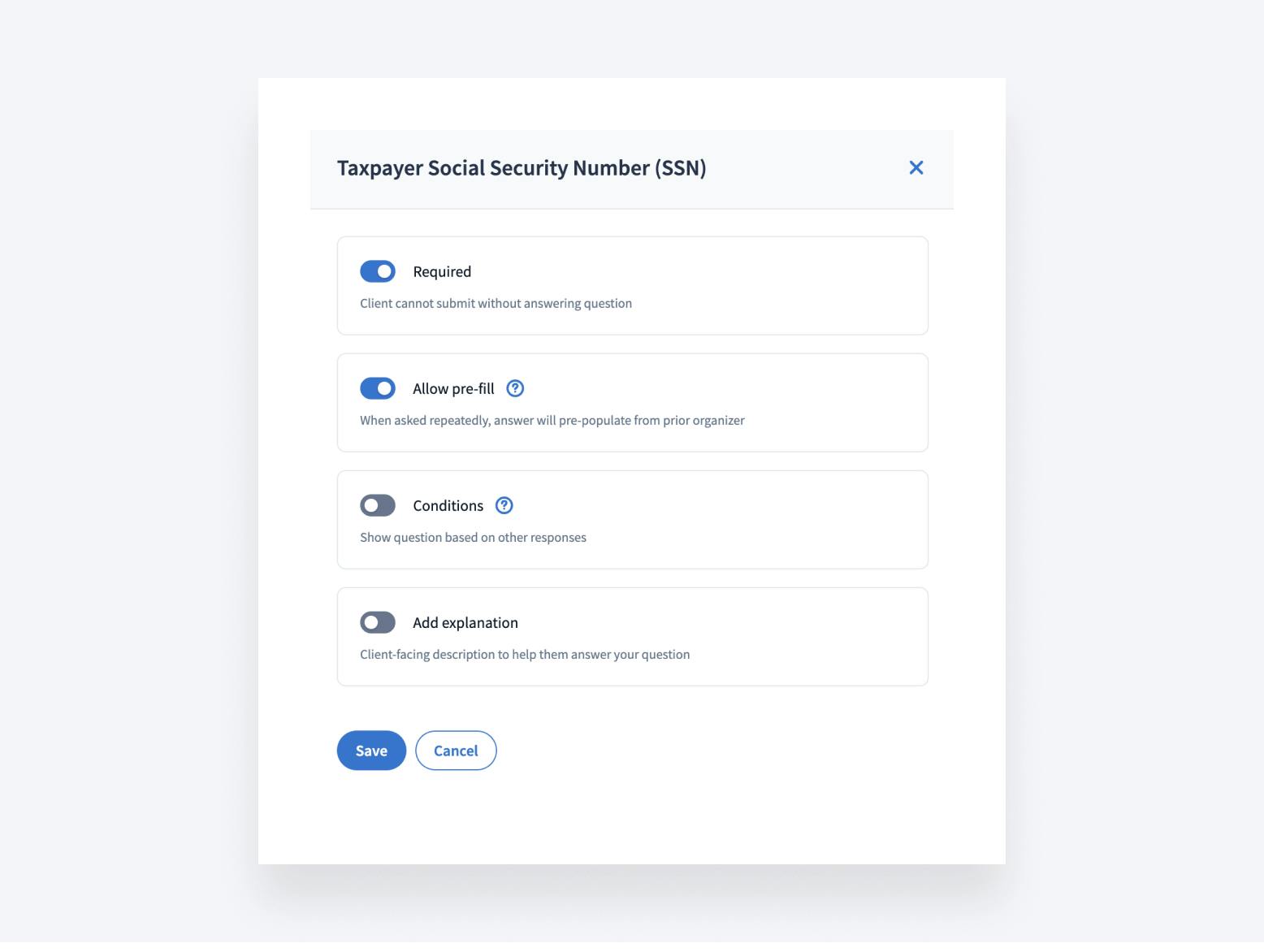
How to enable your clients to pre-fill answers, and what it looks like for returning clients>>
📑 Help Center Updates
Tips & tricks
Bulk uploading files from another system? We’ve created a video on how to create account folders in bulk on your computer from your TaxDome client list.
Also, we now have a dedicated help section for bookkeepers. You can find tips on setup and best practices for bookkeepers, including setting up recurring bookkeeping jobs, handling different types of bookkeeping clients, and more.
Tips on setting up TaxDome and best practices of using TaxDome for bookkeepers>>
🔥 Other
- We have added support on Saturdays for the tax season. Through April 17, we will be available for chat and email on Saturdays. Be the first to see this and any other news in our Facebook community.
- TaxDome Quick Guide: join an onboarding course with a cheat sheet to set up your TaxDome within 2 hours. Take the course!
- Onboarding new employees? We’ve put together an onboarding checklist with the essential steps to ensure a smooth team management experience: how to set employee access rights, manage seasonal employees, assign team members to clients and more.
- Have you joined our early access program? Early access users get to use and comment on our new features first. Read about it and join the program>>
All of the above—plus 43 more tweaks and fixes! Join our Facebook Community to ask questions, request features or chat with other TaxDome users.
In case you missed it, here’s a summary of the major features we covered in our previous post.

Thank you! The eBook has been sent to your email. Enjoy your copy.
There was an error processing your request. Please try again later.
Looking to boost your firm's profitability and efficiency?
Download our eBook to get the answers