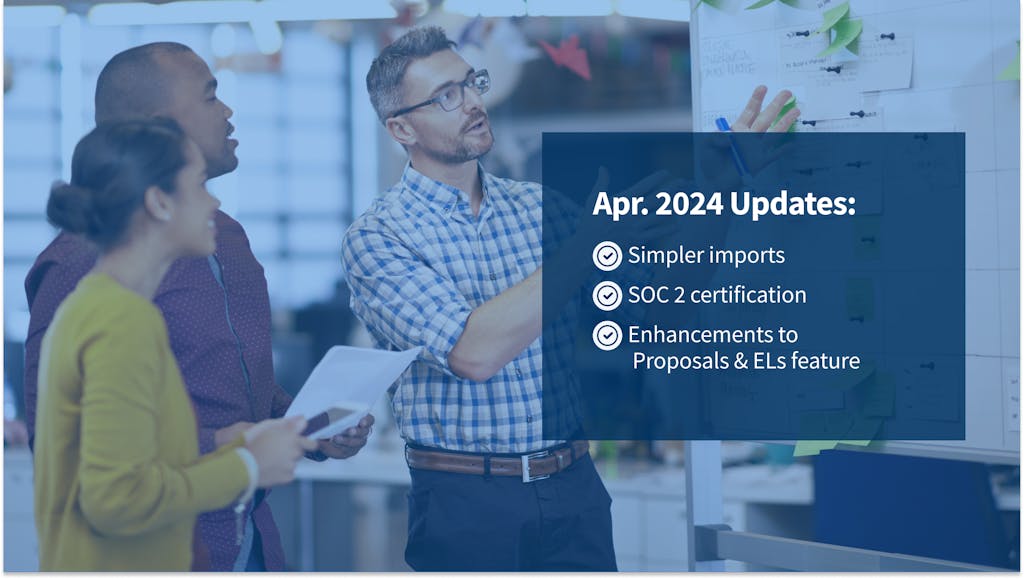We’ve launched our YouTube channel, revamped the firm login page, and added reminders. Check out these seven cool new features—and more.
1. Monthly Subscriptions: Flexibility
Do you have temporary staff? You now have the option of buying monthly subscriptions (aka licenses) for your team members. The only difference between an annual and a monthly subscription is price. You can choose which type of subscription best suits each person. Plus, you can always easily upgrade from a monthly to an annual subscription at any time and save on cost.
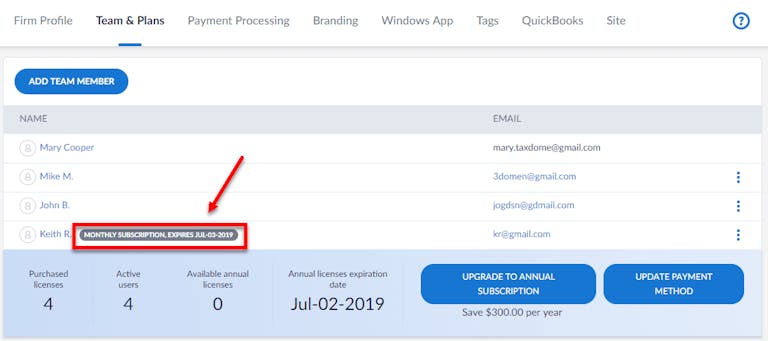
2. Website Builder: Your Own Free Site Made Easy
If you’ve wanted to build a website but haven’t because the technical stuff seemed too daunting, fear no more. Our user-friendly built-in website editor allows you to design and customize your own site, then set it live, no programming, technical skills, or wizardry required. You will find an array of templates to choose from and plenty of guidance and tips along the way in our new help article.
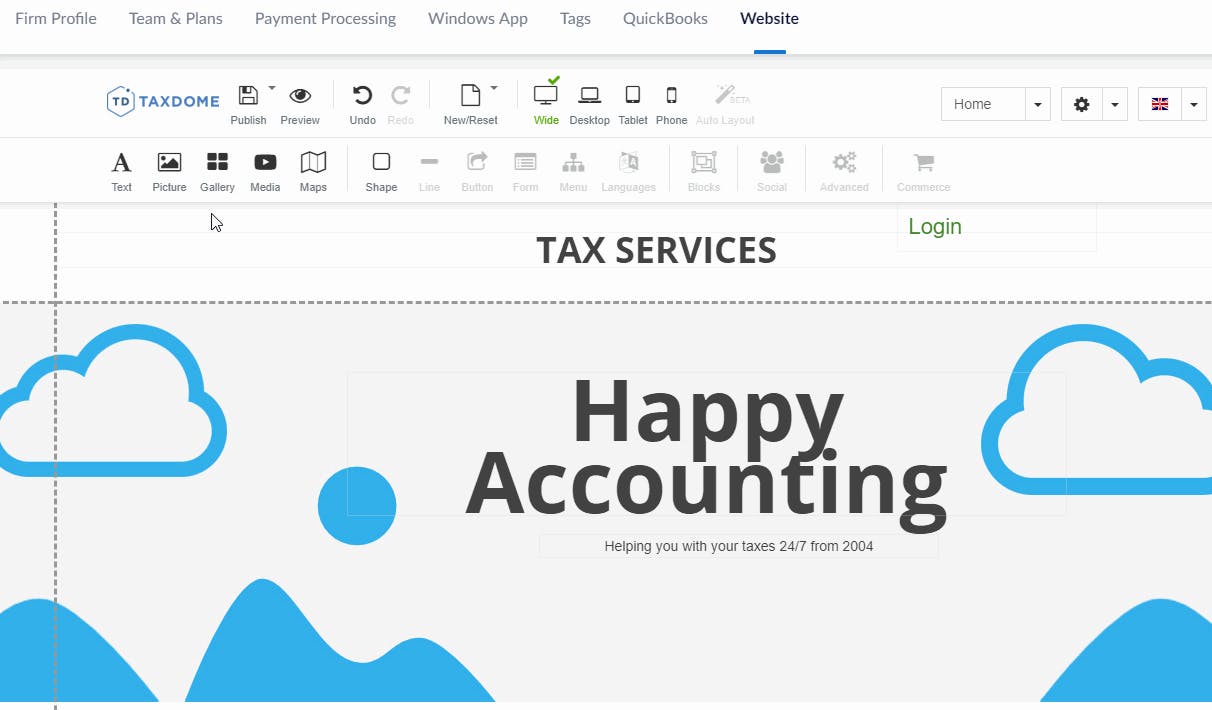
3. Auto Reminders for Unpaid Bills, Unanswered Requests, Documents Pending Approval, etc.
Save yourself some time and brain power. Turn on a reminder while sending out bills and info requests or uploading documents that need a client’s approval. Once the reminder is turned on, additional reminder emails will go out to the client if they don’t respond within a certain timeframe.
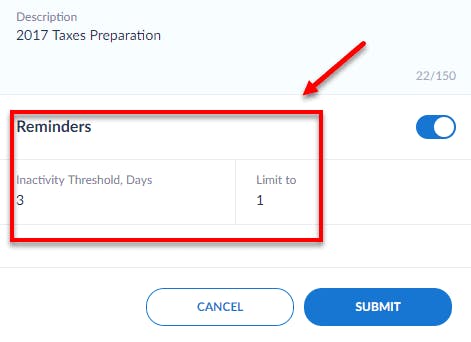
4. Autosave Attachments: Another Time-Saving Feature
Did you know that when a client emails an attachment, you could save it to TaxDome as if they uploaded it themselves? And now we’ve added an autosave feature. Once turned on, all attachments a client sends you autosave to their folder.
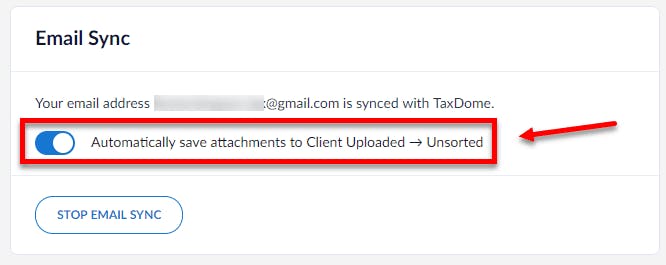
5. Customized Branding For Your Firm: Login Page Update
Meet the new update of your firm’s login page that clients and employees see. You can now add a description of your company, choose whether you want it to feature a photo of yourself or your company’s logo, and include your social media links on it.
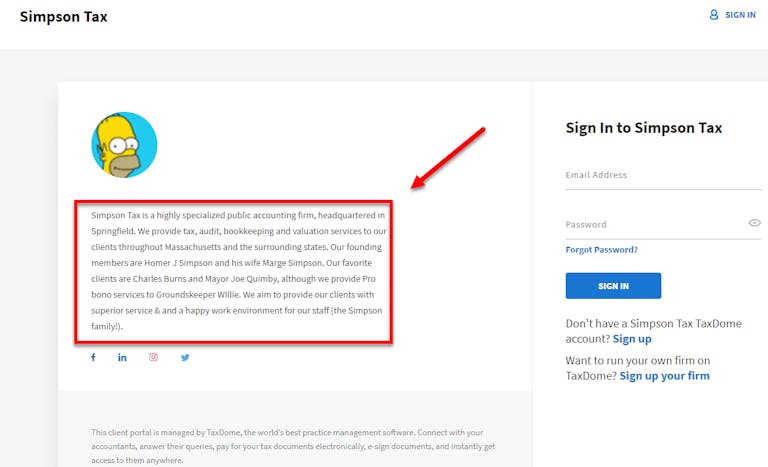
Ready to have more space to work in? We have introduced a collapsible sidebar. Minimize and expand it with a click of the mouse. When it’s minimized, you can still search clients, create entities, see notifications, and navigate to any portal section.
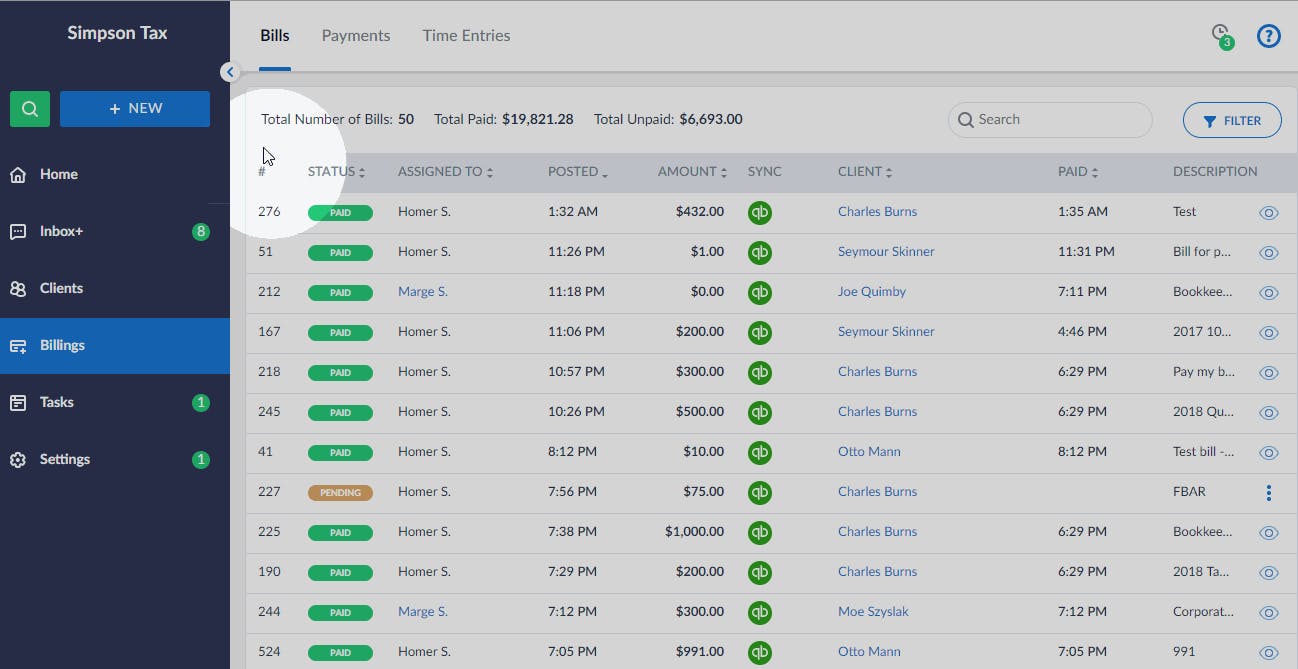
7. TaxDome YouTube Channel: Check It Out
We’re super excited to present the TaxDome YouTube channel. If you prefer videos to text, or just need some extra visuals, you can go there to see more of the ins and outs of TaxDome. We’ve already created six short instructional videos (under four minutes each), and more are coming. Visit us there and feel free to offer any ideas for new videos topics you’d like us to include—we’d love to hear from you!
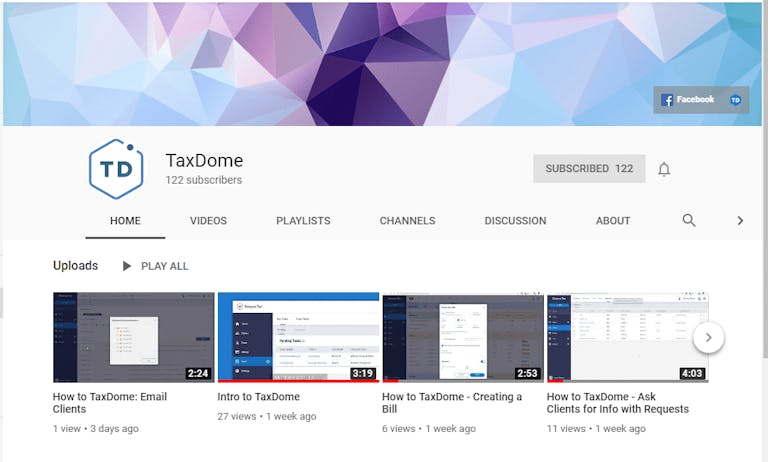
Additional Improvements
And there’s more:
- Notifications: Inbox+ now handles notifications on paid and overdue bills. It also keeps you updated on client uploaded, approved, and disapproved documents.
- Notifications: When using the multiple logins feature, you can now decide which client’s email will be synced with TaxDome.
- Usability: The payments page has been updated. You can now see the refund amount in a table.
- Usability: Payment history for bills has been added.
- Usability: Client selection is now much faster. We’ve got rid of the Submit button in client selection and added an automated client selection when creating a new bill or doc from a client profile. And you can also change the client right in the creation window.
- We’ve rolled out more than 20 performance and usability improvements across all our software and fixed 10+ bugs.
If there’s something we missed, please let us know. We’re working hard to make TaxDome the best product possible for all our clients. Thank you!
In case you missed it, here’s a summary of the major features released last month.

Thank you! The eBook has been sent to your email. Enjoy your copy.
There was an error processing your request. Please try again later.
Looking to boost your firm's profitability and efficiency?
Download our eBook to get the answers