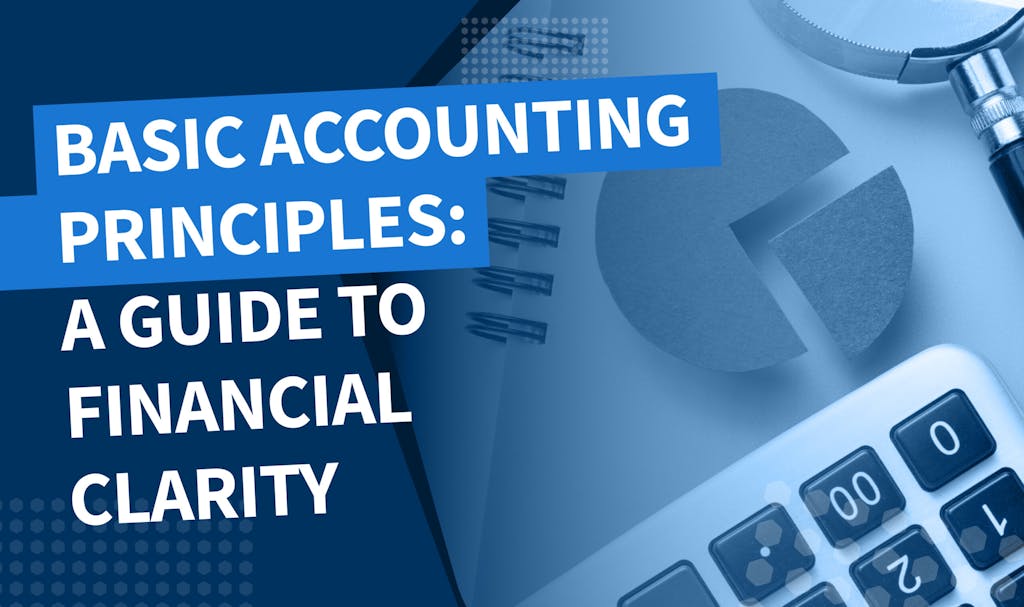In any small or medium-sized accounting firm, project and task management software is highly important: managing the day-to-day in a structured, systematic way prevents avoidable issues and frees up time for work that requires attention.
However, implementing project management software is difficult when you have other tasks to juggle — and deadlines to stick to. On top of that, the market is flooded with different options, which can easily lead to choice paralysis.
So we set out to make your life easier by looking at what’s out there — and examining the best options for project management software in 2024. But first, a brief explanation of how a task and project management program can benefit your business.
Importance of project and task management software for accountants
CPAs need to manage multiple projects and tasks simultaneously: a project and task management software can help streamline their workflow and increase productivity. Such software offer other advantages too, such as:
- Better collaboration with team members: employees in a tax firm can easily work together on tasks using a central hub for project management
- Improved project tracking: a task management tool can help accountants and bookkeepers keep an eye on project deadlines, ensuring everything is completed on time.
- Increased efficiency: accountants can automate certain tasks and configure workflows, which will allow them to focus on more complex projects.
For a deeper dive into project management for accountants, take a look at our article: Accounting project management made easy: the ultimate guide.
Key features of project management software
When choosing project management software for your accounting firm, there are a few key features to look out for. These include:
- Task management: monitor progress, set deadlines, and assign tasks
- Time tracking: keep tabs on the time needed to complete each project and assignment
- Collaboration tools: help the team collaborate and communicate more effectively
- Reporting and analytics: generate and evaluate insights about project management
- Customization: fine-tune the software to suit your needs
Best accounting project & tasks management software
1. TaxDome
TaxDome offers many features, including document management, time tracking, and invoicing. Here are some of the key functions of the platform:
- Automated reminders: automatically remind clients to send missing documents, pay an invoice or fill in an organizer — saving employees’ time and reducing the risk of errors
- Secure client portal: clients and firm members can securely upload, edit and e-sign documents, eliminating the need to send emails back and forth and print files out
- Task management: set deadlines, assign tasks and track progress
- Time tracking: log how much time employees spend on tasks
- Invoicing: create and send invoices directly from the platform
- Workflow features: create custom workflows to suit every client’s needs — and streamline work inside your firm

Preparing a corporate tax return using a workflow in TaxDome
Pros
- Easy-to-use interface
- Designed specifically for project management professionals such as accountants, tax preparers and bookkeepers
- Comprehensive document management features
- Secure client portal
- Integration with QuickBooks Online
Cons
- Limited integrations with other software
- Limited customization options
Best for
TaxDome is a great fit for small accounting, bookkeeping and tax firms. The platform offers a convenient two-way online collaboration between a firm and its clients, features a multitude of specific templates (for tax returns, invoicing, personalized messages, etc.) and can automate any workflow.
Pricing
TaxDome offers one paid plan: TaxDome Pro at $50 per user per month, with a 25% discount if you choose a multi-year plan. There’s also a free 14-day trial.
2. Trello
Trello is a popular and user-friendly project management tool that uses boards, lists, and cards to organize tasks and workflows. It allows team members to collaborate on projects and track progress in real-time.
- Incredible notification system
- Drag-and-drop interface for easy task management
- Responsive design
- Integration with various apps, such as Slack and Google Drive
- Easy to add new members to a project

Trello’s project tracking via a Kanban board
Pros
- User-friendly tool
- Easy planning options
- The Kanban view is available
Cons
- Limited advanced features
- Steep learning curve
- Over-reliance on third-party tools
Best for
Trello has not picked one particular niche. The mission is to create an app “100 million people would use” — but it looks ideal for smaller teams. It is a cheaper alternative to most other options, with a straightforward interface.
Pricing
Trello offers a free version with limited functionality, while paid plans range from $5 to $17.50 (billed annually) per user per month — should you need extra juice.
3. Asana
Asana is a project and task management software that helps teams organize and track their work. It offers various features to help streamline workflows and increase productivity.
- Customizable boards, lists, and tasks to organize work
- Collaboration tools that include commenting and file sharing
- Automation features, such as task assignments and reminders
- Integrations with various apps, such as Slack and Google Drive
- Mobile app for on-the-go access

Asana’s task tracking tool allows to see all important details at once
Pros
- User-friendly interface
- Robust features and functionality to fit different teams and project needs
- Automation features to save time and increase productivity
Cons
- A steep learning curve for new users
- You’ll need the premium version to unlock more advanced features
Best for
Asana is well-suited for larger organizations that engage in cross-team work. Johnson & Johnson, Procter & Gamble, as well as Amazon are among their clients. That tells you a lot about Asana’s target audience.
Pricing
Much like Trello, Asana offers a free version, Personal, with all the basic features you need for a team of up to 10 people. There are two paid plans: Starter at $10.99 per user per month and Advanced at $24.99 per user per month (if billed annually). There are also a couple of plans aimed at enterprises, but you’ll need to contact Asana’s sales team to get a quote.
4. Monday.com
Monday.com is a popular project management tool that offers various features to help teams collaborate and to manage workflows. It uses boards, timelines, and dashboards to organize and track work.
Other key features include:
- Collaboration tools, with commenting and file sharing
- Automations, such as task assignments and reminders
- Integration with various apps, such as Slack and Google Drive
- Mobile app for on-the-go access to project management

Monday allows to display progress in pie, column and Gantt charts — as well we numerically
Pros
- Versatile and customizable to fit different teams and project needs
- User-friendly interface and easy to implement
- Automation features to save time and increase productivity
Cons
- Limited automation features compared to other tools
- Expensive pricing plans for large teams
Best for
Monday is a good option if you want a highly-customizable tool. There are 200+ workflow templates and more than 15 ways to organize your work (boards, lists, etc.) Monday is also an ecosystem, with special developers and CRM add-ons. However, like many alternatives on the list, Monday adopts a one-size-fits-all approach. They are not industry-specific.
Pricing
Monday.com offers a free trial — and a free plan for up to two users. Paid plans (Basic, Standard and Pro) will set you back $9, $12 and $19 per user per month, respectively (billed annually). There is also a custom Enterprise plan for larger teams.
5. Wrike
Wrike is a cloud-based project management tool that helps teams plan, track and manage their work. It offers various features to improve collaboration and productivity inside accounting firms.
- Customizable workflows and templates for project management
- Time tracking and reporting
- Collaboration tools, including commenting and proofing
- Integration with various apps, such as Google Drive and Salesforce

Wrike’s clean Kanban interface shows all projects and their stages
Pros
- Robust features and functionality to fit different teams and project needs
- Easy-to-use interface with drag-and-drop capabilities
- Comprehensive reporting and analytics
Cons
- Few personalization options
- Some users cite poor customer service
Best for
Wrike singles out professional services firms as the type of client they help. The company boasts Google, Siemens and Swarovski as their clients. Their two extra plans — Enterprise and Pinnacle — hint that big teams are their main focus.
Pricing
There’s a free version on offer with limited functionality, while paid plans (Team and Business) cost $9.80 and $24.80 per user per month, respectively. You can also opt for an Enterprise or Pinnacle plan — after discussing the cost of subscription with Wrike’s sales team.
6. Basecamp
Basecamp is a project management software designed for small and medium-sized accounting firms. It offers a simple, intuitive interface for managing projects and in-team collaboration.
Other features include:
- To-do lists and schedules for organizing work
- Message boards for communication and collaboration
- Document and file-sharing capabilities
- Integration with an email to keep everyone in the loop
- Mobile app for on-the-go access

Basecamp’s crisp interface with several boards on display
Pros
- Easy to learn and use, with a minimal learning curve
- Great for remote teams, with tools for communication and file sharing
- Affordable pricing for small accounting firms
Cons
- Limited functionality for larger or more complex project management tasks
- Lacks some advanced features, such as Gantt charts and time tracking
Best for
if you have a large team, Basecamp offers a flat rate of $299 per month for unlimited users. That’s a neat perk, as their competitors operate on a “per user per month” basis — and fees can quickly become steep. Another argument to look into Basecamp is the many tools they offer alongside a project management system. You’ll be able to ditch messengers, emails and cloud storage with Basecamp.
Pricing
Basecamp offers two plans to choose from — however, their approach is unconventional. Their basic plan ($15 per user per month) actually includes all the features, while the Pro Unlimited option is a hefty $299 per month (for your whole organization). The extra money is charged for customer experience-related perks: priority support, 1:1 onboarding and an extended cloud storage space (5 TB, up from basic’s 500 GB). There’s an extended, 30-day, trial for both plans, too.
7. Smartsheet
Smartsheet is a cloud-based platform that enables organizations to manage work, automate workflows, and collaborate on projects. It offers many features to help teams stay organized and productive, including project management, resource planning, and reporting.
Other features include:
- Customizable project and task templates to streamline work
- Resource management tools to optimize team’s resources
- Automation features, such as alerts and reminders
- Integration with various apps, such as Google Drive and Microsoft Office
- Mobile app for on-the-go access

Smartsheet’s interface displaying several projects via list view
Pros
- A flexible platform that can be tailored to fit different organizational needs
- Robust reporting and analytics features to track progress and performance
- Collaboration tools to promote team communication and coordination
Cons
- Some users may find the platform’s interface overwhelming or difficult to navigate
- Pricing can be relatively expensive compared to other project management tools
Best for
Smartsheet is simply a huge app. They try to woo with their sheer size and a portfolio of widely different use cases. And they succeed. While the list of companies Smartsheet helps is impressive, the tool comes across as too complex as a result. Pick it if you are ready to spend some time tinkering with settings.
Pricing
Smartsheet offers a 30-day free trial and a free plan (albeit very limited). Paid plans (Pro and Business) will cost $7 and $25 per user per month respectively (based on annual billing). There’s also the Enterprise plan for large teams.
8. Zoho Projects
Part of the Zoho suite of products that spans sales, marketing, analytics and more, Zoho Projects offers robust project management and collaboration capabilities for teams of all sizes. It’s main features include:
- Gantt charts for building project plans
- Timesheets for logging billable and non-billable hours
- Task and workflow automation
- Customizable reporting and dashboards
- Issue tracking
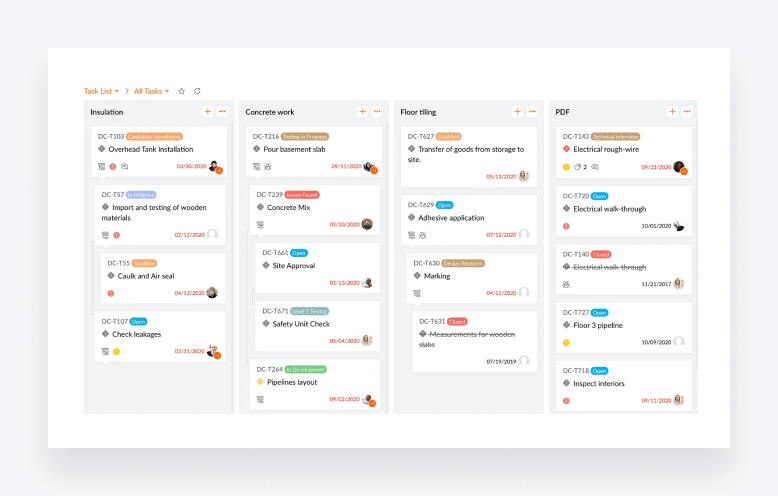
Pros
- Zoho Projects integrates seamlessly with all of Zoho’s other products and apps
- Being able to track both billable and nonbillable hours is handy for accountants
- Plenty of customization options
Cons
- If you don’t already use other tools in the Zoho suite, you’ll miss out on key benefits
- Limited integration options with other software
- May not be as intuitive as some of the simpler competitors on the market
Best for
Zoho Projects is relatively inexpensive compared to some of the options on this list, making it a smart choice for small and growing businesses. It’s fine as a standalone tool, but it really comes into its own when coupled with Zoho’s other apps, allowing seamless integration across an entire ecosystem of sales and marketing tools.
Pricing
Zoho Projects offers a free version for up to three users. There are then two paid plans: Premium at $5 per user per month and Enterprise at $10 per user per month. There’s also a free 10-day trial to test the water.
9. ClickUp
Described as an all-in-one productivity platform, ClickUp offers rich project management and collaboration features designed to supercharge teamwork. Let’s take a look at its core features:
- Digital whiteboards for brainstorming ideas
- AI-powered text and subtask generation
- Document collaboration tools
- Real-time chats
- Time tracking
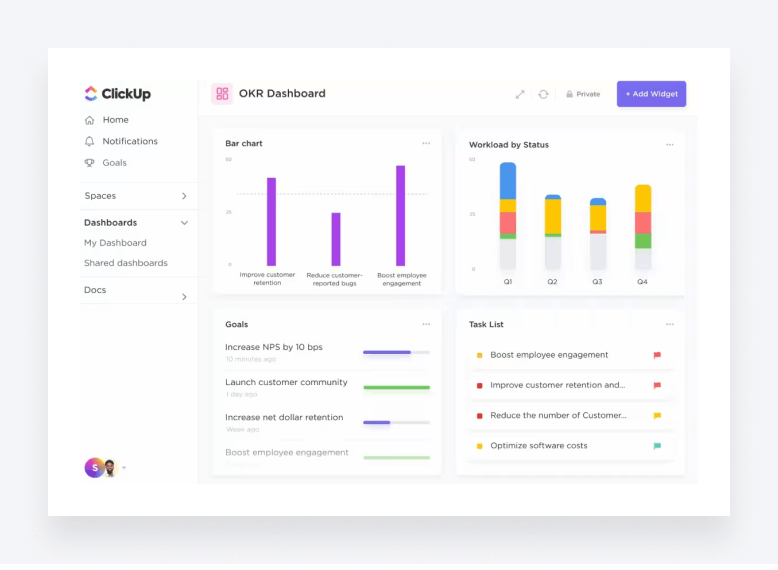
Pros
- Slick user interface and UX
- One of the more generous free plans on the market
- Solid integration options
- Some features that competitors don’t have, such as document collaboration
Cons
- The collaboration tools aren’t good enough to replace standalone apps like Slack or Teams
- AI features are perhaps a work in progress
- Learning curve might be steep for some
- Some features may not be relevant to accountants, such as the whiteboard tool
Best for
with its strong focus on productivity, including AI-powered tools that speed up processes, ClickUp is a strong choice for accounting teams that want to work faster and smarter. ClickUp aims to replace multiple tools, including project management and communication, so it’s a good choice for teams that are looking to simplify their tech stack.
Pricing
In addition to an excellent free version, ClickUp offers two paid plans. The Unlimited plan is designed for small teams and costs $7 per user per month, while the Business plan is designed for mid-sized teams and costs $12 per user per month. There’s also an Enterprise plan for large teams.
Comparison of project management software for accountants, bookkeepers and tax professionals
We’ve put together a table outlining the tools we’ve discussed above. It will give you an overview and help make an informed choice.
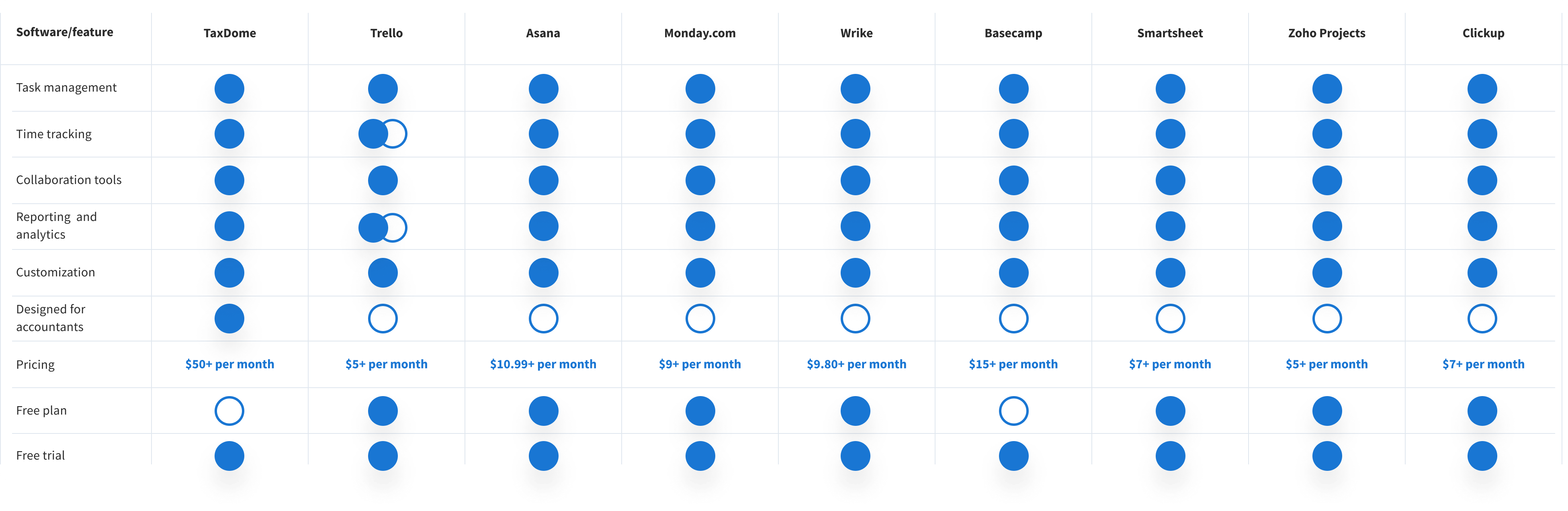
*All prices given for annual billing
**Free plan available
Case study: growing a national practice to 1000+ clients with project management software
To appreciate how project management software can boost accounting firm productivity, let’s examine an actual case study in action.
Evolution Accounting & Consulting, LLC delivers tax, accounting, bookkeeping, CFO and many other services to 1000+ clients nationwide. As the firm expanded, CEO Eric Gray needed to maintain efficiency and quality service. TaxDome’s built-in project management capabilities were the answer.
Solution
To serve the growing clientele, Evolution Accounting leverages key features in TaxDome:
- Tags to segment clients, jobs and tasks by project
- Workflows to track due dates, status and responsible staff for each project
- Automatic task creation and assignment to keep everyone on point
As Eric explains, TaxDome removes the need for constant internal communication, facilitating easy transitions between staff and clear task statuses.
Results
While they have more to explore, TaxDome has already helped Evolution Accounting tremendously in scaling up productivity, team management and automating workflows.
See Eric’s feedback on streamlined project management with TaxDome:
Final thoughts on choosing the best software for your accounting needs
Project management software helps streamline internal processes and increase productivity. It offers other benefits too, such as enhanced collaboration between team members, improved time tracking and increased efficiency.
The best tools offer features which help establish effective time management and task tracking processes, while also encouraging and simplifying interactions between employees. Finally, they provide in-depth analytics and reporting on your workflow — and their interface and functionality are highly customizable.
There are many options on the market when it comes to choosing a suitable project management software tool — it all depends on your needs. TaxDome is ideal for a small or medium-sized accounting, bookkeeping or tax firm, while Wrike or Smartsheet might be the way to go if your team is fully remote and collaborates on projects in various industries.

Thank you! The eBook has been sent to your email. Enjoy your copy.
There was an error processing your request. please try again later
Looking to boost your firm's profitability and efficiency?
Download our eBook to get the answers