
We’re excited to release one of the most in-demand features among our US-based clients — ACH electronic payments.
This means that you can now accept payments through bank to bank transfers (ACH / E-Check) or via credit card.
The ACH system allows firms to pay smaller processing fees than via credit cards. It works across the United States, so if your firm doesn’t accept payments across the USA, feel free to skip this post (we have other exciting news coming for our international clients anyway).
How does ACH work in TaxDome?
To collect ACH payments, please connect your CPACharge Account.
If you’re not a CPACharge user, sign up for CPACharge through TaxDome between Feb 1-16 and receive $100 payment processing credit in your account. Learn more»
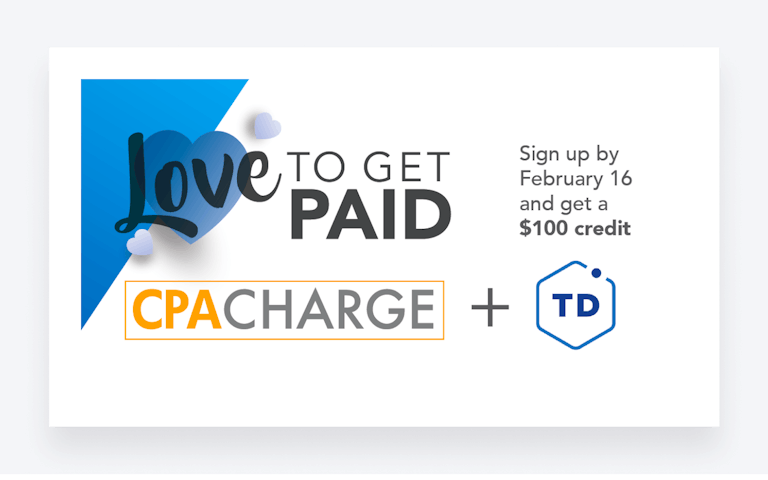
Once CPACharge is integrated, you are able to choose whether you want to accept payments through ACH, credit card or both. The latter gives your clients the option to choose how to pay. Otherwise, your clients will only be offered one choice.
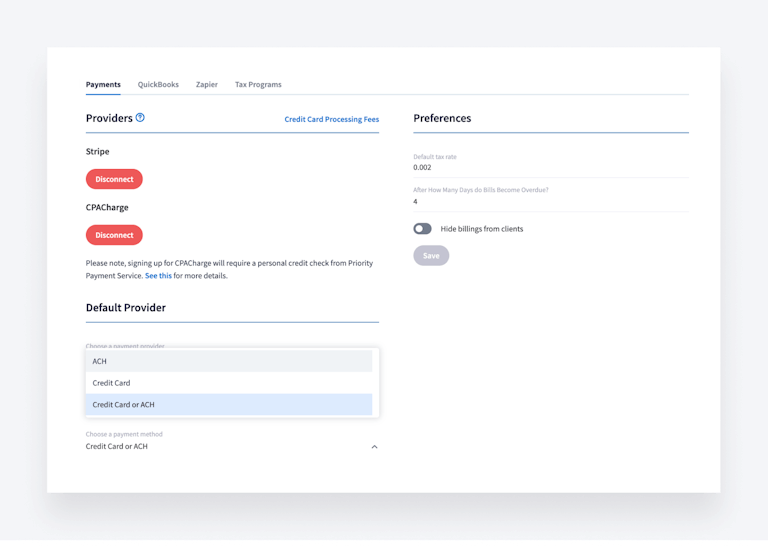
You are able to choose whether you want to accept payments through ACH, credit card or both.
Automating your billing with TaxDome
The launch of ACH payments is great news for those who didn’t want to pay more by accepting credit cards. Now you can incorporate ACH and set up your automated billing workflow.
- Set up recurring payments within TaxDome with the help of Pipeline Schedules. For example, send clients invoices on the first Monday of every month, which can now be settled via ACH payments as opposed to credit cards.
- Create and send bills automatically once clients sign their contract. This way, you can get started on their job only after they have paid you and all t’s are crossed and i’s are dotted.
- Automatically sync invoices to QuickBooks Online.

Thank you! The eBook has been sent to your email. Enjoy your copy.
There was an error processing your request. Please try again later.
Looking to boost your firm's profitability and efficiency?
Download our eBook to get the answers



