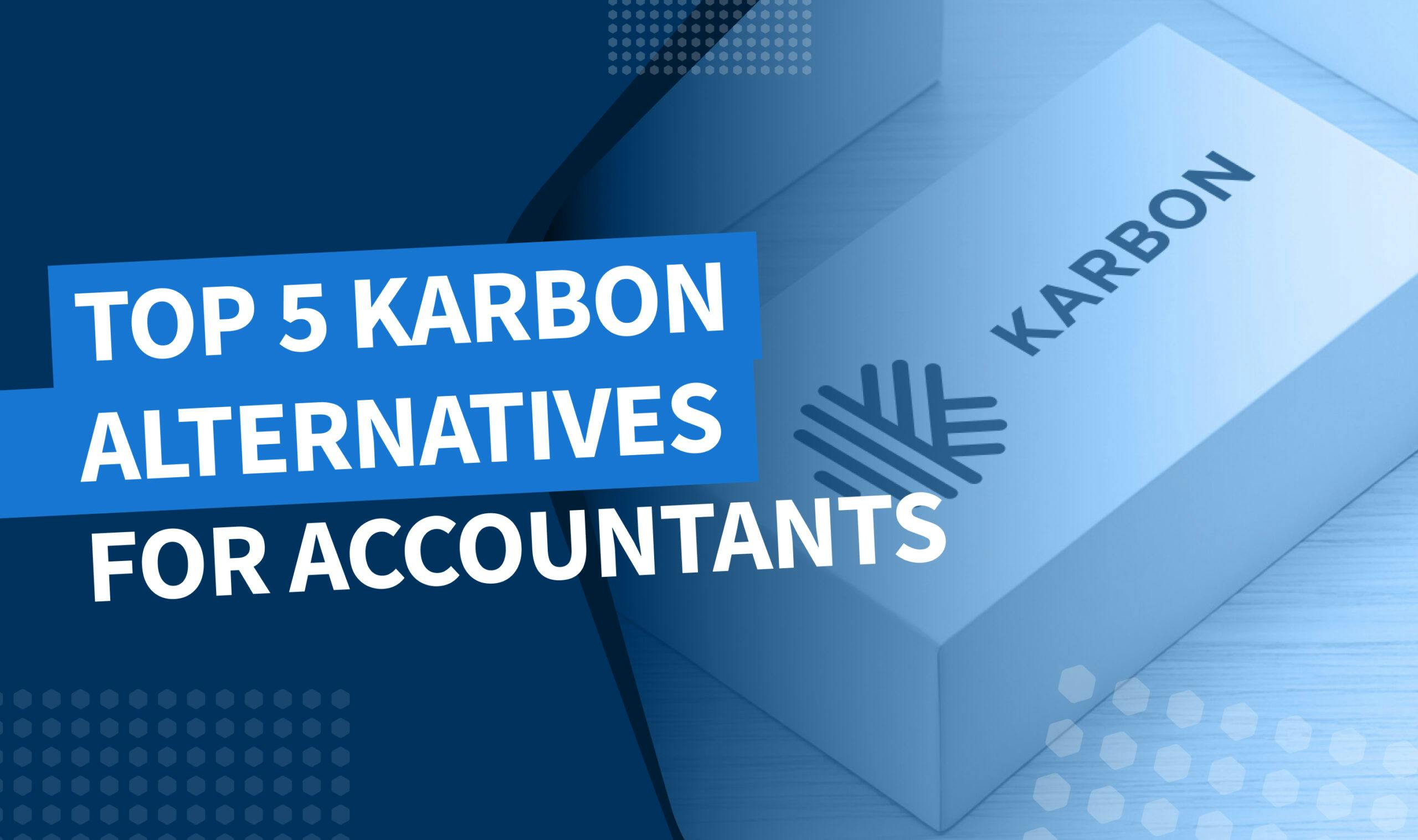
Accounting firms increasingly rely on tools to manage their operations. There are software solutions for workflows, documents, teams, and client relationship management (CRM). Moreover, some systems combine all these tools in one platform: practice management software.
One such tool that has drawn industry interest is Karbon. It offers a range of functionalities aimed at simplifying practice management. However, it may not be the perfect fit for every firm.
In this article, we will explore some pitfalls of this software and introduce five top alternatives to Karbon. We will provide detailed comparisons to help you make an informed choice.
Why consider alternatives to Karbon?
While Karbon is a popular choice for practice management, users have reported several challenges and limitations that make it worthwhile to explore other options. Here are some common reasons why firms might consider alternatives to Karbon:
Lengthy and complex setup
Users frequently mention the cumbersome nature of setting up Karbon. The workflow is often described as difficult to use, with a learning curve that is much longer than anticipated. Some even report that it takes “several months before it’s smooth.”
Feature limitations
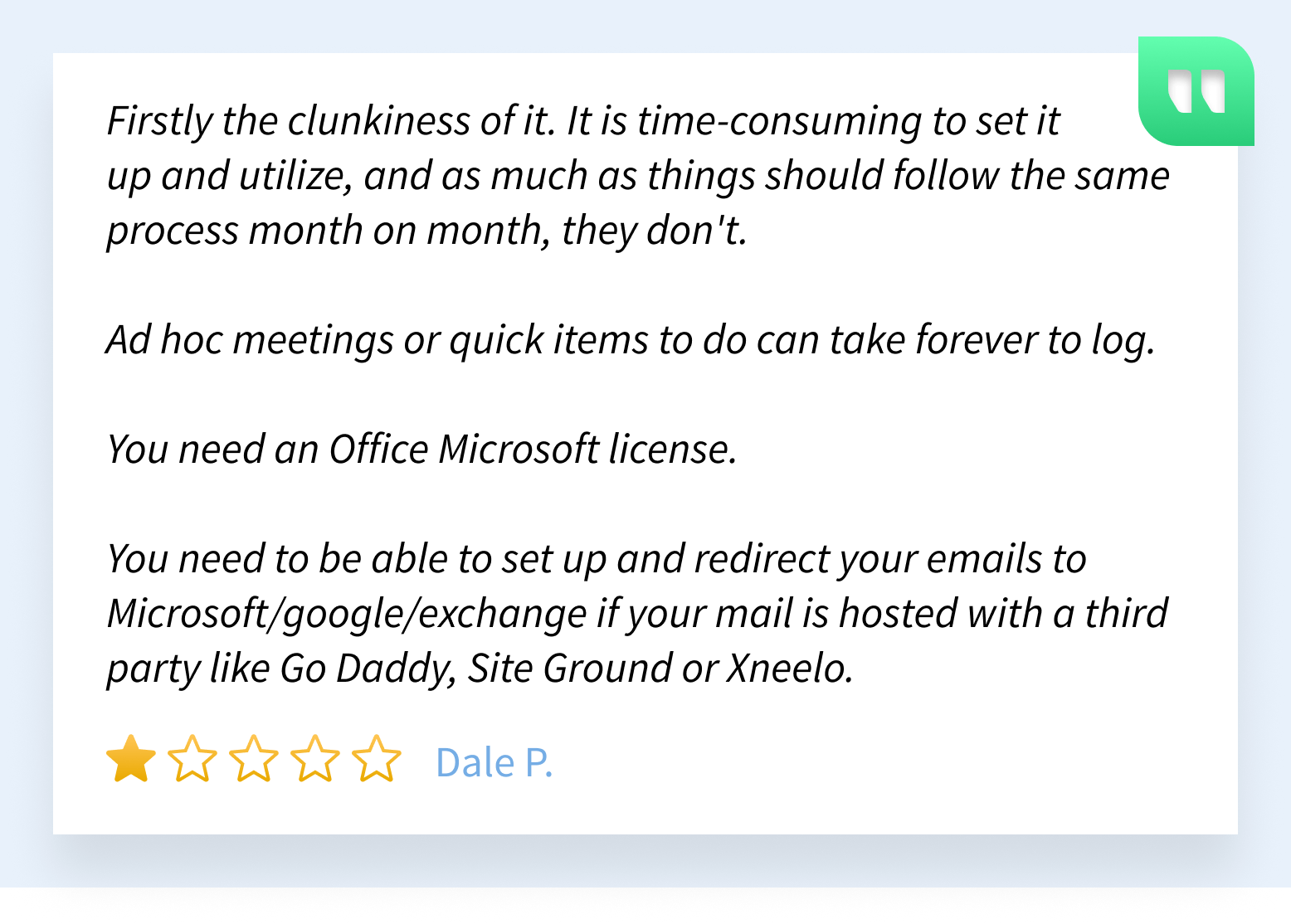
While Karbon shows great potential, users often find that it falls short in action. Many highlight that it “still lacks some key features needed for effective task management.”
Common issues include:
- Reporting limitations: users struggle with running reports, such as seeing which clients are assigned to which manager or who has access to specific clients
- Basic functionality development: users lack the ability to set up email templates or automatically send emails outside of client tasks
- Customization: users desire more control over client interactions and the accountant’s experience
- Task management: users want want to be notified when the task is completed or if it hasn’t been done
High cost
Many users express concerns about the cost of Karbon, noting that there are better alternatives available at similar or lower prices. They feel that with Karbon, you are often paying for the idea of a feature rather than its actual functionality, especially when some features do not work as expected.
Overcomplicated user interface
Some users find Karbon’s interface to be overly complex and “clicky.” They express a need for better app integration and more streamlined processes.
Customer support
Users report that Karbon’s customer support is not very helpful. While the sales team is described as accommodating until the purchase is made, getting support or assistance afterward can become a challenge.
5 best Karbon alternatives
TaxDome
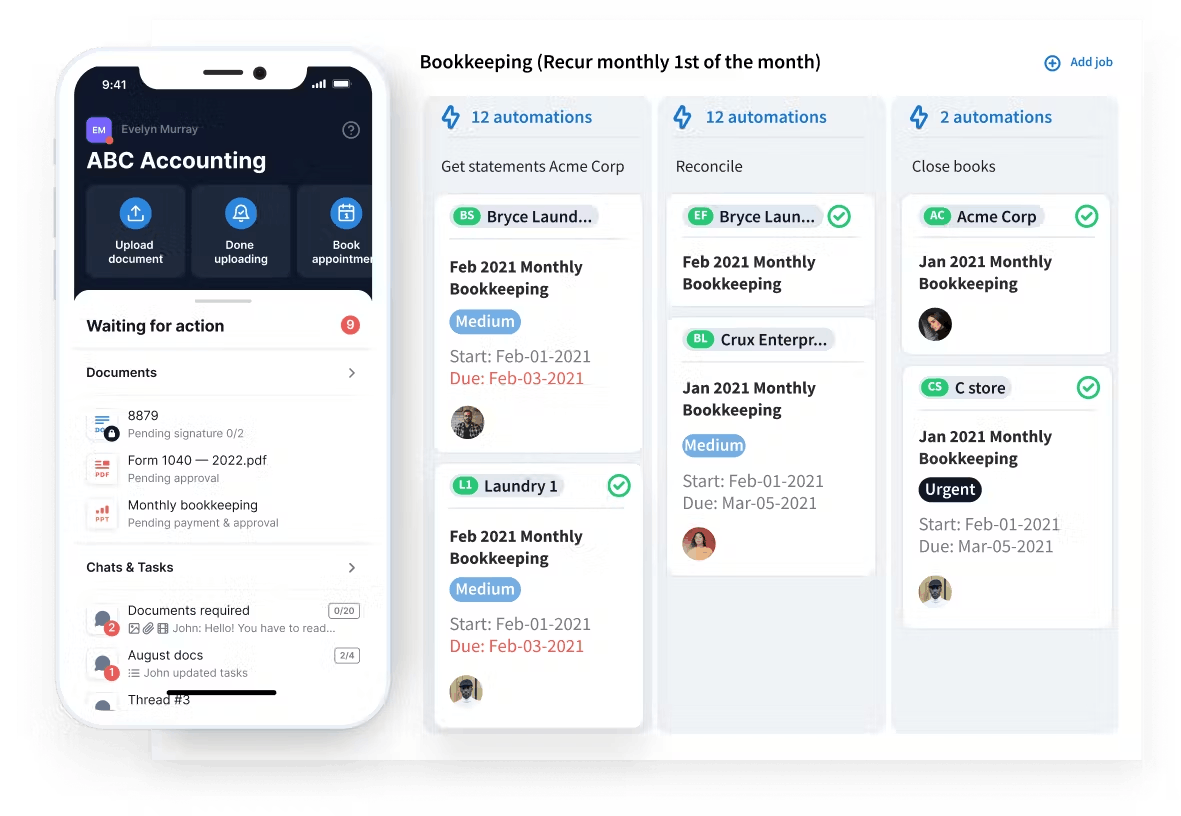
TaxDome is a cloud-based practice management platform designed to help tax, bookkeeping, and accounting firms of all sizes manage their teams, clients, and projects. It’s easy to use and packed with features that simplify your processes and make your work more efficient.
Key features
Workflow automation
With customizable templates, TaxDome covers entire accounting workflows, from client communication and data collection to document management and invoicing. This addresses the complexity of setting up workflows, a common issue with Karbon.

Task and team management
TaxDome provides complete visibility into team activities, enabling the auto-assignment of tasks and setting access rights at both individual and team levels. This provides better control and simplifies task management compared to Karbon.
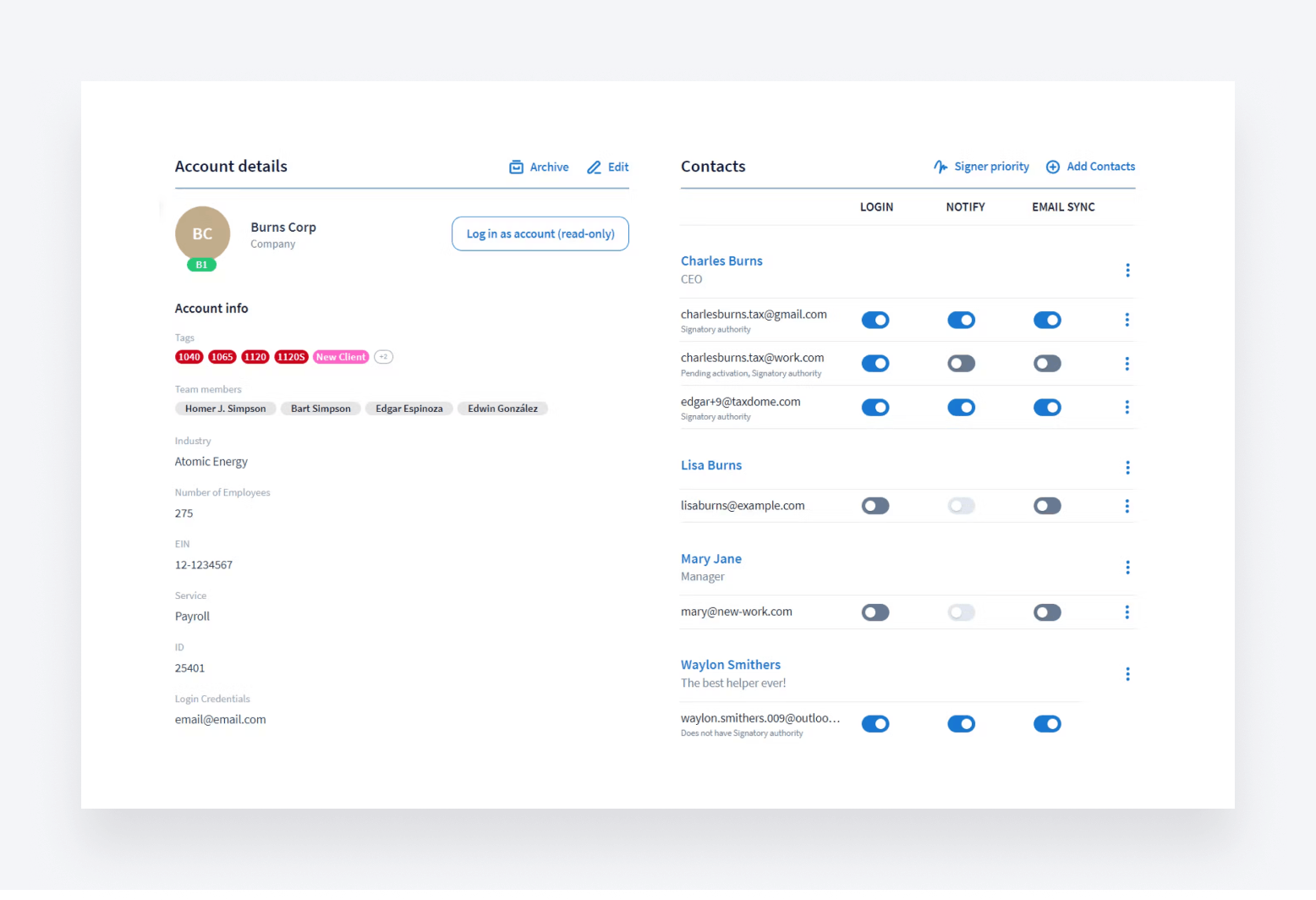
Document management
Offering a secure environment, TaxDome allows for the uploading, storing, managing, and sharing of client documents. Features such as a built-in document scanner in the mobile app and legally binding e-signatures facilitate comprehensive document management on the go, offering more robust functionality compared to Karbon.
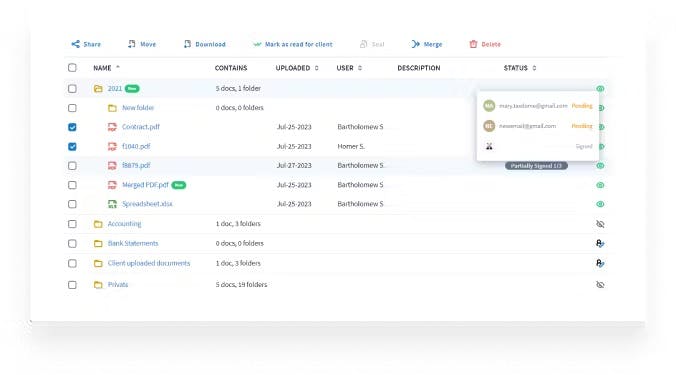
CRM
The built-in CRM centralizes all client data, documents, and communications on a single platform. TaxDome’s secure chats and messages ensure safe and efficient communication between clients and the firm. The custom-branded portal, available on both desktop and mobile apps, enhances the client experience even more — a key area where Karbon users have reported limitations.
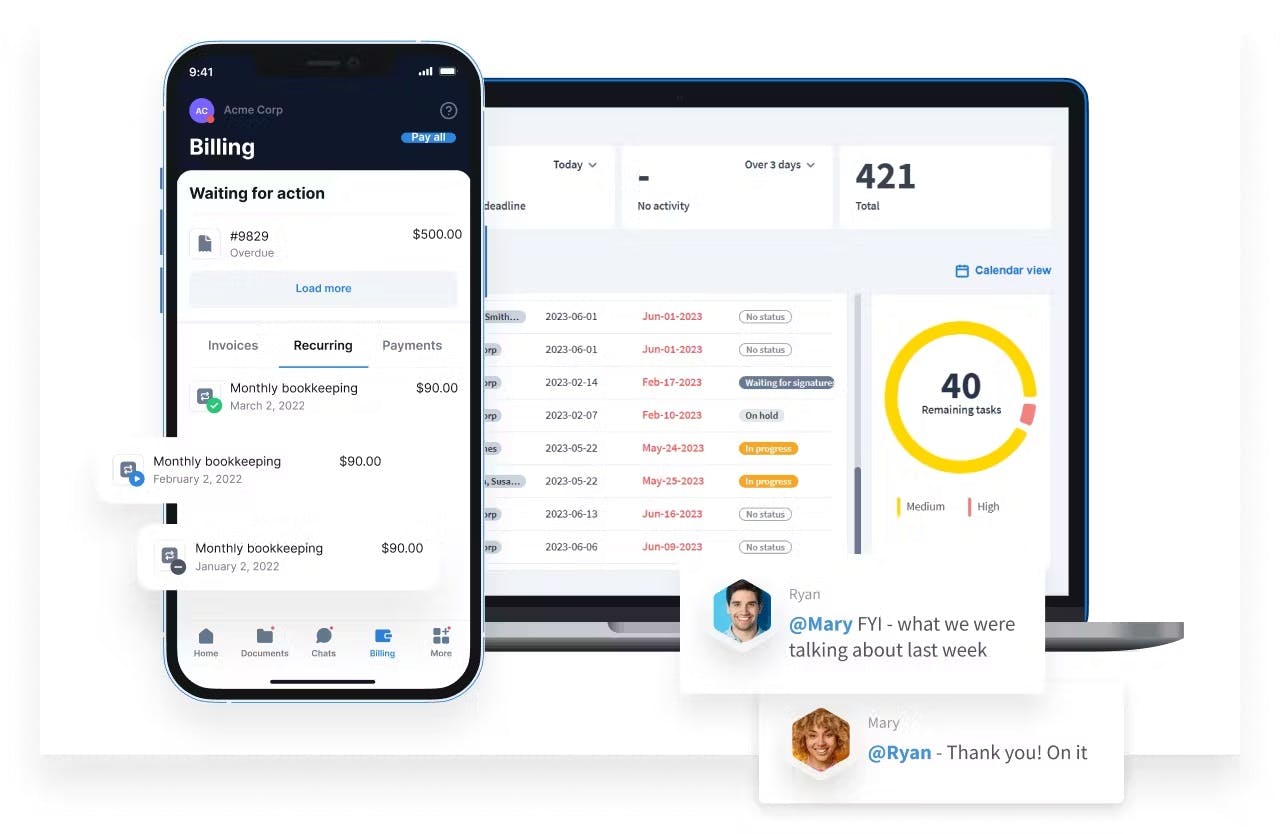
Time tracking and billing
TaxDome tracks billable hours, automates invoicing, and supports one-time or recurring payments. Integrations with payment providers such as Stripe and CPACharge simplify the billing process. Unlike Karbon’s time-tracking feature, which users have found lacking in reporting capabilities, TaxDome offers comprehensive functionality for accurate and efficient financial management.
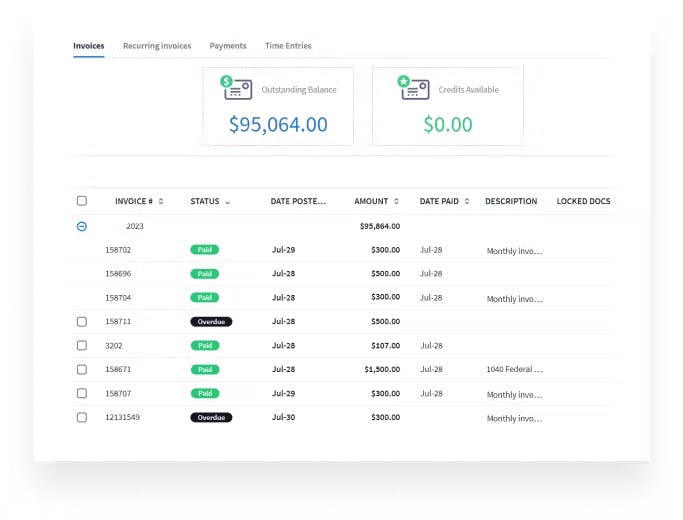
AI-powered reporting
TaxDome delivers real-time insights into team performance and profitability through AI-powered reporting. This effectively addresses the reporting limitations that many users experience with Karbon.

Moreover, TaxDome is constantly working on the best ways to improve the interface. You can check out the latest and upcoming improvements on this page.
Pros and cons
| 👍 Pros | 👎 Cons |
| Streamlined setup with customizable workflow templates | Comprehensive feature set results in a learning curve, but TaxDome provides an onboarding manager to help |
| Effective task and team management with complete visibility and control | |
| Secure and flexible document management with mobile scanning and e-signatures | |
| Centralized CRM and client interactions, including secure chats and messages | |
| Robust and accurate time tracking and billing features | |
| Comprehensive AI-powered reporting for real-time insights | |
| Simple and transparent pricing with no hidden costs |
Pricing
TaxDome offers a straightforward pricing tier: TaxDome Pro, at $50 per user per month. This includes all features with no hidden costs, add-ons, or limitations. TaxDome also offers a 14-day free trial with no credit card required.
User reviews
G2 rating: 4.7 out of 5
Capterra rating: 4.8 out of 5
Overall, users find TaxDome to be a valuable investment for building a sustainable and systemized practice. The benefits of consolidating multiple applications and the positive client engagement significantly outweigh the initial setup effort, especially with all the support from the TaxDome team and their comprehensive educational resources.
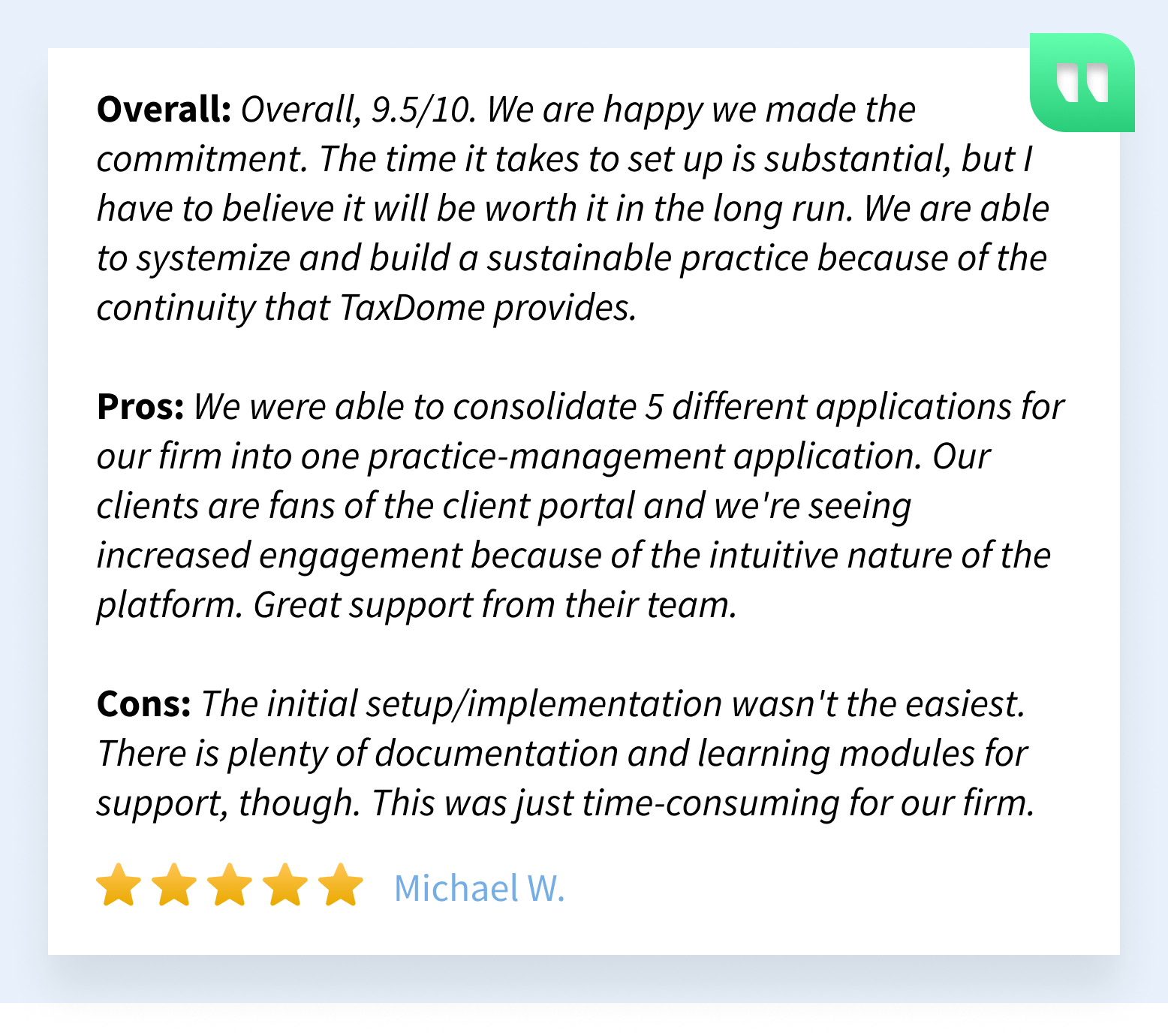
Conclusion
TaxDome stands out as a comprehensive and efficient alternative to Karbon, addressing many of the latter’s shortcomings. With features such as customizable workflow automation, robust task and team management, secure document handling, and an intuitive client portal, TaxDome streamlines practice management for accounting firms.
The best way to decide if TaxDome is right for your firm is to see it in action. Request a free demo today and experience firsthand how TaxDome can transform your practice.
Canopy
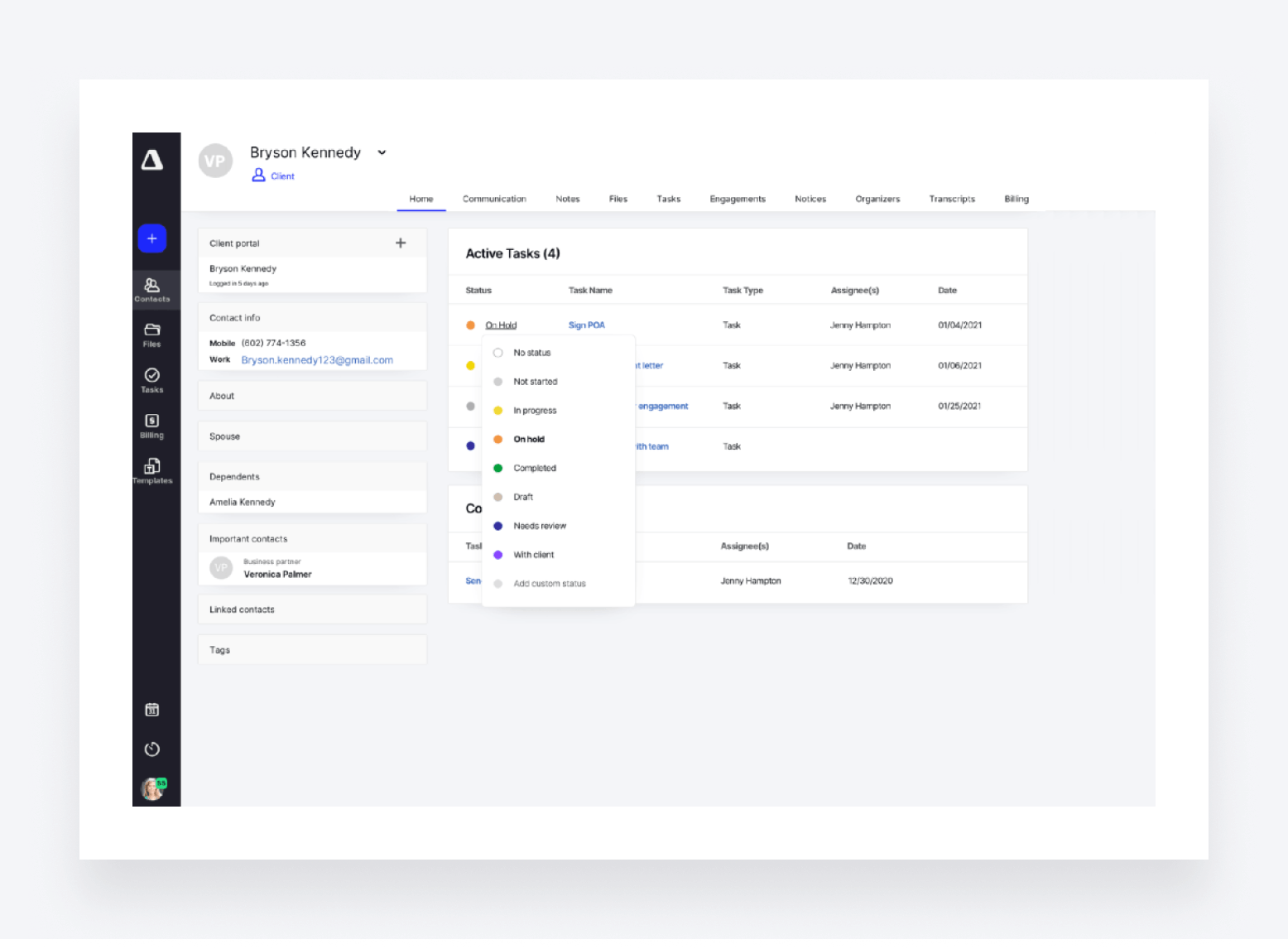
Canopy is a cloud-based practice management software designed to meet the diverse needs of accounting firms. It offers a range of features that streamline workflows and enhance efficiency.
Key features
Canopy excels in workflow automation, document management, and task management. The inclusion of e-signatures offers a more flexible and robust solution compared to Karbon.
One standout feature is Canopy’s AI assistant, which drafts emails and answers queries with data insights, significantly reducing administrative burdens and improving response times.
Pros and cons
| 👍 Pros | 👎 Cons |
| Extensive range of features | Limitations on the number of clients supported |
| Multiple reporting options | Complex pricing with various add-ons and extra costs |
| Efficient progress tracking capabilities | No integrated website builder |
| Basic plan lacks sufficient document storage |
Pricing
Canopy uses a modular pricing model, where the basic plan includes client engagement and is free for up to 250 clients. As the number of clients increases, so does the cost. Additional modules such as document management, workflow, and time and billing also come with extra charges. There is also an implementation fee for setup.
User reviews
G2 rating: 4.6 out of 5
Capterra rating: 4.5 out of 5
Users appreciate Canopy’s ability to help monitor and manage project progress efficiently.
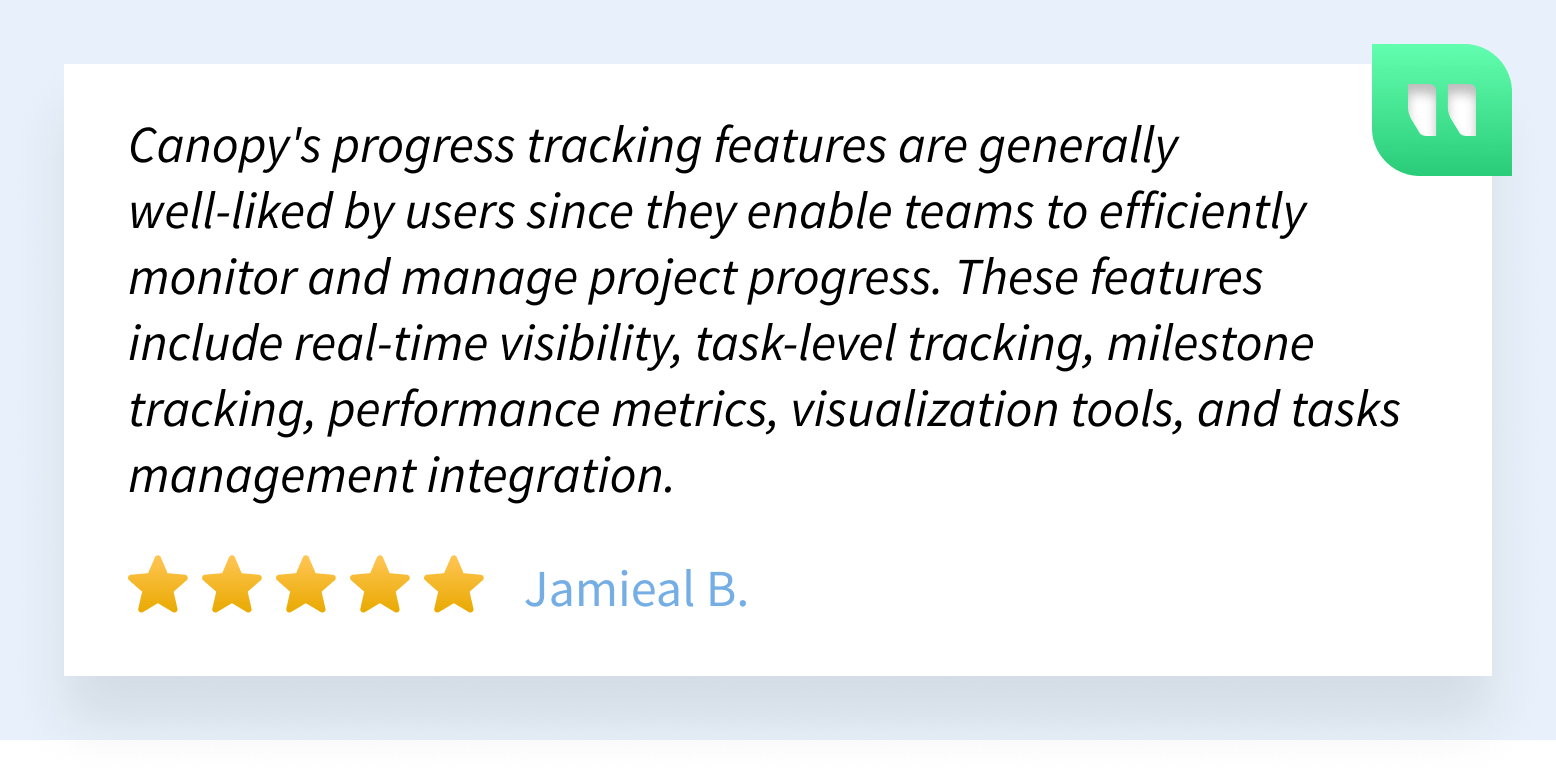
The major concern for many users is the cost. The pricing structure can be confusing, and the overall expense may be higher compared to other options on the market.
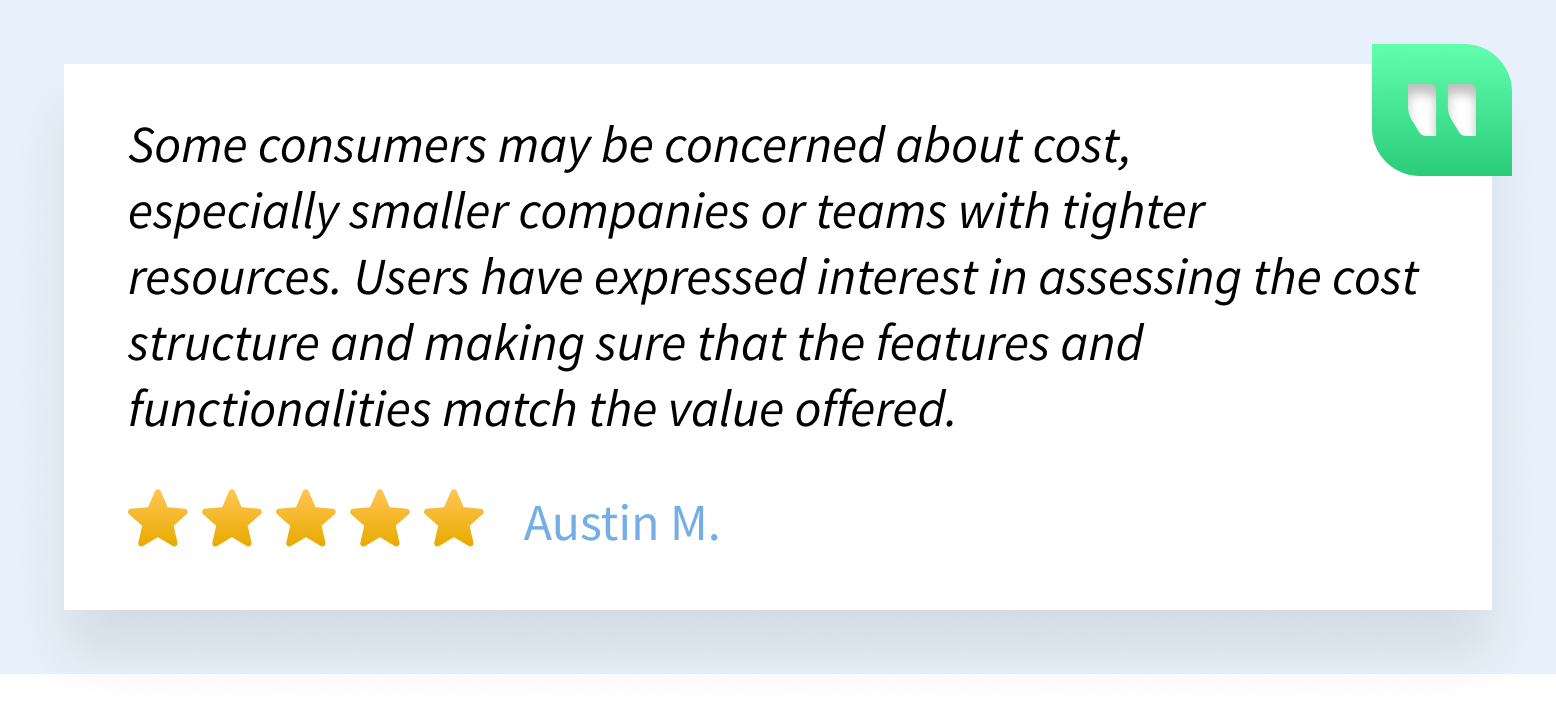
Conclusion
Canopy presents a strong alternative to Karbon, offering robust workflow automation, advanced document management, an AI assistant, and comprehensive reporting options. Its user-friendly interface and client engagement tools enhance overall efficiency and client satisfaction.
Jetpack Workflow
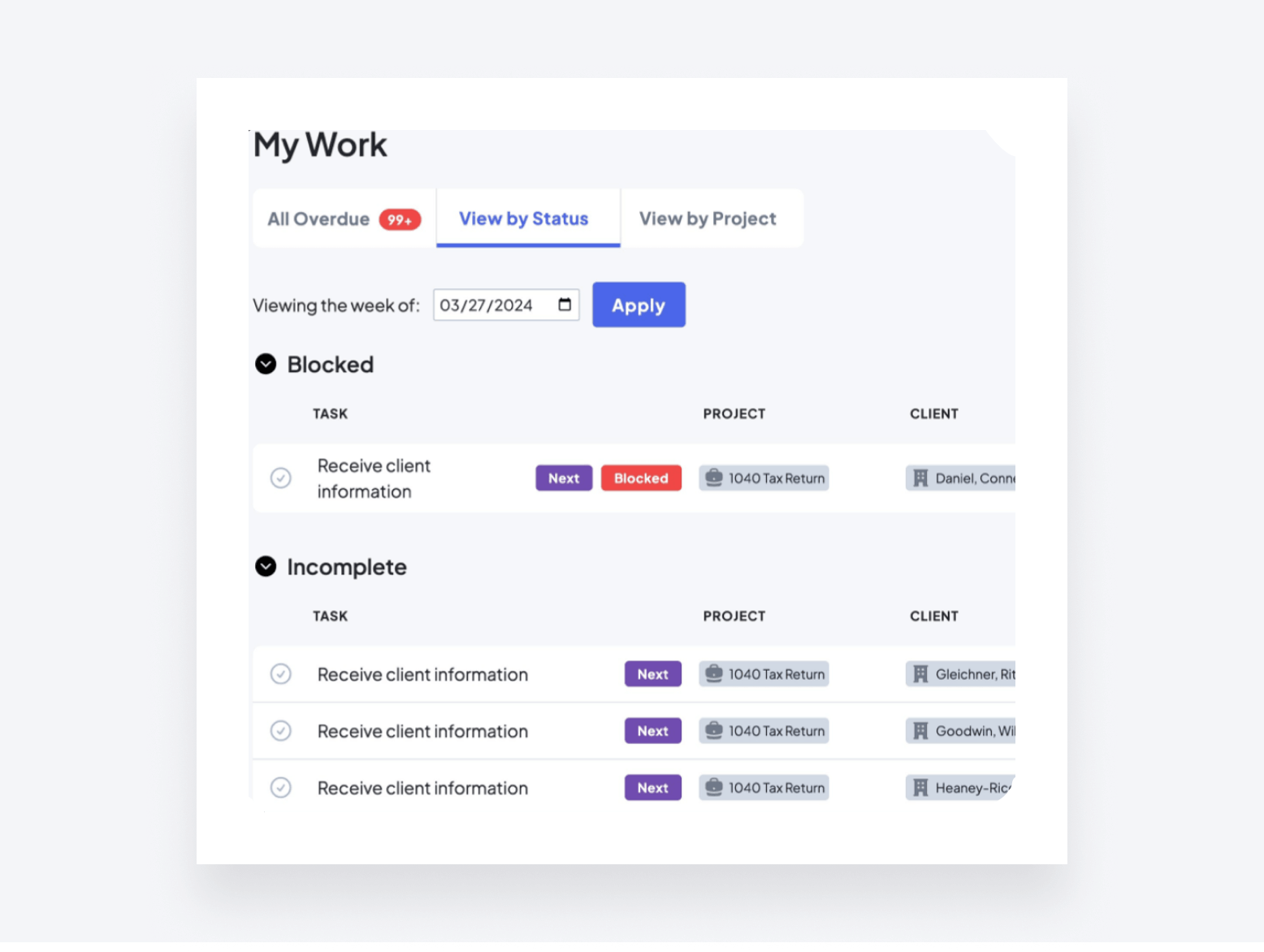
Jetpack Workflow is a practice management software designed specifically for accounting and bookkeeping firms. It offers a range of features aimed at improving efficiency and task management.
Key features
Jetpack Workflow provides essential task automation, allowing users to set automations to repeat at custom intervals. The platform includes a template library that helps standardize documents, processes, and checklists, making it easier to maintain consistency across tasks — something Karbon users might find lacking in terms of straightforward setup.
For team collaboration and task management, Jetpack Workflow offers a clear overview of all client work at a glance, with options to filter and search for more detailed information. It also comes with internal communication and alert systems, which are vital for staying on top of deadlines and task progress, providing a more integrated approach than some users experience with Karbon.
Pros and cons
| 👍 Pros | 👎 Cons |
| Extensive workflow library | Lack of a dedicated client portal |
| Quick and easy job creation | Limited email and document management features |
| Unlimited clients and contacts | Outdated user interface |
Pricing
Jetpack Workflow offers a straightforward pricing model with two billing options. The Starter Yearly plan costs $30 per user per month, billed annually, while the Starter Monthly plan is $45 per user per month, billed monthly.
User reviews
G2 rating: 4.1 out of 5
Capterra rating: 4.8 out of 5
Users appreciate Jetpack Workflow for its ability to help keep track of deadlines efficiently. The software is praised for being easy to use and set up.
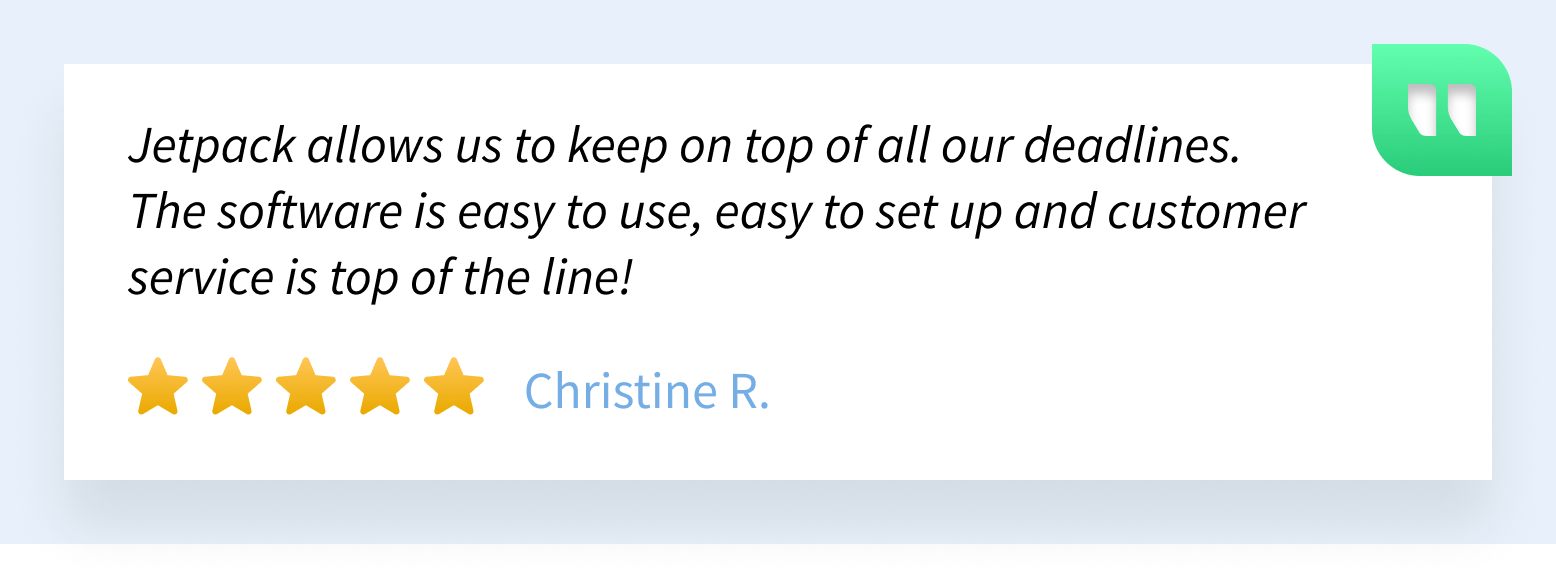
However, some users feel that the platform lacks a mobile app and more robust functionality.
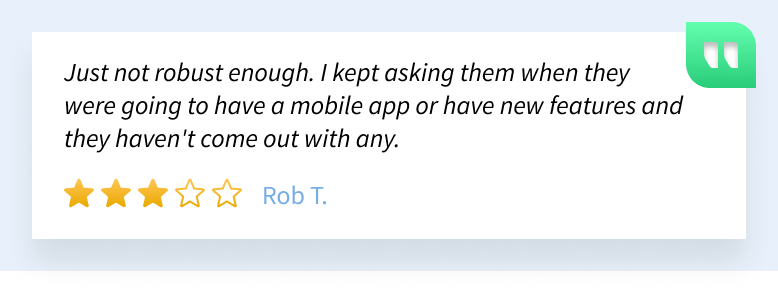
Conclusion
Jetpack Workflow is a solid alternative to Karbon, particularly for firms looking for basic task automation and efficient workflow management. While it may lack some advanced features, its ease of use and strong customer support make it a practical choice for many accounting firms.
Xero Practice Manager
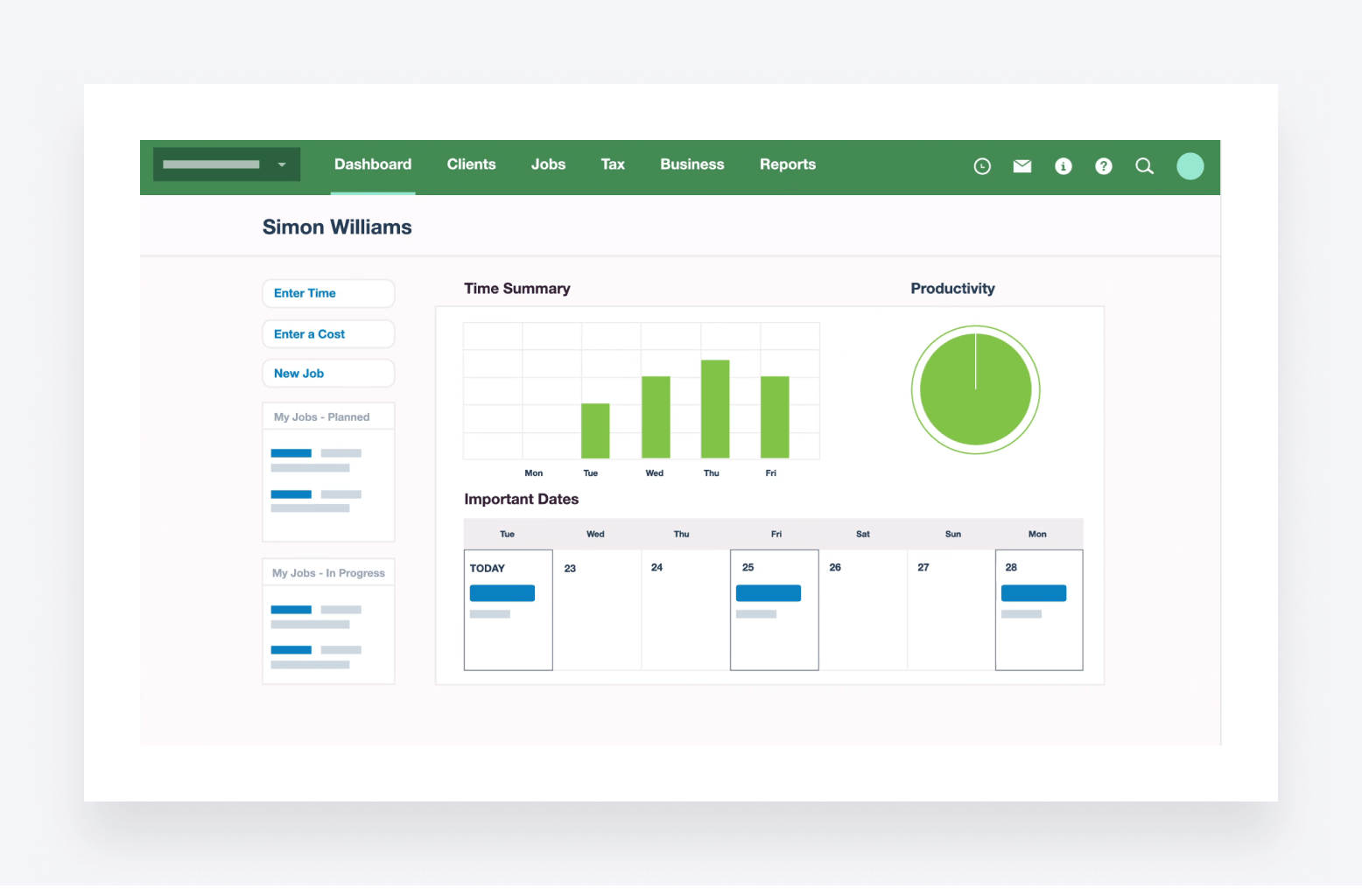
Xero Practice Manager is a comprehensive practice management software designed to integrate seamlessly with Xero accounting software. It offers a cohesive ecosystem for managing client books and firm processes.
Key features
Xero Practice Manager stands out with its seamless integration with Xero accounting software, creating a complete ecosystem for managing both client accounts and internal processes. The software provides essential task management features, allowing users to assign work to team members, set deadlines, and monitor progress through a workflow dashboard.
Additionally, Xero Practice Manager includes time tracking and invoice generation, ensuring accurate billing. For data management, the platform offers customized reports and data visualizations. This comprehensive approach contrasts with Karbon’s more segmented features.
Pros and cons
| 👍 Pros | 👎 Cons |
| Integrates seamlessly with Xero accounting software | Issues with bank connectivity |
| Effective billing and invoicing tools | Lacks advanced team management features |
| Limited appeal for those not using Xero |
Pricing
Finding clear pricing information for Xero Practice Manager can be challenging. While the Xero website has a general pricing page, it primarily covers Xero’s accounting software, not the practice management software. However, Xero Practice Manager does offer a free 30-day trial.
User reviews
G2 rating: 4.4 out of 5
Users find Xero Practice Manager easy to use, appreciating its seamless integration with Xero accounting software and the useful billing module.
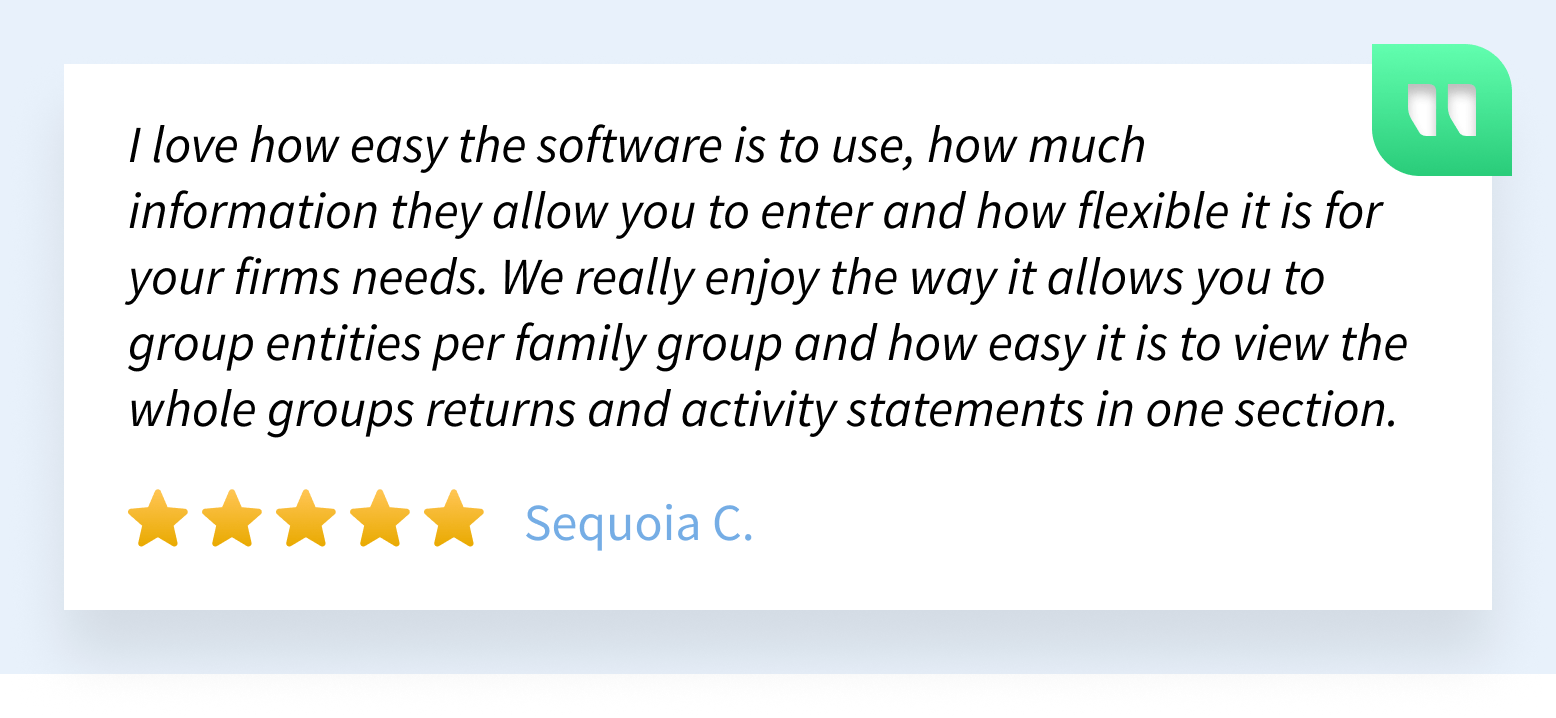
However, some users express frustration with the lack of new features and updates to keep up with evolving demands.
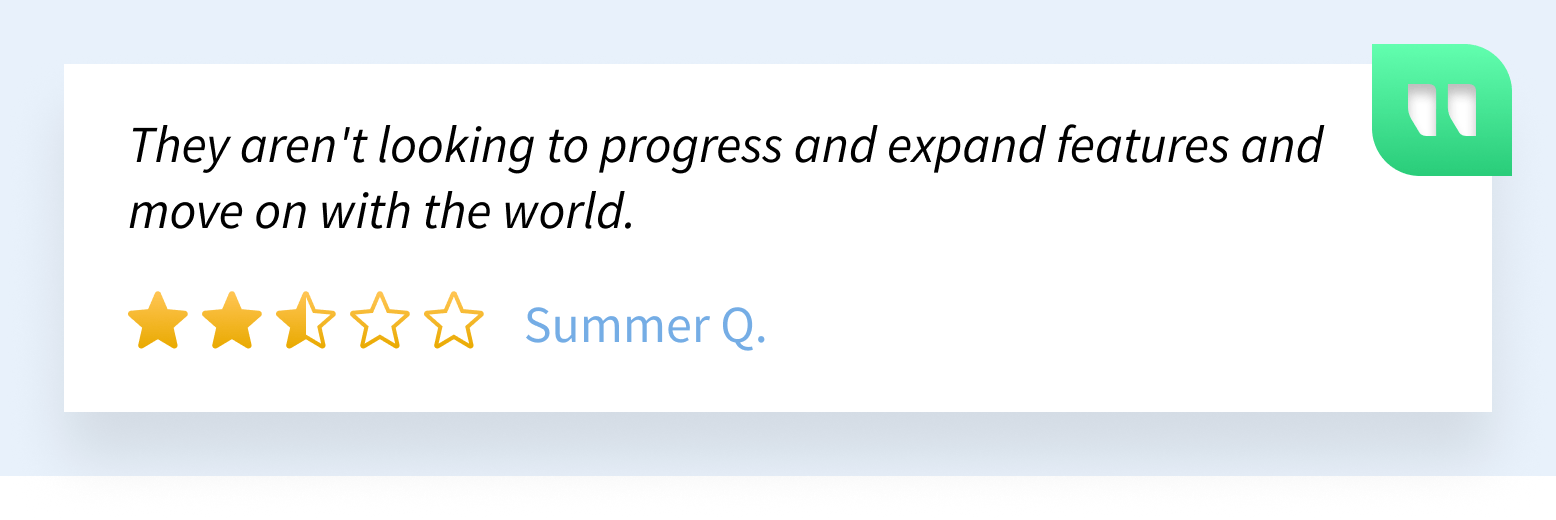
Conclusion
Xero Practice Manager is a solid alternative to Karbon, especially for firms already using Xero accounting software. Its integration capabilities, billing module, and practice management features make it a practical choice for solo practitioners.
QuickBooks Online Accountant
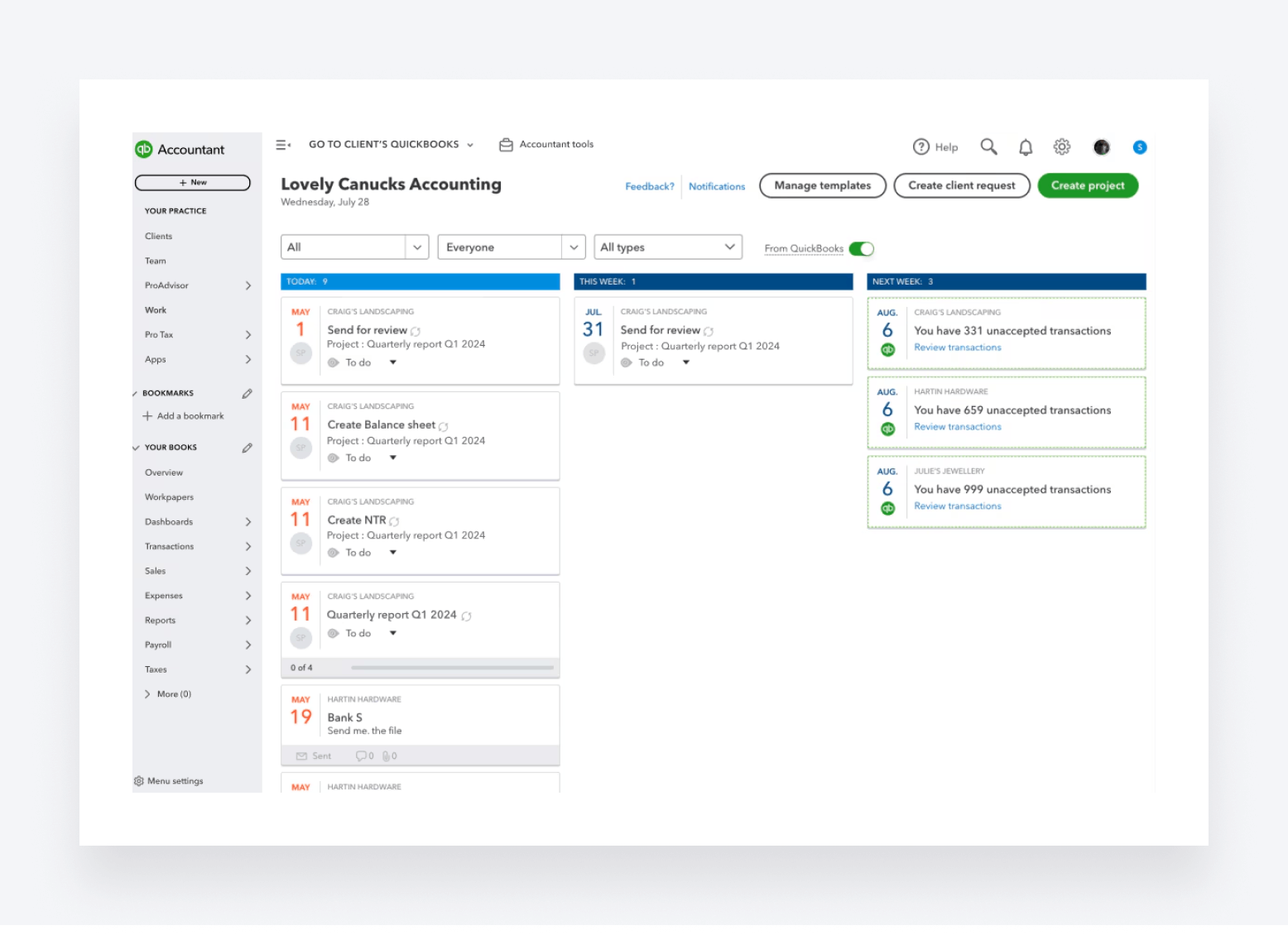
QuickBooks Online Accountant is a cloud-based accounting software offering various smart tools for organizing tasks and managing teams.
Key features
QuickBooks Online Accountant excels in providing secure communication and document sharing, with seamless integration with QuickBooks Online for joined-up accounting workflows. This integration allows easy access to clients’ books, ensuring smooth and efficient accounting processes. The platform also automates routine accounting tasks and syncs with banks, streamlining financial management and reducing manual work.
Additionally, QuickBooks Online Accountant offers a range of task management tools, enabling users to track project expenses, income, time, and labor effectively. The inclusion of standard reporting and analysis tools makes it a comprehensive solution for accounting firms, addressing some of the limitations users face with Karbon.
Pros and cons
| 👍 Pros | 👎 Cons |
| User-friendly and intuitive workflow | Different platform required for time tracking |
| Extensive library of workflow templates | Less suitable if clients don’t use QuickBooks Online |
| Seamless integration with QuickBooks Online | Limited payroll features |
Pricing
QuickBooks Online Accountant is free to use, but costs are incurred based on the clients you add. There are two billing options: direct billing and wholesale. With direct billing, each client must purchase their own QuickBooks Online subscription. Alternatively, with the wholesale billing option, your firm can purchase QuickBooks subscriptions for clients at a discounted rate, saving up to 50% on each subscription.
User reviews
G2 rating: 4.4 out of 5
Capterra rating: 4.6 out of 5
Users find QuickBooks Online Accountant to be well-structured and easy to navigate, appreciating its intuitive workflow and extensive template library.
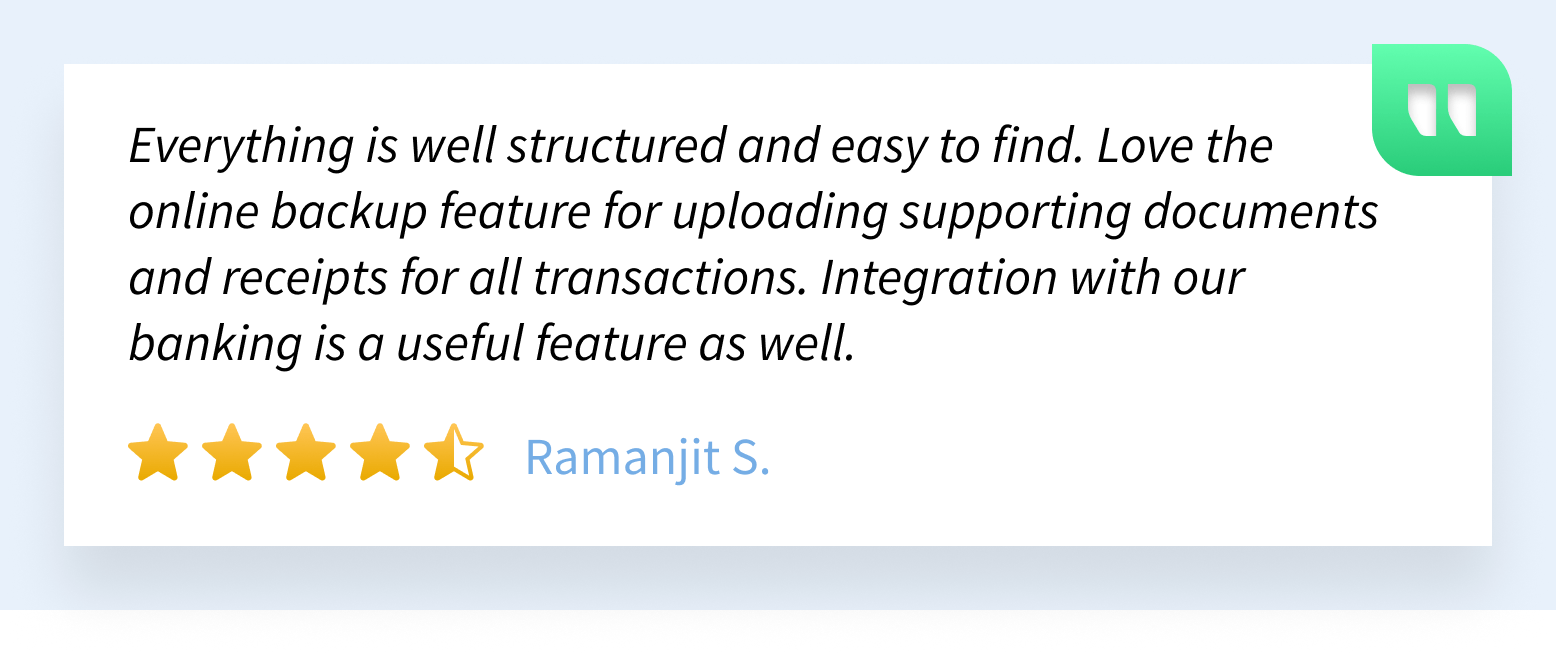
However, some users note the absence of a mobile application and the need for a separate platform for time tracking as drawbacks.
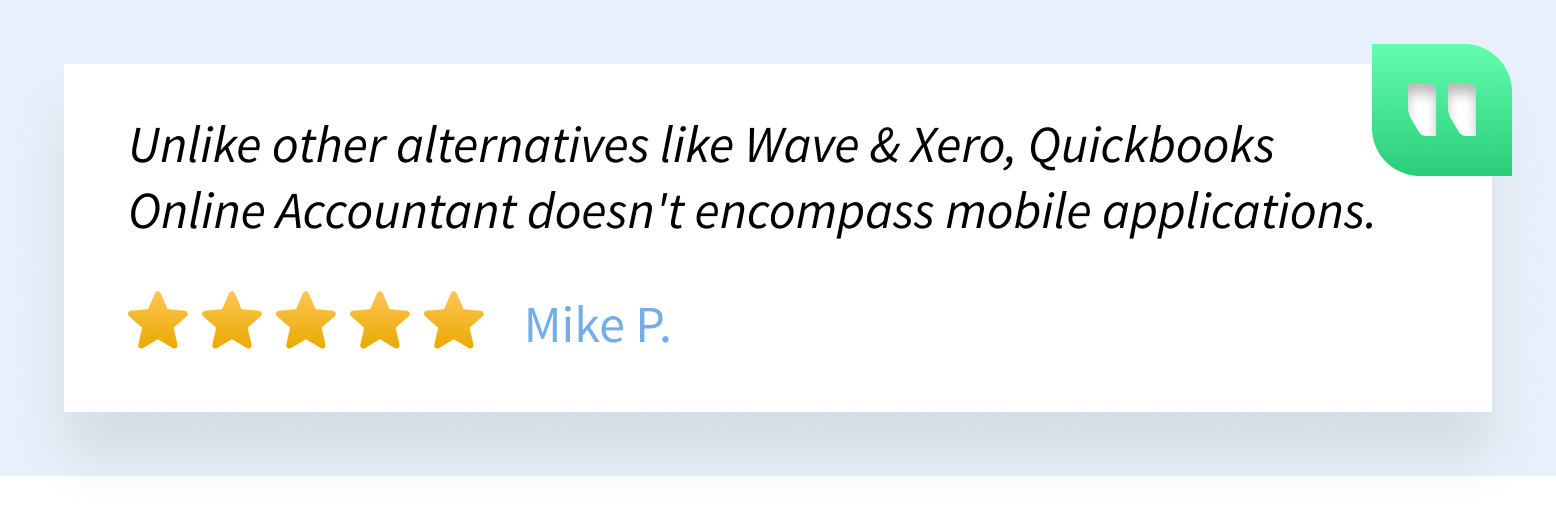
Conclusion
QuickBooks Online Accountant is a versatile alternative to Karbon, offering seamless integration with QuickBooks Online, secure communication and document sharing, and robust task management tools. However, it may not be ideal for firms whose clients do not use QuickBooks Online.
To sum up
In summary, each accounting practice management platform we reviewed offers a unique set of features tailored to different goals and needs. The ideal software for your firm will depend on various factors, including your specific requirements, goals, budget, and firm size.
We hope this guide has provided you with valuable insights into the various practice management software options available. If you’d like to learn more about TaxDome, you can join us for a free demo to discuss your requirements.

Thank you! The eBook has been sent to your email. Enjoy your copy.
There was an error processing your request. Please try again later.
Looking to boost your firm's profitability and efficiency?
Download our eBook to get the answers



