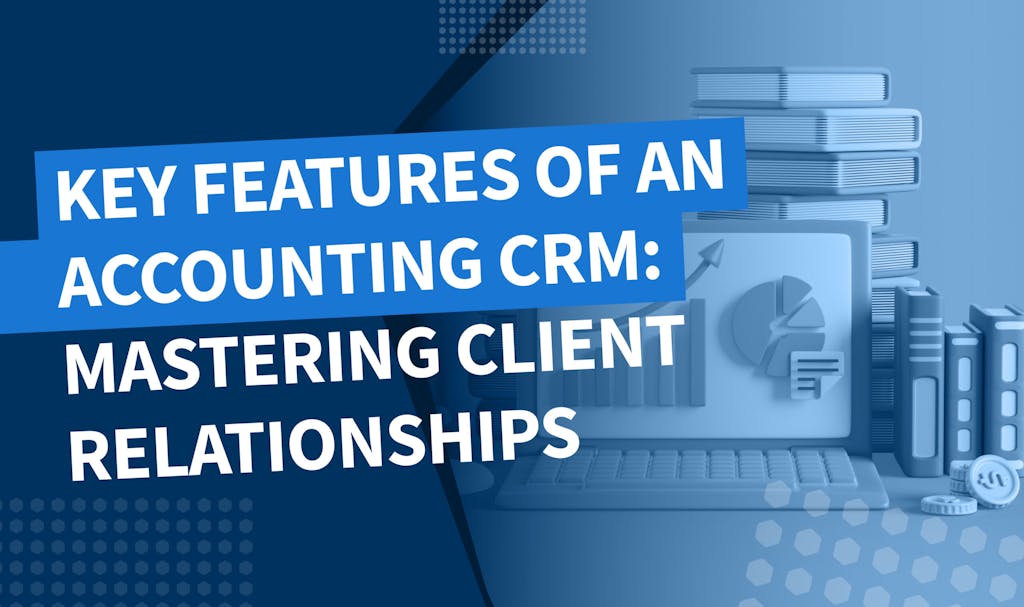Efficient client communication is a constant challenge for accountants and tax professionals. Endless email attachments and scattered client requests across multiple platforms drain productivity. But there is a solution: client portals.
In this guide, we’ll explain what client portals are, compare the top accounting-specific options for 2024, and provide recommendations based on business size and needs.
Read on to determine the best portal solution to streamline processes at your firm.
What is a client portal for accountants?
A client portal is a secure online platform that connects accountants with clients, allowing them to share documents and communicate. By eliminating the need for external file transfers, shared drives, and email, a unified portal streamlines the entire client management process by:
- Preventing inefficient workflows from organizing different versions
- Reducing manual time spent uploading and downloading documents
- Lowering the risk of error that comes with handling a lot of data
- Avoiding costly delays caused by disjointed communication
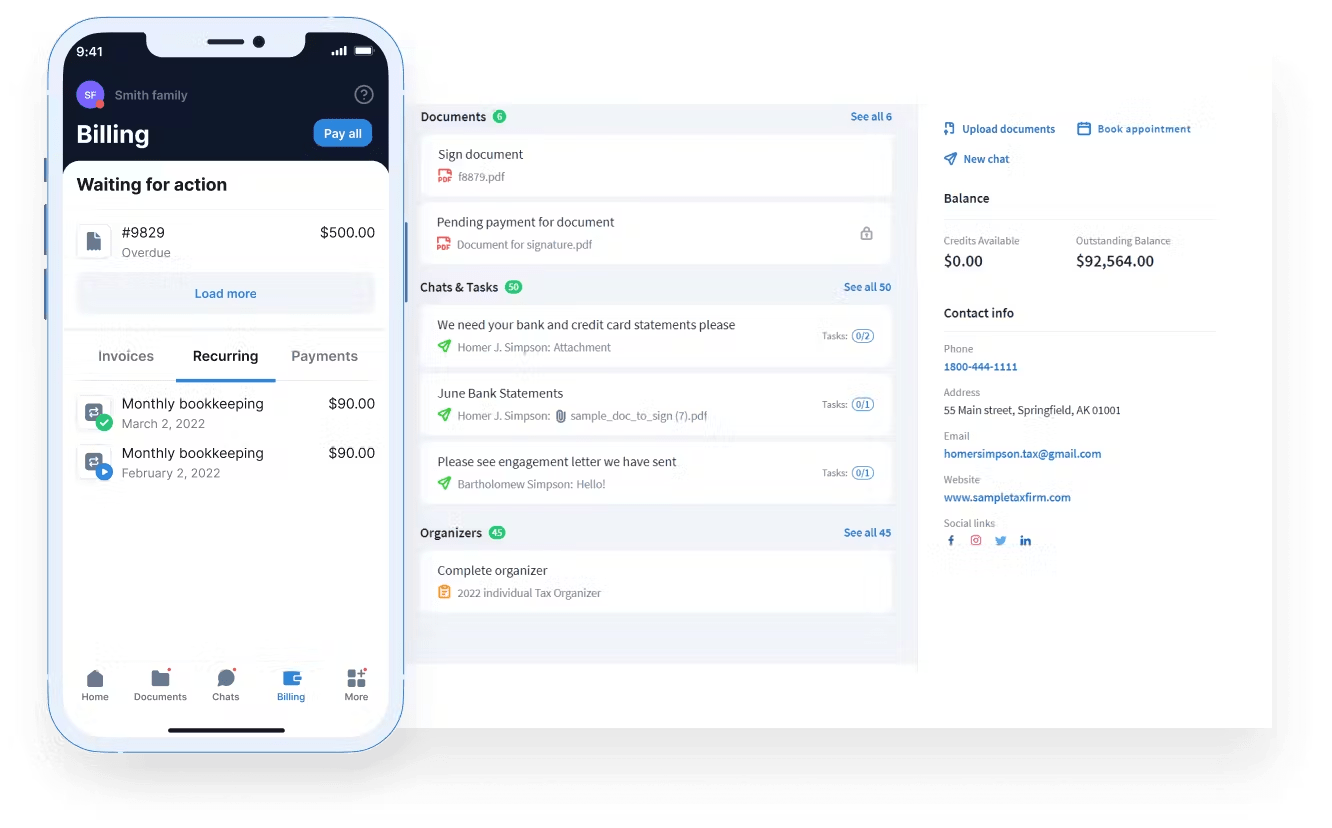
These portals can exist in two forms: as standalone products or integrated into accounting practice management software. These tools allow your clients to:
- Securely upload tax files, receipts, invoices, and other financial documents
- Instantly access completed paperwork prepared by the firm
- Message their accountant directly within the portal’s secure environment
- Pay invoices for accounting services via integrated payment processing
- Access archived financial records from prior years in one place
For accountants, client portals provide:
- An intuitive, branded hub for clients to access financial data
- Stronger document security compared to email
- Simpler client interactions, including instant alerts and timestamps
- Archived documents for long-term access and financial transparency
An intuitive interface enables clients to meet deadlines and obtain top-notch service, while a consolidated dashboard boosts efficiency, maintains clear audit trails, and keeps data secure for accountants.
Key features of client portals
To improve processes and client relationships, the right portal solution should go beyond basic document sharing. Here are a few important features to look for:
Security
A secure portal is paramount when dealing with sensitive financial data. It should have capabilities such as role-based access control, two-factor authentication, and robust encryption both in transit and at rest. Audit logs can also provide more visibility into user actions for compliance and data protection.
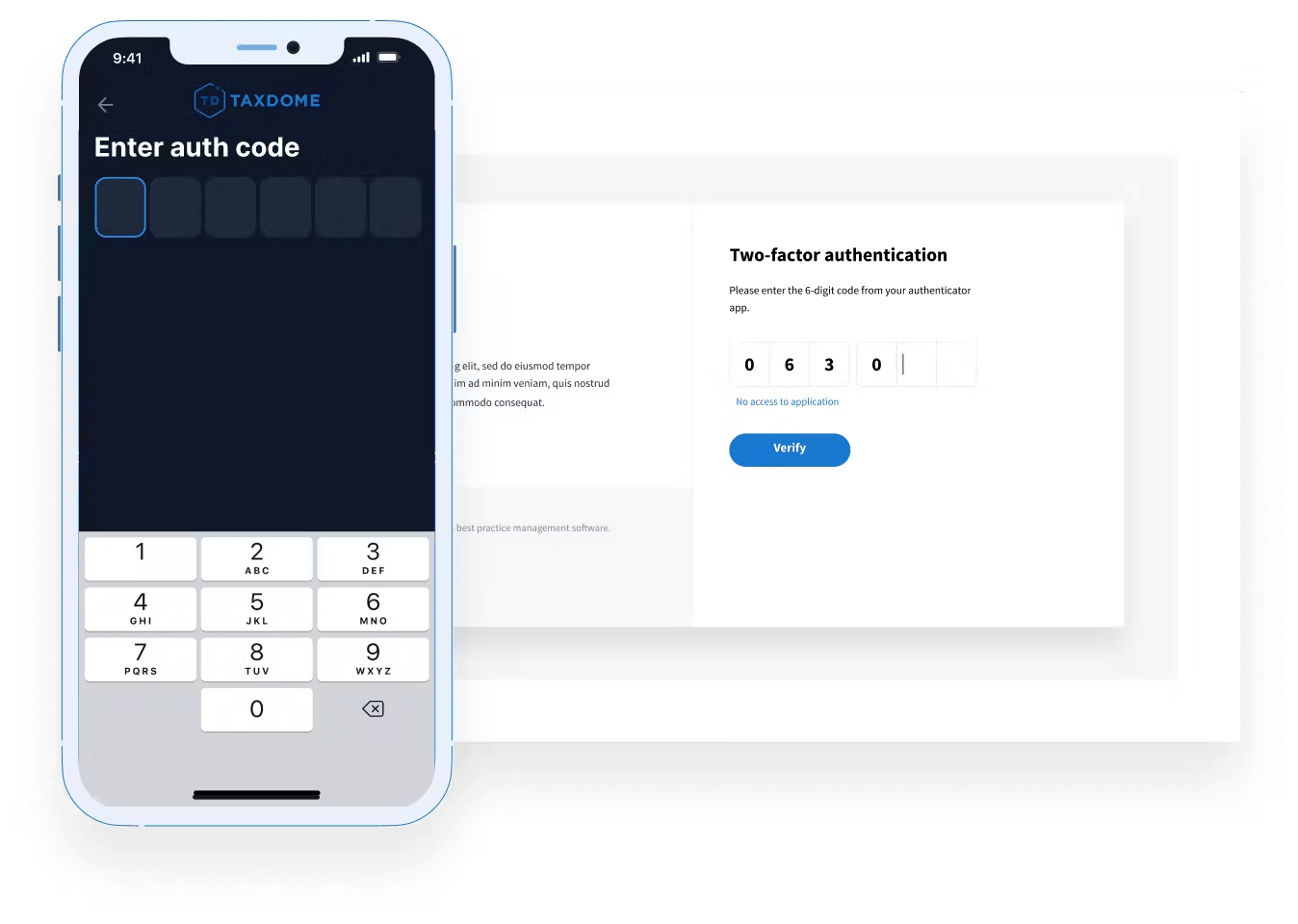
User-friendliness
An intuitive user interface with features such as single sign-on, saved logins, and in-portal support enhances the user experience. Seek out mobile optimization so that your clients can easily navigate the platform on any device.
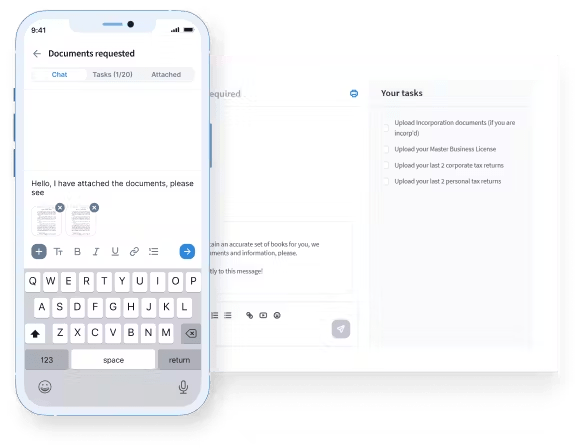
Document management
Essential features include organized folders, search, previews, and multi-format support. Advanced tools such as OCR, e-signatures, version control, and annotations streamline collaboration. All interactions should have clear audit trails.
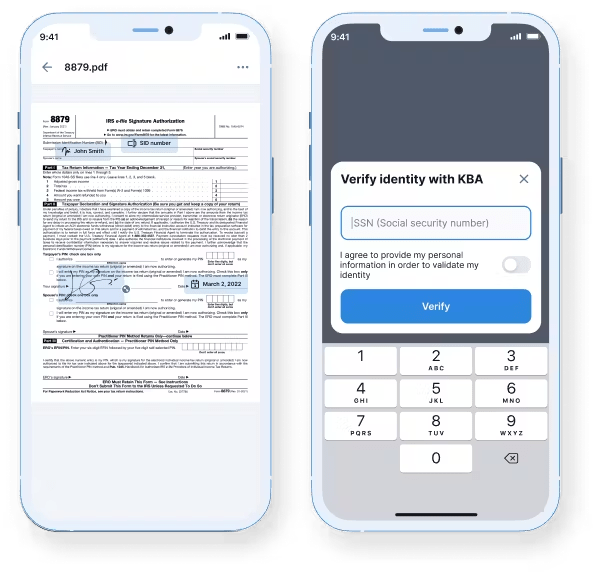
Real-time collaboration
Communication tools, including chat, comments, and the ability to book calls within the portal, allow for seamless collaboration. Email synchronization can further increase transparency in interactions between accountants and clients.
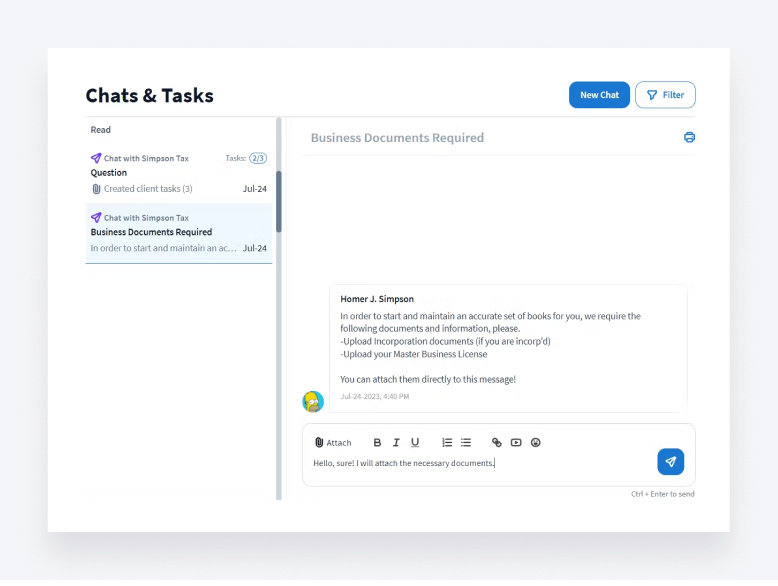
Workflow optimization
Built-in automations for client tasks, notifications, and reminders optimize workflows. Ready-made accounting workflows eliminate manual processes, and centralized dashboards provide engagement visibility.
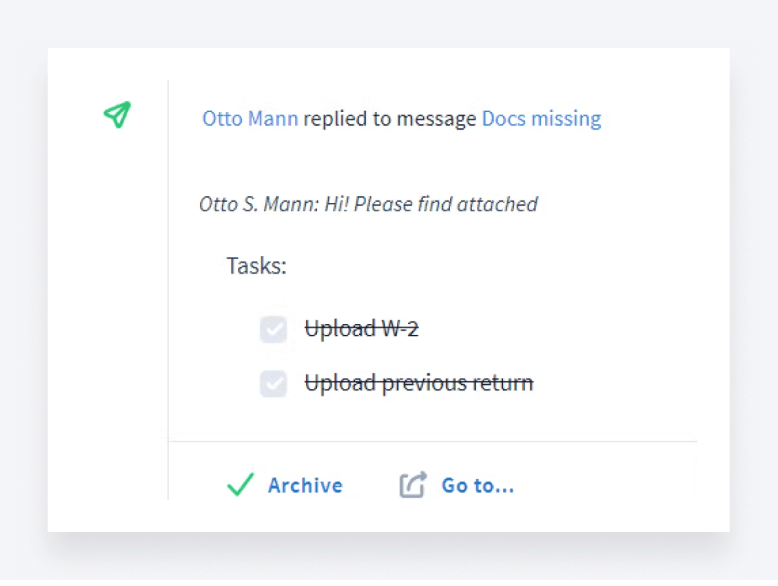
Integrations
Key integrations directly within the portal include payments, e-signature, document management, and productivity tools. This consolidates multiple technologies into one platform.
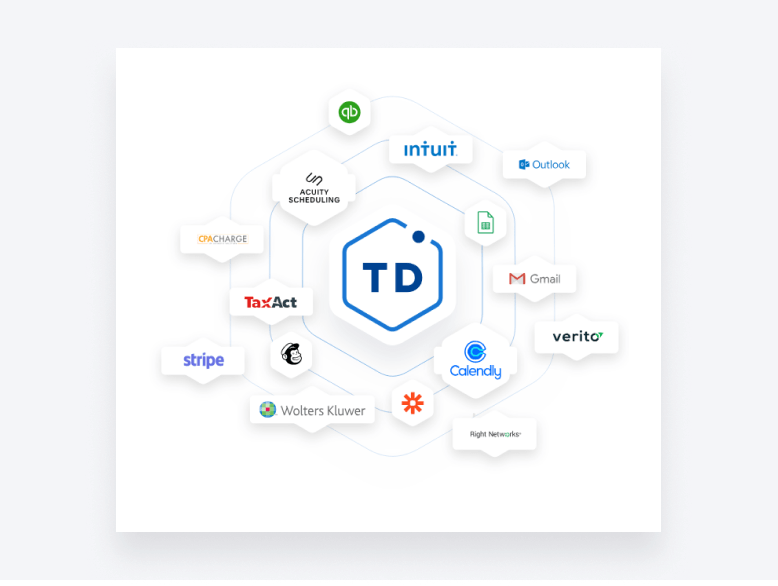
Customization
Enhance your company’s reputation with white-labeled portals that offer branding options. Workflows, fields, and permissions can be tailored to each firm’s or client’s needs and processes.
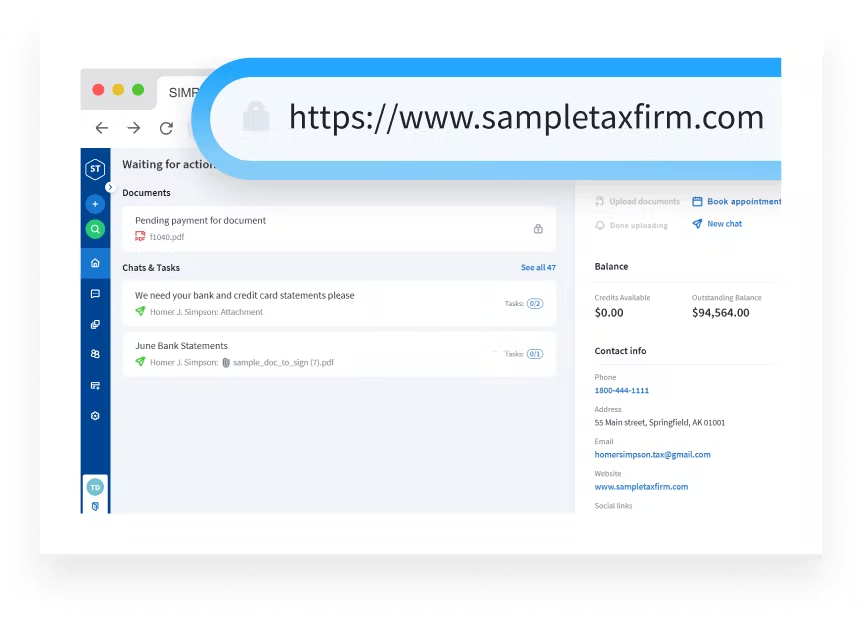
Here are the 10 best client portals for accountants in 2024
1. TaxDome
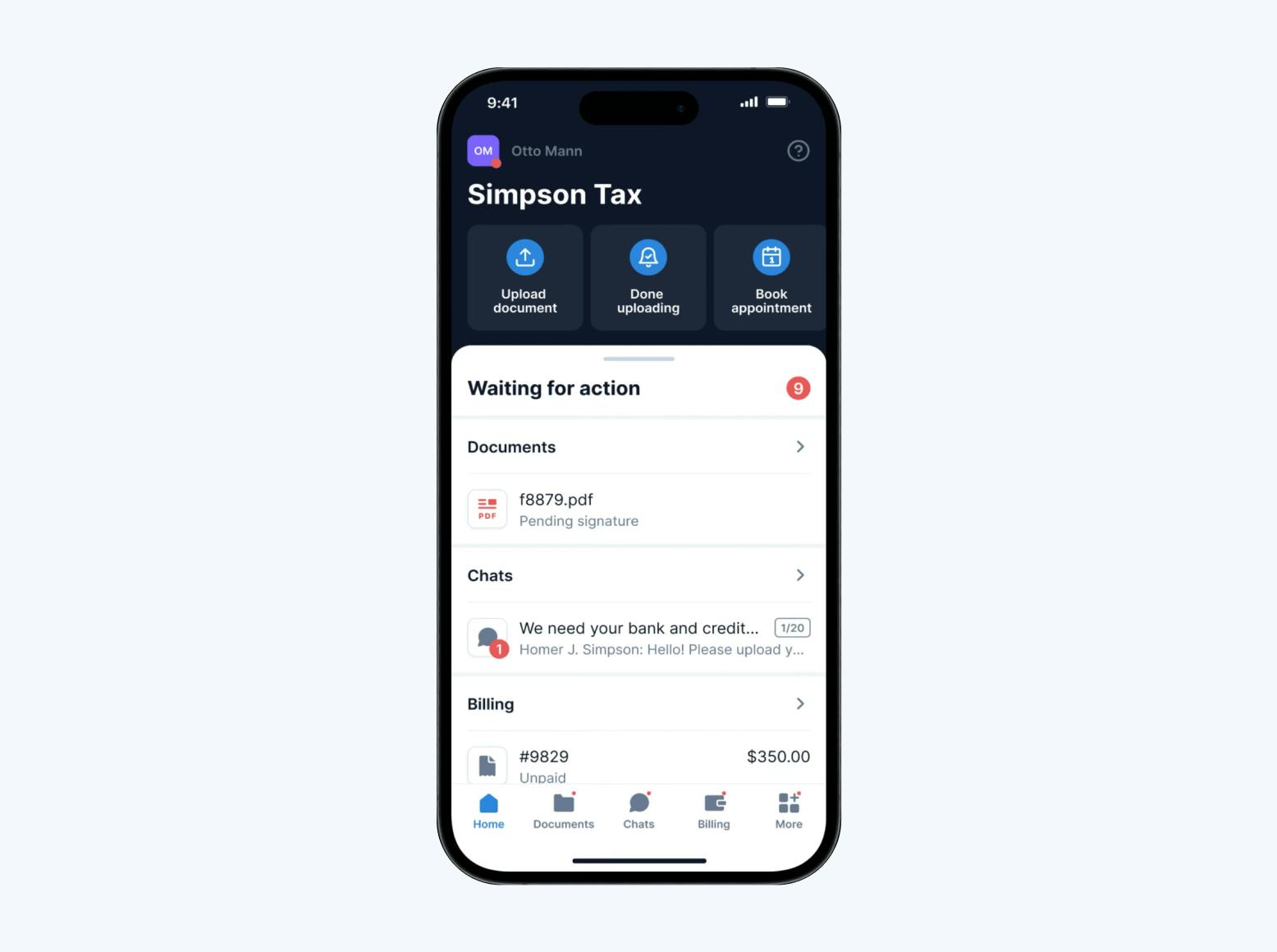
TaxDome is practice management software designed to help accounting practices manage teams, clients, and projects. It offers an intuitive, customized client portal to facilitate secure document exchange, task management, and overall communication.
Key features
- Security: two-factor and biometric authentication, one-click client account activation
- User-friendliness: intuitive and easy to use on desktop and mobile (Android and iOS)
- Document management: unlimited secure storage, uploading and approval capabilities, e-signing, built-in document scanning
- Real-time collaboration: notifications, integrated call scheduling, client chat and task management, email sync
- Workflow optimization: client to-do lists, automated reminders, prefilled responses for returning clients
- Integrations: popular tax programs, schedulers, payment providers, and more
- Customization: fully white-labeled portal and emails enable custom branding and personalization
Pros and cons
Let’s dive into the key advantages and potential drawbacks of TaxDome’s client portal:
| Pros | Cons |
| Robust branding and customization capabilities | Generic FAQ knowledge base |
| Payments within the portal | |
| Seamless integrations with popular software | |
| Intuitive mobile apps | |
| Unlimited document storage |
Pricing
TaxDome offers one Pro plan at $50 per month per user billed annually, with 25% savings for multi-year contracts.
Best for
TaxDome’s standout features, affordable pricing, and positive reviews make it a leading portal solution for optimizing document access, workflow efficiency, and client communication.
Reviews
On Capterra, TaxDome has a 4.8 out of 5 star rating based on 3,000+ reviews. Users praise “the security and the ability to do things quickly” as well as the “great feedback from [their] clients.”
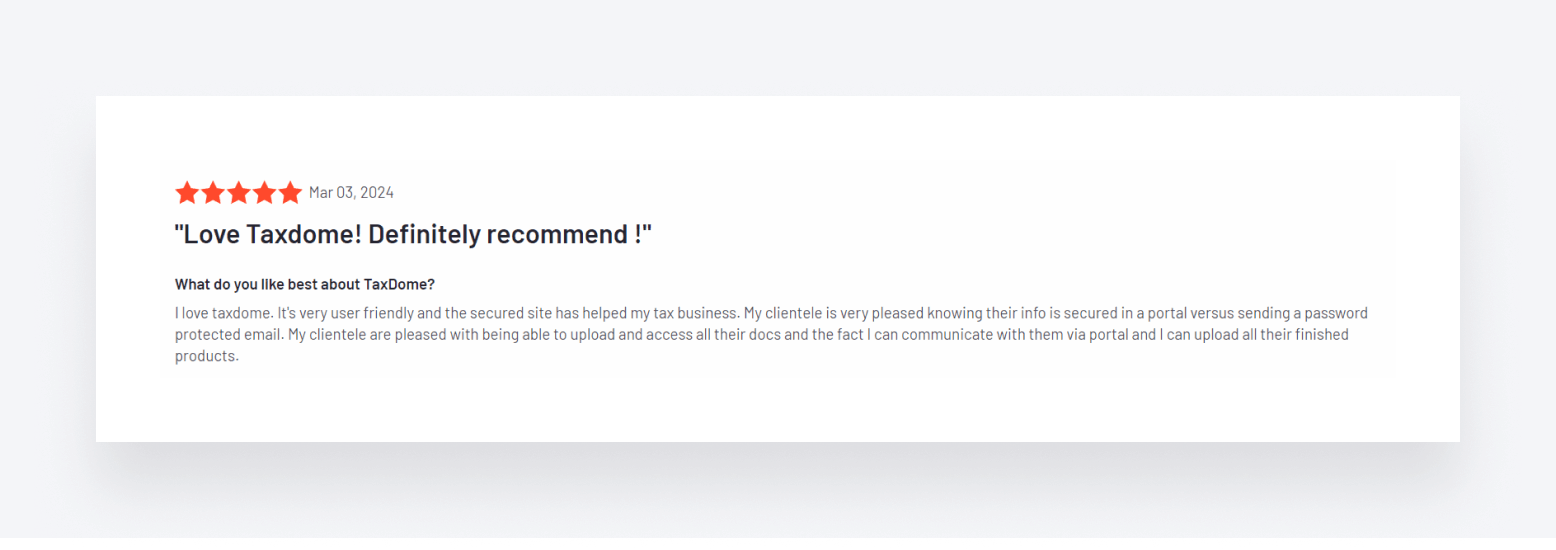
See how TaxDome’s client portal can elevate your brand and reduce admin costs:
- Kompas Regnskab boosted satisfaction for both their team and clients
- Numeralis streamlined processes for a seamless client experience
- Athene Group improved client onboarding with quick, transparent, and GDPR-compliant communication
Request our free demo to learn more about the client portal your clients will actually want to use.
Request a demo2. Ideagen Huddle
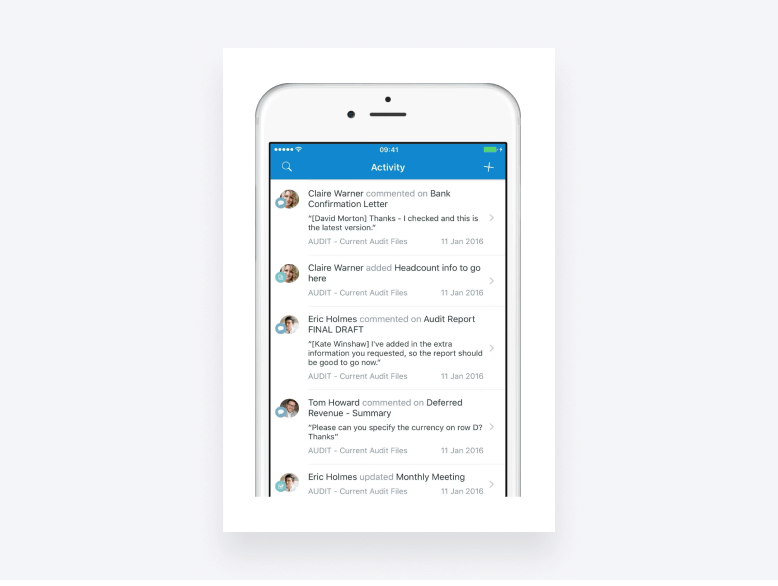
Ideagen Huddle is a cloud-based client portal that provides a virtual workspace for secure document sharing, task management, and real-time collaboration.
Key features
- Security: data protection policies, secure external integrations via compliant APIs
- User-friendliness: intuitive interface, mobile app available
- Document management: secure collaboration on files with storage capacities of up to 20GB
- Real-time collaboration: tools to connect and collaborate with clients
- Workflow optimization: features for reviewing and approving documents, assigning tasks, and co-authoring content
- Integrations: Microsoft 365, SharePoint, Google Workspace, and more
- Customization: ability to create branded client workspaces
Pros and cons
Here are the major strengths and weaknesses of Ideagen Huddle’s client portal:
| Pros | Cons |
| Secure collaboration | Limited platform details on the website |
| Mobile access | Lacks transparent pricing |
| Integration with multiple platforms | Limited file storage |
| Limited change tracking capabilities |
Pricing
Ideagen Huddle offers Essentials, Professional, and Enterprise plans, but the exact pricing is unavailable without first requesting a demo.
Best for
With its collaboration-centered features, Ideagen Huddle suits medium-sized firms needing to manage virtual document sharing and workforce flexibility.
Reviews
Ideagen Huddle has a 4.5 out of 5 star Capterra rating based on 60+ reviews. Users like “the ability to collaborate across geographies,” but note slow customer service, “no ability to customize notifications,” and difficulty tracking document changes.
3. Canopy
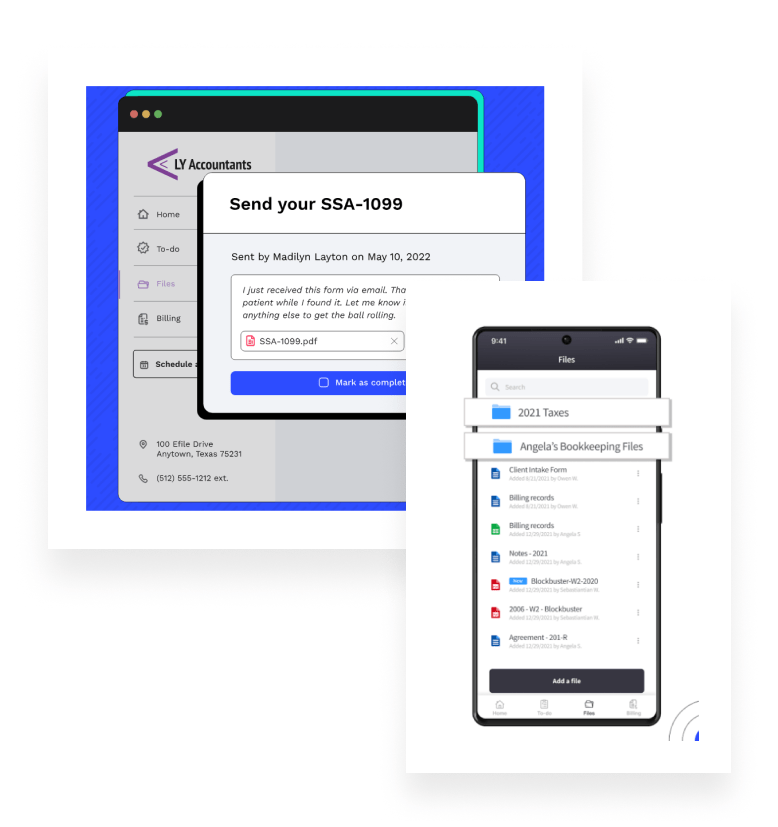
Canopy provides an intuitive, mobile-optimized client portal, enabling secure document management, collaboration, and communication.
Key features
- Security: two-factor authentication, encryption, and Touch and Face ID login
- User-friendliness: designed for simplicity and ease of use
- Document management: mobile, computer, and cloud drive file uploads, phone camera capture, e-signature capabilities
- Real-time collaboration: integrated channels for email and phone, call scheduling
- Workflow optimization: saved payment methods, automated payment notifications
- Customization: customizable branding and interface
Pros and cons
Here are Canopy’s most beneficial perks along with areas needing improvement:
| Pros | Cons |
| Mobile access | Extra fees for full functionality |
| Customizable platform | Limited reporting visualizations |
Pricing
Canopy offers a free “standard” plan, including basic client management for up to 250 contacts. More advanced capabilities, including workflow automation, document management, and time tracking, incur additional fees of between $35-$45 per user per month for each.
It also now provides a “Pro” plan with all core features plus advanced customization and reporting capabilities.
Best for
With its user-praised interface and document functionality paired with a free starter plan, Canopy serves emerging solo accountants and mid-size firms seeking optimized client collaboration and access.
Reviews
Canopy has a 4.5 out of 5 star Capterra rating based on 220+ reviews, with users highlighting project tracking but noting the “lack of charts showing all clients and the status of their case.”
4. Karbon
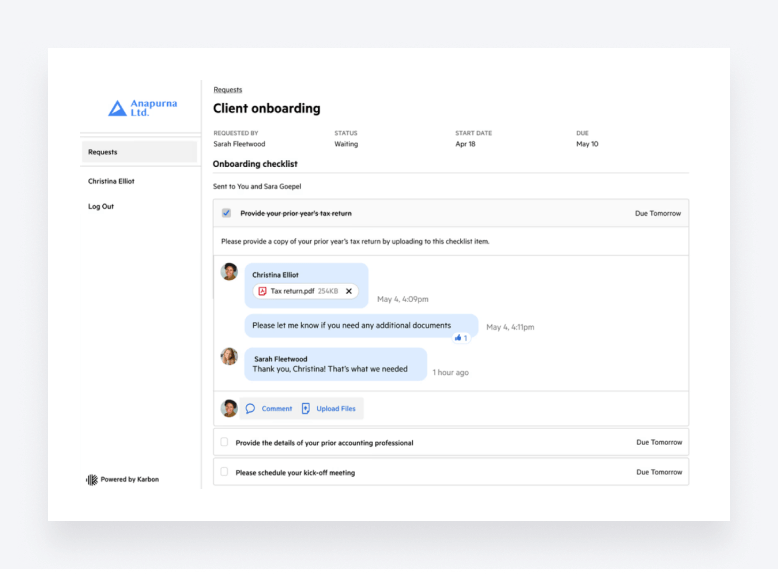
Karbon offers a client portal enabling secure document exchange, task management, client communication, and real-time collaboration.
Key features
- Security: secure information sharing between advisors and clients
- User-friendliness: responsive platform accessible via mobile web browsers (but no mobile app)
- Document management: seamless file upload and request functionality for efficient document handling
- Real-time collaboration: client communication management, task assignment, and client and team task tracking
- Workflow optimization: client task scheduling, reminders, progress tracking
- Integration: email and ecosystem app integration
- Customization: ability to incorporate your firm’s logo for a branded experience
Pros and cons
Let’s check Karbon’s best features and functional gaps worth noting:
| Pros | Cons |
| Email and software ecosystem integrations | No mobile app |
| Custom branding options |
Pricing
Karbon has three tiers:
- Team at $59 per user per month, billed annually
- Business at $89 per user per month, billed annually
- Custom Enterprise pricing
Best for
With its focus on task management and ecosystem integration over mobile accessibility, Karbon can be ideal for small to medium-sized firms seeking security and workflow customization.
Reviews
On Capterra, Karbon has a 4.7 out of 5 rating based on 160+ reviews. While users are complimentary of “the templates for workflows and the ability to customize [them],” they express dissatisfaction with the to-do list and a desire for “more control over [it].”
5. Client Hub
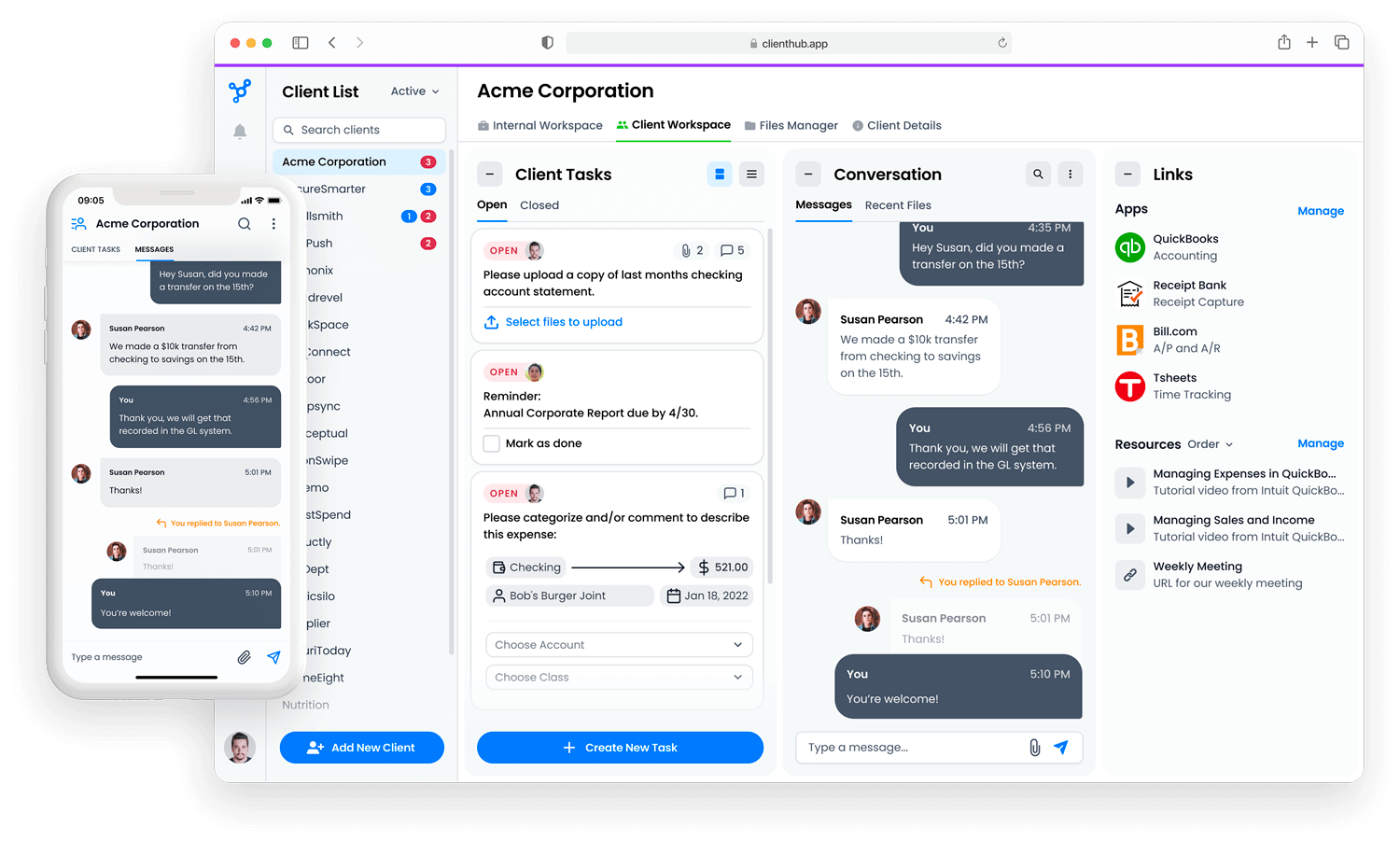
Client Hub offers a modern client portal tailored for cloud accounting firms seeking to optimize their workflows.
Key features
- Security: encryption of data and files, regular security testing against vulnerabilities
- User-friendliness: intuitive online platform optimized for web, iOS, and Android
- Document management: tools for seamless client file sharing and collaboration
- Real-time collaboration: secure messaging, client task assignment and tracking
- Workflow optimization: checklists to simplify processes, time tracking for accurate billing, and the ability to pin items for quick access
- Integration: email, Zapier, QuickBooks Online, and Xero integrations
- Customization: branding services for a customized client portal experience
Pros and cons
Let’s explore the main benefits and limitations of Client Hub’s portal:
| Pros | Cons |
| Efficiency through task and workflow features | Mobile limitations (accessing files, delayed conversations) |
| Custom branding capabilities |
Pricing
Client Hub offers two pricing plans: Standard for $49 per user per month and Premium for $69 per user per month.
Best for
With its focus on efficient workflows and client communication, Client Hub can effectively support solo practitioners and SMBs seeking to enrich client collaboration.
Reviews
Client Hub has a 4.7 out of 5 star Capterra rating based on 30+ reviews. Users felt “more connected to [their] clients,” but noted that they “cannot access files on the mobile app” and “conversations are delayed” there.
6. TitanFile
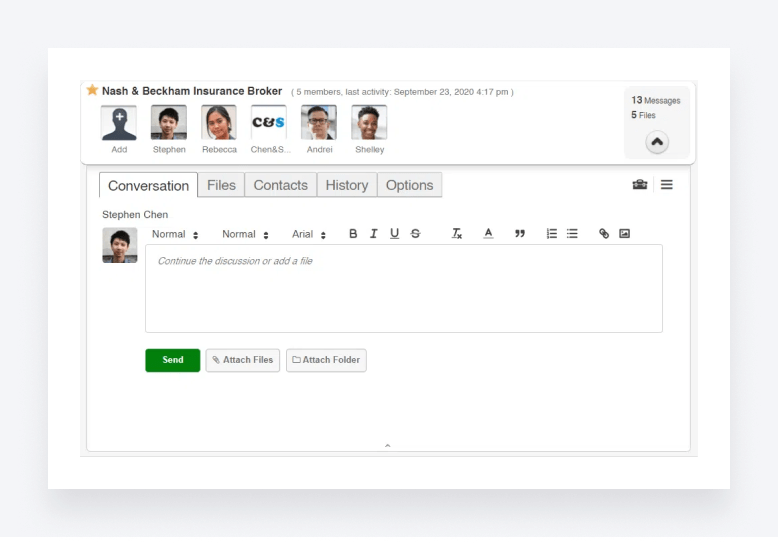
TitanFile offers robust and secure file sharing and collaboration solutions tailored to the legal, financial services, and accounting industries.
Key features
- Security: data encryption in transit and at rest; US, Canadian and European data residency
- User-friendliness: easy platform adoption, intuitive interface requiring no IT assistance
- Document management: file uploads exceeding 100GB, no limits on size or quantity, and support for folder structures without zipping
- Real-time collaboration: secure workspaces for collaboration with clients and external contacts through Conversations feature
- Workflow optimization: audit logs tracking user activity, timestamped records of all file interactions, exportable reports for workflow analysis
Pros and Cons
Let’s examine TitanFile’s highlights and limitations:
| Pros | Cons |
| Specialized for financial industries | No integration with Microsoft 365 contacts |
| Affordable pricing tiers | Lack of branding capabilities |
Pricing
Plans range from $16-24 per user per month for Individual, Business Starter, and Business Pro. The pricing for the Enterprise plan is customized, with a minimum of 50 users.
Best for
With security and usability as standout pillars, TitanFile can effectively support mid-sized organizations and enterprise-level firms dealing with highly sensitive documents.
Reviews
TitanFile has a Capterra rating of 4.8 out of 5 based on 24 reviews. Users found the platform “easy to use, reliable, and affordable” but noted a lack of “integration with Microsoft Office 365 Contacts.”
7. Copilot
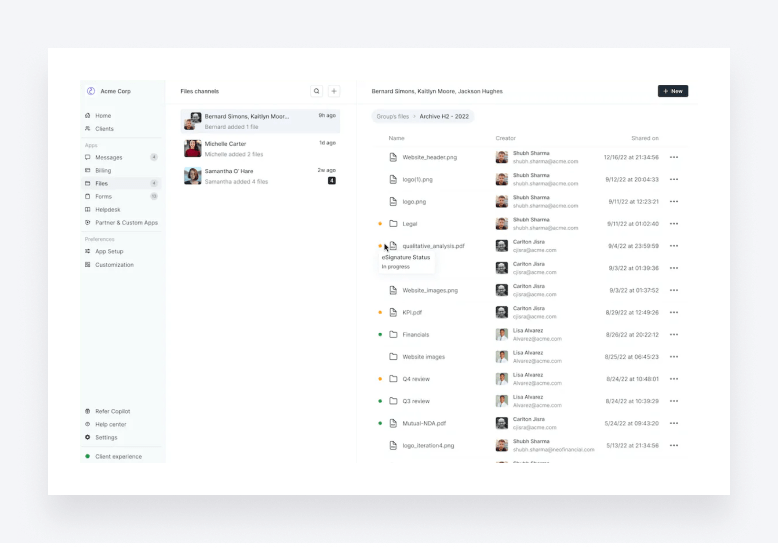
Copilot offers a feature-rich portal with billing capabilities tailored to professional services firms across industries such as technology, marketing, financial services, and more.
Key features
- Security: robust security measures ensuring reliability and trustworthiness
- Document management: simplified file sharing with clients, organized file storage with folders, and signing through e-signature requests
- Real-time collaboration: secure client messaging within the portal, centralized client communication for teams
- Workflow optimization: customizable forms, workflow automations
- Integration: compatible with third-party platforms, including Calendly, Airtable, and Google Data Studio; custom app development options
Pros and cons
Let’s pinpoint Copilot’s biggest wins and pitfalls:
| Pros | Cons |
| Wide range of integrations | No ability to request multiple signatures |
| Automation abilities |
Pricing
Copilot offers four plans:
- Starter at $29 per month per user
- Professional at $69, with more features
- Advanced at $119, with a white-label experience
- Enterprise Supersonic plan, with customized pricing for larger businesses
Best for
With its focus on efficient workflows and billing capabilities, CoPilot suits tech-enabled professional services firms in accounting and finance, legal, marketing, and more.
Reviews
CoPilot has a Capterra rating of 4.9 out of 5 based on 19 reviews. Users found it “super easy to navigate,” but noted the inability to “request signatures from multiple users at the same company.”
8. Clinked
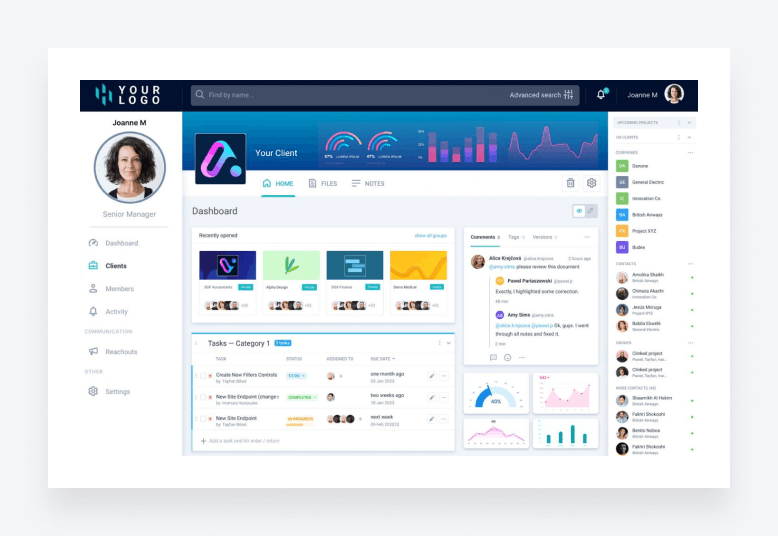
Clinked offers robust file sharing and collaboration features for companies of all sizes, with integrated calendars, tasks, events, and custom branding.
Key features
- Security: bank-grade encryption for file storage, secure access controls for data protection
- User-friendliness: seamless sharing across devices, intuitive interface for office or remote use
- Document management: highly secure document storage, easy sharing of sensitive information within a secure environment, e-signature and scanning capabilities
- Real-time collaboration: integrated group chat, @mentions for instant communication, notifications for file updates, tasks, and events
- Workflow optimization: push notifications for @mentions, chats, and updates, streamlined task management, automated reminders
- Integrations: integration with over 3,000 third-party apps and services
- Customization: branding options to match company identity, fully customizable portal and emails for personalized client experiences
Pros and cons
Let’s weigh Clinked’s favorable offerings against factors needing enhancement:
| Pros | Cons |
| Mobile and desktop access | Notification system lacks customization |
| Wealth of integrations |
Pricing
Pricing for their services starts at $95 per month for the Lite package, offering essential features for small businesses, with options to scale up to the Standard and Premium packages at $239 and $479 per month, respectively, billed annually.
For larger enterprises requiring tailored solutions, Clinked offers an Enterprise plan with personalized pricing.
Best for
With its security and broad integration strengths, Clinked can effectively support SMEs to enterprise firms needing to collaborate securely across systems.
Reviews
Clinked has a Capterra rating of 4.8 out of 5 based on 67 reviews. Users liked the array of educational resources, such as webinars, but some noted that the notification system “could be more customizable and comprehensive” regarding alerts.
9. Ahsuite
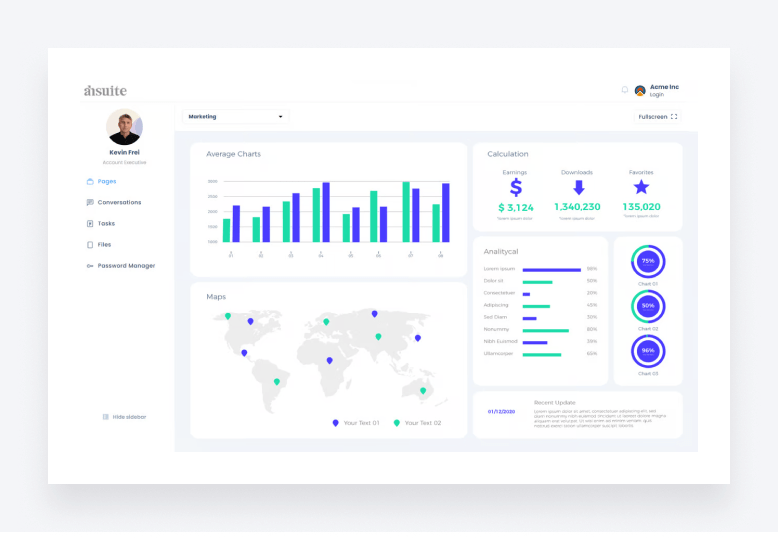
Ahsuite offers an integrated client portal with robust task management, file sharing, and password management capabilities.
Key features
- Security: encrypted password sharing for team members, secure access controls to protect sensitive data
- User-friendliness: clean, minimalist interface for seamless navigation
- Document management: organized storage by client account, version control for easy access to file history
- Real-time collaboration: group messaging with email reply integration via Ahsuite conversations
- Workflow optimization: task assignment for teams and clients, approval processes for agreements and approvals
- Customization: white label portal with custom domain
Pros and Cons
Let us take a look at Ahsuite’s pros and cons:
| Pros | Cons |
| Intuitive dashboard | No mobile apps |
| Integrated features | No sophisticated management tools |
| Affordable pricing |
Pricing
There are three different plans available for Ahsuite: $14 per month for Professional, $24 per month for Agency, and a free Starter plan.
Best for
With its affordable pricing, clean interface, and integrated features, Ahsuite is a great fit for solopreneurs, freelancers, digital agencies, and small businesses looking for an all-in-one client portal solution.
Reviews
Ahsuite has a 5-star rating on Capterra based on 19 reviews. Users like the “intuitive dashboard” but note the “lack of mobile presence” and “no deep management.”
10. Budibase
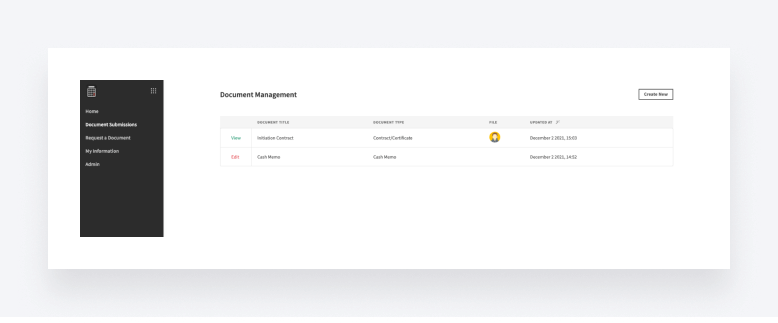
Budibase offers an open source low-code platform for building internal apps, including a client portal template for accountants. It provides document management and customizable automation.
Key features
- Security: free single sign-on and support for common authentication standards such as OpenID and OAuth
- User-friendliness: intuitive user interface with a built-in JavaScript editor on the low-code platform
- Document management: centralized location for clients to send, receive, view, and request various documents
- Real-time collaboration: streamlined client interactions, including document exchange, with email notifications for project updates or new file additions
- Workflow optimization: automation of key workflows for accountants
- Integration: external apps such as Zapier, webhooks, and more
- Customization: ability to customize the platform’s design to match branding and user preferences
Pros and Cons
Let us discuss the core pros and cons of Budibase:
| Pros | Cons |
| Highly customizable no-code platform | Can be time and resource intensive |
Pricing
Budibase offers a free plan for small teams. Premium is $50 per month per creator and $5 per month per user. Enterprise pricing is customized.
Best for
With its no-code platform and client portal template, Budibase is ideal for large enterprises with ample resources to invest in developing a fully customized portal.
Reviews
On Product Hunt, Budibase has a 4.9 out of 5 rating based on 28 reviews. Users highlight the ability to create apps “without writing a line of code based on an existing database,” but note that it can be time and resource consuming.
Comparison of the best client portal software for accountants
To assist you in making an informed decision, we have provided a table that compares all the client portals mentioned above:
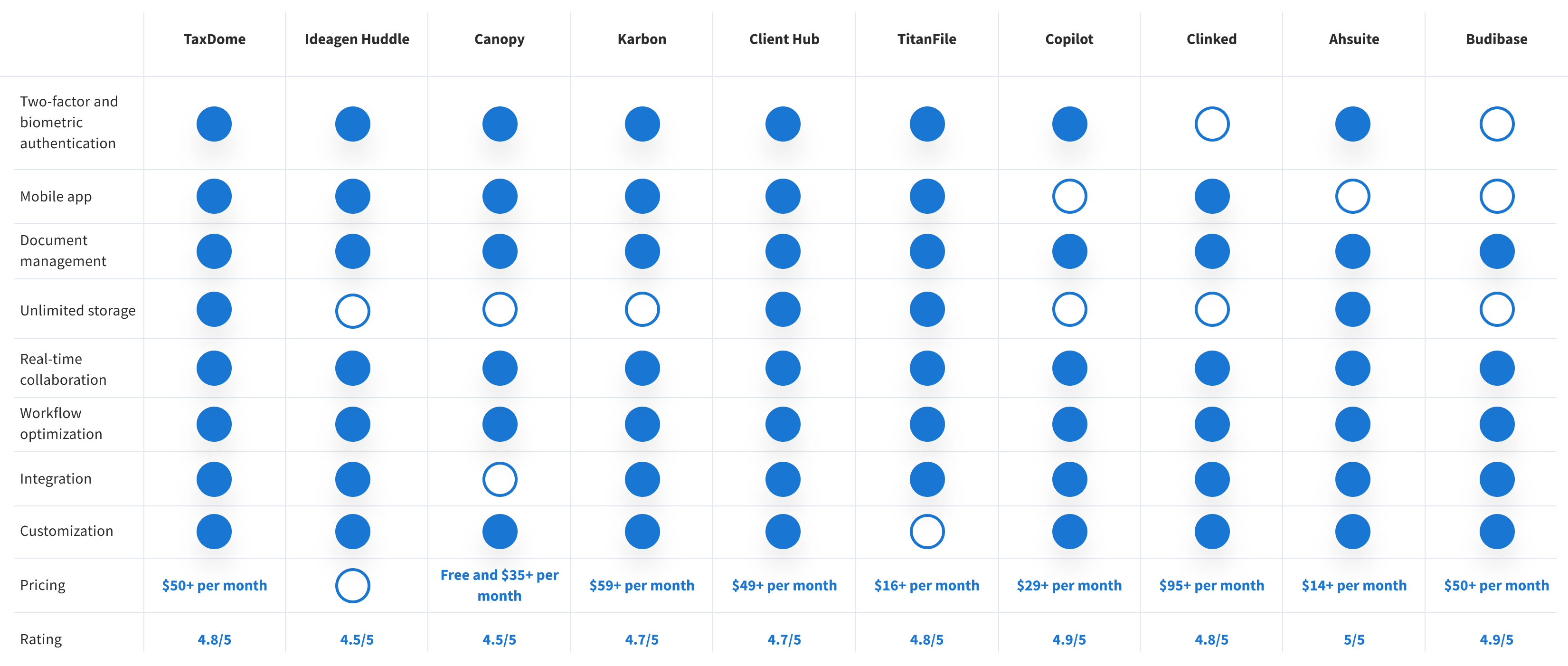
Case study: how TaxDome helped Athene Group deliver a seamless digital experience at scale
Athene Group is an accounting firm serving over 1,700 small and midsize business clients across Europe. As part of its goal to enhance its digital service delivery, the team sought a secure client portal for communication and document exchange.
TaxDome's client portal with mobile access addressed Athene Group’s needs. Partner Are Berg Hjelle explains:
A client portal helps us with GDPR, handling sensitive information, sharing documents with customers and having sensitive conversations. Customers can chat with us via mobile or laptop anytime. Accountants can answer faster, easier and have a better understanding of their customers.
By centralizing client interactions on TaxDome’s portal, Athene Group was able to increase efficiency while delivering an excellent digital service experience and personal support.
Conclusion
Client portals are vital for modern accounting practices to streamline workflows and strengthen client relationships. This guide outlined the key features to evaluate when selecting portal software and compared 10 top options for 2024 based on security, usability, features, pricing, and reviews.
Some final thoughts from the TaxDome team:
- When comparing options, look for essentials such as unlimited document storage, mobile access, workflow automation, integrations, and custom branding
- Leading choices such as TaxDome, Canopy and Karbon offer affordable plans starting under $50 per month with robust capabilities
- Read independent reviews and evaluate security protections when comparing options
By outlining key features alongside detailed software comparisons and recommendations, we hope this guide helps your firm select the ideal client portal to meet your unique requirements and transform client service.

Thank you! The eBook has been sent to your email. Enjoy your copy.
There was an error processing your request. Please try again later.
Looking to boost your firm's profitability and efficiency?
Download our eBook to get the answers