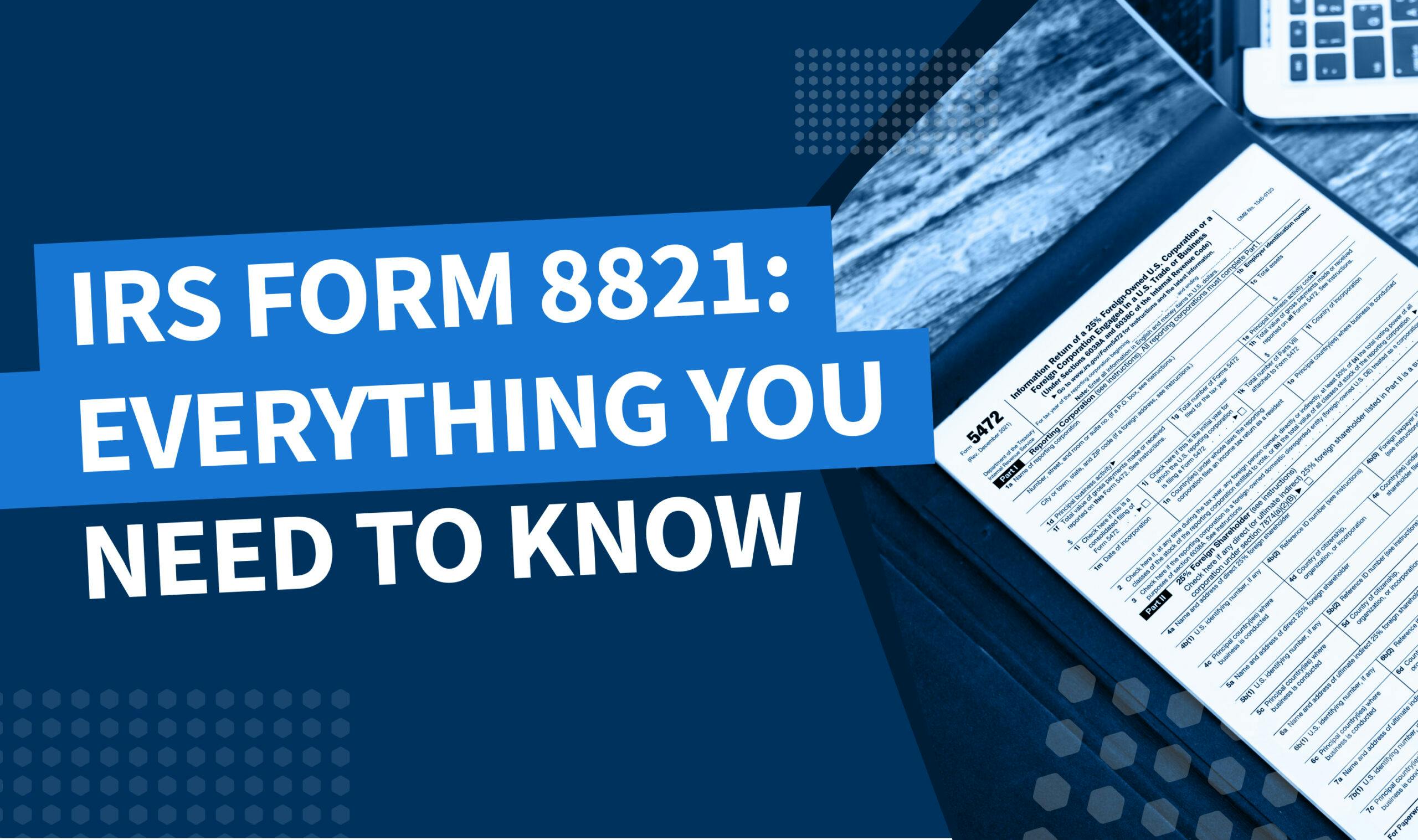
To work effectively with a new client in matters relating to the IRS, you need seamless access to their personal tax information — and the legal permission that comes with it. This is where IRS Form 8821 comes in.
In this article, we’ll explain everything you need to know about Form 8821 — what it is, how it works, and when you’ll need to use it.
What is IRS Form 8821?
Form 8821 empowers taxpayers to grant a designated third party — i.e. you, the accountant or tax professional — the authority to access and receive their tax information from the IRS. This access extends beyond tax return data to encompass a broad range of IRS records, including transcripts, copies of tax forms, and other essential information.
Getting a signed Form 8821 from your clients makes your job easier, allowing for smoother collaboration on tax-related matters and streamlining the information-sharing process.
When do I need to fill out Form 8821?
There are several situations where both you and your clients will benefit from completing Form 8821. In this section, we’ll look at some key examples.
1. Tax planning and advisory services
If you’re assisting an individual or business with strategic tax planning, Form 8821 will give you access to the historical tax data you need to do your job, including transcripts and copies of your client’s past tax returns.
2. Preparing and filing tax returns
If a client wants you to prepare and file their tax returns, you may need to review past filings or records to understand or clarify their tax position. Form 8821 gives you easy access to all the information you need.
3. Financial decision-making
If a client plans to make significant financial decisions and seeks your expertise, you’ll likely need a thorough understanding of their tax history in order to advise them effectively. Form 8821 grants you access to their tax information, enabling you to make informed recommendations that align with your client’s goals.
4. Estate planning
If a client asks you to assist with their estate planning, you’ll need a comprehensive overview of their tax records. Form 8821 gives you the ability to retrieve the tax information you need to advise your clients while remaining compliant.
5. When you need firm-wide access to client tax information
Unlike with power of attorney, Form 8821 allows you to list your firm as the designated appointee. This means that anyone who works for your firm can access tax information from the IRS on the client’s behalf.
What’s the difference between Form 8821 and Form 2848?
The purpose of Form 8821 is fairly straightforward. Where confusion can arise, however, is when to use this form over other similar options, such as Form 2848, which grants you power of attorney. In this section, we’ll look at the key differences between Form 8821 and Form 2848 — and when you should use each one.
Scope and purpose
As we have already discussed, Form 8821 allows you or your firm to receive your client’s tax information — either in writing or verbally — directly from the IRS. This information is limited to the type of tax and the tax years or periods specified on the form.
Form 2848, however, grants you broader authority via power of attorney. Essentially, it allows you to represent your client before the IRS, sign documents, advocate and even take certain actions on behalf of the client.
Use cases
Form 8821 is ideal in any scenario where the main requirement is to have access to your client’s tax information, without the need for broader representation. Examples include tax planning, tax advisory services and tax filing.
Form 2848, on the other hand, is used in situations where your client needs broader representation in front of the IRS, including audits, appeals or collections.
Expiration
Form 8821 allows you to state when the authorization will expire. If you don’t specify a date, it will remain effective for seven years, after which it is automatically revoked by the IRS. Alternatively, the taxpayer can revoke it at any time.
Form 2848, on the other hand, does not expire unless explicitly revoked.
Key Components of Form 8821
Let’s take a quick look at the main sections of Form 8821. For more detailed instructions on how to fill out this form, take a look at this article: How to fill out Form 8821: a detailed guide with instructions
1. Taxpayer information
The first section captures the taxpayer’s details, including their name, address, tax identification number (TIN) and phone number.
2. Designees
This section requires you to enter the information of the person or entity authorized to represent the taxpayer (i.e. you or your firm), including name, address, phone number, preparer tax identification number (PTIN) and Centralized Authorization File (CAF) number
3. Tax information
Here, you specify the scope of access you will be granted, including the type of tax information, specific tax forms, the tax years or periods, and specific tax matters.
4. Specific use not recorded on the CAF
This section comprises a checkbox that you check if the type of tax information you want to access is not recorded on the CAF.
If this checkbox isn’t checked, the IRS will automatically revoke all previous tax information authorizations. If you check the box, you must provide details of the authorizations you want to retain.
6. Taxpayer signature
Finally, the taxpayer is required to sign and date Form 8821. Alternatively, a representative with legal authority to sign it can do it on the taxpayer’s behalf.
Here’s what Form 8821 looks like:

Form 8821 FAQs
Hopefully, we’ve answered most of the questions you may have had about Form 8821. But just in case we haven’t, here are some FAQs to help fill in the blanks.
Why do I need to fill out Form 8821?
Form 8821 grants you or your firm access to a taxpayer’s tax information directly from the IRS. It’s worth filling out if you are helping a client with tax planning, tax return filing or tax advisory, for example.
Is Form 8821 specific to individuals or businesses?
Form 8821 can be used by any taxpayer looking for assistance with tax-related issues, whether that’s an individual or a business.
Form 8821 has space for two designees, which can either be individuals or entities. If a taxpayer wants to name more than two designees, you can attach a list to the form with their details.
You can specify on the form the period during which the designee(s) will have access to the taxpayer’s information. Once this period expires, the authorization will be revoked. Taxpayers can revoke authorization before the designated period by filing another Form 8821. Alternatively, the authorization will be terminated automatically by the IRS after seven years.
What information is required on Form 8821?
The form requires essential details such as the taxpayer’s and designee’s names and addresses, information about the scope of access (type of tax, forms, periods), and the taxpayer’s signature.
Can I use Form 8821 for state tax purposes?
Given that Form 8821 is specific to the IRS and federal tax matters, you can’t use it for state tax purposes. Some states may have similar forms, but you’ll need to check with your local tax office.
What if I need to update the information on Form 8821?
If there are any changes to the taxpayer’s or representative’s information, the taxpayer should file an updated version of Form 8821.
Can Form 8821 be used for a deceased taxpayer?
To access a deceased person’s tax information, you’ll need to submit a request to the IRS, including the deceased person’s name, address and social security number, a copy of their death certificate, and either:
- A copy of Letters of Testimony approved by the court
- IRS Form 56, Notice Concerning Fiduciary Relationship
Conclusion
If you’re an accountant or tax professional in the US, IRS Form 8821 is an important tool that enables you to serve your clients in tax-related matters effectively.
We hope this article has given you the information you need to know when Form 8821 is required, what it entails and the authorisation it can grant you.

Thank you! The eBook has been sent to your email. Enjoy your copy.
There was an error processing your request. Please try again later.
Looking to boost your firm's profitability and efficiency?
Download our eBook to get the answers



