
As the social network for professionals, LinkedIn stands out as a powerful channel for demonstrating your expertise, building a strong professional presence, and attracting new clients.
Since its launch over two decades ago, LinkedIn has established itself as a titan in the social media world, with more than one billion users worldwide. If you want to grow your accounting business and career, you need to maximize the opportunities that LinkedIn offers.
By following the tips in this article, we’ll show you how.
10 powerful LinkedIn tips and strategies for accountants
While LinkedIn may seem like a fairly simple social network for professionals, there’s more to it than meets the eye. LinkedIn offers a range of tools and strategies for growing your professional profile. It’s also a powerful marketing tool, with 40% of B2B marketers claiming that it’s the most effective lead generation channel.
In the following steps, we’ll show you how to grow your LinkedIn profile, build credibility, and strengthen your brand.
- Craft a compelling LinkedIn headline
- Use a professional profile picture and banner image
- Write an impactful summary
- Incorporate relevant keywords
- Demonstrate expertise through regular posts
- Engage with others to build your network
- Join LinkedIn groups for accountants
- Gather recommendations and endorsements
- Use LinkedIn analytics to measure engagement
- Collaborate with companies and influencers
1. Craft a compelling LinkedIn headline
Your LinkedIn headline is the first thing people will read on your profile after your name. It’s where you explain who you are, what you do, and why. LinkedIn allows a maximum of 220 characters for headlines, although in this case, less is often more.
Many people simply write their job title or profession in their headlines. There are good reasons to do this, especially if you include popular keywords people use when searching for accountants, such as “CPA” or “tax professional”. If you’re going to add multiple job titles or designations, separating them with vertical bars tends to look best, like in this example:

That said, your headline needn’t be limited to a simple explanation of your professional role. There’s room to be a bit more creative if you want. Instead of simply writing a job title, some people explain in simple terms the purpose of their work.
Check out the example below from popular accounting influencer Jason Staats. By writing his CPA designation after his name, he frees up his headline for something more human and relatable. Notice also how his title points to the benefits and value of working with him.

Make sure your LinkedIn profile includes a professional photograph of yourself. Your profile picture shows people who you are — literally. It enables connections to see who they are talking to or potentially working with.
When choosing a photo, remember that LinkedIn is a professional social networking platform. Adding the same picture you use on Facebook or Instagram might not align with the image you want to portray, or that potential clients expect. With that in mind, here are some tips for the perfect LinkedIn profile pic:
- Use a recent picture that looks like you, not one from 20 years ago
- Make sure your face and body are positioned neatly in the middle of the frame
- Avoid distracting backgrounds — or blur them out
- Get the right expression — avoid looking silly, stern, or overly formal
- Go for a professional or smart-casual look — avoid overly informal clothing
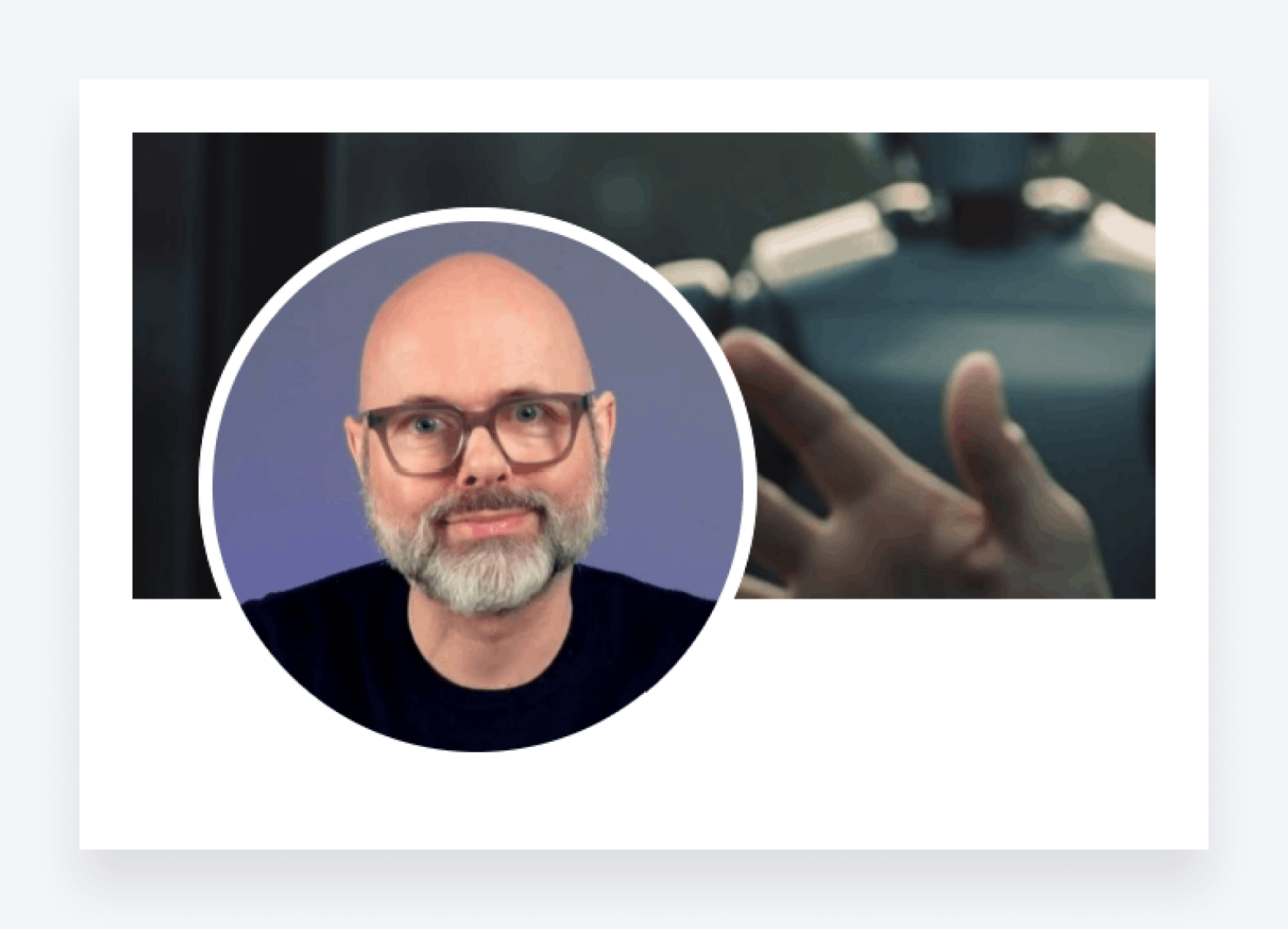
If you are struggling to take the right photo, you could reach out to a professional photographer and get a series of shots done. If you own a business, you’ll be able to repurpose them on your website or marketing materials. Alternatively, AI tools like HeadshotPro and Portrait Pal offer a quick and relatively inexpensive way to get professional-looking headshots.
Once you have a photo you like, you can make some adjustments to it in editing software such as Canva. For example, you can add a coloured background to give your photo a contemporary, interesting look, like this:

In addition to your profile picture, you’ll need to add an engaging banner image. This is the larger image that sits behind your profile picture. While your profile picture should be a photo of you, your banner image can be anything relating to you and your work.
For example, it could show off your accounting business or professional persona, like the example below from CPA and firm owner Nick Boscia.

Some influencers use their banner image to advertise their accounting podcasts, newsletters, or books. Like the example below from Jody Padar:

3. Write an impactful summary
Where your title provides a quick explanation of what you do, your summary dives deeper. Also known as your “About” section or “LinkedIn bio”, your summary allows you up to 2,600 characters to showcase who you are.
When writing your summary, approach it from the reader’s perspective. Why would they want to follow you? Why would they want to work with you?
While your summary should outline your experience and credentials, it’s important to balance out the personal information with more outward-facing language. In other words, explain the value you bring to accounting clients and the wider industry.
To help you write an impactful LinkedIn summary, here are a few pointers:
- Highlight your key skills and experience
- Be value-driven — focus on the benefits of working with you
- Be as concise as possible — people have short attention spans
- Improve readability with short paragraphs and bullet points
- Write in the first person
- Be personal, original, and creative
- Use emojis to make your post more visually appealing, without sacrificing credibility
Here’s a great example from Jason Andrew, a chartered accountant and business builder:

But remember — LinkedIn only shows the first few lines of your summary. To read the whole version (like the example above), visitors to your profile will need to click the “See more” link. With this in mind, make sure the first few lines of your summary are impactful and engaging.
4. Incorporate relevant keywords
LinkedIn is a powerful tool for clients looking for accounting professionals, and for recruiters looking to headhunt top accounting talent. As you can see from the example below, LinkedIn users can type a keyword into the search bar — in this case “CPA” — and refine their search using filters. Below, we’re looking for CPAs located in California who work for Deloitte.

Similar to SEO for accountants, you can boost your chances of being found by potential clients, employers, and followers on LinkedIn by using the right keywords. If the profiles above had used “experienced accountant” instead of “CPA”, they wouldn’t have appeared in the search results.
So which keywords should you choose? Well, it depends on what you want to rank for. The key is to think of key terms that highlight who you are and what you do — and then incorporate them into your profile. Here are some examples:
- “CPA”
- “Small business accountant”
- “Tax advisor”
- “Bookkeeping services”
- “Financial analysis”
- “Tax planning and strategy”
- “Audit specialist”
Generally, we recommend picking two or three keywords and placing them strategically throughout your profile. That said, it’s important to avoid “keyword stuffing” — the overuse of keywords resulting in unnatural text. Add your keyword(s) to the following sections of your profile:
- Profile URL
- Headline
- Summary
- Job titles and descriptions
- Skills and endorsements
- Groups and associations
- Blog posts and other LinkedIn content
5. Demonstrate expertise through regular posts
The best way to establish yourself as a thought leader and grow your following on LinkedIn is to publish regular thought-provoking content. LinkedIn offers two options for posting your thoughts: posts and articles.
LinkedIn posts
LinkedIn posts are your go-to option for posting quick updates, sharing your thoughts, or sparking questions among your community. To write a post, go to your LinkedIn homepage and click on the “Start a post” bar below.

You’ll then see this pop-up module for publishing your post. As you can see, the pop-up offers several options for customizing and formatting your post, including:
- Adding emojis, media, and documents
- Creating an event
- Celebrating an achievement
- Advertising a job
- Creating a poll

When you are ready, simply click “Post” to publish straight away or the clock symbol to schedule for later. Once published, posts appear in people’s timelines like this:

LinkedIn articles
If you want to publish a longer-form piece of content as a standalone article, you can do this by going to your LinkedIn homepage and clicking “Write article”, which you’ll find below the bar for creating a post. You’ll then be directed to LinkedIn’s article-writing module, which looks like this:

As you can see, you get a familiar blog post format, with a banner image at the top, a title, and body text. You also get richer formatting options than a regular post, including:
- Bold and italic text
- Indented quotations
- Bullet and number lists
- Dividers
- The ability to embed other articles in your article
- The ability to embed code
Once published, LinkedIn articles appear in people’s timelines with an intro text, image, and clickable link to the article, which has its own URL. Here’s an example:
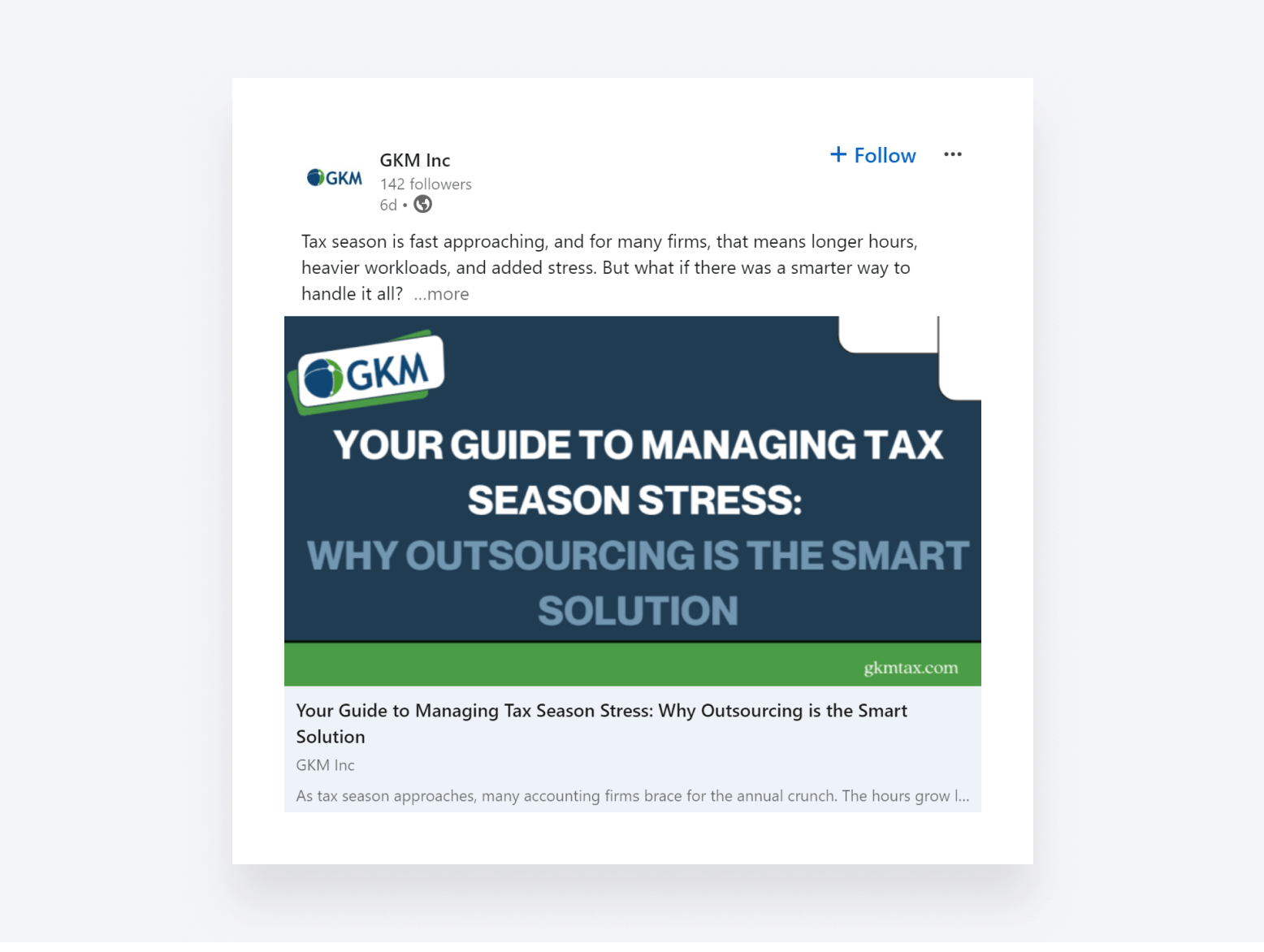
Best practice for posting engaging LinkedIn content
Whether you are writing a post or an article, you need to make sure that your content is engaging and value-packed. The goal is to position yourself as a thought leader in the accounting space — so generic thoughts won’t cut it. Here are some tips for creating content that stands out:
- Ask questions of your audience to spark conversations
- Don’t play it too safe — thought leaders need to lead, not follow
- Write about major accounting and technological trends
- Create polls to gauge what your community thinks about key issues
- Format your posts for readability — use bullet points, subheaders, media, etc.
6. Engage with others to build your network
LinkedIn is the perfect place to engage with your target audience. Whether that’s industry leaders, potential clients, or prospective employers, you can converse directly with them and grow your network. Engaging people directly enables you to:
- Demonstrate your interest and passion for accounting
- Build trust and authority among your community
- Increase your visibility and grow your brand
- Cultivate meaningful relationships that can lead to new opportunities
Engaging with others is more than just liking a post or sending a connection request. It’s about building real connections, adding value, and positioning yourself as a prominent figure in the industry.
So how exactly do you go about engaging with people on LinkedIn? Here are some practical tips:
- Follow active industry leaders and respond to their content regularly
- Share comments that add value and demonstrate expertise
- Ask open-ended questions in your posts — and recognise and respond to replies
- Be complimentary of other connections’ ideas and content
- Participate in LinkedIn groups (more on that in the next section!)
- Repost or quote other people’s thoughts
In the example below, the poster is quoting and tagging a popular thought leader, Jody Padar. Recognizing the value other people bring is a great way to establish connections.
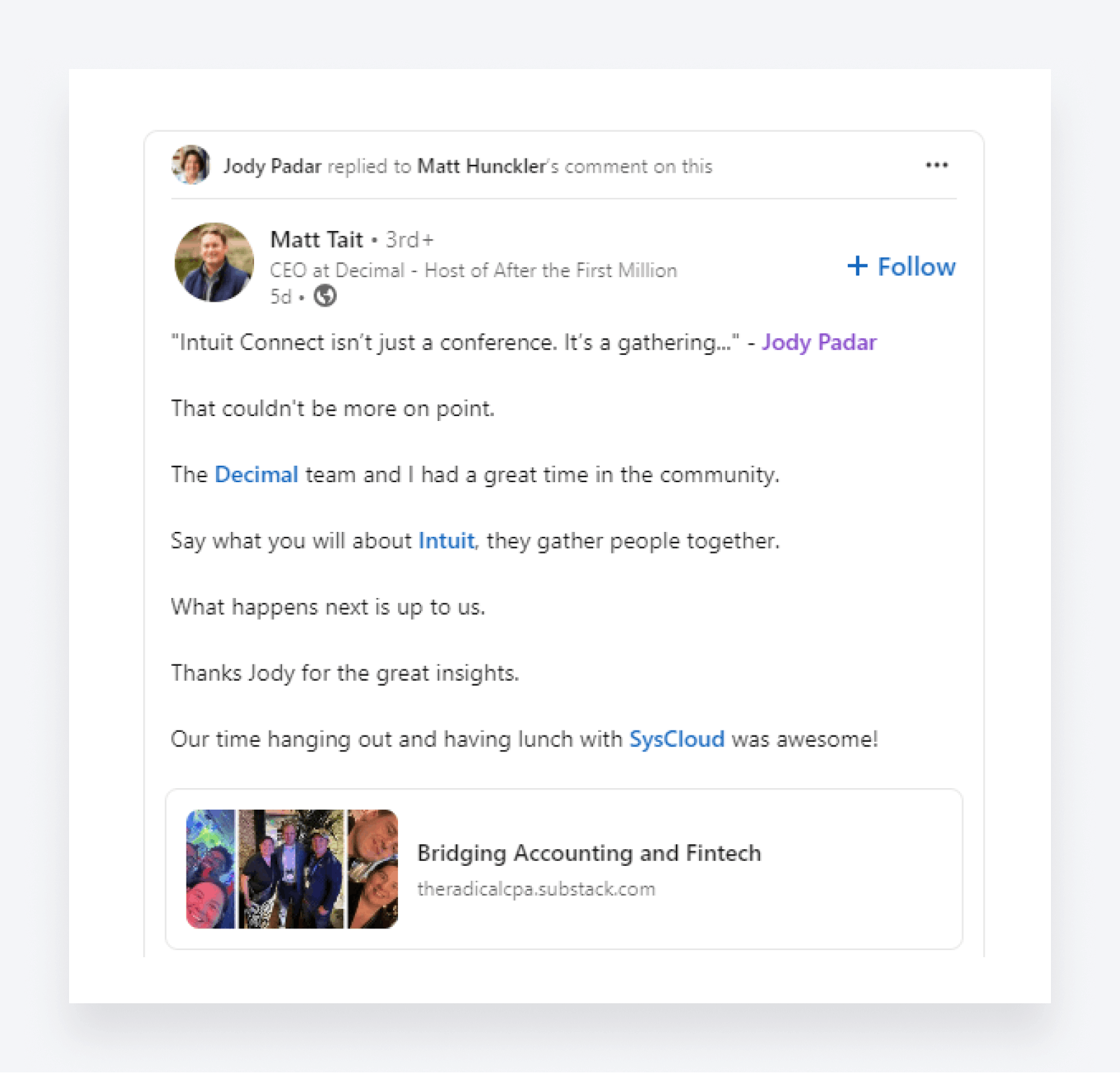
7. Join LinkedIn groups for accountants
LinkedIn groups are a great way to network, grow your following, and expand your professional expertise. You can share knowledge, ask questions, and join discussions with like-minded professionals.
There are plenty of accounting-related groups to choose from. For example, you can join groups for tax accountants, audit professionals, or accounting firm owners. The choice is yours.
To find a group, simply write a relevant keyword into the search bar. You can then filter the search results by clicking on “Groups” near the top of the page. Here’s an example of search groups for the keyword “audit professionals”.
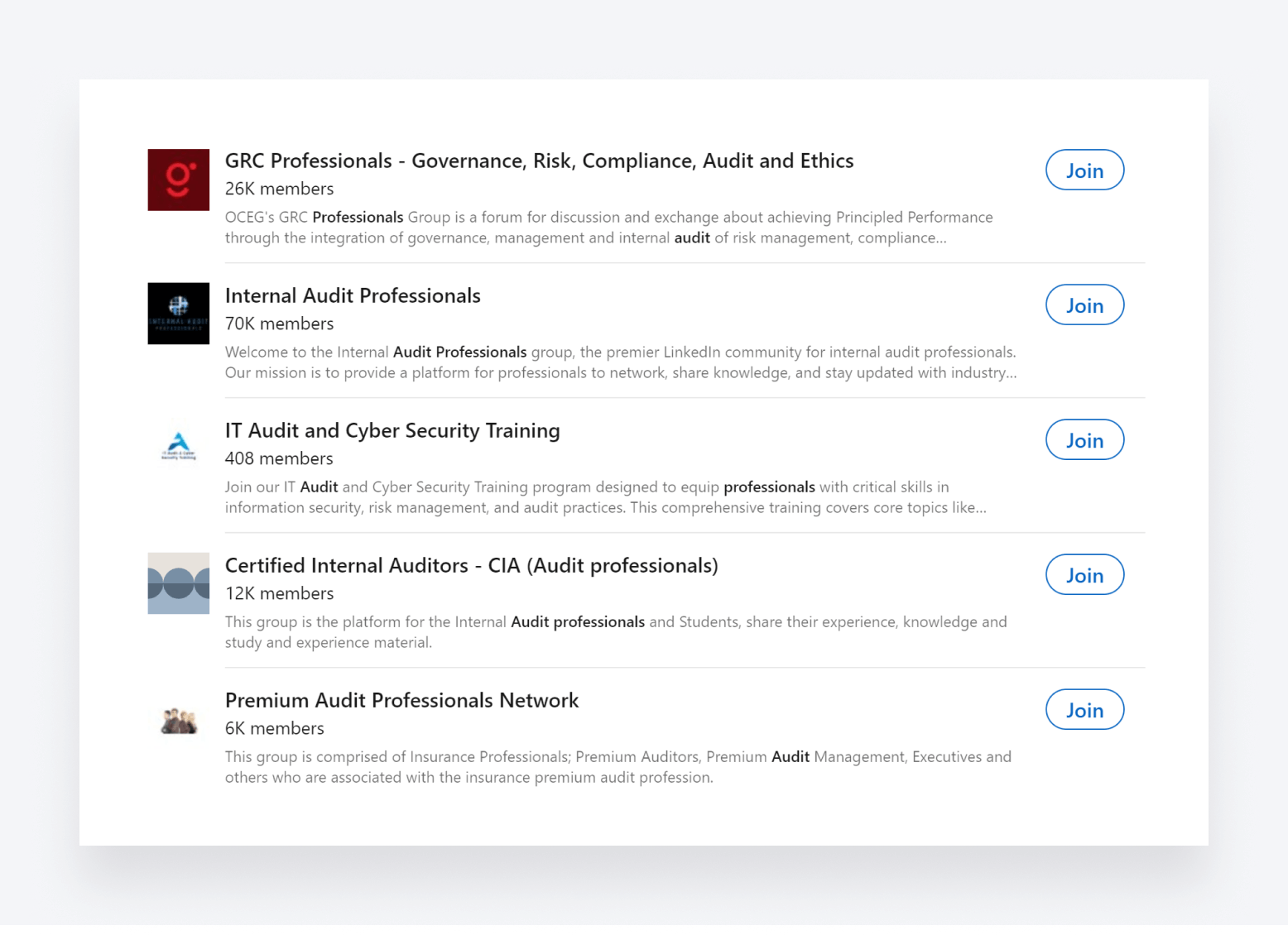
Because groups are privately managed, when you click “Join”, you’ll have to wait for your request to be approved by the group administrator. This is to ensure that those joining the group have the relevant experience, skills, and interests required for membership.
Once your request to join is approved, you’ll be part of a network within a network. We recommend introducing yourself early on to build connections.
8. Gather recommendations and endorsements
LinkedIn provides tools for professionals to officially recommend each other. Seeking recommendations from industry peers and clients is a quick and easy way to build trust and credibility. There are two ways you can do this on LinkedIn: recommendations and endorsements.

Gathering recommendations
Recommendations are written reviews of your abilities or expertise by fellow LinkedIn members. They can be from former or current colleagues or clients. To request a recommendation, go to the Recommendations section of your profile page and click on the plus sign. You can then choose whether you want to ask for a recommendation or write one.
If you choose to request a recommendation, you’ll be prompted to search for people from your follower list. To help you gather meaningful recommendations, here are a few tips to follow:
- Request recommendations from relevant connections who know you or your skills well
- Offer to draft the recommendation on their behalf, to save them time
- Provide pointers for them — e.g. being specific about the value or benefits of working with you
- Offer to provide a recommendation in return, if applicable
- Where possible, request recommendations from people in senior positions or with large followings
If your connection agrees to write a recommendation, you’ll receive a notification when it’s been submitted. You can then review it and, if you are happy, confirm that you want it to be displayed on your profile page. Here’s what they look like:
Gathering endorsements
LinkedIn allows you to add skills that you excel in to your profile. To do this, go to the “Skills” section of your profile page and click on the plus sign. For example, you might add skills such as:
- Tax planning
- Financial reporting
- Audit
- Tax preparation
- Small business accounting
Once you have a list of key skills, your connections can endorse them. In LinkedIn, endorsements are quick confirmations of your expertise from people who have worked with you. There’s no written statement with endorsements. Rather, you simply get approval — like a box being checked — from other LinkedIn members.
Once you have some endorsements, people can see them in your profile, like the example below. By clicking on the endorsements link, you can see who endorsed that particular skill.
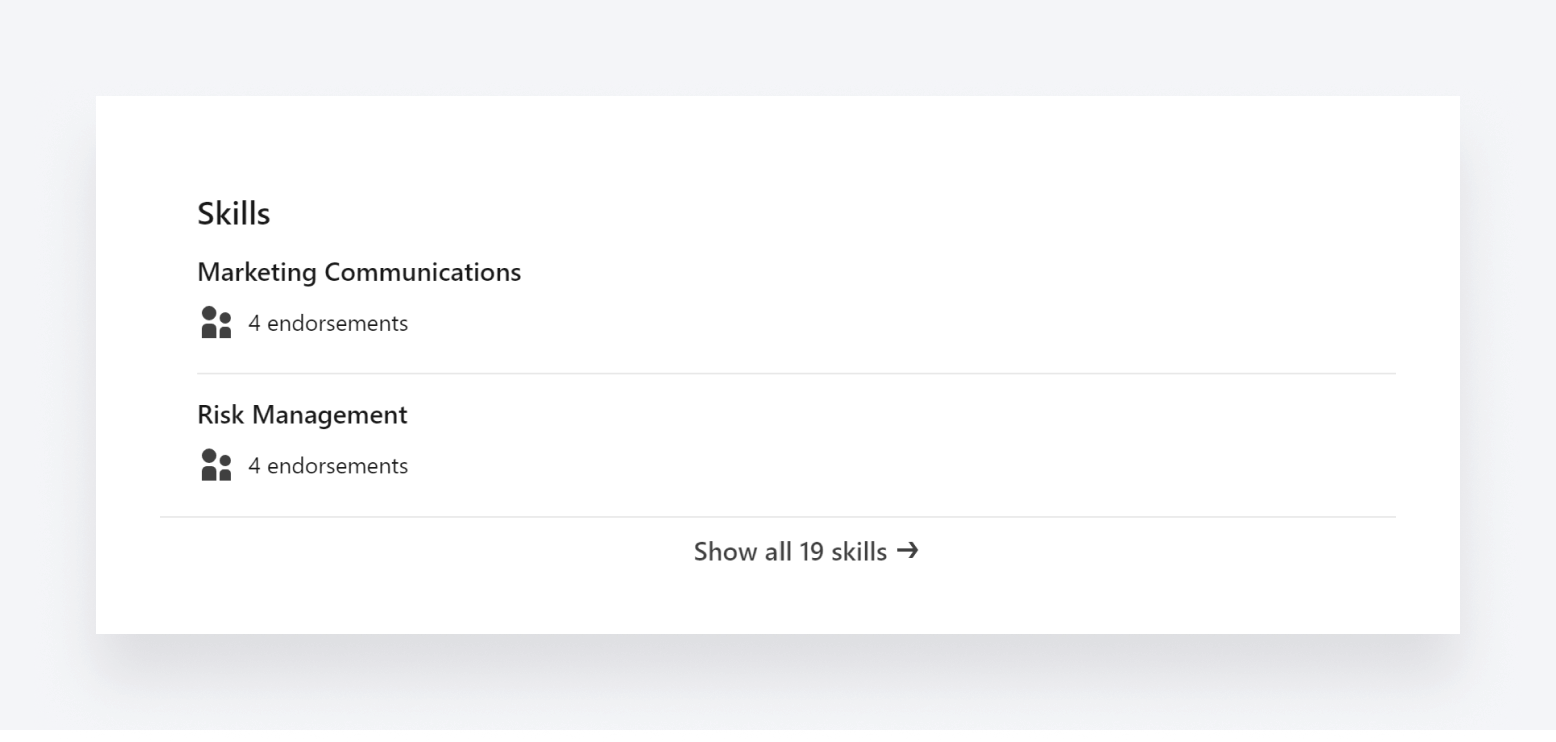
Gathering both recommendations and endorsements is a powerful way to show prospective clients and employers that you’re the real deal. It provides social proof of your skills and expertise, which is often more important to prospects than what you say about yourself.
9. Use LinkedIn analytics to measure engagement
LinkedIn offers native analytics to measure engagement with your profile and content. There are different metrics for different aspects of your LinkedIn activity. By tracking them, you can understand what resonates with your target audience and fine-tune your profile and content accordingly.
Profile and follower analytics
LinkedIn provides specific analytics for your profile and followers. To view these insights, go to the “Analytics” section of your profile page. There, you’ll see a snapshot of key metrics, including profile views, post impressions, and search appearances.
By clicking on “Show all analytics”, you can go to a dedicated analytics dashboard, where you can view additional metrics relating to followers and posts.

By clicking on specific metrics, you can see more detailed data and how engagement or other metrics are changing over time — like in the example below.
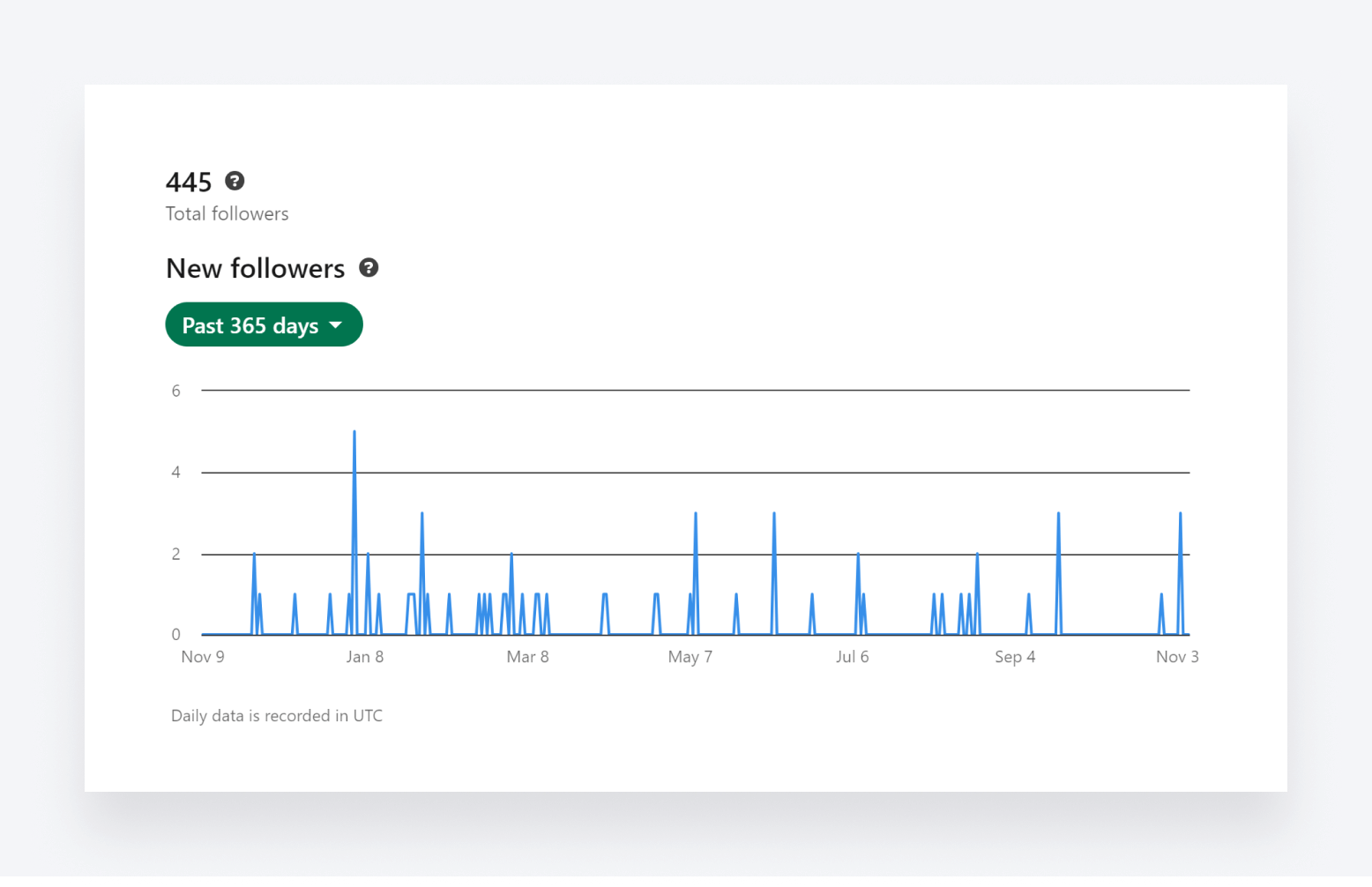
For new followers, you can dive deeper into demographics to understand the type of people you are connecting with. For example, you can sort by:
- Job titles
- Locations
- Industries
- Level of seniority
- Company and company size

These insights can help you understand the people that comprise your network. If you feel you aren’t connecting with enough people from specific industries or demographics, you can make the necessary changes in your profile and activities.
Post analytics
If you are actively publishing posts and articles, you can monitor engagement with them by tracking the following key metrics:
- Impressions — i.e. the number of times your post is visible
- Unique views
- Clicks
- Reactions
- Comments
- Reposts
You can also see your top-performing posts. This helps you understand what type of content resonates best with the wider community, enabling you to refine your posts and improve engagement over time.
10. Collaborate with companies and influencers
Collaborating with industry experts and leading companies is a powerful way to boost your profile and amplify your reach. You effectively get to tap into your collaborator’s audience, which helps to build trust and credibility with potential clients.
There are many ways you can approach collaboration on LinkedIn. For example, you could:
- Team up with reputable accountants or firms to co-host a webinar or panel discussion
- Work with accounting software providers by giving reviews or endorsements of their tech
- Conduct interviews or discussions with accounting thought leaders and influencers
- Commit to a post-sharing agreement with fellow accounting experts
Collaboration with industry experts is an effective strategy for creating fresh and engaging content — as we know from first-hand experience here at TaxDome. To bring an extra layer of credibility and insight to our blog, we’ve teamed up with leading CPAs to co-create high-value articles.
Our recent article on work-life balance for accountants is a great example. By teaming up with CPA and firm owner Nick Boscia, we were able to provide valuable insights from someone who’s managed to achieve great success in the accounting industry without sacrificing his personal life or well-being.
Improving operational efficiency through digital tools
Investing time in building a strong LinkedIn presence will pay off in the long run. As the number-one social network for professionals, LinkedIn is the best place to build connections with industry experts and potential clients.
By following the steps we’ve outlined in this guide, you’ll be able to enhance your professional image and position yourself as a trusted voice in the accounting field. Ultimately, this will lead to new accounting clients, partnerships, and opportunities for growth.
As your career and client base grows, you must develop an efficiency-first mindset. The right technology is essential here. With accounting practice management software such as TaxDome, you can manage all aspects of your firm — from clients and staff to projects, documents, and workflows — on one powerful platform.

TaxDome enables you to do more with less. You can automate entire workflows, such as client onboarding and tax preparation. And with our client portal and top-rated mobile app, you can offer a slick and secure client experience. So when you get new clients through LinkedIn, they’ll stick around for the long run.
Want to see for yourself how TaxDome can transform your accounting practice? Request a demo today.

Thank you! The eBook has been sent to your email. Enjoy your copy.
There was an error processing your request. Please try again later.
What makes the best accounting firms thrive while others struggle to keep up? We analyzed our top 20 TaxDome firms, representing over $100M in combined revenue, to uncover the strategies driving their success.



