
One of TaxDome’s most used features is the ability to communicate with clients via built-in messages: a safe alternative to email and unsecure messaging apps.
Messages allow accounting, bookkeeping and tax firms to keep communications with clients in the same space as other work-related info, such as documents and contact info. It’s also a quick way to contact clients without cluttering your personal messages and email accounts. Messages can also include task checklists (with automated reminders) to help get things done.
In our latest update we are introducing several major enhancements to the interface and the functionality of our messaging system (now called Chats). We aim to achieve three goals with this update: 1) add new features 2) craft a more user-friendly interface and 3) set the stage for a unified communication feed for both your firm and your clients.
The tabs give a sneak peek of the idea: you will have different tabs for chats, SMS and email – and one unified feed of all communication together, enabling you and your employees to see all relevant communication for a client in one place.
Sneak peek: SMS integration is coming – you will be able to send and receive text messages from your clients within TaxDome.
Let’s go over the new interface and updated functionality.
Client tasks are now more prominent
Tasks (you handy to-do lists for clients) are now locked into place for your clients, so they won’t forget to complete those. Meanwhile, your firm members will have the option of hiding client tasks on their screen — should they need to declutter their space.

If present, client tasks are always visible for clients
Chats are now sorted into “Read” and “Unread”
Within each account, all unread chats are grouped at the top — so that your team members will immediately know what requires their attention first. When one of your employees reads the message, it will move into the “Read” section for everyone. Inside both “Read” and “Unread” sections, chats will be sorted by the latest activity within each thread.

Chats will now be split into “Unread” and “Read” sections, with the former at the top
Added ability to preview context
On the image above, you can see that, if a message from a client includes anything other than plain text, such as:
- Documents
- Images
- Videos
- Links
- Tasks
… then these elements will be visible to your team in the list of threads without the need to click on the individual chats. These items will be in the preview of the message.
+Attach button added
Both you and your clients can now attach documents and images quicker, using the “Attach” button above the text field.

Attach files from your computer or TaxDome Drive
You can now edit and delete messages
Accidents happen: sometimes a typo creeps into your message, or a message was sent in error. We’ve added the option to edit and delete messages sent by your firm. You can now edit messages within 24 hours of sending, and delete messages at any time.
Resend tasks to chats
However, sometimes clients will still forget to check everything off the task list you sent them. That’s why, on top of our standard automated reminders, we’ve added a “Resend client task list” button.
Once you click it, the outstanding task list will be re-sent both to the client’s email and their respective thread with you.
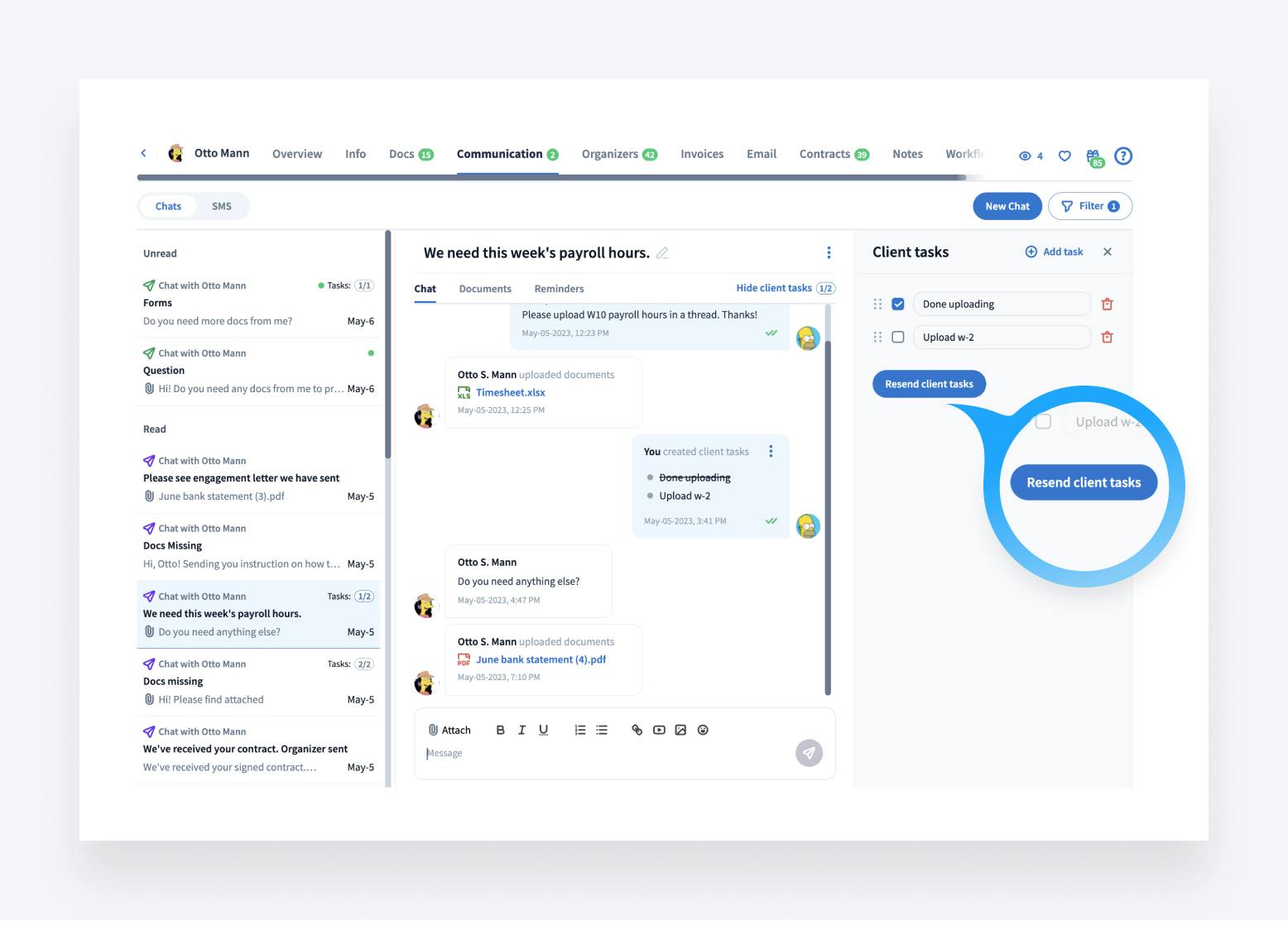
Active/archived tabs removed
We’ve removed the “Archived” tab to declutter your screen, but don’t worry: your archived chats are still available. The default view only shows active chats, but if you modify the filter you can see all archived threads, too.
If your firm member or client replies to an archived chat, the thread will automatically become active and move into the “Unread” category.
The chat area is now larger
Chats, documents and reminders now have a separate tab each. This was also designed to declutter your chat area.
Any uploads or task updates will be published to the body of the chat, as well.

Chats now feature separate tabs for documents and reminders to declutter your space
What’s next
We are in the process of integrating SMS (text messaging) into TaxDome – you will be able to send and receive SMS within TaxDome.
This is part of a larger update to have all your communications (including emails) shown in one unified communication channel, enabling your firm to stay on top of all communication between your firm and clients.

Thank you! The eBook has been sent to your email. Enjoy your copy.
There was an error processing your request. Please try again later.
Looking to boost your firm's profitability and efficiency?
Download our eBook to get the answers



