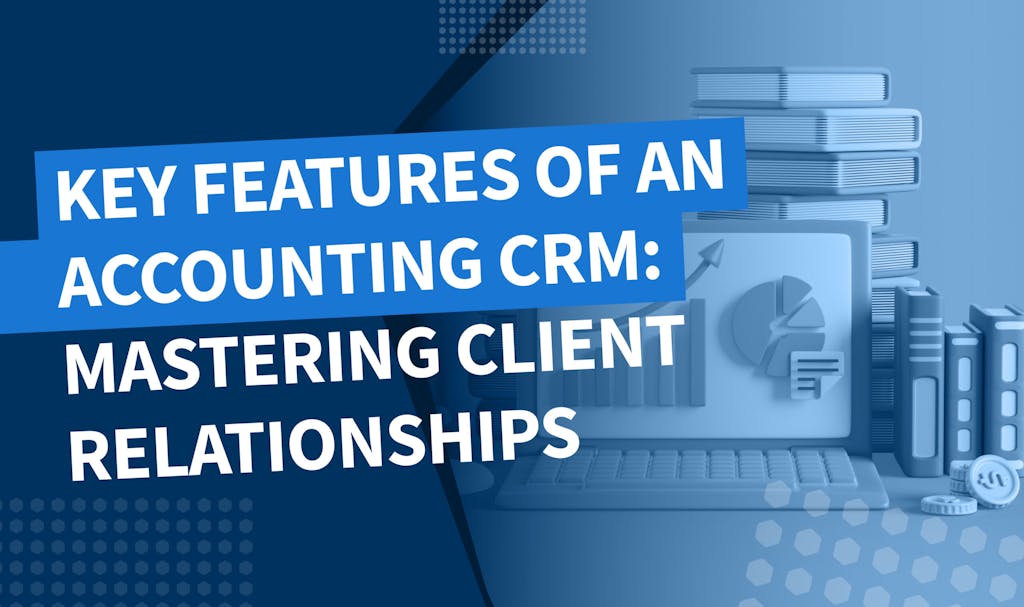The world is being shaped by technology before our eyes, and the accounting industry is no different. Amid several groundbreaking technology trends, artificial intelligence (AI) is perhaps the most revolutionary and disruptive of them all.
In this article, we’ll explore the growing role that AI is playing in accounting, focusing on 9 of the best software platforms that are leveraging this exciting technology to help firms improve efficiency, accuracy, and performance.
The benefits of AI in accounting
So how exactly is AI transforming the way accounting practices operate? Below, we’ve listed some of the key benefits that AI in accounting offers:
Automation of repetitive tasks
Without the right tech, accountants spend most of their time performing mundane manual tasks that add little value to their firm or clients. AI can automate tasks such as data entry, transaction categorization, account reconciliation, client communication, and invoicing, freeing up accountants to focus on higher-value activities that drive growth and revenue.
Enhanced accuracy and error reduction
In accounting, even the smallest mistake can be incredibly costly. AI removes the risk of human error from accounting tasks, ensuring a level of accuracy and reliability that would be impossible otherwise. What’s more, AI systems can continuously learn from data patterns, improving their accuracy over time.
Real-time insights
AI can analyze vast amounts of data and spot patterns, anomalies, and potential risks, providing real-time insights into client finances, team performance, and unfolding trends. Firms that embrace AI can make more informed decisions, predict future outcomes with confidence, and respond proactively to changing market conditions.
Scalability and flexibility
As accounting firms grow and evolve, AI-driven solutions can scale and adapt to changing business requirements. Unlike their human counterparts, AI can handle multiple requests simultaneously, allowing firms to scale up their processes during peak times at no additional cost.
Cost savings and resource optimization
By automating routine tasks and improving operational efficiency, AI-powered software helps businesses cut costs. And with accountants freed up from mundane manual tasks, firms can allocate resources more strategically, investing in initiatives that drive growth and revenue.
Compliance and risk management
Compliance with regulatory standards is critical for accounting practices. AI technologies can help here by monitoring transactions, detecting anomalies, and flagging potential compliance issues in real time.
Top 9 AI software in accounting
As the rise of AI continues, more and more accounting software solutions are adding AI features to their platforms. To help speed up your search, we’ve listed 9 of the best options.
1. TaxDome

TaxDome’s AI reporting feature.
An award-winning accounting practice management platform, TaxDome allows firms to manage their teams, clients, projects, and workflows from one centralized hub.
TaxDome offers powerful automations, allowing you to automate entire accounting workflows from start to finish. And with a library of ready-to-go templates, firms can implement best practices and streamline processes with a few clicks.
TaxDome has also released an AI-powered reporting feature, allowing firms to harness the huge amounts of data in the platform and drive smarter decision-making. This update also features an AI-powered search tool that understands human language and delivers data-driven insights and visualizations in response to text prompts. Pretty handy, right?
Key features
- Workflow automation: automate entire accounting workflows from start to finish
- AI-powered reporting: turn your data in TaxDome into real-time insights
- Client portal: clients can manage all interactions with your firm on desktop or mobile
- Document management: securely store, manage, edit, and e-sign documents
- Proposals & engagement letters: engage clients, outline services, and get paid in one place
- Client communication: keep clients informed via secure chats, SMS, and synced email
- CRM: organize client data and nurture better client relationships with leads and customers
Pros and cons
| Pros | Cons |
| Intuitive and easy to use | A comprehensive feature set means there’s a lot to learn |
| Powerful workflow automations | |
| AI-powered reporting | |
| Simple and transparent pricing | |
| Broad feature list — replaces multiple standalone software tools with just one |
Pricing
TaxDome offers a single pricing tier for all users, with no add-ons or hidden fees. It costs $50 per month, per user, with a 25% discount for firms that buy multi-year plans.
Ratings and reviews
TaxDome has an impressive average rating of 4.7 out of 5 on both G2 and Capterra, spanning more than 3,500 reviews. Users love its user-friendly interface, automated workflows, and client portal. Some users state that the learning curve can be steep due to the breadth of the feature set, but TaxDome’s support and learning resources more than make up for this.
2. QuickBooks Online

Data analytics in QuickBooks Online.
QuickBooks is perhaps the most well-known accounting software for small businesses. In addition to all the key features you’d expect from a cloud-based accounting platform, QuickBooks offers a range of AI tools to make your life easier.
Key features
- Seamlessly connects to your bank for rapid data transfer
- Accurate cash-flow predictions and forecasting
- Automated invoices, payments, and expense categorization
- Real-time reporting and insights
- AI-powered scanner that automatically links receipts to accounts
Pros and cons
| Pros | Cons |
| Plenty of automation and AI features | Not the best choice for larger businesses |
| The market-leading accounting software for small businesses | Limitations on file sizes, storage, and number of users |
| Relatively simple to use and learn | Issues around support |
| Mobile app for accounting on the go |
Pricing
QuickBooks offers four pricing tiers: Simple Start at $15 per month, Essentials at $30 per month, Plus at $45 per month, and Advanced at $100 per month. Each step up allows access to more users and features.
Ratings and reviews
QuickBooks has a rating of 4 out of 5 on G2. Reviewers praise its user-friendly interface and reporting features, but there are concerns about its support as well as performance issues.
3. Xero

Predictive analytics in Xero.
Xero is another popular small-business accounting platform that’s embracing the future with a range of AI-powered features and automation.
Key features
- Automated data entry that pulls data directly from banks, apps, and other sources
- Bank reconciliation predictions powered by machine learning (ML)
- Automated text classification, entity recognition, spend tracking, and more
- Smart financial reporting that generates reports in one click
- AI-powered forecasting via Analytics Plus (available on the Ultimate plan)
Pros and cons
| Pros | Cons |
| Great for small businesses | Not built for enterprise-level customers |
| Tons of AI-powered features | Limited features on cheaper plans |
| Extensive integrations | |
| Automates critical accounting processes |
Pricing
There are three Xero pricing plans designed to suit businesses at different stages of their journey: Early ($3.75 per month), Growing ($10.50 per month), and Established ($19.50 per month). The cheapest tier has limitations on the number of quotes and invoices you can send, as well as a significantly reduced list of features.
Ratings and reviews
Xero has an average G2 rating of 4.5 out of 5. The most popular reason for a glowing review is the platform’s ease of use, but some users complain about its lack of features and limited reporting options.
4. AppZen

AppZen’s generative AI drafts responses to accounts payable emails.
AppZen is a suite of AI-powered tools designed to simplify and automate expense processing and auditing. It leverages AI to automatically analyze and process invoices, card transactions, and more, helping to spot and resolve issues quickly.
Key features
- Automated accounts payable, travel and expense, and card transaction processing
- Powerful AI that learns spending habits to speed up processing over time
- AI policy enforcement that spots unpermitted purchases
- Generative AI that drafts responses to your accounts payable emails
- Team analytics and data visualization
Pros and cons
| Pros | Cons |
| A powerful tool for automating expense processing | Unclear pricing structure |
| Enhances accuracy, completeness, and compliance at scale | Limited reporting |
| Saves companies money wasted on duplicate expenses or out-of-policy purchases | Steep learning curve |
Pricing
AppZen isn’t upfront about its pricing plans, with no dedicated pricing page on its website. To find out more, potential customers can sign up for a demo.
Ratings and reviews
With an average G2 rating of 4.3 out of 5, AppZen users rave about the platform’s AI capabilities and ability to spot duplicate spends. Some users claim that it’s tricky to get to grips with, particularly on the analytics side.
5. ChatGPT

ChatGPT can quickly generate marketing copy for accounting firms.
Developed by AI research company OpenAI, ChatGPT is the first AI-powered tool to become a household name. It’s essentially a chatbot that uses natural language processing (NLP) and generative AI technology to answer user prompts.
While not an accounting tool per se, ChatGPT is so flexible that it can be applied to pretty much any profession. Think of it as an AI Swiss army knife.
Key features
Accountants can use ChatGPT in the following ways:
- Drafting emails, reports, agreements, and other communications
- Analyzing, interpreting, and reformatting data
- Research and information gathering
- Content creation for marketing purposes
- Answering questions
Pros and cons
| Pros | Cons |
| Free version available | Only the latest paid version has access to the internet for up-to-date data and information |
| Very simple to use | The quality of responses is based on the quality of prompts |
| Extremely flexible and versatile | Can provide misleading or even incorrect information |
Pricing
ChatGPT 3 is completely free, but it relies on outdated data when generating responses. ChatGPT 4, which has access to the internet for up-to-date information, costs $20 per month.
Ratings and reviews
ChatGPT has an average rating of 4.7 out of 5 on G2. Users love its versatility and ability to speed up all manner of manual processes. On the flip side, users call out its tendency to generate inaccurate answers, particularly when using the free version.
6. Botkeeper

Botkeeper’s Transaction Manager automatically categorizes transactions.
Botkeeper combines automation, machine learning, and integrations to help bookkeeping firms serve more clients faster. Think of it as a robotic bookkeeper, there to save you time, increase productivity, and help you grow your firm without hiring additional staff.
Key features
- Transaction manager that automatically categorizes transactions
- Automated bot that scans the general ledger and identifies discrepancies
- Data insights and dashboards
- A range of document management tools
- Seamless connection to client accounts for rapid access to financial information
Pros and cons
| Pros | Cons |
| A real time-saver for bookkeepers | One of the more expensive products on this list |
| AI model learns on the job to increase speed and accuracy | Complex setup process |
| Allows bookkeeping businesses to scale seamlessly | Steep learning curve |
Pricing
Botkeeper has two pricing plans: Basic, which starts at $155 per entity per month, and Advanced, which starts at $251 per entity per month.
Ratings and reviews
Botkeeper has an average rating of 4.4 out of 5 on G2. Users love the way it automates all of the mundane, repetitive tasks associated with bookkeeping, as well as its smart AI features. Some reviews mention the complexity of the initial setup process and the steep learning curve.
7. DataSnipper

DataSnipper automatically extracts information from documents.
DataSnipper is a smart automation tool that works within Microsoft Excel to improve the efficiency and productivity of audit and finance teams.
Key features
- Automatically cross-reference data in Excel with supporting documents
- AI text recognition searches and extracts data from scanned documents and images
- A range of templates for fast, repeatable processes
- A suite of document management tools
- Dashboards and reporting
Pros and cons
| Pros | Cons |
| Improves accuracy and efficiency for finance and audit teams | Only an option if you already rely heavily on Excel |
| Automatically reads documents and transfers data to Excel, saving countless hours of data entry | Limited feature options on cheaper plans |
| Outstanding user reviews |
Pricing
DataSnipper offers three different pricing plans designed to serve businesses of different sizes. Basic is the cheapest at €49 (about $53) per user per month, with a maximum of 10 users. Professional and Enterprise offer custom pricing plans, so you’ll need to book a demo to find out more.
Ratings and reviews
DataSnipper has a remarkable average rating of 4.8 out of 5 on G2. Most of the reviews mention just how much time and effort DataSnipper saves their team. There are some minor technical gripes here and there, but overall, the reviews are extremely positive.
8. ClickUp

ClickUp’s AI tool acts as a digital assistant.
Described as “one app to replace them all”, ClickUp is an all-in-one productivity tool. While not designed with accountants in mind, there are plenty of handy features that will help accounting teams organize their work and collaborate more effectively.
Key features
- AI neural network that answers questions, manages projects, and creates content
- Task management with goal-tracking
- Internal chat for team collaboration
- Dashboards for visualizing project progress
- Virtual whiteboards for bringing business ideas to life
Pros and cons
| Pros | Cons |
| Effective tool for improving internal collaboration and project management | Not designed with accountants in mind |
| Can help accounting firms manage non-accounting projects, such as marketing and sales | Built for collaboration, so not the best for solopreneurs |
| Tons of integrations | Steep learning curve |
| Free plan available |
Pricing
ClickUp offers a completely free plan for personal use. For teams, there are three paid plans: Unlimited ($7 per user per month), Business ($12 per user per month), and Enterprise, for which you’ll have to contact the ClickUp sales team to get a quote.
Ratings and reviews
ClickUp has an impressive rating of 4.7 out of 5 on G2. Reviewers love the platform’s user-friendly design and customization options, plus its ability to improve internal collaboration. Some users claim it can be tricky to get to grips with at first.
9. Dext Prepare

Dext Prepare’s smart data extraction platform, including a mobile receipt scanner.
Dext Prepare is a data extraction tool that claims to automatically transfer information from documents to your accounting software with 99% accuracy. It’s part of the wider Dext suite of tools that also includes an accounting automation system and a data analytics platform.
Key features
- Extracts data from documents, receipts, and other paperwork
- Uploads all extracted data to your accounting software
- Integrates with all leading accounting software plus 11,500+ banks
- Mobile app for scanning receipts on the go
Pros and cons
| Pros | Cons |
| Ready-made integrations | Can take a while to process uploaded documents |
| Accurate data extraction with minimal effort | The pricing plans can get very expensive for solopreneurs and small teams |
| Mobile app |
Pricing
Dext Prepare has two pricing tiers: Essentials and Advanced, costing $199.99 and $214,99 per month respectively for up to 10 clients. You can also build your own custom plan using the tool on their website.
Rating and reviews
Dext scores 4.6 out of 5 on G2. Users love Dext Prepare’s automated data extraction, which saves accounting teams a ton of time. On the negative side, we noticed a few people calling out the sub-par customer support.
Tips for choosing the right AI software for accountants
The software we’ve selected above are all great options that use AI to streamline and enhance accounting-related processes, but the ideal choice for you will depend on your specific needs. So before you jump in, here are some things to consider when making software decisions:
- Define your requirements: before selecting AI-powered software, you should first define your requirements and identify the specific tasks or processes you want to improve or automate
- Evaluate AI capabilities: look for AI software that offers capabilities such as natural language processing (NLP) for data analysis, machine learning for pattern recognition, and predictive analytics for forecasting
- Consider industry specificity: AI software that’s tailored to the accounting industry is more likely to address your unique needs and compliance standards
- Check out user reviews: reviewing case studies, customer testimonials, and ratings will give you a good idea of how effective and user-friendly the software is
- Scalability and flexibility: choose AI software that can scale with your business as it grows, allowing you to handle spikes in demand without additional costs
- Ease of integration: consider how the AI software will integrate with your existing accounting systems and software applications
- Customization options: look for AI software that you can customize to meet your specific accounting needs
- Data security and compliance: prioritize data security and compliance when selecting AI software for accounting
- Cost-effectiveness: weigh up the cost of AI software against the expected return on investment (ROI)
FAQs
What is AI software for accounting?
Any application or tool that leverages AI technologies — such as machine learning, natural language processing, and predictive analytics — to automate and enhance various accounting processes.
How does AI software improve accounting processes?
By automating repetitive tasks, enhancing data analysis capabilities, increasing accuracy and efficiency, and providing insights for better decision-making.
Can AI software integrate with my existing accounting system?
Yes, many AI software solutions can integrate with popular accounting systems and software applications, either through ready-made integrations or through third-party automation tools such as Zapier.
Is AI software for accounting secure?
The best AI software offers robust security measures to protect sensitive financial data, including encryption, access controls, and audit trails. We recommend choosing AI software from companies with a proven track record of adhering to industry security standards and regulations.
Do I need technical skills to use AI software for accounting?
It depends on the specific software and its user interface, but most AI software solutions are designed to be user-friendly and intuitive, requiring minimal technical expertise to operate. Training and support provided by the software provider can also help you get up and running quickly.
What are the limitations of AI software for accounting?
The quality of AI outputs generally depends on the quality and accuracy of the input data, algorithm, or model. So if your financial data isn’t up to date, your AI won’t be able to offer effective or useful insights. The effectiveness of AI software also depends on the initial setup and customization process.
Conclusion
In the highly competitive world of accounting, technology is the key to working faster and smarter. AI is at the cutting edge of technology adoption, allowing accounting teams to automate processes, improve accuracy, and access real-time data insights that can help guide their decision-making.
We hope this guide has provided some real-world examples of how AI can be applied in the accounting world — and why you should consider adding an AI tool to your accounting tech stack. Have fun exploring this exciting new technological frontier!
If you’d like to explore how TaxDome can help transform your accounting practice through automated workflows and AI-powered reporting, book a demo.

Thank you! The eBook has been sent to your email. Enjoy your copy.
There was an error processing your request. Please try again later.
Looking to boost your firm's profitability and efficiency?
Download our eBook to get the answers