
To run a highly efficient accounting practice, you need the right tools to manage tasks, projects, and teams. Asana is one of the most popular project management platforms out there, but does it have the capabilities to be considered a practice management tool? And is it the right choice for your accounting firm?
In this article, we’ll help answer these questions with a deep dive into Asana’s core features and limitations. We’ll also offer some Asana alternatives you can consider when choosing the perfect practice management platform.
How does Asana work?
Asana is a cloud-based SaaS (software-as-a-service) solution designed to enable better project and team collaboration. Over the years, it has expanded its capabilities to grow from a task management tool to what it now describes as a “work management platform”.
To fully understand how Asana works and what it offers, let’s take a look at its core features.
Project management
Asana is one of the most popular project management software systems on the market, and for good reason. It has all the tools you need to track, assign, and organize projects, with a strong focus on boosting visibility and collaboration among teams. With Asana, you can:
- Organize work into projects, tasks, and subtasks
- Assign tasks and set up one-click approvals
- Visualize projects as to-do lists, calendars, timelines, Gantt charts, and Kanban boards
- Add custom fields to tasks that you can use to filter and sort work
Goals and reporting
Asana also enables you to provide context to projects and tasks by connecting them to broader company objectives. This not only ensures that your firm’s goals are well understood and communicated, but it also helps your team understand how their day-to-day work contributes to the bigger picture.
You can also visualize progress towards task, project, and goal completion via customizable dashboards, which you can create in just a few clicks.
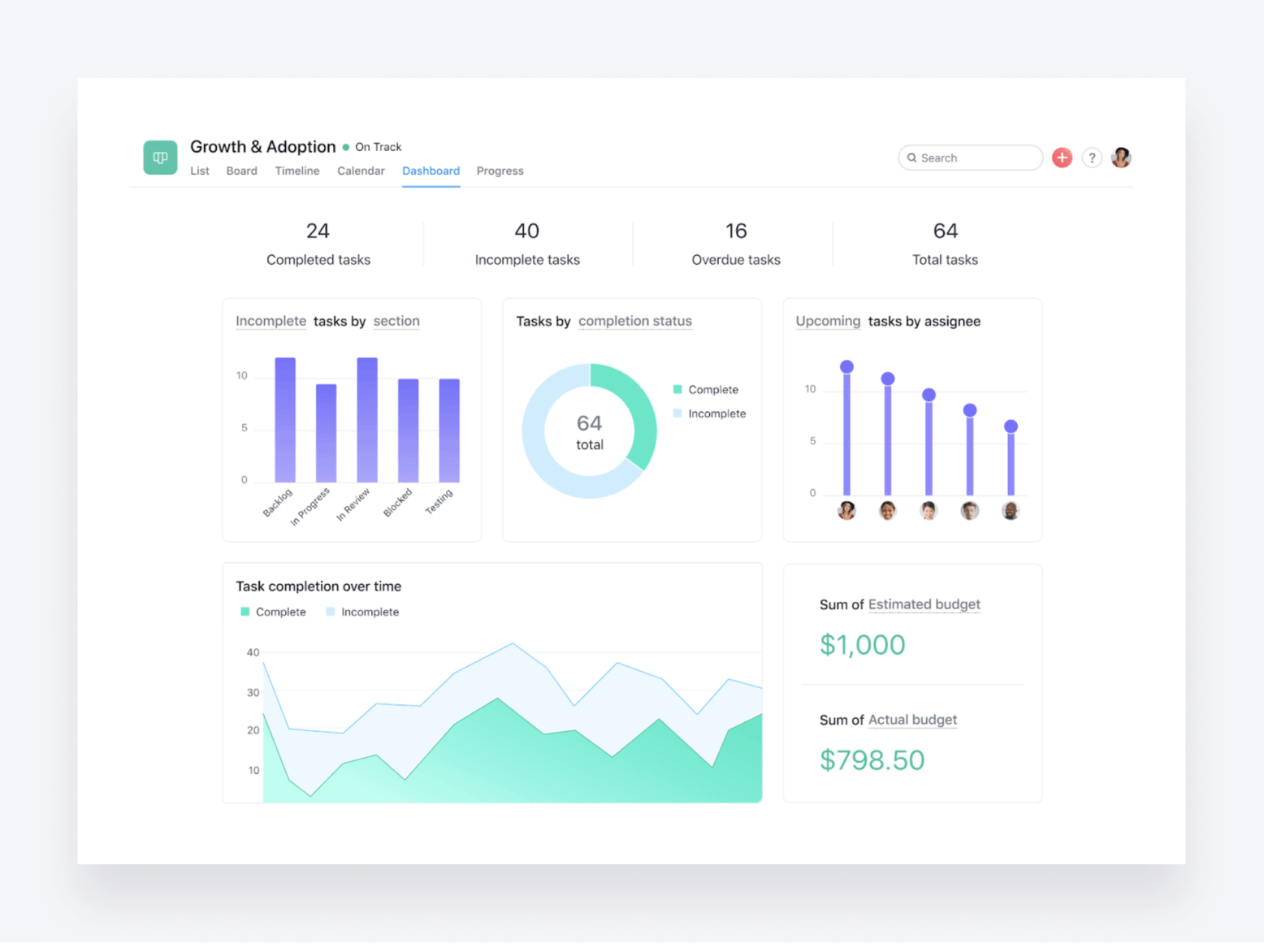
Resource management
Asana offers robust resource management capabilities, allowing you to visualize and plan workloads. This helps ensure maximum productivity and identify potential bottlenecks, ensuring that you have the resources needed to get your projects over the line.
There’s also a time-tracking feature, so you can see exactly how long certain tasks take and better manage your resources and timelines.
Workflows, automation, and templates
In recent years, Asana has shifted heavily in the direction of AI and automation. You can now set up custom workflows that automate how tasks are assigned, scheduled, and approved. These workflows follow a simple rules-based approach, with plenty of templates to pick up and play with. You can also create your own custom rules and workflows from scratch.
In addition to workflow templates, Asana offers forms for standardizing work requests. These forms are fully customizable, from the questions you ask to the way they are designed.
The benefits of using Asana for accounting firms
Because Asana is primarily a project management platform, it offers quite specific benefits to accounting firms, including:
- A central hub for organizing tasks and projects
- Enhanced internal collaboration and communication
- Increased transparency and visibility into work progress and deadlines
- Increased efficiency through automation and templates
- Smarter time and resource management
The limitations of Asana for accounting firms
So we know the areas where Asana excels, but what about the flip side? In this section, we’ll highlight some of the major issues that come with using Asana as a practice management tool.
Its scope is limited to project management
The biggest issue with Asana for accounting firms is that it’s primarily a task and project management tool, not a complete practice management platform. While it’s great at what it does, it doesn’t offer features such as:
- CRM
- Document management
- Client communication
- E-signatures
- Time and billing
- Proposals and engagement letters
So if you decide to use Asana in your accounting firm, you’ll still need to find alternative solutions for the capabilities listed above. That means multiple software licenses, integration issues, and a more complex accounting tech stack.
It’s designed for internal collaboration only
The beauty of implementing great practice management software is that it transforms not only the way you organize internal work, tasks, and data, but also the way you communicate externally with clients. This is achieved through a range of features and tools, including:
- Automated client communication
- Document exchange, e-signatures, and client tasks
- Client portals and mobile applications
In other words, a practice management platform should not only make your firm more efficient, but it should also make your clients’ lives easier. The connection between a great client experience and client retention cannot be understated — and Asana does little to help you achieve either.
It’s not designed for accountants
Yes, Asana is an excellent project management platform that’s used by 85% of the Fortune 100 Companies. But it’s not designed for accounting firms, which have very specific challenges and needs, even when it comes to project management. For example, without additional software and complex integrations, there’s no way to:
- Connect client jobs to the client data held in your CRM
- Convert time spent into accurate and invoices
- Collaborate with clients on projects (gathering documents, e-signatures, seeking approvals, etc.)
- Communicate project updates to clients
So while Asana might be a great option for an in-house marketing team of a larger accounting firm, it won’t effectively serve the needs of actual accountants, who are better off looking for a practice management platform that includes project management capabilities.
Asana alternatives
To run your firm effectively, you need dedicated accounting practice management software. In this section, we’ll look at three of the best options:
1. TaxDome
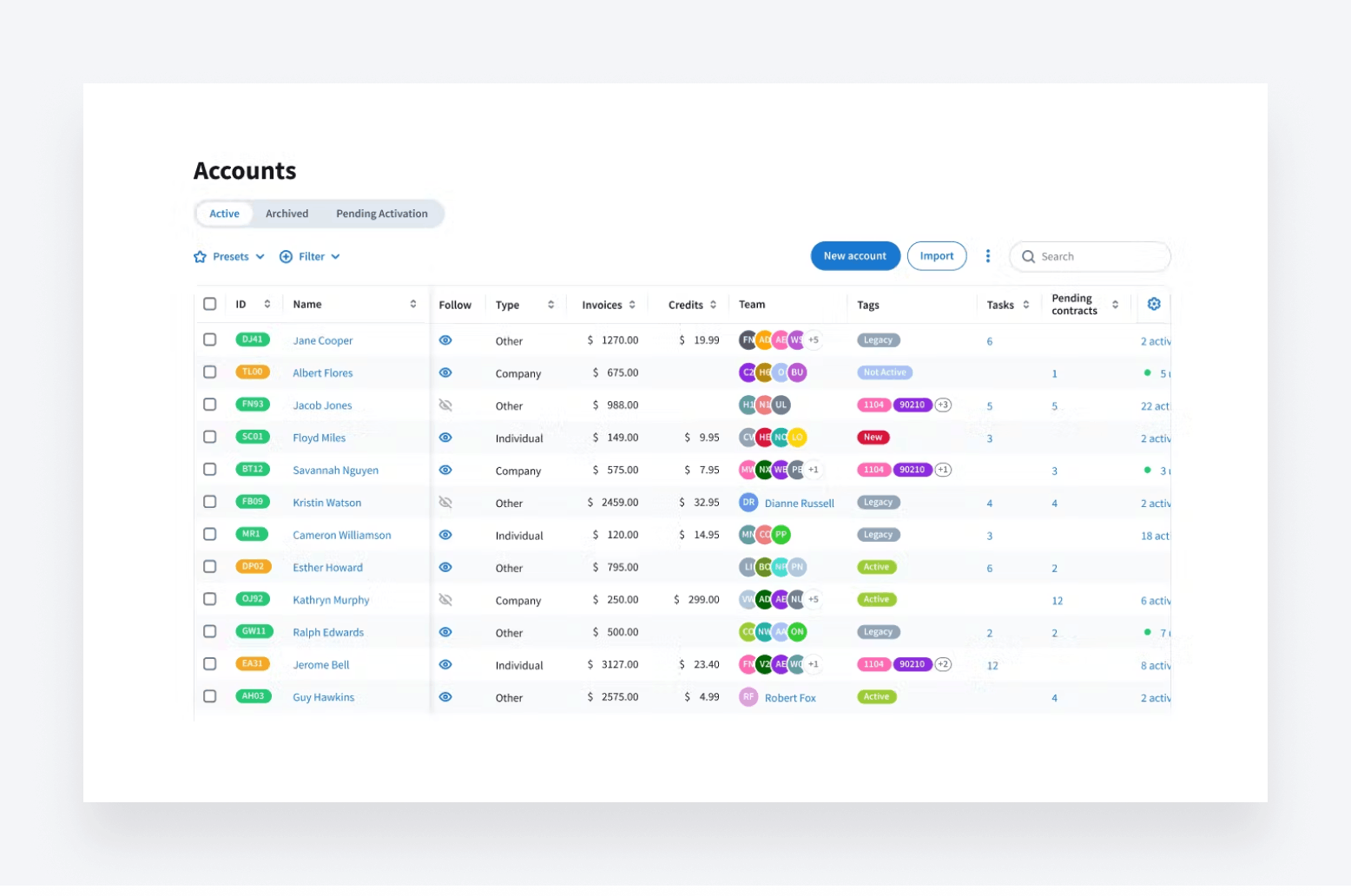
TaxDome is a complete practice management platform that provides a central hub for all your firm’s data, projects, workflows, documents, and processes.
Key features
TaxDome provides all the tools you need to run a highly efficient and profitable firm, spanning everything from internal collaboration and project management to the way you interact with and serve your clients. Let’s look at some of the key features that set it apart.
Workflow automation
First up, TaxDome offers advanced workflow automation, enabling you to automate entire processes from start to finish, including document management, client communication, task management, invoicing, and more.
Client portal and mobile app
TaxDome allows you to provide a stellar client experience through a custom-branded client portal. This is a central hub where clients can manage all touchpoints with your firm and see real-time status updates, either on desktop or the award-winning client mobile app.
Proposals and engagement letters
With TaxDome’s customizable Proposals and ELs feature, you can engage leads, promote your services, communicate your prices, formalize agreements, and get paid — all as part of one seamless workflow.
AI-powered reporting
TaxDome’s new AI-powered reporting and analytics feature enables firms to gain powerful insights into their performance at a team and individual level and uncover new opportunities for driving growth and profitability.
Team and project management
TaxDome provides all the tools you need to assign work, manage workloads, create standard operating procedures (SOPs), and set access rights at a granular level. Task management can even be automated as part of a wider workflow.
Document management
TaxDome also provides a central hub for securely managing, storing, organizing, and sharing documents, with unlimited file storage available for all users. You also get unlimited legally binding e-signatures, including KBA (US) and QES (EU), as well as a built-in PDF editor.
CRM for accountants
TaxDome’s CRM is designed with accountants in mind, enabling you to store all your client data, communications, documents, and tasks in one place. And with custom tags, you can easily filter and sort clients, send bulk communications, and perform other bulk actions.
Client communication
TaxDome offers a complete communication ecosystem, including synced email, secure chats, and two-way SMS.
Pros and cons
So what are the main advantages and disadvantages of using TaxDome?
| 👍 Pros | 👎 Cons |
| Replaces multiple apps with one centralized hub | Tons of features, so there’s a lot to learn! |
| A superior client experience through a custom-branded client portal + client mobile app | |
| Save up to 40 hours per employee per month with advanced workflow automation | |
| Drive smarter decision-making with AI-powered reporting | |
| Simple and transparent pricing | |
| Unlimited file storage, contacts, e-signatures, and support |
What do users have to say?
TaxDome has an average G2 rating of 4.7 out of 5 from over 500 reviews. It’s used by more than 10,000 firms worldwide and has won numerous awards in recent years, including being named a Leader in G2’s spring awards and being recognized twice in Accounting Today’s 2024 Top New Products awards.
So what do users love about TaxDome? Well, the answer is a lot, as a quick look at its G2 reviews will show. Take this one, for example, which neatly covers some of the benefits of choosing TaxDome.
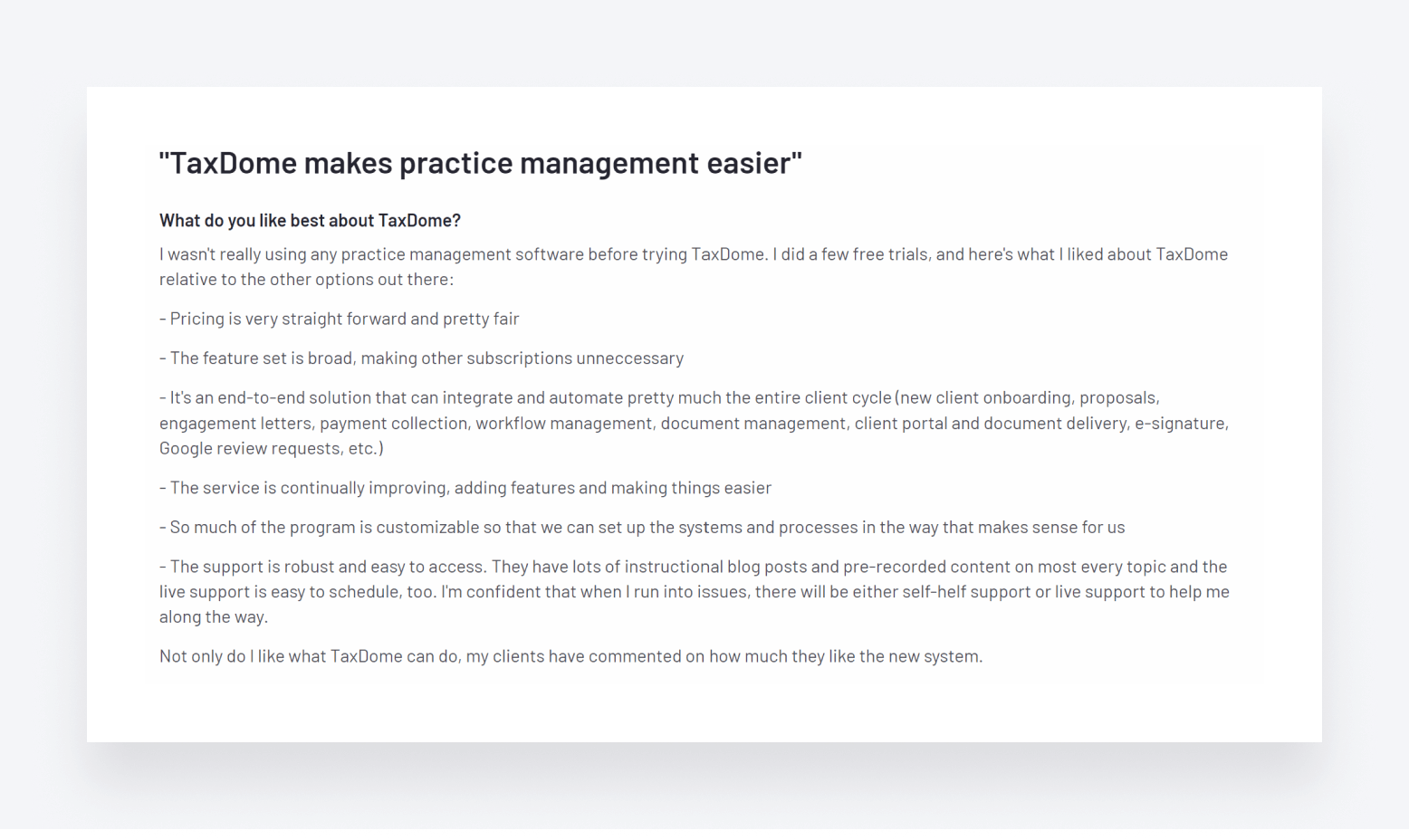
2. Canopy
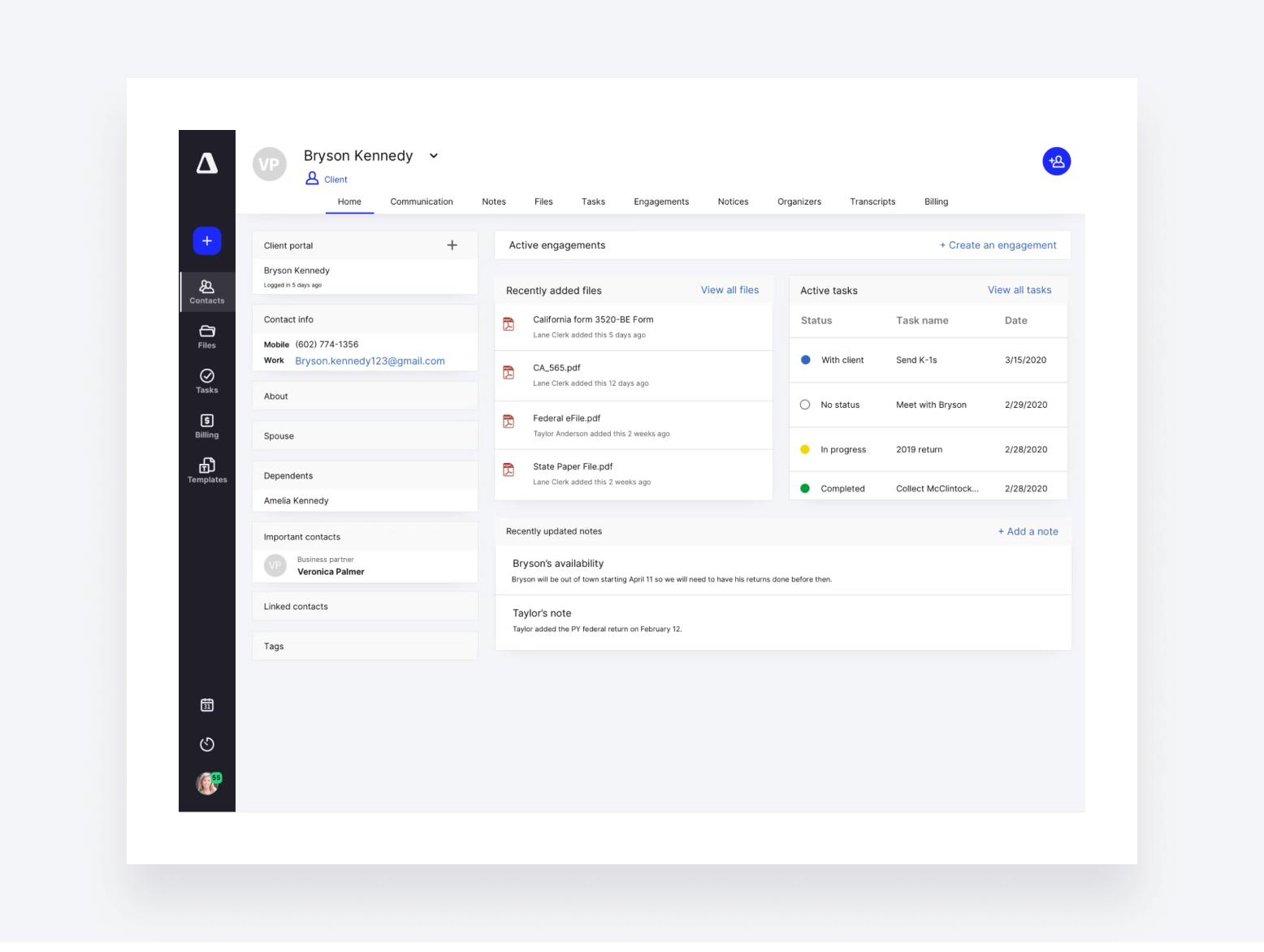
Canopy is a popular accounting practice management platform that promises to “unclunk your accounting firm” by simplifying and streamlining your accounting workflows.
Key features
Canopy offers most of what you’d expect from a practice management platform, including comprehensive tools for client engagement, document management, time and billing, payments, and workflow management. In addition, you get some standout features, including:
- A built-in CRM
- A client portal and mobile app
- A ChatGPT-style AI assistant
- Data-driven insights and reporting
Pros and cons
| 👍 Pros | 👎 Cons |
| AI assistant speeds up email drafting | Overly complicated pricing structure |
| Intuitive user interface | Can get very expensive |
| Client portal and mobile app | Lack of customization options |
| Customer support can be slow |
What do users have to say?
Canopy has an average G2 rating of 4.6 out of 5 from 370 reviews. Generally speaking, users are happy that the platform saves them time and simplifies their workflows.
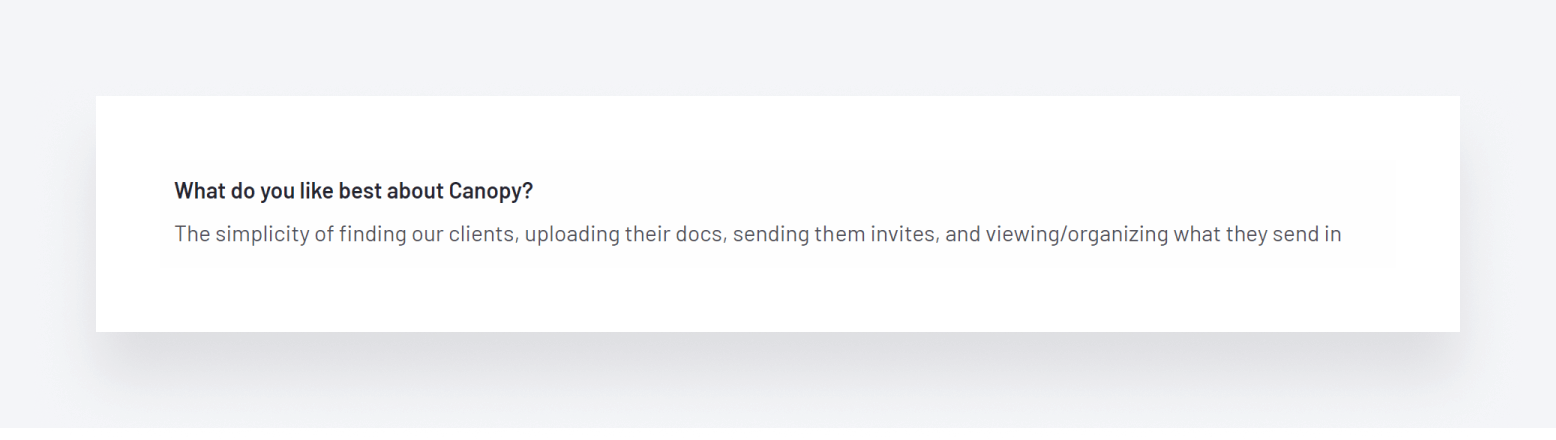
On the other hand, users point out some of the platform’s limitations and flaws, resulting in various workarounds that can cost time and efficiency.
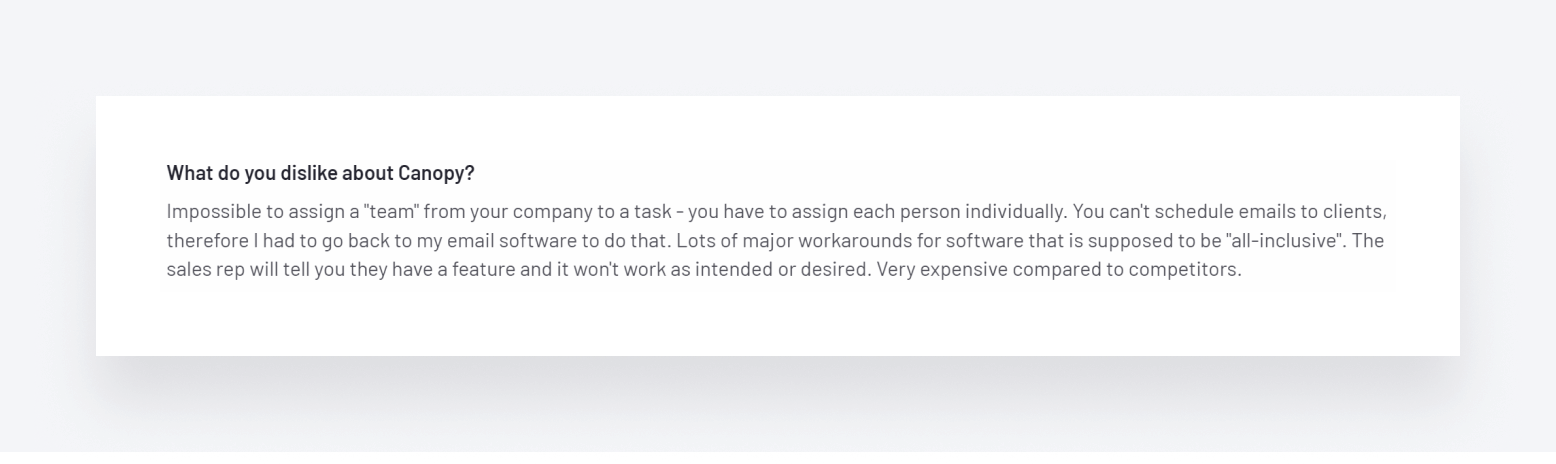
3. Karbon
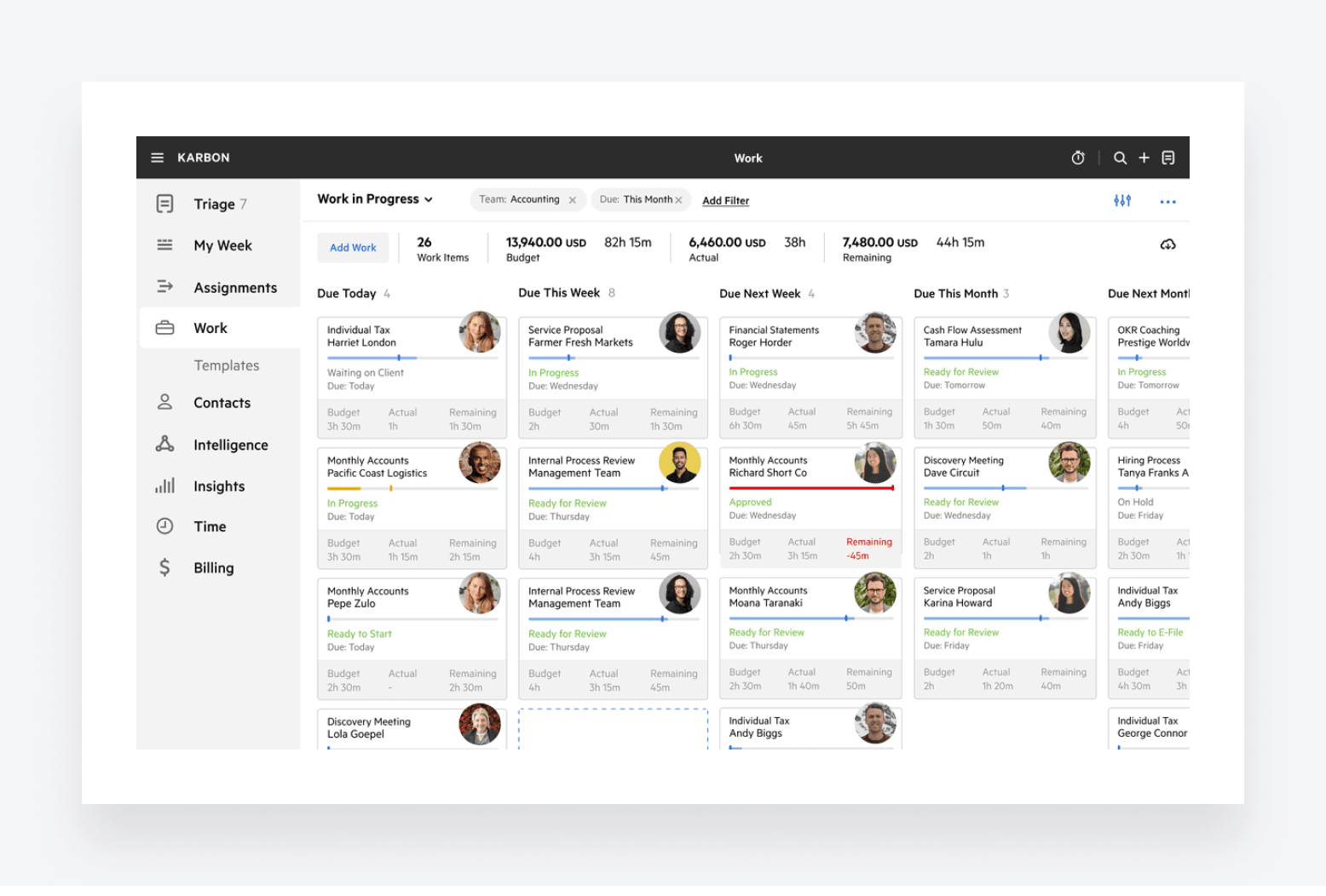
Rounding off our list of Asana alternatives, Karbon is a practice management platform that promises to unite your accounting firm by providing a single platform for all your accounting workflows.
Key features
Karbon offers standard practice management features such as team collaboration, workflow automation, project management, client management, billing and payments, and document management. You also get a few interesting extras, such as:
- AI-driven practice intelligence and reporting
- AI assistant for drafting emails
- Shared inbox for smoother team collaboration
Pros and cons
| 👍 Pros | 👎 Cons |
| AI assistant for email drafting | Key features are unavailable on cheaper plans |
| Intuitive user interface | Usage limits can hamper growth |
| Practice Intelligence for data-driven decision-making | No secure messages |
| Shared email inbox | No custom-branding or URL |
| No customizable organizers |
What do users have to say?
Karbon has an average G2 rating of 4.8 out of 5 from just over 500 reviews. Users rate the platform’s task management capabilities highly and claim that it’s generally intuitive and simple to use.
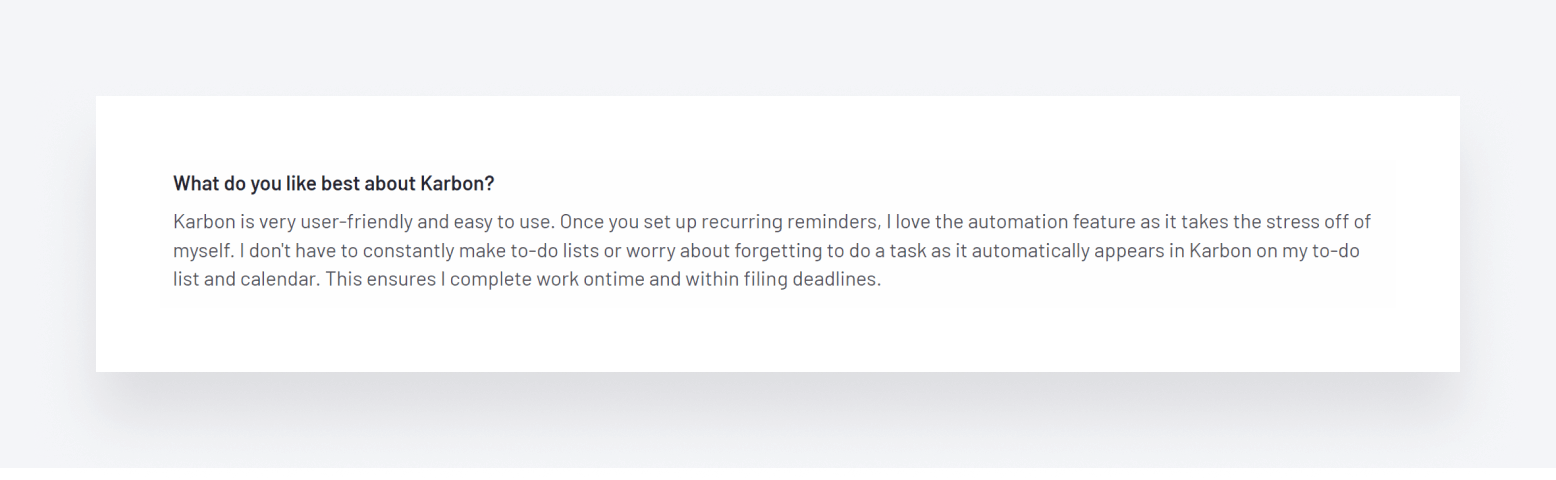
That said, users also have some gripes about missing functionality, such as the ability to notify clients in bulk when you are out of the office.
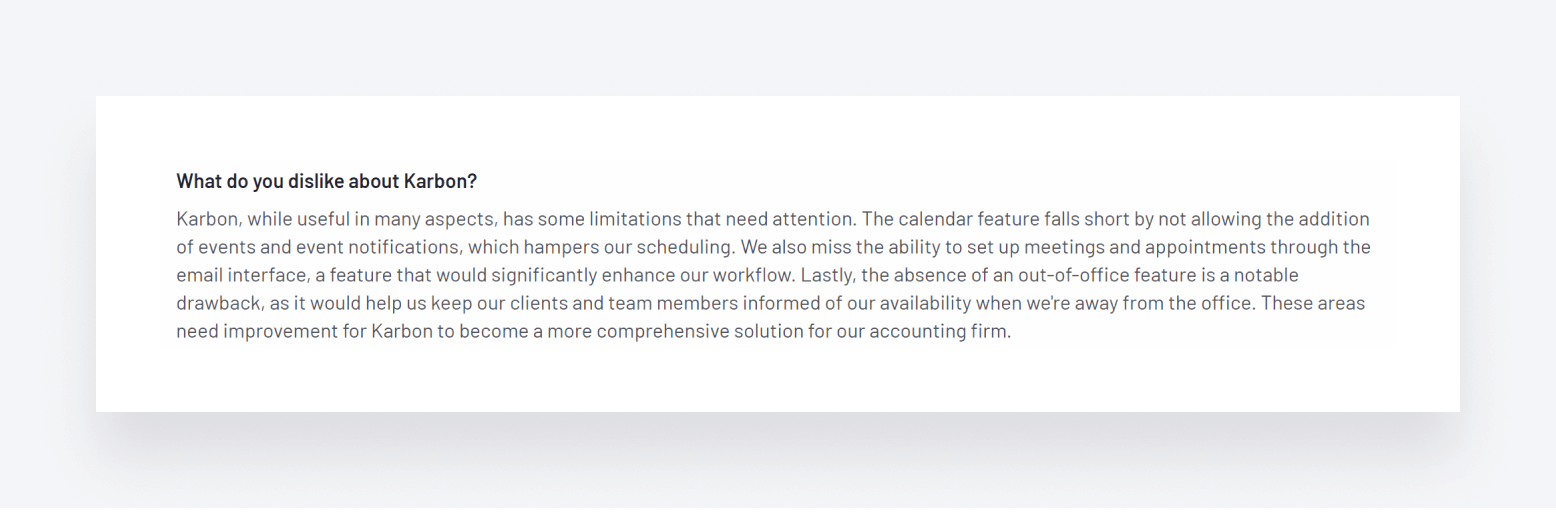
Tips for transitioning from Asana to accounting practice management software
If you’re reading this as a current Asana user, chances are you’re thinking of switching to a more accounting-focused practice management platform — and rightly so. But how do you go about making that switch? Here are some key steps to follow.
1. Assess your needs
The first step is to understand the features you need that Asana lacks. Remember that practice management platforms should transform not only the way you work internally but also the way you interact with and serve your clients.
2. Choose the right tool
Research available practice management platforms and see which one best aligns with your needs, budget, and goals. Remember to check out user reviews for a deeper understanding of how these platforms perform. Once you have a shortlist, sign up for free trials or demos to see for yourself.
3. Plan the transition
Set a realistic timeline for your transition to the new system, ensuring that everyone involved understands their responsibilities as well as key milestones and deadlines.
4. Data migration
Export relevant data from your legacy systems (including Asana) to your new practice management platform. The best software providers will help you with this process. TaxDome, for example, offers guided implementation and live training to get you set up smoothly.
5. Training and onboarding
Now it’s time to get your team up to speed with your new practice management platform. Again, the software provider you choose will have a big impact here, so make sure you do your research. TaxDome offers hands-on training courses, as well as access to self-service courses via TaxDome Academy and a rich library of Help articles.
6. Set up workflows and templates
Before you start using your new practice management platform, it’s worth spending some time setting up your workflows, automations, and templates. This will save you countless hours wasted on repetitive manual tasks. TaxDome covers this during personalized implementation sessions as well as various online courses.
7. Test and adjust
Before you go live, it’s a good idea to thoroughly test your new system, including the workflows and automations you set up previously. Set up some dummy client accounts to ensure that functionality such as automated communications and e-signature requests are working properly, making any necessary changes along the way.
8. Full deployment
Now, you’re all ready to go live with your new software! Keep an eye out for any issues or teething problems as your team starts using the system for real. You may find that additional or ongoing training is necessary to fill in any knowledge gaps.
9. Review and optimize
After a few months of using your new software, review how effective it has been at meeting your initial goals. Is your team more productive? Have you been able to take on more staff? Is revenue up? If not, you’ll need to understand why and make necessary changes to ensure that you are maximizing the value of your new software.
To sum up
Asana is a great project management tool for many businesses, but it’s not the ideal choice for accounting firms for two important reasons.
First, it’s not a practice management platform and doesn’t include key capabilities such as client management and communication, document management, time and billing, and more. Second, its project management capabilities aren’t designed with accounting teams in mind.
To run a highly efficient and profitable accounting practice, you need a comprehensive practice management platform where you can manage all your accounting workflows in one place — like TaxDome.
So if you’re ready to transform your accounting practice, boost efficiency, and provide an incredible client experience, request a TaxDome demo today!

Thank you! The eBook has been sent to your email. Enjoy your copy.
There was an error processing your request. Please try again later.
What makes the best accounting firms thrive while others struggle to keep up? We analyzed our top 20 TaxDome firms, representing over $100M in combined revenue, to uncover the strategies driving their success.



