
Organizers are a way to collect information from clients. When you look closely, much of the information that is asked likely does not change year after year (or month after month for other recurring work). Odds are, addresses, dates of birth, dependent information, corporation information and more – does not change year from year to year. With this update, your clients no longer have to type this kind of information each time; the pre-fill function will look at prior answers and roll them forward, saving hours of data entry time, leading to a superior client experience.
How clients prepopulate answers with prior responses
When clients receive an organizer from a template they have previously completed, a “Pre-fill” button appears. Importantly, the user experience has been designed specifically to direct the user to press this button. When pressed, answers will populate from prior submissions. By default, the most recently modified organizer is suggested as the one to pre-fill from. However, if there are multiple organizers available to copy from, clients will be able to choose which they wish to populate from. In future versions, pre-fill may expand across organizers from differing templates.
Once answers are pre-filled, clients are shown an alert to double check all answers prior to submission and to review new questions. Certainly, some clients will inevitably just press ‘submit’, ignoring all warnings. If you feel that may be the case, add an additional text block alerting clients to verify their previous answers. Finally, you can create a mandatory question at the end asking client to review and click submit.
Which question types can be rolled forward
The following types of question types can roll forward answers from prior organizers:
- Free Entry
- Numbers
- Dates
- Radio Buttons
- Checkboxes
- Upload files
- Yes/No
If the question is the same in the current organizer as in the past, the answer can roll forward. If you change the questions, it will not roll forward as the question names will no longer completely match.
Benefits for your clients
Time saved! No matter how user friendly they may be, organizers can still take quite a bit of time to complete. This release is a major selling point to your clients – once they complete it once, they’ll be able to complete future organizers in no time since their answers will roll forward.
If you review your organizer questions, chances are, over 90% of it does not change from year to year. Earnings change, employers may change, but most information that is asked HAS to be asked for due diligence, but it doesn’t mean the answers change.
Releasing this feature ahead of tax season was a priority, ensuring your clients are able to take advantage of this feature and save hours on data entry.
Benefits for your firm — increased retention
The faster clients get their organizers in – the faster you can get to work. The faster you get to work, the quicker clients get their returns, and the more profitable your business is. And, as any business knows, the key to a successful practice is retaining clients. Once clients complete your organizer once, the experience each time they return will be so easy that they won’t want to switch providers. What used to take hours will take minutes.
Choose which questions pre-fill
In each template, you can indicate which questions would pre-fill and which will not. Of course, if a client has not answered the same question before, even if the toggle is enabled, the answer will not pre-fill.
All questions are toggled pre-fill on by default, click the gear icon on any organizer question to change the setting. For example, you may want “date of birth” and “address” to pre-fill from prior answers, while others, such as “income from rental property,” can be toggled off, so that they will not pre-fill.
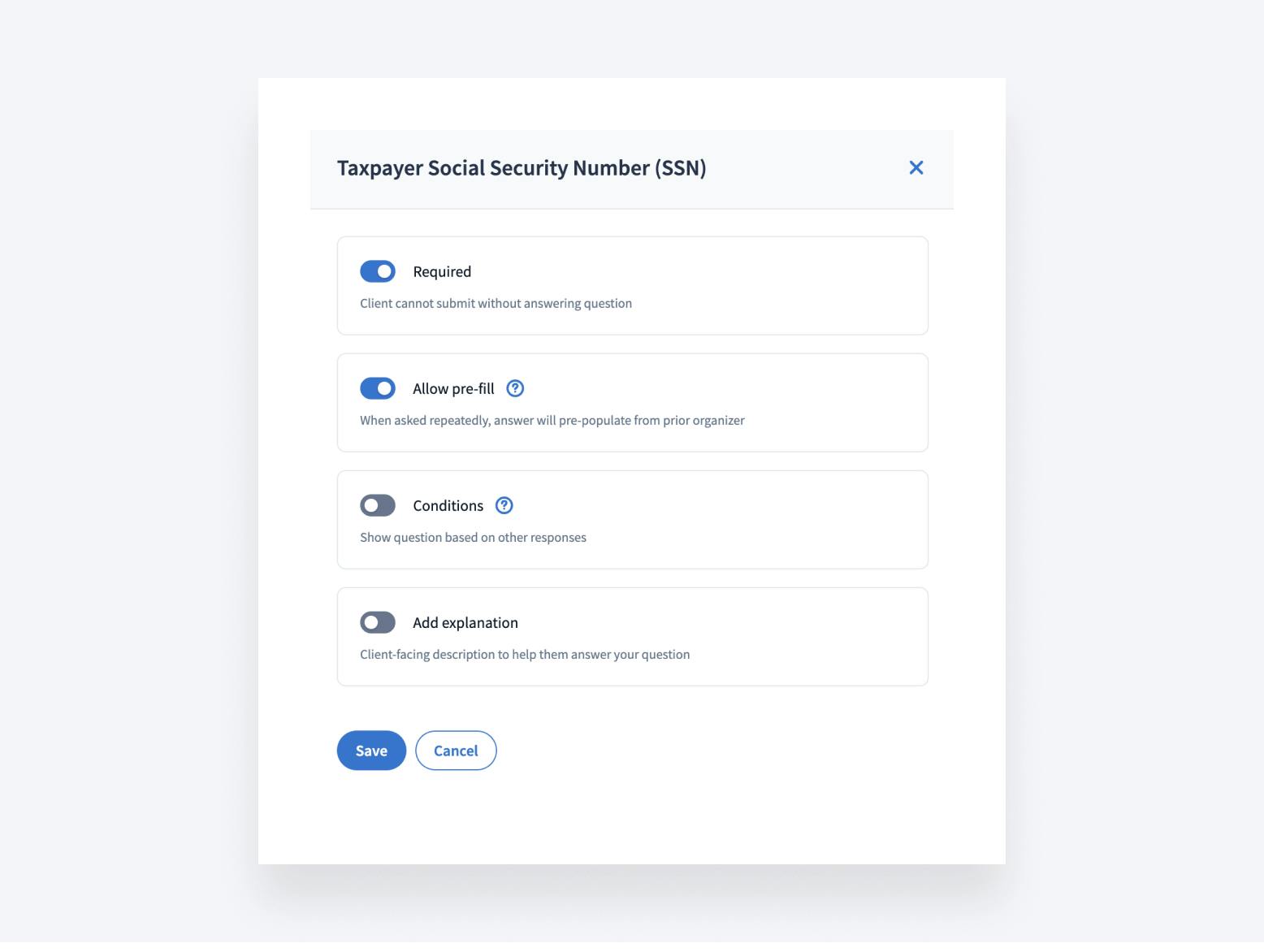
Organizer basics
If you do not yet use organizers in your practice, now is the time to start. While practitioners used to sit across the table from clients, asking questions in interview format, modern practices are more efficient. Organizers enable your firm to ask those questions but in an automated fashion, and your clients can provide those answers at their own pace, from the comfort of their home (or wherever they may be, TaxDome organizers are fully mobile friendly).
For a review of why you should use organizers in your firm, see our article: How to Streamline Tax Preparation Process With Forms and Customizable Organizers. Since publishing, organizers have become much more advanced with the ability to have conditional questions and they can be fully integrated into your workflow (see: automation). Organizers can be created and sent out automatically and for repeat clients, each organizer can have a unique name using shortcodes.
What’s next?
In addition to this feature focused on saving time for your returning clients, we’re undergoing a redesign of the client experience when completing an organizer to provide an even better experience.

Thank you! The eBook has been sent to your email. Enjoy your copy.
There was an error processing your request. Please try again later.
What makes the best accounting firms thrive while others struggle to keep up? We analyzed our top 20 TaxDome firms, representing over $100M in combined revenue, to uncover the strategies driving their success.



