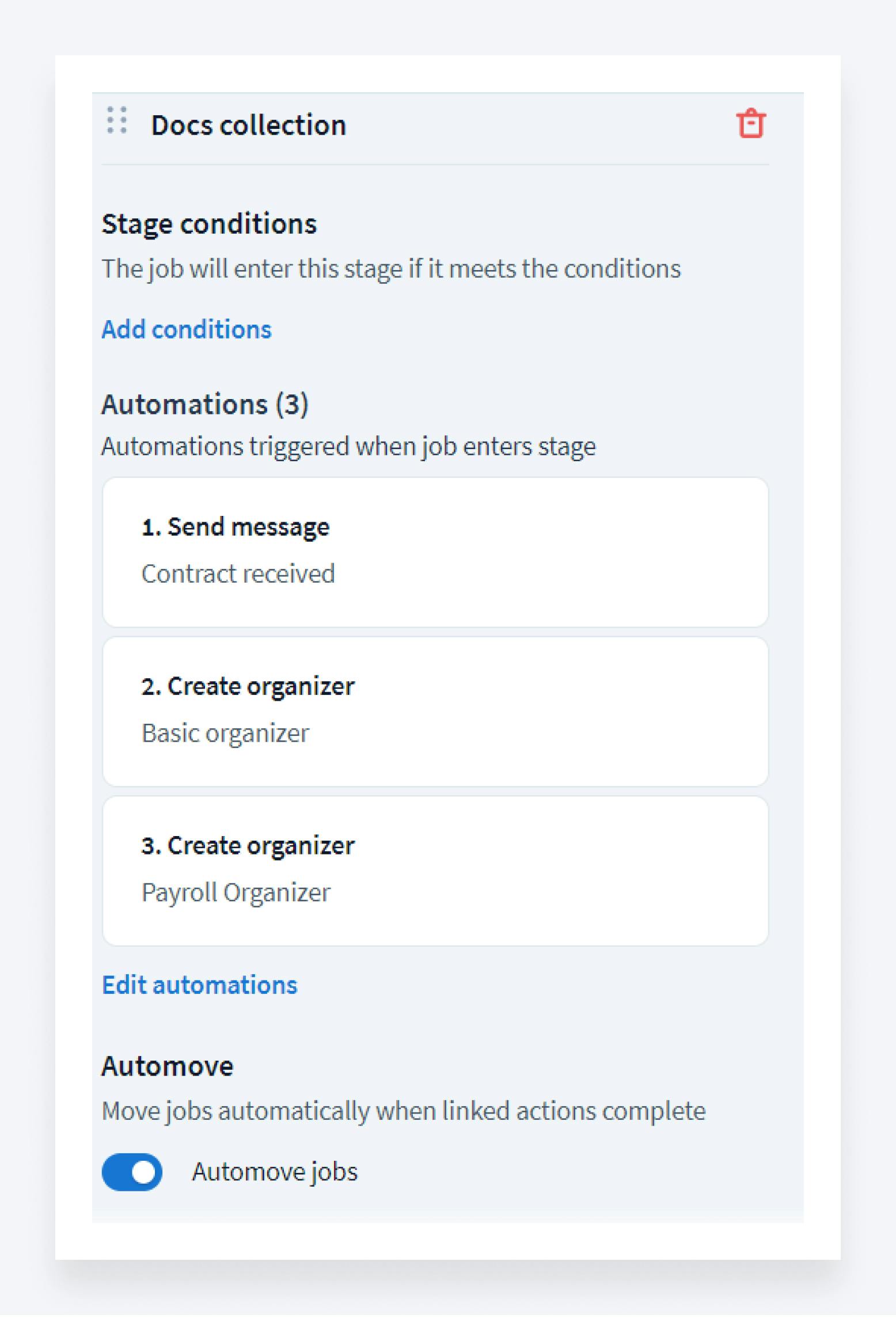In the past year, more than 1.5 million TaxDome workflow automations have been triggered by thousands of TaxDome firms across the globe. These automations have helped increase billable hours, revenue and productivity for practitioners and their staff. Yet, many new and existing TaxDome firms are hesitant to bring automation into their SOPs, viewing them as complicated and not knowing where to begin.
After analyzing your feedback, we realized that the key to improving the way you manage your workflow is to make it as easy as possible for you and your team to do so through a simpler user interface.
Today, we are excited to introduce the renovated Pipelines settings page with a more intuitive and user-friendly interface, designed to make the process of setting up and modifying workflows 3x faster – and much easier.
The decluttered user interface will simplify implementation of pipelines into your workflow so you can work smarter and not harder. You can now tweak settings and add conditional tags to stages and automations directly on the page, without losing context. Additionally, we replaced stage card icons with quick and clear text explanations to guide you through the user interface.
Our early access program participants shared that updating their pipelines became quicker and more efficient to work with:
Excellent improvements to set up and review pipelines. The pipeline process is much easier to follow. – Russel Hoskins
I like the new layout. It’s easier to visualize what’s going on in each stage as it isn’t just a long list of all the stages and items in each stage. – Katie Conley
The changes are amazing! As someone who builds pipelines consistently all of those little annoyances from before have been resolved. The view is much better and adding templates is quicker because I no longer have to close the pipeline to then go back and apply the template I created. – Jessica Smith
It’s much easier for me to visualize how things are going to flow, and I appreciate being able to add tags and conditions so easily. – Jennifer Walker EA
Let’s take a closer look at the redesigned interface.
Horizontal workflow visualization
The new horizontal layout matches the end result of how it will look when your Jobs progress through the finished workflow (from left to right). At a glance, view the settings of each stage and quickly edit what you need: automations, stage conditions, or enable or disable auto-move – no need to scroll down through the whole list of stages as before.
Previously, you needed to jump to the end of the page to add new stages and then drag the newly created stage over to the necessary place in your workflow sequence. In addition to the drag-and-drop option, you can now add a new stage by clicking on the + located between the stages prior to and following the new stage.
Additionally, you can scroll horizontally through the workflow using your touchpad by swiping left or right. Using a mouse, hold down the Shift key while using the scroll wheel.
We moved all automation settings to the right sidebar and now you have a unified and predictable user experience, consistent across TaxDome.
Previously, you needed to create tags and templates in advance to add conditional automations to the pipeline later. As the automation settings moved to the right sidebar, you can now create new tags for conditional automations within the sidebar, saving clicks and removing time-consuming back-and-forth between pages.
Rich text explanations
You now have text and links instead of stage icons to guide you through the process with ease and clarity of what happens under which conditions at every stage.
What’s next:
As we work on increased collaboration tools, we are adding mentions across more parts of the platform. In the near future, you’ll be able to @mention your colleagues in Job comments. Additionally, the ability to link email threads to Jobs will add more context to the project you are working on.
Learn more about how to set up your pipeline with automations in our Help Center.
If you have any suggestions on the workflow automations in TaxDome, just let us know on the Feature Request Board!

Thank you! The eBook has been sent to your email. Enjoy your copy.
There was an error processing your request. Please try again later.
What makes the best accounting firms thrive while others struggle to keep up? We analyzed our top 20 TaxDome firms, representing over $100M in combined revenue, to uncover the strategies driving their success.