
For businesses with an online presence, SEO is essential to getting your website seen. This is especially true for accounting firms, which increasingly don’t have a high-street presence or traditional marketing to fall back on.
The problem is that most firm owners don’t know enough about SEO to maximize the impact of their website. Getting to grips with SEO can seem overwhelming at first, but with the right tips and advice, you can turn your website into a high-performing revenue generator.
In this article, we’ll show you everything you need to know about SEO for accountants — including key benefits and strategies. We wrote this piece in conjunction with our Head of SEO Sergei Reut, a leading expert who’s responsible for driving our SEO strategy here at TaxDome.
What is SEO for accountants?
SEO stands for search engine optimization. It entails numerous strategies designed to ensure that your website shows up on search engine results pages (SERPs) like Google when people enter certain words or phrases, known as keywords.
Think of your website as an online store. To get people to visit your store and see what you offer, they need to know it exists. Unlike traditional stores, you can’t walk past a website on the way to the shop. SEO helps people who are potentially interested in what you offer to find your website.
The benefits of SEO for accountants
SEO is a big deal. With 68% of all online experiences starting with a search engine, it’s how you get your business seen in today’s digital world. And this trend is only heading one way. Consumers are using search engines 20% more year on year.
By implementing SEO best practices, you can drive a steady stream of high-quality traffic to your website. In fact, SEO blows most other lead-generation strategies out of the water, driving 1,000% more traffic than organic social media.
Take a look at the chart below, for example. It shows organic traffic to our very own website, and how it has grown steadily over time since we implemented SEO.

Another huge benefit of SEO is its sustainability. Unlike time-limited strategies such as paid ads or email campaigns that cause a temporary spike in leads, SEO can bring fresh traffic to your website over the long run.
SEO is also more cost-effective than paid advertising, especially if you can master the basics yourself. With SEO, you don’t have to pay for clicks, impressions, or engagement. You just get your website optimized, and traffic will find its way to you. Granted, SEO requires continuous effort to rank highly, but it’s still cheaper and more effective than paid ads in the long run.
Key SEO strategies for accountants
So the benefits of SEO are clear. But how do you go about realizing those benefits? In this section, we’ll guide you through 16 SEO strategies that will help you attract new accounting clients.
- Identify the right keywords
- Capture local interest with Google My Business
- Drive engagement with SEO blogging
- Optimize site structure
- Create effective title tags
- Create compelling SEO texts
- Integrate Google Search Console for valuable insights
- Identify and fix technical issues
- Use schema markup to enhance search results
- Build a strong link profile
- Don’t forget about internal links!
- Work on expertise, authority, and trust (EAT)
- Convert traffic with CTAs and lead forms
- Ensure that your website is mobile-friendly
- Update old content
- Ensure that your website is well-designed and user-friendly
To help you implement these strategies systematically, we’ve prepared a handy SEO checklist for accounting firms that you can download and use today. Simply click on the link below, download the document or copy it to another Google Sheet, and away you go!
Download your free SEO checklist for accounting firms here >1. Identify the right keywords
To optimize your website content, you need to identify the words and phrases that your target audience uses when searching for an accountant online.
If you’re an accounting firm based in Miami that specializes in individual tax returns, you want your website to appear on the first page of Google when someone types in “tax accountant in Miami”, for example. You can achieve this by placing this keyword strategically throughout your website.
You’ll need to conduct thorough keyword research to understand exactly which keywords to target on your website. Google Keyword Planner can help you analyze search volume and competitiveness, while tools like Ahrefst and Semrush offer more advanced features for keyword research. Using Semrush’s Keyword Overview tool, for example, you can:
- Determine keyword search volume across different regions
- Understand how search volume is changing over time
- Understand how difficult it is to rank for
Take a look at the screenshot below for the keyword “tax liability.” As you can see, this particular keyword has a search volume of 6,600 in the US and a difficulty rating of 65%.

For reference, Semrush’s keyword difficulty score is given on a sliding scale from 0% to 100%. The higher the number, the harder it is to rank for that keyword. According to Semrush, a score of 65% would place “tax liability” in the “difficult” category:

Remember: it’s not as simple as choosing the easiest keywords possible. There’s a tradeoff between difficulty and search volume. So while you may be able to rank highly for a keyword that’s “very easy”, you may not drive sufficient traffic to make this approach worthwhile.
Semrush also enables you to find related keywords. You can see the types of questions people write in Google for each keyword and compare keyword difficulties and volumes. It even automatically generates keyword strategies for you.

You can also check how much traffic your competitors are getting for different keywords and compare it to your website. For example, Ahrefs offers a free tool — Website Traffic Checker — that shows you the most popular keyword requests for any given page.
2. Capture local interest with Google My Business
If you want to attract interest from the local community, Google My Business can help. Think of this as an online business directory, where people can look up businesses in the local area.
Chances are you’ve already seen Google My Business listings in action — they’re the ones located on a map, with Google user reviews, opening times, and other key information included. See the examples below.
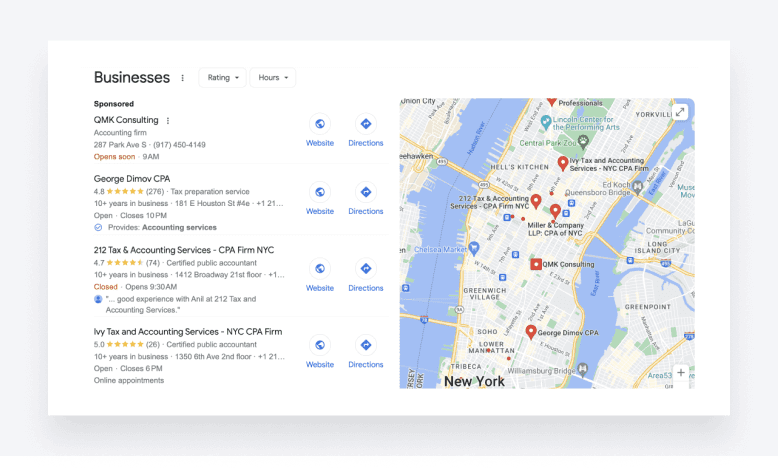
To get listed on Google My Business, you’ll need to follow these steps:
- Enter your business name here
- Select the business type from the available options
- Enter a business category, e.g. “accounting firm”
- Add the local area that your business serves
- Enter your contact information and website address
- Click “Finish”
You’ll then need to verify your business by email. You can choose whether to do this now or later.
If you have a brick-and-mortar business, it’s worth ensuring that your business address is visible to customers. To do this, go to your business profile, select the edit icon next to “Business location”, and toggle on “Show business address to customers”.
3. Drive engagement with SEO blogging
Blogs are a proven way to drive organic traffic to your website. By regularly publishing relevant and informative content, you can attract potential clients and establish yourself as a trusted and authoritative voice in the industry. The key here is to get people to your website. Once there, they can easily find out about your services.
When looking for relevant topics to write about, it can be helpful to look at what your competitors are publishing. Tools like Semrush allow you to analyze your competitors’ websites to understand which articles are driving the most traffic (see below).
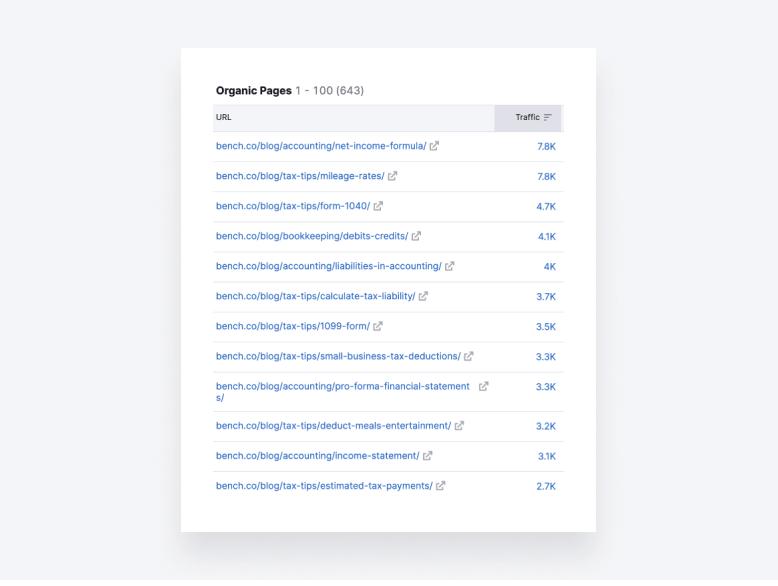
Analyzing other accounting blogs helps you understand the types of articles that resonate with your target audience. Then it’s a matter of writing high-quality, unique articles on similar subjects to capture some of that engagement.
You can leverage AI tools like ChatGPT to speed up this process. Think of them as digital assistants there to generate ideas, create blog outlines, or reformat content for different channels. That said, when it comes to the actual writing of content, it’s always best to have a human touch.
4. Optimize site structure
To drive traffic to your website, you’ll also need to pay attention to its structure. By that, we mean the different web pages that comprise your site and how they connect to one another.
Essentially, your website structure needs to cater to the type of things potential clients are searching for. For example, if you provide accounting services for small businesses and people are searching for “small business accounting”, it helps to have a dedicated web page for this keyword. The same goes for other services — as you can see in this example below.

Another effective SEO strategy is to create relevant title tags. A title tag is a critical HTML element that tells search engines the title (i.e. name) of a web page. It plays a significant role in search engines determining whether one of your web pages is relevant to what someone is looking for.
The title tag is displayed in Google as the clickable headline for that webpage. With this in mind, an effective title tag combines the following:
- Highly relevant
- Includes keywords
- Describes what the page is about
Here’s an example from one of our blog posts. The title tag is the purple clickable link.

You’ll also need to write the meta description. That’s the short sentence below the title tag that provides a concise summary of the webpage’s content. Remember to include the keyword in your meta description. In the example above, you can see the keyword “CPA exam” in both the title tag and meta description.
6. Create compelling SEO texts
To boost SEO visibility, you must sprinkle keywords throughout your website, making sure to include them in headings as well as main texts. This helps Google match your website with relevant search queries.
As always, balance is important. You should avoid “keyword stuffing”, where you overdo keyword insertion at the expense of readability. Keyword stuffing also affects SEO performance, with Google unlikely to rank your website highly if you overdo it.
In the example below, you can see that this website is targeting the keyword “tax planning services”, among others. The main text also includes phrases such as “tax planning”, “tax planning for business”, and “tax planning for individuals”. This helps align the web page with search queries relating to tax planning.
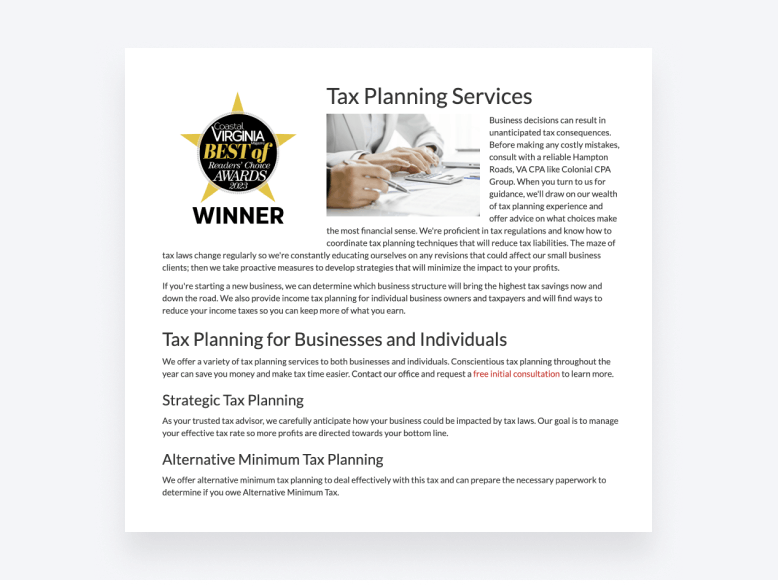
7. Integrate Google Search Console for valuable insights
Connecting your website to Google Search Console is another critical SEO strategy. This is a free web service that provides a range of tools to help you monitor and improve your website’s performance.
Connecting your website to Google Search Console gives you access to useful insights. You can see how keyword rankings, click-through rates, and impressions change over time. You can also identify and troubleshoot problems with your website.
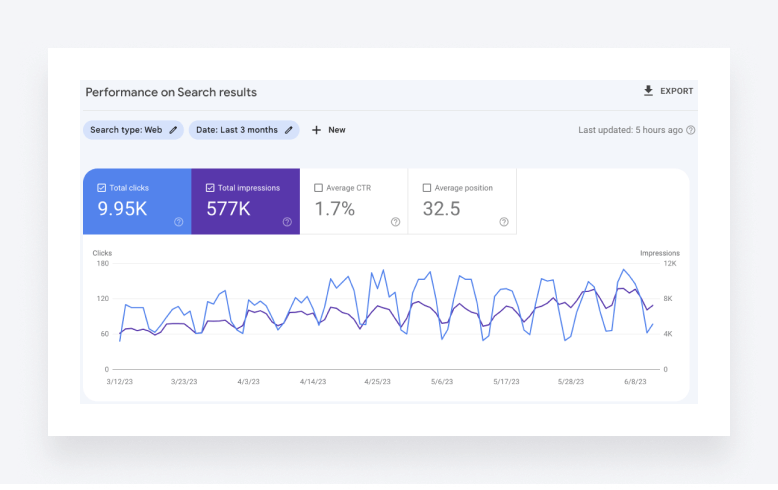
To get set up with Google Search Console, you first need to verify that the website is yours. There are several ways you can do this, including:
- Uploading an HTML file to your site
- Adding a meta tag to your site’s HTML
- Using your Google Analytics account
Once the setup process is complete, you can submit a sitemap. This enables Google to crawl and index your website more efficiently. Sitemaps are usually created in XML format. If you use a website builder like Squarespace or Wix, you can create a sitemap there. Alternatively, you can use a dedicated sitemap generator tool.
8. Identify and fix technical issues
There are all sorts of technical issues that can hold your website back from SEO success. These include:
- Broken links
- Duplicate content
- Missing page titles and meta description
To identify such issues, use dedicated tools like Screaming Frog SEO Spider, which performs a technical audit of your website. You can also use Google Search Console.
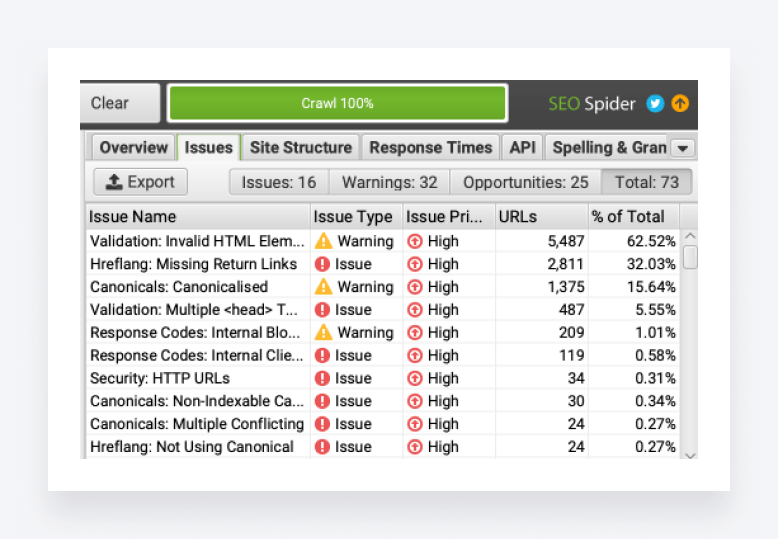
Another key issue is page loading speed. If your web pages take a long time to load, it doesn’t just affect the user experience — it also impacts Google rankings.
You can use free tools like pagespeed.web.dev to test your website’s loading speed. If it’s slow, there are several technical fixes you can try, including compressing and resizing your images — there are tons of free tools for this, like Optimizilla.
9. Use schema markup to enhance search results
Unlike us humans, Google’s search engine can’t easily understand the context of different web page elements and how they fit together. This is where schema markup comes in.
Also known as structured data, schema markup is essentially a special code that you can add to your website. Doing so helps search engines read and categorize the elements that make up your site. As a result, search engines can better represent your website in search results.
Schema markup also helps search engines display your content in a more engaging, insightful format. In addition to a plain old title tag and meta description, Google can display images, star ratings, review numbers, pricing details, and more. See the example below:
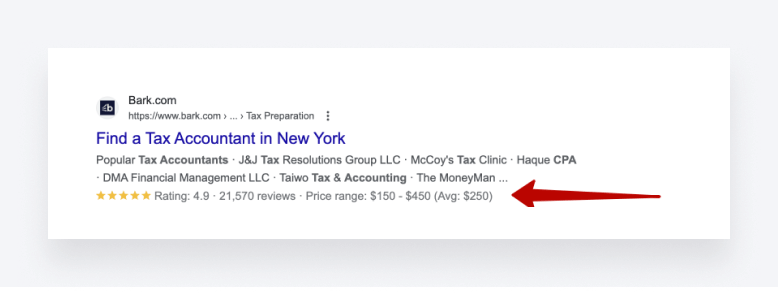
You’ll need different schemas for different content types — Google recognizes 35 different types in total. So it makes sense to categorize the content on your website. Once that’s done, you can follow these steps:
- Go to Google’s Structured Data Markup Helper
- Select the type of data you want to use
- Paste the web page’s URL or HTML source code
- Click “Start Tagging”
- Highlight the element you want to markup and tag it with the appropriate tag (name, author, image, etc.)
- Repeat for all elements of the page you want to add markup to
- Click “Create HTML”
- Copy the code and paste it into your web page
There are other tools and plug-ins you can use to do this, but Google’s tool is free and easily accessible. You can also use Google’s Rich Results Test tool to check your markup is implemented correctly.
10. Build a strong link profile
When other reputable websites link to yours, Google sees it as a sign that your website is trustworthy and authoritative — and rewards you with better rankings.
One way you can do this is through high-quality content — other businesses may see your blog post and place a link to it in their content to provide more context for their readers. Another strategy is to register your company on business or accounting directories, which allow you to add a link to your website.
On top of this, you can reach out to businesses directly with the offer of a link exchange. This means in exchange for adding a link to their company, they’ll add one to yours. You can even offer to write guest posts. Win-win!
11. Don’t forget about internal links!
Internal linking is another powerful way to improve SEO. It also makes it easier for visitors to navigate your website and find the information they need.
The key here is to place internal links strategically throughout your content. Blog posts are an excellent way to do this. For example, you can write a post about tax preparation tips and then link to your tax services web page. You can also connect your blog posts through internal links, so readers can find out more about important topics.
Likewise, you can add links to your service pages to relevant blog posts, web pages, or case studies. See the example below.

Google favors websites that can demonstrate EAT. It shows the search engine that your business is credible, knowledgeable, and reliable — in other words, the type of website that accounting clients want to visit.
There’s no single way to demonstrate EAT. Rather, it’s a combination of strategies, including:
- Publishing authoritative content
- Getting backlinks from reputable sites
- Showcasing your credentials and experience
The more you can demonstrate your expertise, authority, and trustworthiness, the higher Google will rank you.
13. Convert traffic with CTAs and lead forms
Attracting SEO traffic is just the first step — you need a way to convert those leads as well. This is where calls-to-action (CTAs) and lead forms are essential.
CTAs are clickable links that you place in your web content to get the visitor to do something — schedule a meeting, sign up for a newsletter, or download an ebook, for example. See the example below — a tax firm’s homepage with two CTAs: “Book an appointment” and “Get prepared”, which takes you to a handy tax checklist.

To capture visitor information, you can also use lead forms. These are digital forms that visitors complete as a first step to performing an action, such as signing up for a newsletter. By capturing people’s names and contact details, you can reach out directly to see how you can help.
14. Ensure that your website is mobile-friendly
In 2023, 60% of online browsing time was spent on mobile devices. If your website isn’t optimized for mobile, you risk turning away over half of all traffic arriving on your site. Mobile-friendliness also impacts SEO, with Google primarily using the mobile version of a site for indexing and ranking.
To ensure that your website is mobile-friendly, you’ll need to implement responsive design. This ensures that your web pages adapt well to different devices and screen sizes. Most website builders have built-in responsive design, but it’s worth testing how your website looks on desktop, mobile, and tablet to ensure compatibility.
You can also use certain design features that save space and improve navigation, such as collapsable “hamburger” menus and pinned navigation bars. And because space is limited on phone screens, clean, minimalistic websites tend to be easier to navigate.
15. Update old content
Updating content can boost your SEO significantly, reviving old blog posts that have stopped bringing in steady traffic. Here are some ways you can update your blog content:
- Add new information
- Update statistics
- Update times and dates
You can then use tools like Google Analytics to see how your updates impact blog visibility.
16. Ensure that your website is well-designed and user-friendly
Where SEO strategies help drive traffic to your website, the design and user experience (UX) of your website play a major role in converting visitors to paying clients. Moreover, good design and usability also boosts SEO. Google prioritizes websites that are clearly structured and easy to navigate.
Here are some suggestions for improving your website’s design and UX:
- Focus on building a logical page structure
- Use clear, descriptive menu labels for easy navigation
- Enable visitors to jump from page to page using internal links
- Arrange content logically, with important information in prominent places
- Include clear CTAs, such as “Book a call” or “Download our guide”

Measuring and tracking SEO success
To understand the impact of your SEO efforts, you need to measure and track performance over time. There are plenty of tools you can use to do this, from free options such as Google Analytics and Google Search Console to paid ones such as Ahrefs, Semrush, and Moz. Using them, you can:
Track organic traffic
Organic traffic is one of the clearest indicators of SEO success. Increasing organic traffic means increasing brand awareness and conversions.
With the right analytics tool, you can track website visitors, segment them by source, and differentiate between visitors who search for your business directly (branded) and those who find you using keywords (non-branded). Here’s what it looks like in Google Analytics:
Monitor keyword ranking
Keywords are the foundation of SEO, so it’s important to track how yours are performing. SEO tools provide a range of features and metrics, enabling you to:
- Visualize keyword performance over time
- Compare your keywords to your competitors
- Auto-generate detailed keyword reports
Using these insights, you can identify new keyword opportunities or gaps in your strategy. You can then pinpoint which web pages or content you need to update or enhance to strengthen certain keyword rankings.
Here’s a screenshot from Ahrefs Rank Tracker, showing keyword position history over the last six months.

Analyze conversion rates from organic traffic
Driving traffic is one thing, but turning that traffic into leads or clients is the real goal. Setting up conversion tracking helps you measure how well your site convinces visitors to take action.
For example, you can track how many visitors submit a contact form, download resources, or sign up for newsletters. In Google Analytics, you can even set up conversion goals and track specific events, such as button clicks or form submissions. See below:

Wrapping up
Optimizing your firm’s online presence through SEO is the key to unlocking a steady stream of traffic and attracting new clients. But while SEO can seem complicated at first, it’s relatively easy to make a tangible difference to your website’s ranking. The strategies we’ve outlined in this article are a great place to start.
Of course, SEO is just one aspect of running a successful, forward-thinking accounting practice. You also need the right technology to manage your clients, teams, projects, and workflows. This is where practice management software like TaxDome comes in.
TaxDome combines all the tools you need to run a highly efficient, automated, and client-focused accounting practice. You can automate entire workflows, improve team collaboration, and provide an incredible client experience — all on one award-winning platform.
To see how TaxDome can help you grow your firm, book a demo today.

Thank you! The eBook has been sent to your email. Enjoy your copy.
There was an error processing your request. Please try again later.
What makes the best accounting firms thrive while others struggle to keep up? We analyzed our top 20 TaxDome firms, representing over $100M in combined revenue, to uncover the strategies driving their success.



