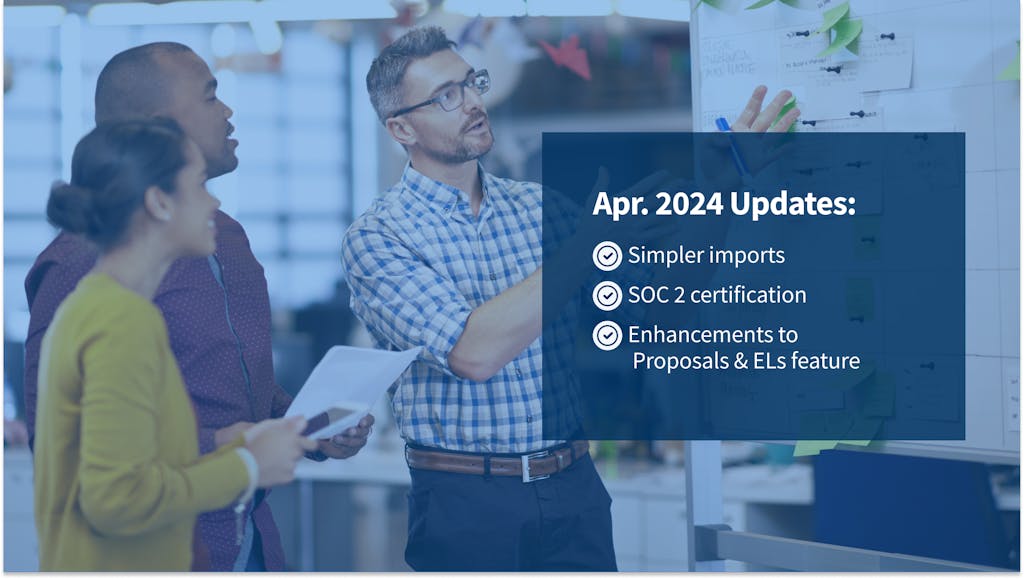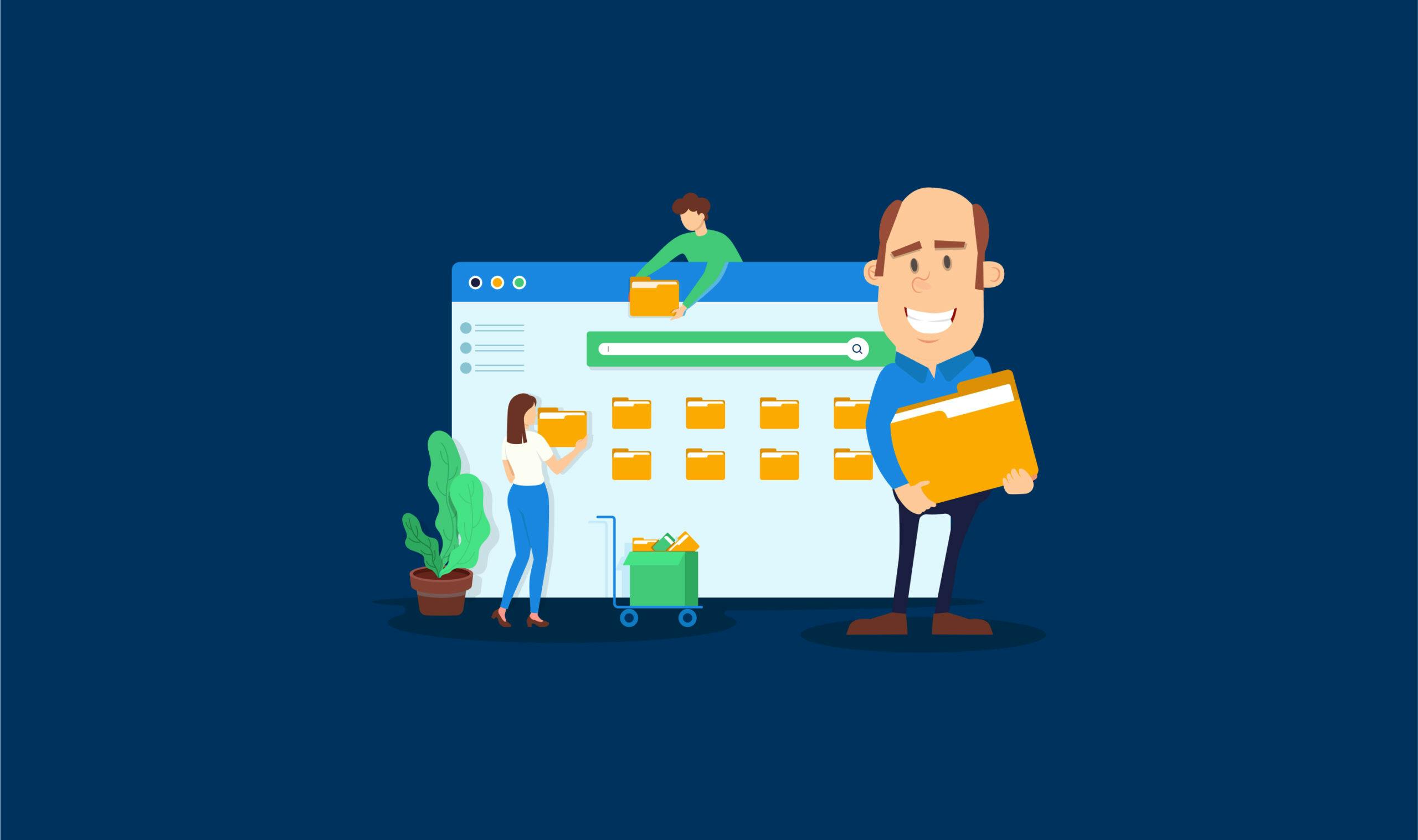
This is the first of multiple changes we are making in order to provide a better user experience for you, your team, and your clients.
How It Used to Work
Folder structures gave two options to organize your documents: folders for each year and an unsorted folder for everything else. This worked well for some firms who appreciated the built-in organization, but it put too much restriction on others.
What’s changed?
As we aim to provide more customization, we’ve removed the year requirement so that you can organize your documents in the best way for your firm. Now you can set a folder structure depending on whether it is a new or existing client, whether you do bookkeeping or payroll for them, or however you need.
See here how to set up default folder templates.
As a reminder, you can apply folder templates manually (individually or as a bulk action) or as an automated action in Pipelines.
All existing year folders remain, but they are just regular folders now. They can be moved, edited, deleted, and renamed as you wish.

Web View.
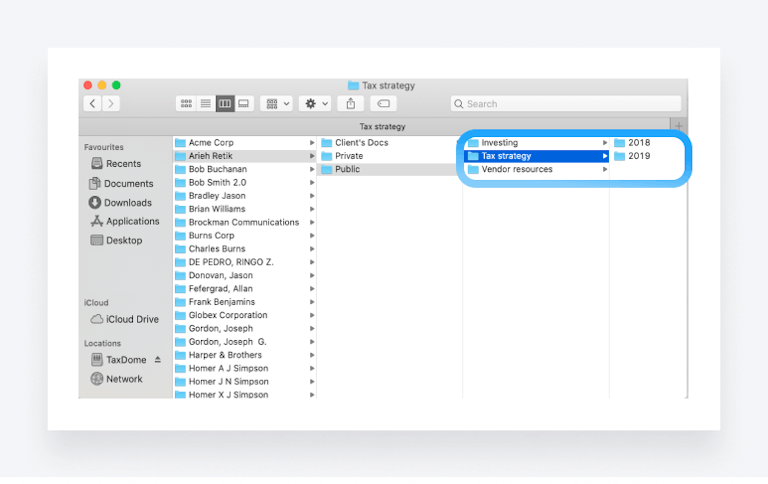
Desktop View.
What’s coming next?
The next step is removing the ‘silos’ (Public, private, client doc) & giving you one single section for documents (think Dropbox or Google Drive). You will be able to set permission settings on a folder-level yourself instead of being pre-determined by silos.
- Read & Write — instead of Client’s Docs
- Read only — instead of Public
- Not Visible — instead of Private
This way your document workflow will become as seamless and even more customizable to the needs of your firm.

Thank you! The eBook has been sent to your email. Enjoy your copy.
There was an error processing your request. Please try again later.
Looking to boost your firm's profitability and efficiency?
Download our eBook to get the answers