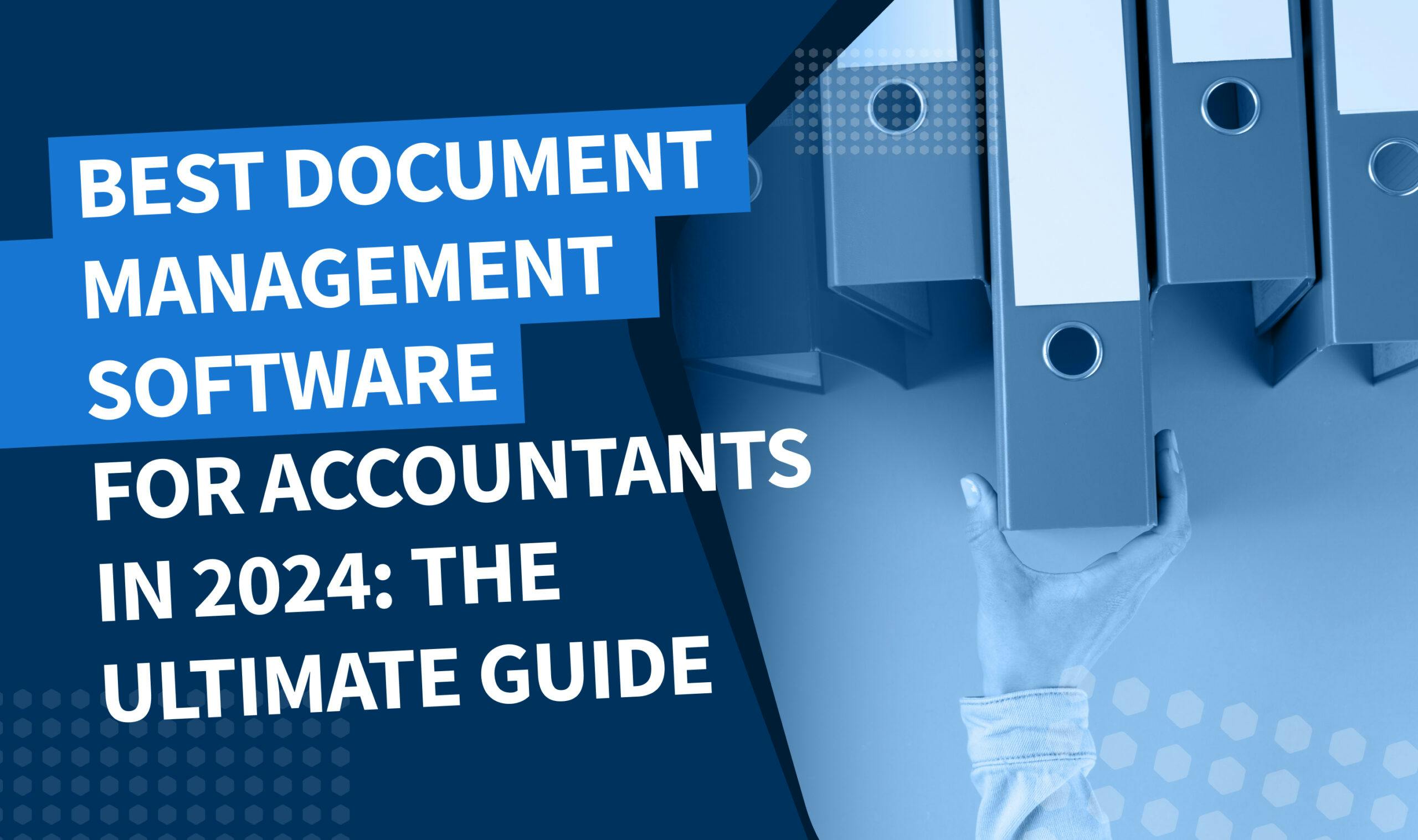
Keeping track of loads of sensitive data manually is not only inefficient but also risky, which is why having the right document management software is crucial for accountants. Such a software solution increases output and completely changes how financial records are managed, stored and accessed.
Rather than spending hours searching through paperwork and risking errors, choose a document management system tailored for accountants and CPAs. Experience a digital filing cabinet at your fingertips, ensuring accuracy, security and efficiency in handling financial records in the process.
Document management software for accountants: key features
Document management software should be chosen based on its ability to facilitate routine tasks and cut out unnecessary steps. Let us take a look at what to expect from them.
Document organization and search functionality
You need an efficient system in place to ensure all financial records can be quickly filed and located when needed. Look for software that offers intuitive folder structure, customizable tags, and metadata options. Additionally, robust search functionality allows you to quickly locate specific documents based on keywords, document type or other relevant criteria.
Version history
An accounting firm needs to choose software that provides version tracking, which allows you to view and restore previous document versions — as well monitor changes.
Collaboration tools
Accounting often involves collaboration among team members and other departments. Look for software that offers collaboration tools such as shared workspaces, document commenting and real-time document editing. These features streamline review processes and enable efficient communication.
Security
For accountants, data security is a top priority. Ensure the document management software has solid security capabilities, like allowing only authorized users to access certain files or folders based on their roles. It should also have features, such as encryption, permissions to prevent sharing and secure document transfer options. This guarantees that confidential financial information remains protected.
Automation capabilities
Automation can boost accounting accuracy and efficiency. Look for software that can automatically transform unstructured data into structured information, set up document workflows and create rules to trigger actions like tagging files or sending alerts.
With the document automation feature, CPAs can focus their efforts on more value-added advisory services for clients.
Core document management functionalities are key, but you should also look for systems that include supplementary features to assist with daily work processes, such as:
Client management
Some document management software includes features to manage client information and communications. Look for software that offers а client portal, contact management and the ability to link documents to specific clients. These features help streamline client interactions and provide a centralized platform for client-related information.
Time tracking
Time tracking functionality helps you track billable hours or monitor your productivity. Look for software that includes built-in time tracking tools or integrates with time tracking software. This feature allows you to accurately record and allocate time spent on different tasks your accounting firm has.
Billing and reporting
These features enable you to generate invoices, financial reports, and track payments directly from the software. Having these tools integrated into your document management system simplifies the billing process and provides valuable insights into your financial performance.
By considering these key features, both those related to document management and those that support your overall accounting processes, you can choose a software solution that improves overall efficiency in your day-to-day tasks.
Here are the 7 best accounting document management software:
TaxDome
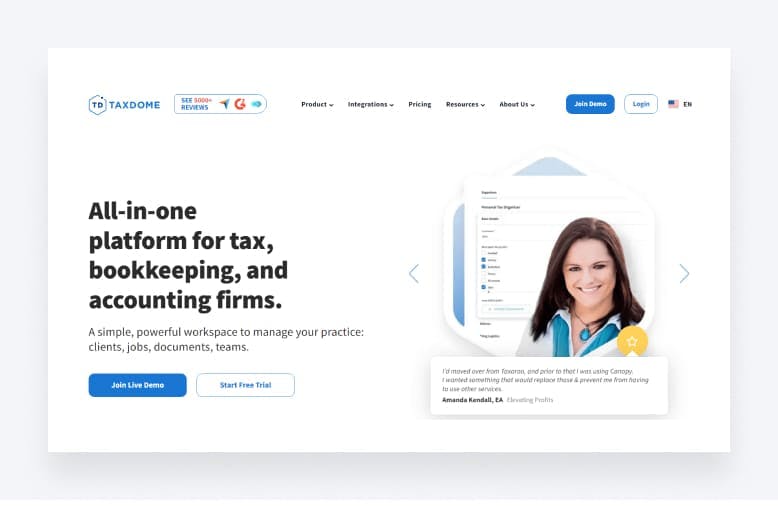
TaxDome offers integrated document management and practice automation tools tailored for accountants and CPAs. It aims to provide an intuitive platform that streamlines workflows so you can devote more time to client service.
Key features
- Intuitive interface: organize documents into folders and categories and easily locate files
- Built-in PDF editing: annotate, e-sign, fill out forms, and modify PDFs
- Automated workflows: send document requests, reminders, follow-ups and other repetitive tasks
- Version history: preserve and restore previous document versions
- Client portal: share documents and communicate securely
- Mobile access: manage documents on the go with mobile apps
- Time tracking: log time on projects for accurate billing
- Invoicing: generate custom branded invoices and accept online payments
Pros and cons
Let’s explore the advantages and disadvantages of TaxDome’s document management software solutions:
| Pros | Cons |
| User-friendly interface | Steeper learning curve for setup |
| Efficient document organization | Limited reporting capabilities |
| Client portal for easy document sharing | |
| Automation of repetitive tasks | |
| Integrated PDF editor for easy document edits | |
| Branding options for professional websites |
Best for
TaxDome is ideal for accounting firms of all sizes looking for a central hub to manage documents, workflows, clients and billing without the complexity of larger systems. It strikes the perfect balance between ease of use and powerful features.
Moreover, TaxDome brings together strong document management with integrated practice management, which allows to compile all information and documents for each client into one unified profile. Read our overview of key features and the best providers of practice management software to find out more.
Pricing
TaxDome provides one comprehensive package, TaxDome Pro, covering all your practice management needs for $50 per month per user. You can save 25% with a multi-year plan; all plans are billed upfront.
TaxDome also offers a 14-day free trial to explore the platform before making a subscription decision.
SuiteFiles
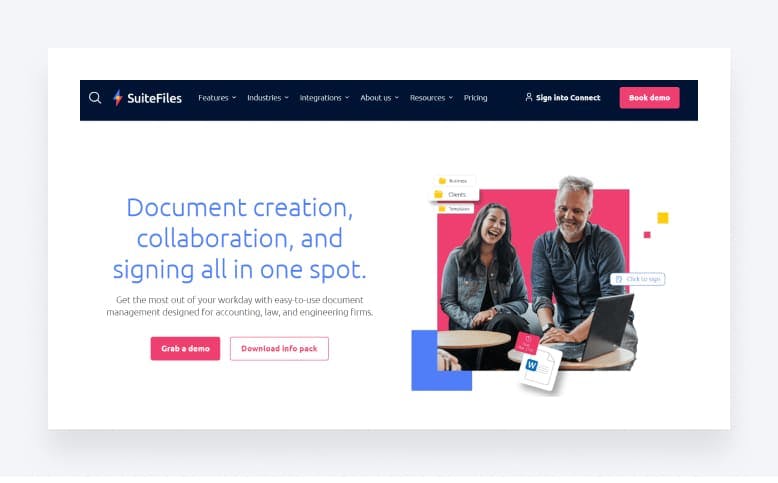
SuiteFiles is document management software designed specifically for accountants and professional services firms. It aims to simplify document management, streamline workflows and improve collaboration within accounting teams and with clients.
Key features
- Real-time collaboration: collaborate on document editing simultaneously
- Unlimited version history: store every version to freely revise files
- Intelligent search: find documents in seconds with keywords and filters
- Access permissions: regulate who can see what in your folders and files
- Billing: Generate billing summaries and custom reports
Pros and cons
| Pros | Cons |
| User-friendly interface | Performance issues with large files |
| Efficient document storage | Limited storage space in lower-tier plans |
| Real-time collaboration features | |
| Document templates for efficiency |
Best for
SuiteFiles is a great choice for larger accounting teams that frequently collaborate on documents and require unlimited version history.
Pricing
- Semi-Suite: $25 per month per user, minimum of $250 or 10 users
- Super Suite: $45 per month per user, minimum of $225 or 5 users
- Super Suite for Enterprise: price on application, for 100+ users
SuiteFiles offers a trial period to explore the software’s capabilities before committing to a plan.
Jetpack Workflow
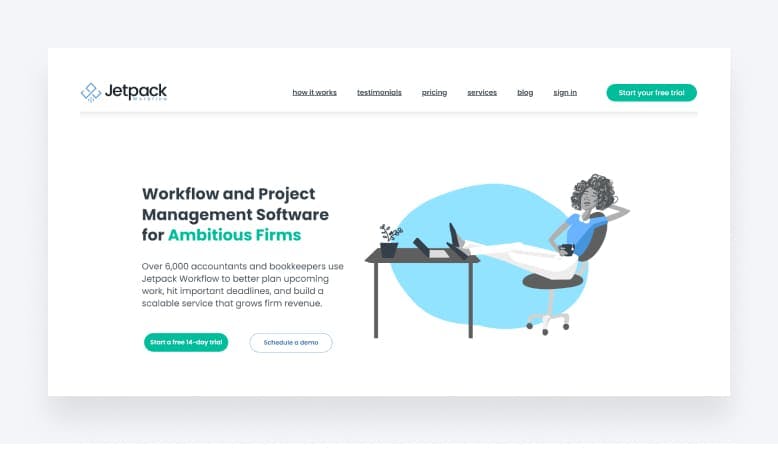
Jetpack Workflow is practice management software that aims to simplify document management through organized projects and task prioritization. It aims to streamline team workflows and task management for accountants.
Key features
- Job-based organization: store client documents within associated jobs
- Broad accessibility: store general documents in client profiles
- Improved efficiency: attach files to tasks to streamline workflows
- Third-party integrations: connect with 1000+ apps via Zapier
- Task management: manage tasks and deadlines, track progress
Pros and cons
| Pros | Cons |
| Intuitive interface | Complexity in initial setup and implementation |
| Efficient task management | Limited customization options |
| Custom Zapier integration | Can be pricey for solo practitioners |
Best for
Jetpack Workflow is best suited for small to medium firms focused on smooth workflows, task management, and collaboration. The project-based document organization also appeals to project accounting teams, but the pricing might be considered a bit steep for a smaller accounting firm.
Pricing
- Organize: $45 USD per user per month, billed annually. A free trial is available.
- Scale: $49 USD per user per month, billed annually. This plan includes the option to book a demo.
FolderIt

FolderIt is document management software that provides secure cloud document storage with basic workflow customization and access controls. It focuses on centralized and secure document management.
Key features
- Custom access controls: share documents, folders or the entire account with different permissions with specific collaborators
- Automated workflows: save time by automating repetitive workflows for approvals, notifications and other common procedures
- Mobile access: manage and share documents on mobile devices
- Cloud storage: centralized and secure document repository
- Intelligent search: quickly locate files with keywords and filters
Pros and cons
| Pros | Cons |
| Robust access control capabilities | Interface customization is lacking |
| Built-in workflows to manage documents | Advanced reporting capabilities are limited |
| Intuitive search functionality | Mobile access needs improvement |
| User permission flexibility |
Best for
FolderIt meets the needs of smaller firms that want reliable cloud document storage combined with basic workflow features and strict access controls for security. However, there’s definitely room for improvement when it comes to the user interface and analytics.
Pricing
- MINI: $27/month for 150 GB storage, up to 5 users
- MEDIUM: $83/month for 500 GB storage, up to 10 users
- TAILOR: $103/month for 0.5+ TB storage, 20+ users
Doc.It
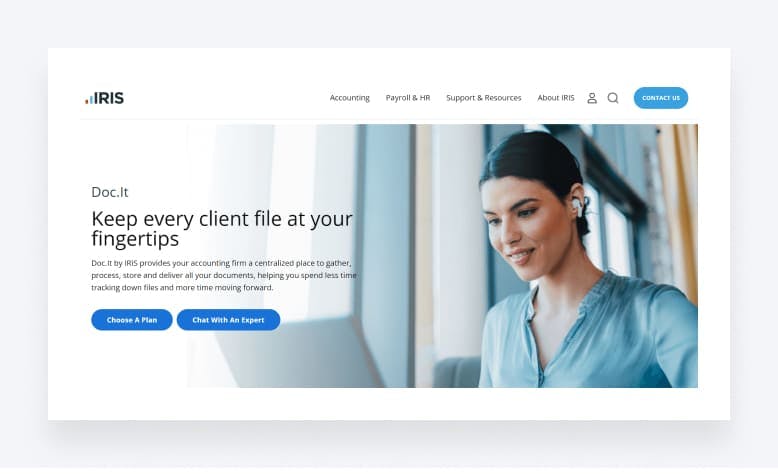
Doc.It delivers document management integrated with popular accounting platforms. It offers a range of features aimed at streamlining document-intensive accounting processes but lacks more advanced features.
Key features
- Enhanced productivity: edit PDFs directly with an integrated PDF editor
- Client communication: facilitate document sharing through a centralized client portal
- Compliance management: maintain compliance without any extra admin time
- Project-based management: access all client files without switching programs
- Reporting: make use of document activity analytics
Pros and cons
| Pros | Cons |
| Seamless integration capabilities | User interface is outdated |
| Simplified document accessibility | More automation features would certainly be welcome |
Best for
Doc.It is ideal for small practices already using popular tax prep and accounting software, since it unifies document management using existing integrations.
Pricing
Doc.It offers three different packages, each with on-premises and cloud pricing options:
- Doc.It Suite: Starting at $29 per month
- Doc.It Explore: Starting at $24 per month
- Doc.It Connect: Starting at $18.50 per month
Alfresco
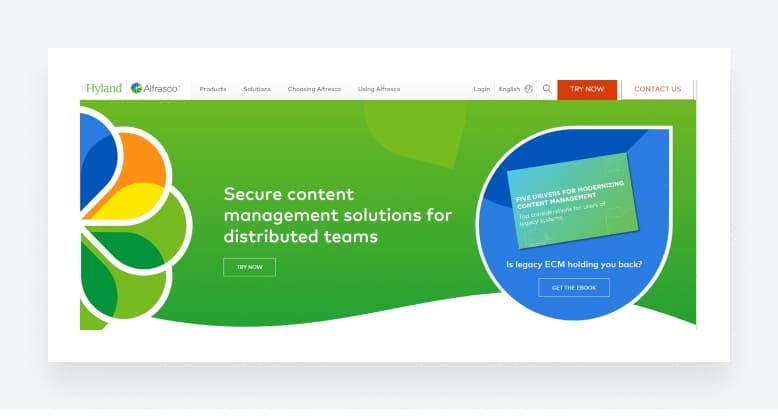
Alfresco is a highly flexible but complex document management system for large organizations. It provides extensive enterprise-level document management capabilities.
Key features
- Document Organization: create a centralized repository for your financial documents and organize them into folders and subfolders
- Collaboration tools: co-author, review and approve documents in real-time
- Custom workflows: route documents through review and sign-off
- Third-party integrations: connect with business applications
- Intelligent search: quickly find documents even when misfiled
Pros and cons
| Pros | Cons |
| Robust document organization and collaboration | Initial setup and configuration can be complex |
| Seamless integration with other business apps | No standard pricing listed |
| Not tailored specifically for accountants or CPAs |
Best for
Alfresco provides enterprise-scale document management best suited for large accounting departments and global firms requiring advanced customization. The fact that it is not exclusively tailored for accountants might mean it won’t suit all your needs.
Pricing
Alfresco offers a flexible pricing model, allowing businesses to choose the components that suit their specific needs. To obtain pricing details tailored to your organization’s requirements, contact Alfresco through their website.
PDFelement Pro
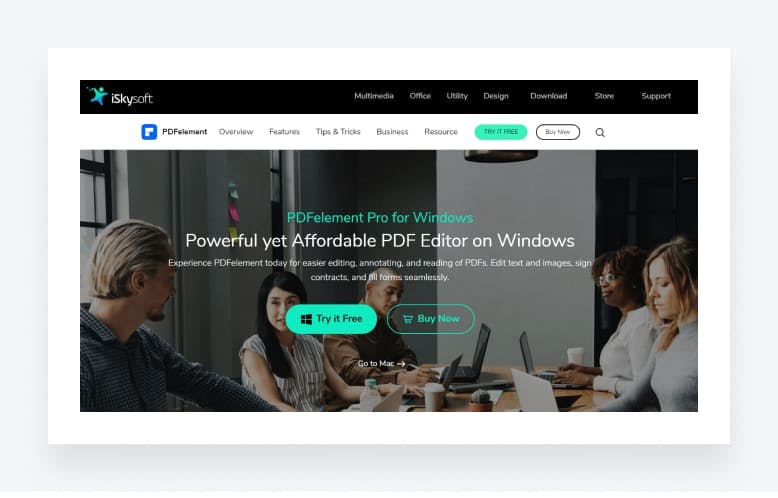
PDFelement Pro specializes in PDF editing and automation but lacks broader document management capabilities. It focuses on helping users easily edit, convert and work with PDFs.
Key features
- Powerful editing: modify text, images and pages in PDFs
- Form management: create, fill out and extract data from forms
- Bulk processing: convert, rename and compress multiple files
- Annotation and review: add comments and feedback on documents
- Security: password protection, redaction, e-signatures
Pros and cons
| Pros | Cons |
| Excellent form filling capabilities | Occasional performance issues |
| Robust editing and encryption | Clunky interface |
| Smooth batch processing | Many advanced features require a premium plan |
| Lacks cloud storage integration |
Best for
PDFelement is the perfect choice for accountants and CPAs seeking specialized and powerful PDF editing tools for working with financial documents.
Pricing
PDFelement offers individual pricing plans which include a 1-year plan starting at $79 per year, a 2-year plan starting at $109.99 and a perpetual license plan starting at $129.99 per PC.
For team and business use, PDFelement Pro delivers a $109 per user yearly subscription and $139 per user for a perpetual license.
Comparison of top document management software for accountants
To help you select the ideal solution for your accounting firm, here’s an at-a-glance overview contrasting the key capabilities of these leading document management systems for accountants and CPAs.
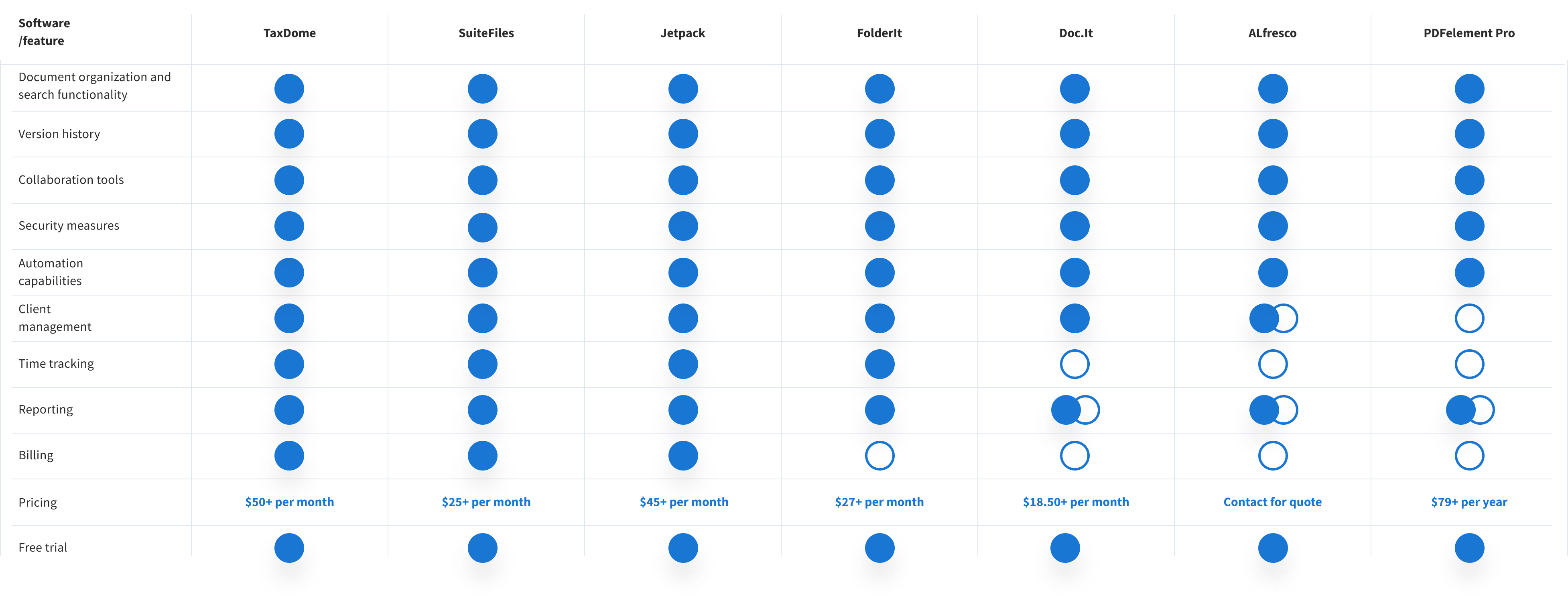
Case study: a real-life application of document management software
To see the impact document management software can have on an accounting firm, let’s look at a client success story.
Stephanie Papini is a Toronto based CPA who previously worked for an auditing firm. While on maternity leave, Stephanie began her own accounting business but struggled to balance administrative tasks with caring for her kids. That’s when she started looking for a way to achieve a better work-life balance—the way that would allow her to automate most processes and spend more time with her family.
Solution
Stephanie knew that she needed a simple system, not a set of tools and an IT team to integrate them together. TaxDome was the right fit with its:
- Secure and unlimited document storage to easily access client data
- Unlimited e-signatures to make the tax prep process fully remote
- Ability to print tax returns into a client’s file with one click
- Virtual Drive for opening and editing documents so changes autosave
Results
By implementing TaxDome, Stephanie has been able to streamline processes and make the most of her time during tax season and beyond. For her second tax season with TaxDome, she now has workflow automations in place to help communicate with clients and get things done on time.
Take it from Stephanie Papini, who has simplified her document management with TaxDome:
Wrapping up
For accountants, managing ongoing financial records at scale can be a challenge. However, the right software can make a world of difference by digitizing and streamlining record-keeping.
A document management system is software designed to organize, store, and track electronic documents and electronic copies of paper-based information. By implementing such a system, accounting firms can reap the benefits of improved efficiency in teamwork, data security, workflow automation, information retrieval, and cloud storage.
The top systems compared in this review offer varied approaches to managing documents, though all provide core capabilities like search, versioning, and permission controls. TaxDome brings extra practice management tools and is geared for accountants. SuiteFiles and Jetpack focus on smooth team collaboration on documentation. FolderIt and Doc.It provide basic document organization, with integrations and PDF management capabilities, respectively. Alfresco provides extensive customization suitable for large enterprises. And PDFelement Pro excels specifically in PDF modification, editing, and security.
Ultimately, the best software choice will depend on your practice’s specific requirements and priorities. Larger teams may find enhanced collaboration capabilities most beneficial, while sole proprietors may prioritize affordability and intuitive interfaces.
Take the time to evaluate your needs in document management, client interactions, practice workflows — and cost. And then you’ll be in a position to make the optimal choice for your firm. Whether you are looking for general software recommendations or have very specific requirements, we hope we’ve answered some of your burning questions above.

Thank you! The eBook has been sent to your email. Enjoy your copy.
There was an error processing your request. Please try again later.
Looking to boost your firm's profitability and efficiency?
Download our eBook to get the answers



