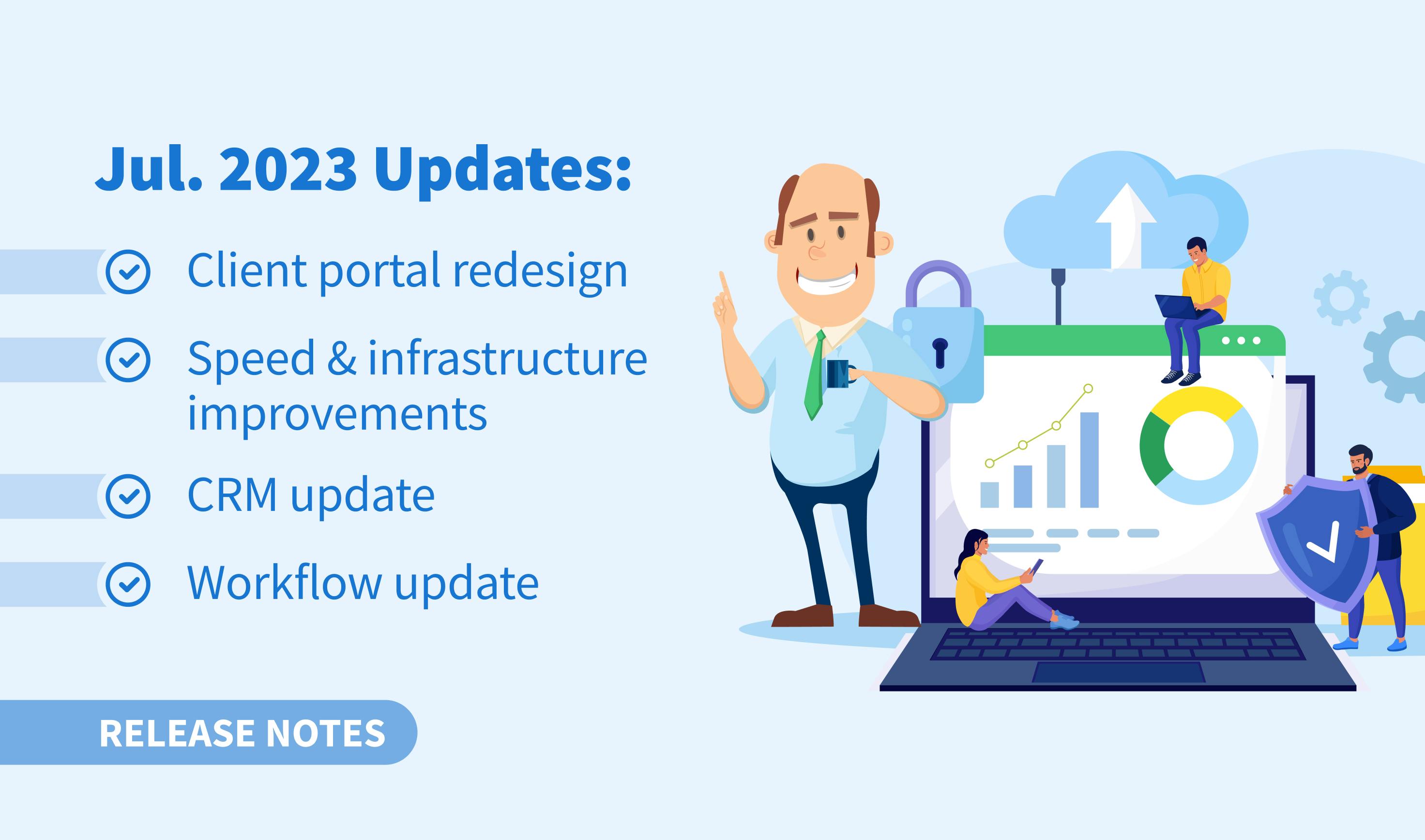
This month we completed some major work to reduce loading times, ensure the platform’s continued stability even under peak tax season pressure — and we also switched to a cutting-edge tech stack to improve scalability and release new features faster.
Read about what we did to improve stability and increase performance>>
On the feature front, we have made significant improvements to the client portal, CRM, workflow, and more. And – we’re on the cusp of some major releases, a new client portal mobile app for iOS and Android is in beta. See below for more details
Sneak peek:
The following features have been rolled out to the early access community and will be released soon!
- Create invoices from time entries
- Redesigned tables: adjust column width, hide columns, have quick access to saved filters and more
Watch a video overview of all our new features and improvements:
👨👩👧👧 Client portal
Redesigned home page
The home page contains an organized list of all outstanding items from your firm in the new “Waiting for Action” section. Your clients will always know exactly what you need them to do:
- Documents that require approval or signature
- New chats and/or outstanding client tasks
- Invoices that need to be paid
- Organizers to complete
- Contracts (soon to be Proposals & ELs) to sign
The home screen will display “Waiting for action” notifications grouped by category and sorted by date.
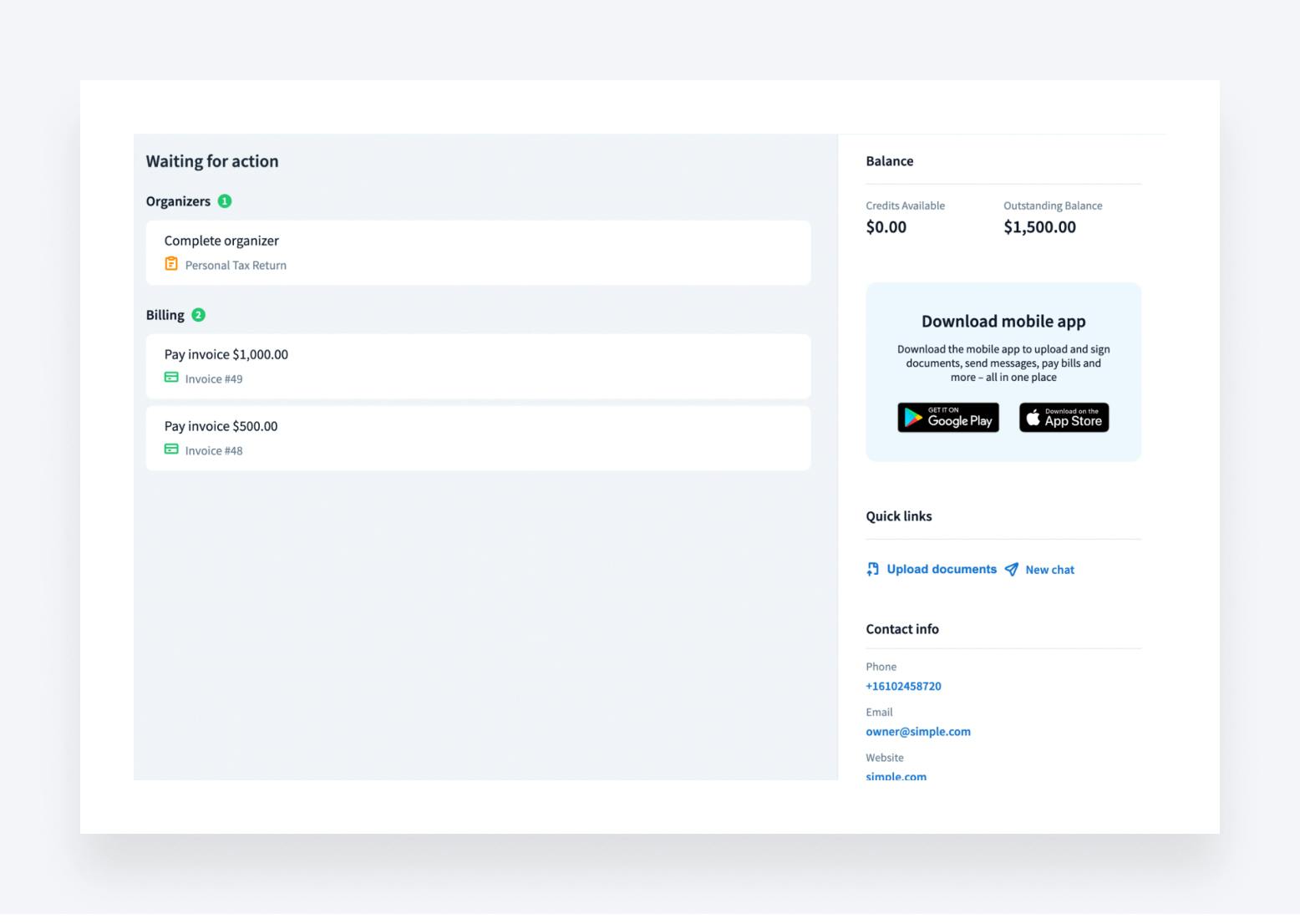
New client mobile app for iOS and Android in beta!
We have released a new client mobile app for both iOS and Android — and it’s currently available to beta test!
iOS App Store, Android Google Play
To test the new application, you and your clients do not have to delete or replace the existing client mobile app — both versions can be installed at the same time.
Here are some of the key highlights of the new app:
- Revamped home page with quick actions to upload documents and more
- Reorganized tabs— Documents, Chats and Billing — contain quick actions specific to each respective section
- Improved chats interface for faster client response
- In-app help: the “i” icon within each tab will answer the questions clients may have
- Secure login with Touch and Face ID, or with their existing login and password
If you want your clients to beta test it, we’ve prepared an email template you can use to send to them.
🚤 Speed & infrastructure: 4x improvements
At TaxDome, our objective is to deliver an exceptional workspace that is swift, user-friendly, and packed with vital features to help firms streamline their operations. We recognize the pivotal role that platform performance and the introduction of new features play in accomplishing our objective. That’s why we were determined not to compromise and instead chose to concentrate on both aspects.
Continuous enhancement is ingrained in our company’s values – our team consistently works on updating our product to meet client requirements and align with our vision. Behind the scenes, we constantly invest in enhancing the infrastructure, speed, and scalability of our application. While all our teams are committed to performance as a key performance indicator (KPI), we have specifically assigned dedicated teams in the past year to focus solely on enhancing performance.
- 4x page load improvement with transition to SPA
- Document directories now load up to 40% faster, making it easier for firms to access and work on client files
- Pipelines load 30% faster. For larger firms with over 1,000 accounts, the speed loads are even more substantial
- Time entries load 25% faster
More on our continued investment in stability and increased performance in our Q3 2023 update.
📞 CRM
Sometimes you need more info from a related account to complete the task at hand. You might be working on a joint return for a married couple — or maybe preparing documents for a company whose CEO is your client too.
Previously, you could only view linked accounts from a contact’s page. Now we’ve taken it a step further: you can see related accounts directly from the Account Info tab. A related account is defined as any account that has a shared contact. This will save your team the trouble of looking for linked accounts by searching for individual contacts.
Read more on Related Accounts in our Help section >>
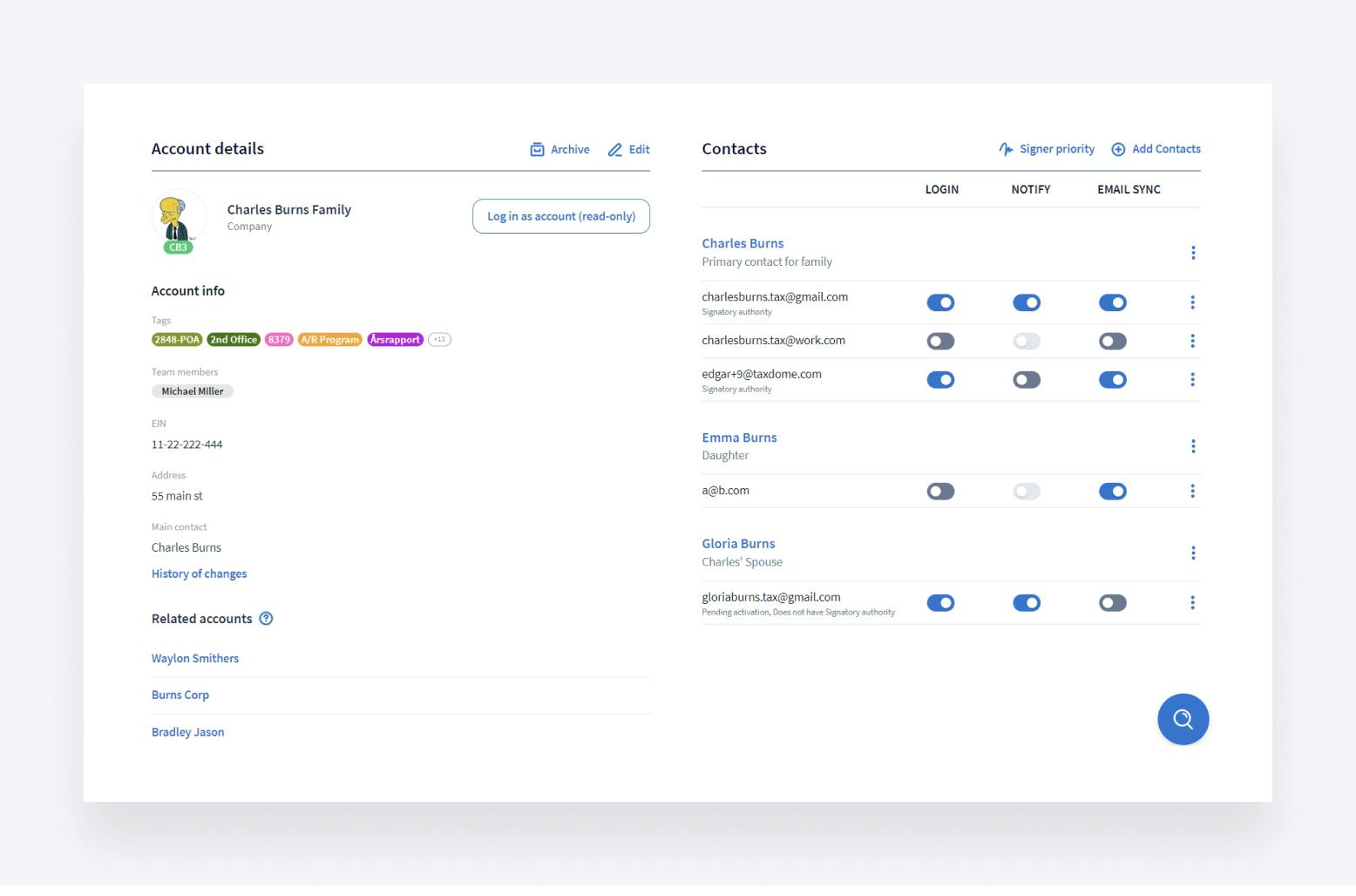
🤖 Workflow
Schedule Pipeline and Job recurrences for any day you need to enjoy better flexibility
You can now customize job recurrences to match the specific schedules you need. Previously you could only choose one of the two available options: a custom day you need or the last day of the month. You can now set custom recurrences – as many as you need, and on the specific day(s) you want.
This change will enable both you and your team to enjoy greater flexibility and tailor your approach to your clients’ specific needs.
Keep in mind that if the custom day you choose is the last day of the month, only one Job will be created.
How to set up custom recurrence schedules >>
📚 Documents
KBA for e-signature is now available for all firms worldwide
KBA (Knowledge-based authentication) is used to verify the identity of a taxpayer in order to get IRS-compliant electronic signatures (used for forms 8879). If your firm is registered outside the US and works with US-based clients, you can now use KBA verification.
To enable this feature for non-US firms, enable KBA in your firm settings and top up your firm balance.
Coming soon: We are working to add the Qualified Electronic Signature (QES) verification for firms in the EU. Stay tuned for more updates!
Monitor e-signature progress by hovering over the status
A tooltip has been added to make it easier to see pending signers, without having to open them.
Whereas previously we only showed client emails and their signature status (Pending/Signed/KBA failed), you can now see which members of your team signed, as well.
Only the employee name and signing status will be shown: we won’t display their email address to clients — to protect your team members’ privacy. We have also added client names to the tooltip, on top of their email addresses, so that your managers could match documents sent to client names with ease.
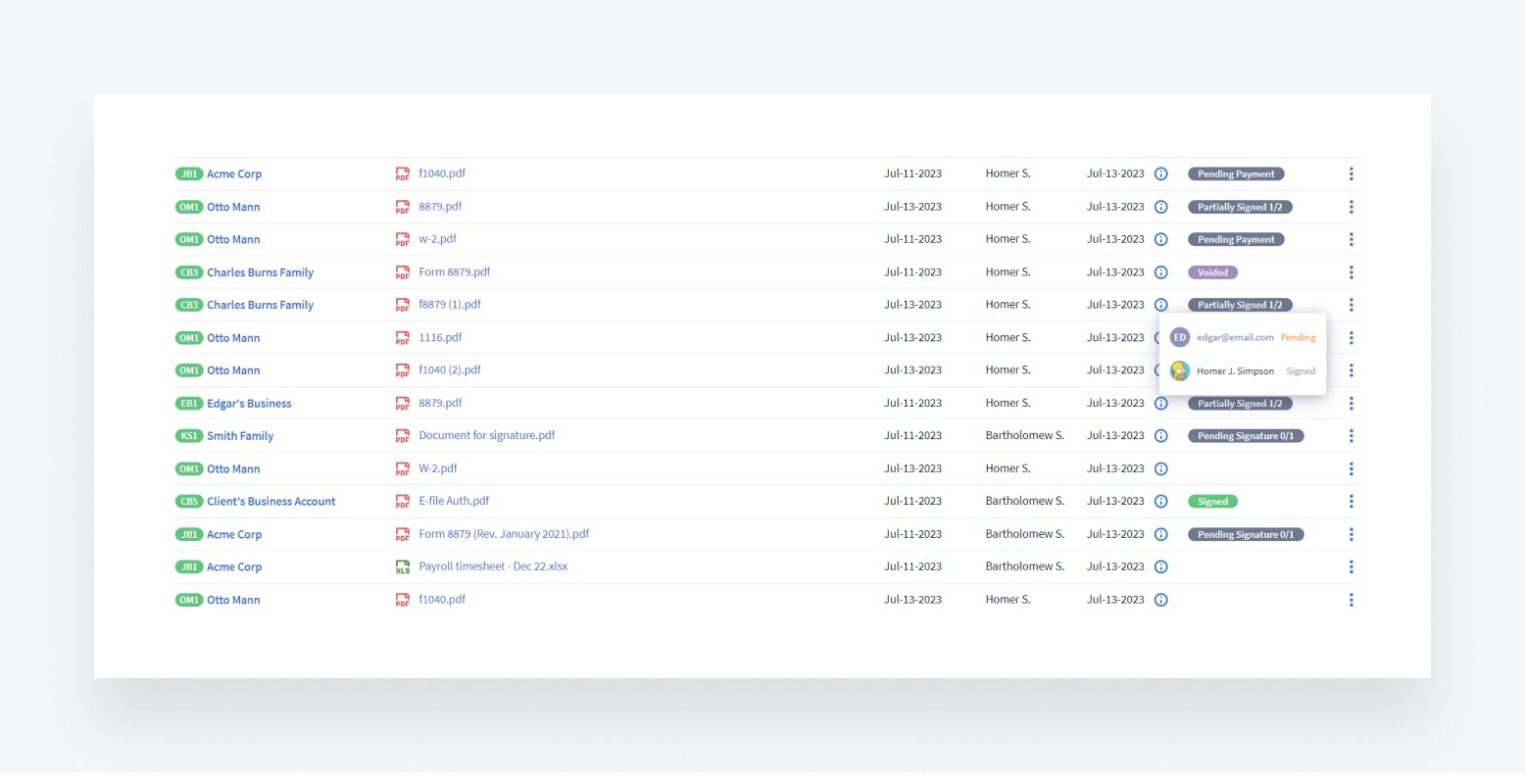
How e-signatures work in TaxDome>>
Quickly resend documents for e-signature after failed KBA attempt
For firms utilizing knowledge-based authentication, it’s now easier to resend a KBA request if your client did not pass it the first time.
You can now resend a document for signature after KBA has failed without needing to upload a new document.
Find out more more about KBA and how it works >>
💰 Billing and invoicing
Duplicate recurring invoices to save time and admin hassle
You can now clone recurring invoices, which enables you and your employees to save time otherwise spent on manually matching and copying info.
Clone recurring invoices by either going to the Invoices tab or by finding the necessary invoice through the Clients page. Click the three dots and select “Duplicate” to carry over data to a new invoice.
Add shortcodes to invoices for a personal touch
You now have the option to include custom shortcodes (custom fields and dates) to personalize invoice descriptions. Shortcodes can be added to:
- One-time invoices (sent to one or many clients)
- Templates for one-time invoices
- Recurring invoices
In addition to this update, you can already utilize shortcodes in emails, chats, jobs, contracts and organizers.
More about TaxDome’s shortcodes >>
Add custom messages to one-time invoices
Clients will see personalized messages when they receive an email notification about a new one-time invoice. To accomplish that, type in the text you want your clients to see in the “Email invoice to client” field when creating a new invoice.
You can also add custom text to invoice templates and when bulk-sending invoices to multiple clients from the “Clients” tab. The custom text field supports TaxDome shortcodes as well.
How to create a one-time invoice (with a custom email message) >>
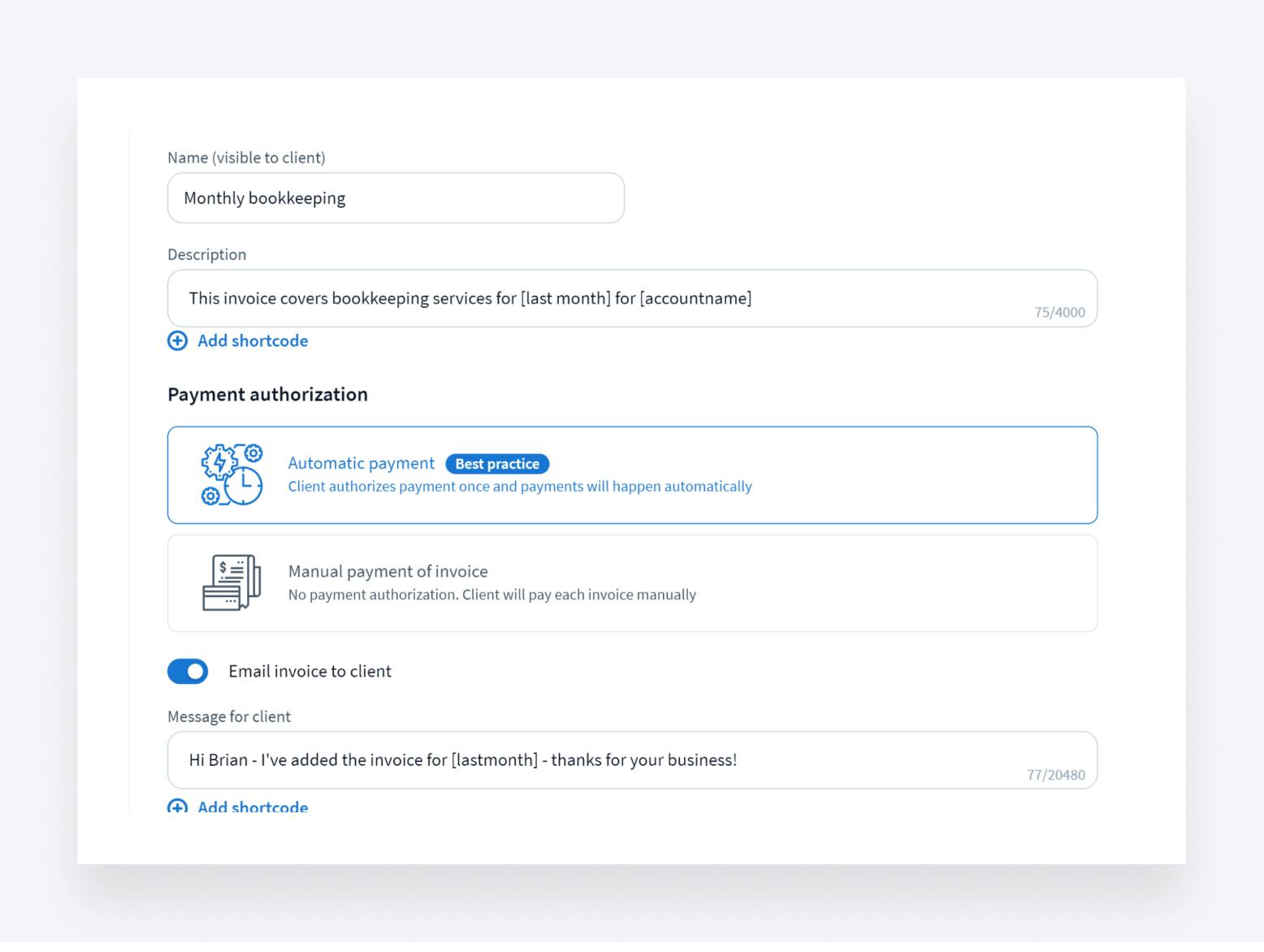
💬 Chats
Notification sent in chat when tasks completed
Using chats to create and monitor client tasks is convenient. We’ve added another layer here: a notification when a client completes all tasks you’ve assigned to them.
Whereas before you received an email and an Inbox+ notification, now you’ll also receive a message directly in the body of the chat (in addition to the task being crossed off in the task list). We have also tweaked email and Inbox+ notifications because of this update, so you won’t get two separate pings about the same task list.
More about client tasks and notifications here >>
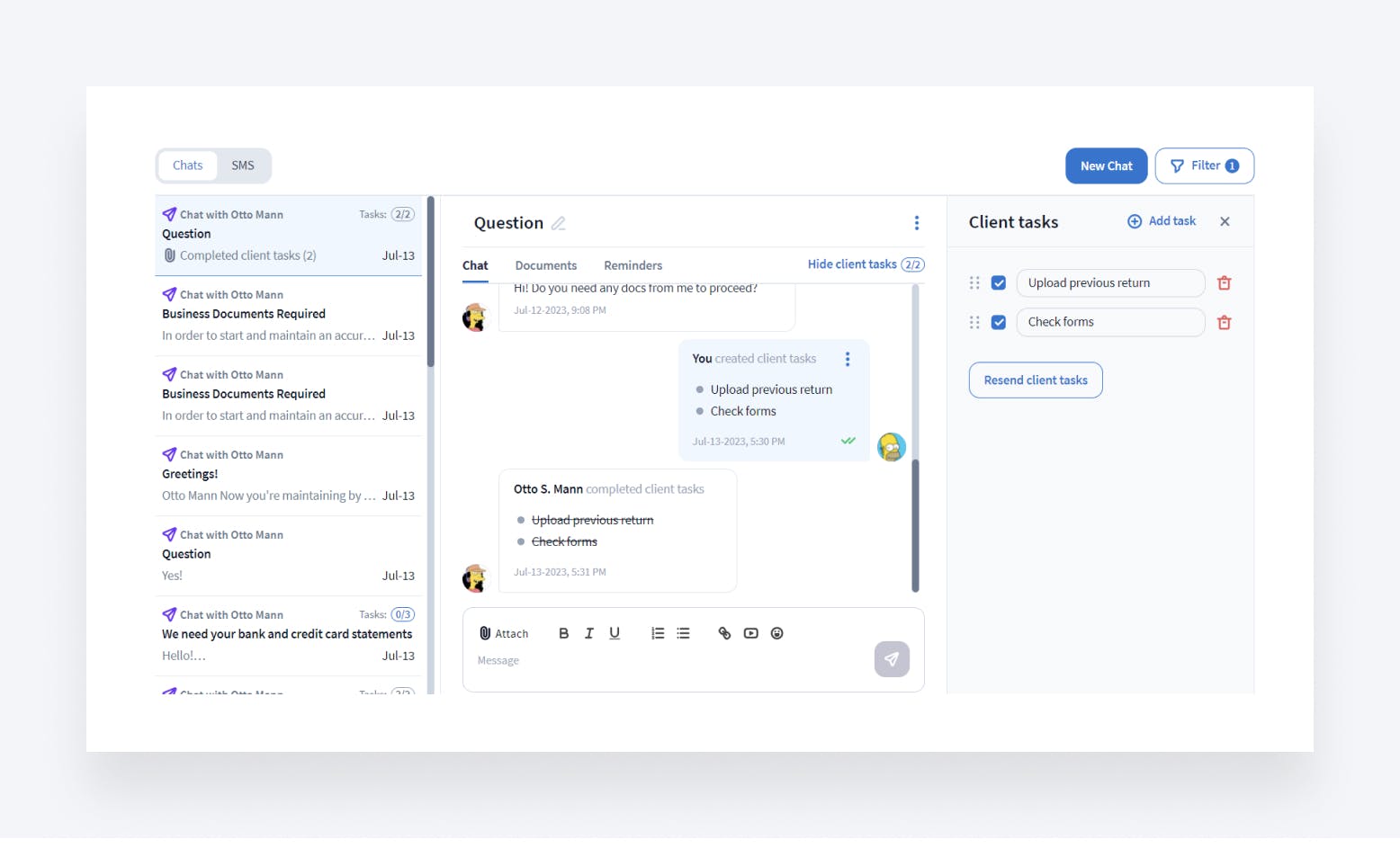
📚Help & Education
- Save each of your employees 40 hours per month: configure your firm’s workflow and automations with our courses. Stay tuned for our 9-step master class on workflows — we’ll launch it this July!
- Need to set up your payroll processes? Our video course will help get going
- Easily set up family accounts after watching our 3-minute clip
- Still finding your way with TaxDome? Check out our webinar on getting started with the platform
🔥 Other
- G2 — one of the top software review platforms — has just named TaxDome the leading software in their 2023 summer report! We’ve earned the High Performer, Leader and Best Estimated ROI titles — and we couldn’t have done it without your support! So we’d like to take this opportunity and thank all of you for being with us and leaving those glowing reviews. You are the best!
- Have you joined our early access program? Early access members get to use and comment on our new features first. Read about it and join the program >>
All of the above — plus 61 more tweaks and fixes! Join our Facebook Community to ask questions, request features or chat with other TaxDome users.
In case you missed it, here’s a summary of the major features we covered in our previous post.

Thank you! The eBook has been sent to your email. Enjoy your copy.
There was an error processing your request. Please try again later.
Looking to boost your firm's profitability and efficiency?
Download our eBook to get the answers



