
Welcome to the TaxDome Product Roadmap, a list of major feature releases that will be coming to TaxDome in the future. Consistent upgrades are in our DNA; since 2017 we’ve been empowering you with tools to run your practice more efficiently. This blog will give you insight into the vision and strategy we will follow in the months to come – so that you can develop your most efficient TaxDome workspace.
You will see the outlined big features and updates in detail below. These aren’t the only things we’re working on, but some of them. Here’s the TL;DR
- Improved team collaboration: @mention staff in Jobs, chats
- Client communication enhancements
- Lead management
- Calendar: display future recurring Tasks and Jobs
- Create invoices from time entries; set custom team member hourly rates
- Pipelines: simplified and more intuitive user interface
- Organizers => CRM updates: automated tag assignment based on client responses
- Windows Application and Virtual Drive improvements
- Save email history for departed employees + link emails to Jobs
- Reporting: extended filtering capabilities
- Wiki Pages: allow access for your clients
- UX updates
The above and more have been added to our public product roadmap. As features are released, we’ll post about it in our product updates.
Be the first to receive new features and provide feedback to the product team – join our Early Access Program!
Let’s dive into more detail!
Improved team collaboration: @mention in Jobs, chat, email and SMS threads
You can already mention teammates in parts of TaxDome, but we are adding this collaboration tool across the entire platform. In the near term, we’re working on:
- @Mentions in Jobs. By @mentioning staff in a Job, they will immediately see the context of the work, reply quickly when necessary, and get the job done.
- @Mentions in chat, email and SMS threads. Your team will be able to @mention each other in threads to collaborate and have discussions about specific client work. @Mentioned employee will see the context of the communication and leave internal notes for each other to work more effectively.
Client communication enhancements
SMS integration
In addition to emails and secure messages, we will be adding the ability to communicate with your clients via SMS. While secure messages (similar to WhatsApp, but integrated with your portal) offer additional functionality (client tasks, automatic reminders if message is unread, attached documents, etc.) – SMS will offer a way for you to communicate with your clients on their phone without using any additional apps and not via email.
Chat threads redesigned
We plan to rework the Messages tab in the client account card to make your client communication more productive and less time-consuming. There will be a single feed (i.e. a Facebook-like feed or iMessage feed), where you will see all communication history together:
- You will have the ability to edit and delete chats: it will be possible to correct a chat without having to archive a thread or delete it.
- All threads with unread messages will be at the top of your feed; you will have more sorting options.
- You will be able to filter threads with all messages within a specific time range, or which contain incomplete/open or completed tasks.
Looking at the bigger picture, you will have multiple courses in client communication – emails, messages, SMS – in one organized timeline for each client.
Lead Management
One of the most requested features in our feature request board, a new Leads tab on the Clients homepage will streamline your lead management by capturing and organizing prospects on a consolidated dashboard. This will reduce the risks of having misplaced or duplicated contacts, lapses in follow-ups, lost or forgotten potential clients.
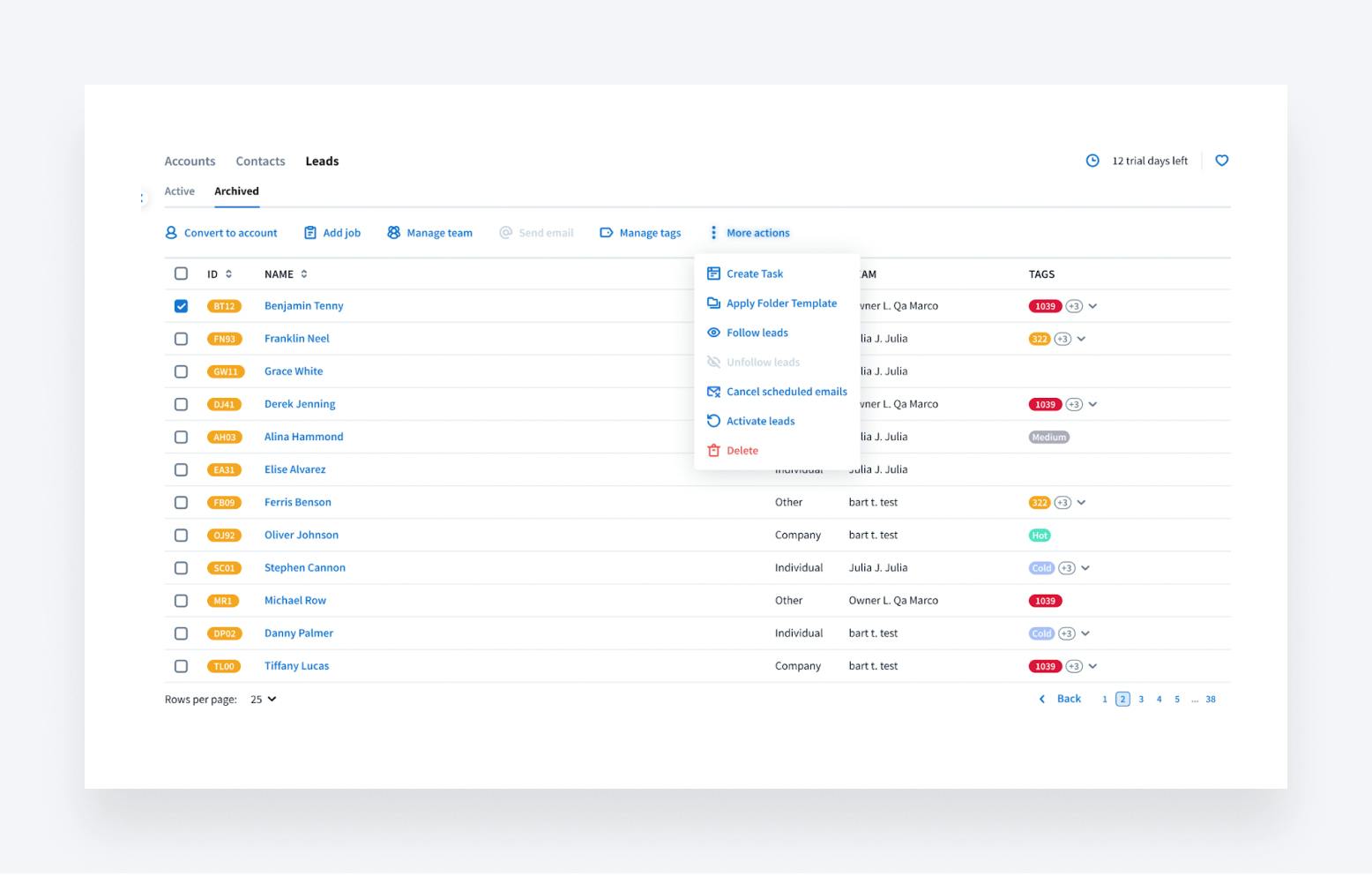
Calendar: display future recurring tasks and Jobs
With this improvement, Calendar will show recurring Jobs and tasks that will be created in future, in addition to those that have already been created. You will be able to review your schedule at a glance for as far in the future as you need to, map out resources and easily reschedule recurring Jobs and tasks, in addition to regular Jobs and tasks. In the calendar, they will be marked with a special icon.
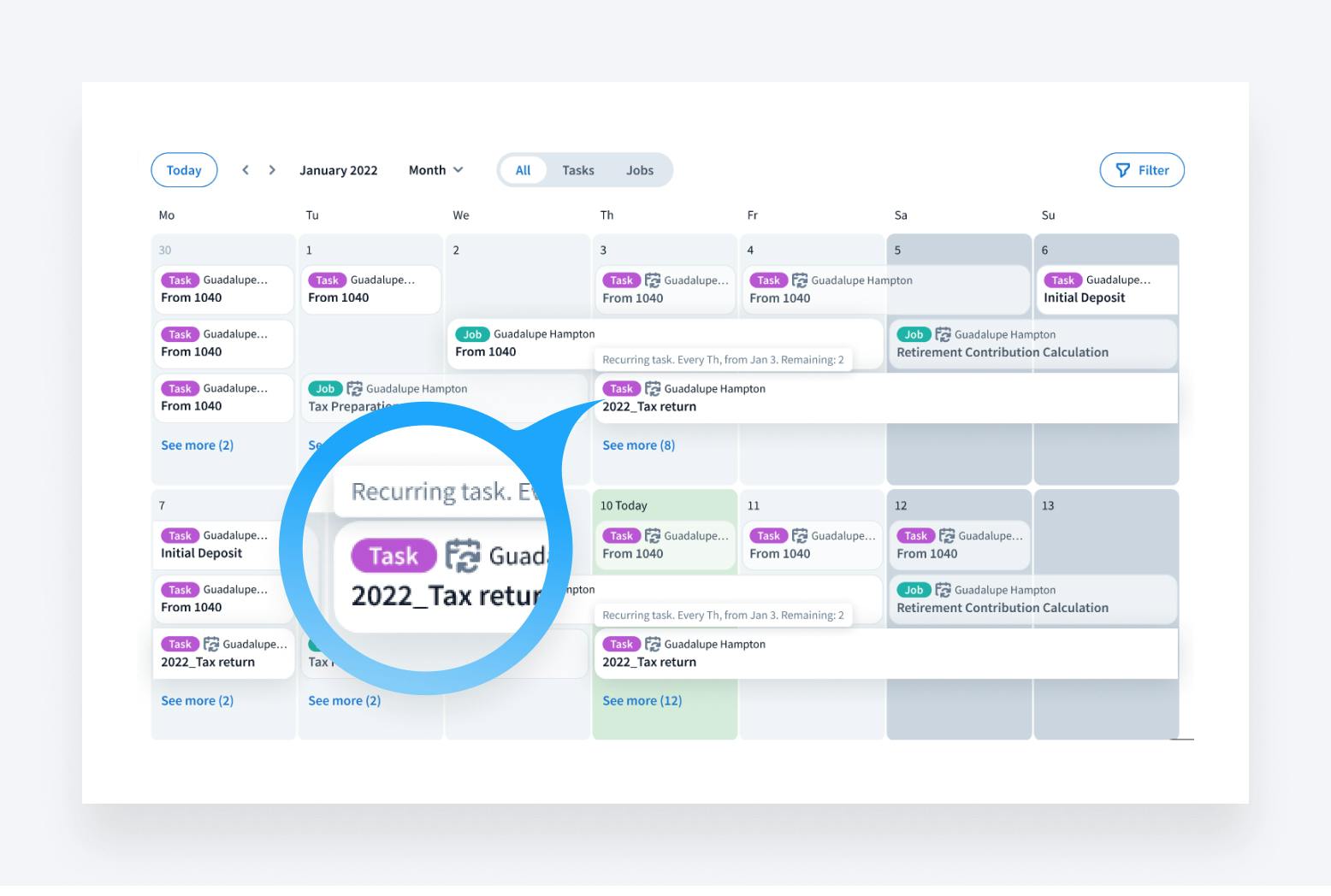
Create invoices from time entries; set custom team member hourly rates
We are excited to announce that soon we will release the much-anticipated ability to create invoices directly from time tracked by your team.
You will be able to set individual hourly rates for each team member that will accurately reflect the value of their work on your invoices.
This will save time and ensure that your invoicing and time tracking are accurate and more efficient.
Pipelines: simplified and more intuitive user interface
TaxDome Pipelines are essential to streamlined practice management. Yet, to many TaxDome users it seemed too complex to start using them.
We will soon introduce a number of improvements that will declutter the pipeline settings interface, making pipelines simple and intuitive to work with. It will add transparency and clarity to the pipeline management process: setting up and editing pipelines will take significantly less time and clicks.
These improvements will include:
- Horizontal visualization of the sequence of stages to view how each Job progresses along the workflow — just as you see it in the flow in the Kanban board.
- Automation settings will be moved to the right sidebar consistent with the user interface across TaxDome.
- You will be able to create conditional tags right within the sidebar without having to switch between multiple tabs.
- We will add quick explanations and textual links across the interface to guide you through the process with ease.
Overall, the improvements to the UI of pipelines will speed up and simplify implementation of pipelines into your workflow, adding more productivity with less effort.
Organizers => CRM updates: automated tag assignment based on client responses
When clients submit organizers, your team may use this information to update client information. The response-based tag assignment will automatically designate or update tags in the client account depending on their organizer response. This automation will eliminate manual, non-billable work and streamline your CRM operations.
For example, when a client responds “Yes” to holding virtual currency, the respective tag will apply to the client account. And remember, account tags can influence automations clients receive. For example, one of your pipeline automations could trigger a message about reportable cryptocurrency transactions, as well as create a task for the employee who works with such clients to double-check, they reported it correctly.
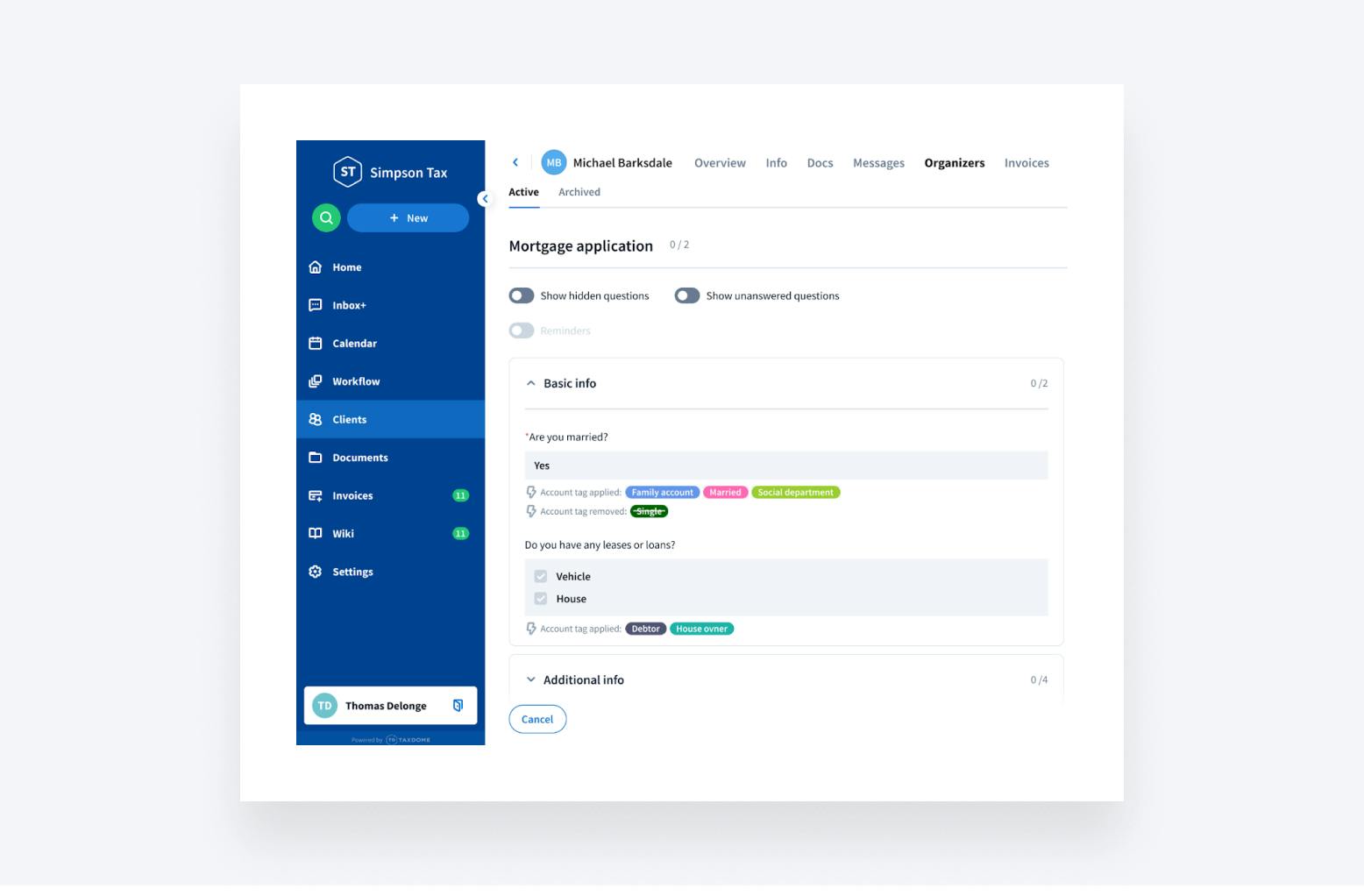
Redesigned Windows Application and Virtual Drive
This release will bring the optimized performance of the Win app and Z: drive:
- Running speed will become 10x faster
- You will be able to work offline without losing data — all changes will sync automatically
- You can monitor sync status while uploading files via Virtual Drive
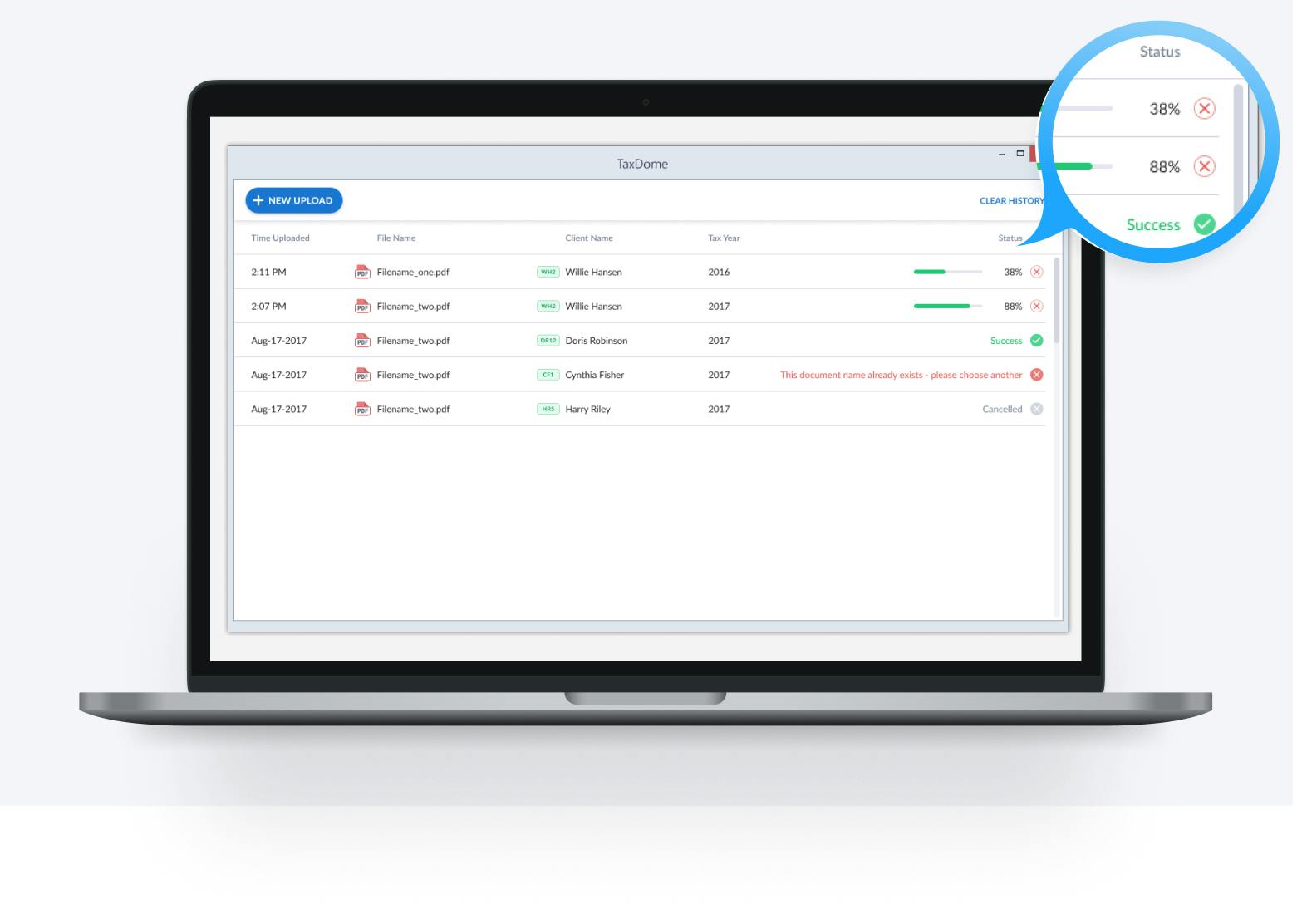
Save email history for departed employees + link emails to jobs
Email sync allows you to see a filtered history of emails for every client from every member of your team. However, when you change your email address or when a staff member departs, those emails are no longer shown when the sync is disconnected. With this release, you will be able to save prior email history of employees when you deactivate their account.
Additionally, you will be able to link email threads to jobs to add context to what you’re working on. As a reminder, you can already link the following to any Job: messages, tasks, documents, organizers, contracts, wiki pages, time entries, invoices, payments, messages and notes.
Reporting: extended filtering capabilities
We will add more customization to filters, allowing you to filter data based on the AND/OR logic and by relative timeframes (e.g., last 7 days, last month), the filter sidebar will be reworked so that all the improvements would save you time on gathering reporting data.
Wiki Pages: allow access for clients
In addition to your team members, you will be able to grant your clients access to selected wikis. This will help you share necessary information with clients: commonly requested forms, a list of services you provide, FAQs and more — in a single source of valuable data for all clients.
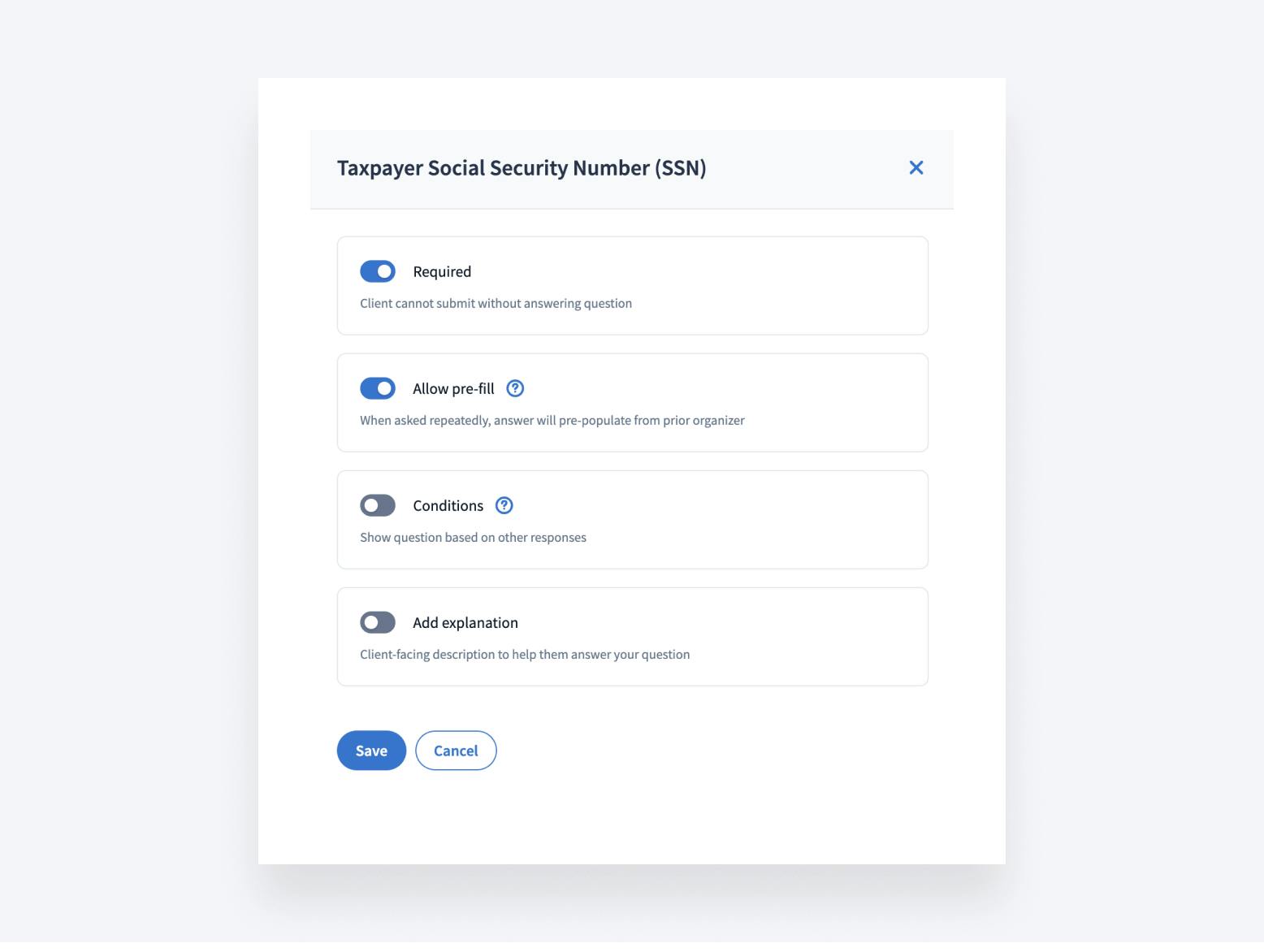
UX updates
- Inbox+: quick replies. You will be able to reply to secure messages and emails right from the Inbox+ notifications without having to go to the actual thread: read, reply, archive and done.
- Universal design of text input fields. The consistent and user-friendly design for text input fields across TaxDome will make it easy for you to find the field and enter text quickly and accurately, without creating confusion.
As always, we’d love your feedback! Please liaise with our team on the Feature Request board by voting and commenting on existing posts or creating new ones.

Thank you! The eBook has been sent to your email. Enjoy your copy.
There was an error processing your request. Please try again later.
Looking to boost your firm's profitability and efficiency?
Download our eBook to get the answers



