
According to the recent survey by our UX Research Team, a majority of firms and their clients consider Secure Messages (chats) the most effective format for quick and seamless communication. Utilizing Chats, your firm can communicate in real-time with clients, upload documents, attach files, ask for missing data through client tasks and utilize automated reminders to remind clients if they forget to respond.
The same survey gave us an insight into how we could enhance Chats to make your communication even more interactive and closer to other messaging tools such as WhatsApp and iMessage. Here is a brief overview of the recent upgrades.
You and clients can now attach images and embed videos from YouTube, Loom, Vimeo and Google Drive into chats without the hassle of extra email, messenger or file sharing apps – the files can be viewed within the chat via our new in-app media viewer.
As the name implies, secure messages are hidden unless the user has been authenticated. However, we recognize that not all firms want that level of security. You can now choose to show the entire body of the message in the email (you could also choose to show pending client tasks in the body of the email, as well).
Let’s see how you can implement these updates into your practice.
Chats now support videos and images
It’s been said that a 1 minute video is worth 1.8 million words; while one can argue about scale, we can all agree that modern communication is not limited to text, but increasingly uses images and video. Our new in-app media viewer allows your firm and clients to watch all attached media files, images and videos, within the chat thread, enabling you to stay focused and not open a new tab.
- Attach images. You can attach up to 10 images in .png,.jpg, .jpeg, .gif and .svg formats. When attached you and clients can rotate them and zoom in/out depending on the file size (e.g., screenshots of bank statements).
- Embed videos from YouTube, Loom, Vimeo and Google Drive into chats so clients can instantly access them and any time later (e.g., onboarding video guide, tax return overview, walking through the making prepayment process, etc.)
- Rename links. You could always add links to chats, but now you can choose the text the client will see. Instead of long links (https://search.google.com/search-console/about) – you can say How we will work together.
Here is a video of how images and videos can be added to chats and how your client will see them on their side.
For more details on adding interactive elements to your chats, see our Help Center.
Option to show message content in email notifications
As a security measure, notifications about new messages mimic what you would expect from a bank or credit card company; a notification that a message awaits you.
However, discussions with our community showed that not all firms wanted this level of security and would rather have the option to show message content directly in the email notification. Previously, we released this ability for controlling the visibility of client tasks in the corresponding client notifications. With this release, you can now choose to show the entire content of the message in the email notification. The practice has proved to be time-saving and productive as your clients don’t have to sign into the client portal to learn what’s needed from them. For firms that wish to maintain a higher level of security, this is an optional feature you can choose to keep toggled off.
Based on this experience, we are introducing the option to control showing content of the message in the body of emails for firms, clients and team members to improve the speed and efficiency of communication. You can enable the functionality in the Firm settings.
Here is how the email notification will appear to your client:
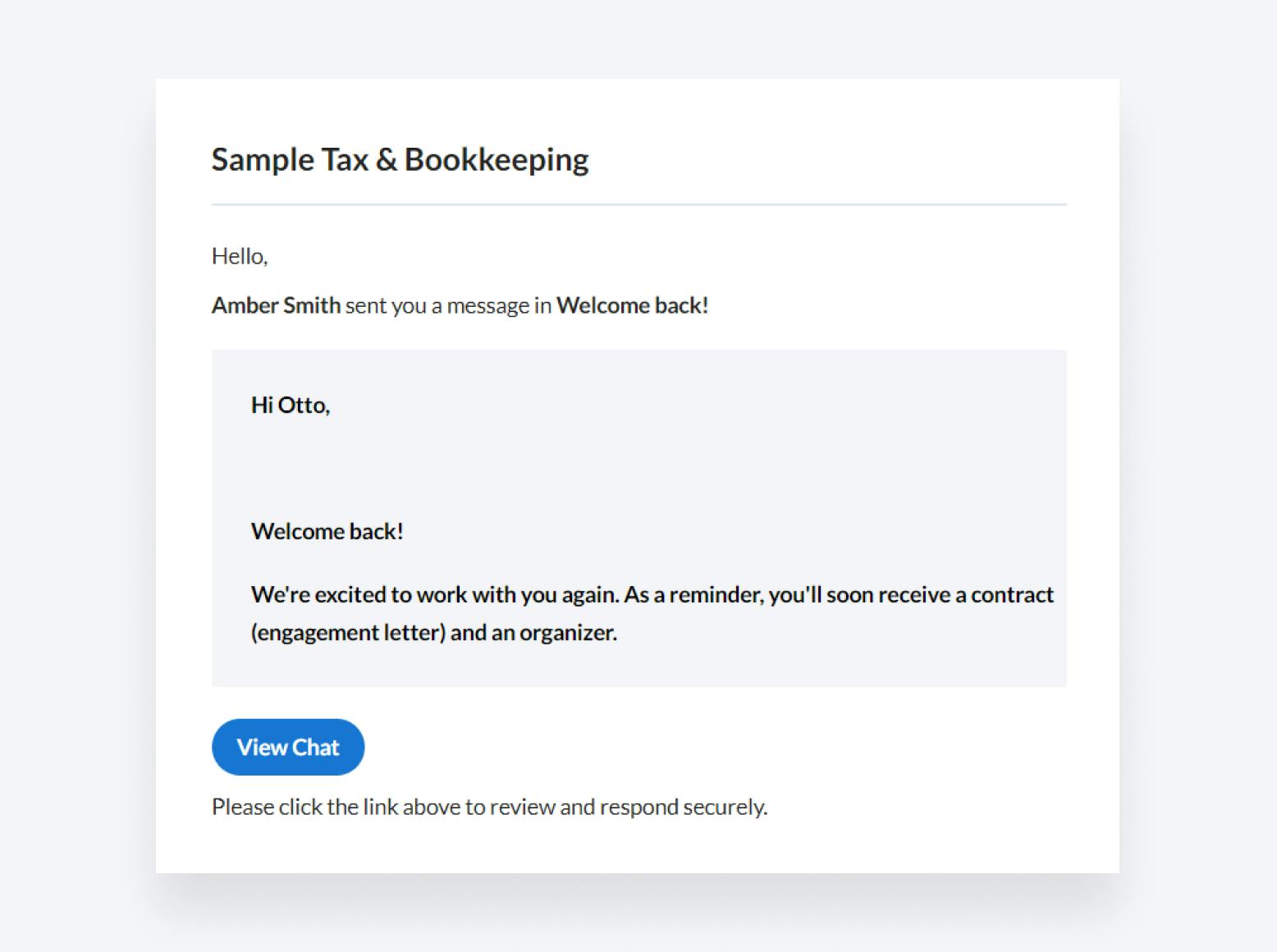
Learn more about how to manage message content in email notifications in our Help Center.
What’s next:
Next step towards improving your client communication experience is to release the upgraded Inbox+ with the ability to quickly find unread messages, emails and SMS. The client account card will have an additional Messages tab with redesigned list of threads, improved message search and sorting of unread threads. Stay tuned!
If you have any suggestions on how to improve chats and client communication in TaxDome, just let us know on the Feature Request Board!

Thank you! The eBook has been sent to your email. Enjoy your copy.
There was an error processing your request. Please try again later.
What makes the best accounting firms thrive while others struggle to keep up? We analyzed our top 20 TaxDome firms, representing over $100M in combined revenue, to uncover the strategies driving their success.



