
Transform your email communication with clients in TaxDome. We’re proud to introduce these highly requested features to help you set up a fully robust communication tool: contact shortcodes, scheduled emails, and bulk emails to contacts.
In short, you can now send personalized emails: “Hi [firstname] [lastname], thank you so much for your business!” Shortcodes work for accounts with multiple contacts, too. For instance, if a family account includes two contacts—husband Bob and wife Mary—they both receive personalized communications.
Email + Shortcodes
Shortcodes help you provide that personal touch you want to deliver to your clients without a labor intensive time investment. You can send dozens of emails in bulk or add shortcodes to your email templates to send through automations — and your clients will be greeted with personalized messages as opposed to generic ones.
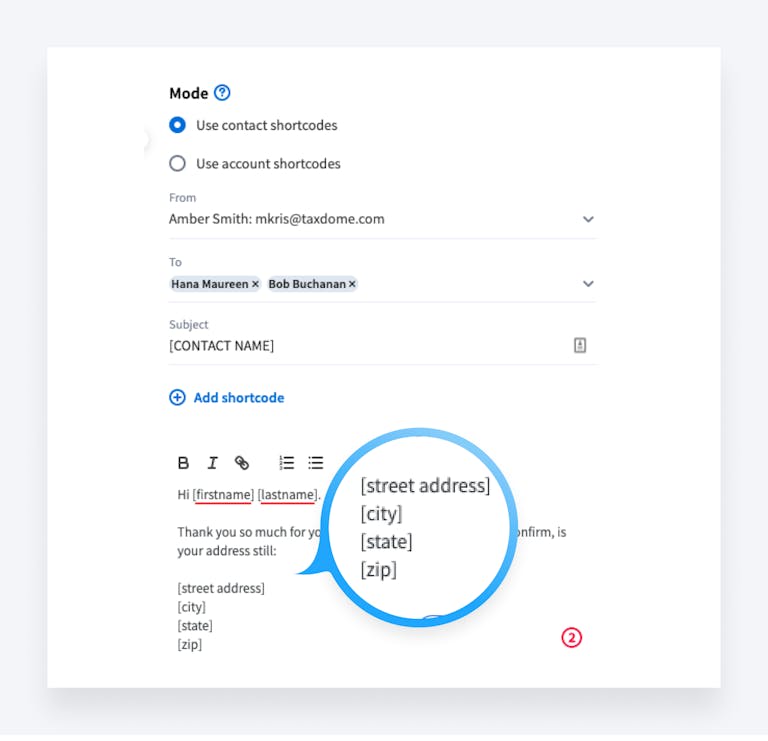
You can use all standard CRM fields as shortcodes in both email subject and body.
- Account name
- Contact name
- First name
- Middle name
- Last name
- Phone number
- Country
- Company name
- Street address
- City
- State
- Zip code
In future releases, we will be adding the ability to utilize custom fields, as well.
And the most exciting part: if you have two or more contacts in the account, say Bob & Peter, simply use the [firstname] shortcode. Each will receive a personalized greeting: ‘Hi Bob’ & ‘Hi Peter’.
More control over bulk emails to contacts
Previously, you could only send bulk emails to all contacts set to receive notifications on an account. If you had many contacts linked to this account, there was no way to exclude unneeded emails from communication. We realized this wasn’t effective, so we changed it.
Now, when sending bulk emails, you can choose whether to send them to accounts or contacts.
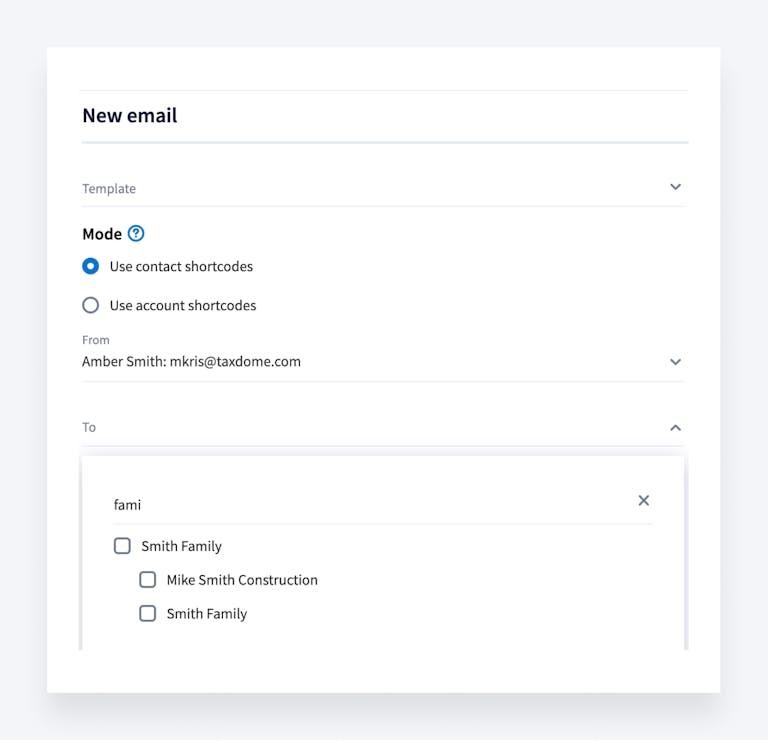
If you go for contacts (choose ‘Use contact shortcodes’ mode), you’re able to choose which contacts will get your bulk email.
This allows you to exclude spouses, children, or business partners and bulk send important information to particular contacts.
What’s next
Schedule the exact time and day you want a client to receive your email. Even working late at night, you can schedule sends for the next morning with TaxDome. No more unprofessional midnight sends.
Soon, we’ll have new date shortcodes in emails and messages:
- CURRENT_YEAR (2021)
- LAST_YEAR (2020)
- CURRENT_MONTH (January)
- LAST_MONTH (December)
And, as mentioned, we plan to add the ability to use custom fields as shortcodes, as well. We’re looking forward to your feedback! Let us know how you’re enjoying these features and post in our feature request board with updates you’d like to see.

Thank you! The eBook has been sent to your email. Enjoy your copy.
There was an error processing your request. Please try again later.
Looking to boost your firm's profitability and efficiency?
Download our eBook to get the answers



