
Post deadline we are back with some major updates. This month we introduced the ability to create automations based on client tags. We’ve also made improvements to the document management flow, CRM functionality, and beefed up our export capabilities.
🤖 Workflow Automation
Introducing conditional automations
We’re working hard to allow more customization within your workflow. The first step is conditional automations which allow automations to trigger (or not trigger) based on account tags. This change allows you to create client-specific automations and use one pipeline for different types of clients. You can add several automations to a stage and specify by tags for which client account which automation will be triggered, enabled by ‘IF-THEN’ rules.
Example: IF the account has a tag ‘new client’, THEN send invoice ‘prepayment’ along with an engagement letter. For accounts without this tag, this automation will not run.
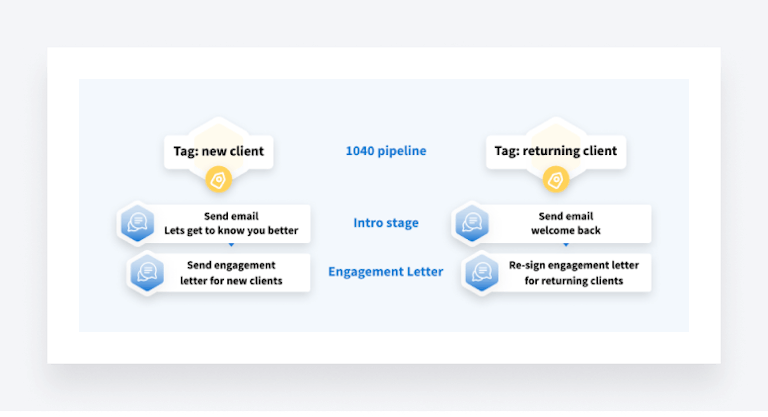
Sneak peek: This is the first of many upcoming changes to workflow flexibility. We are currently working on conditional stages, ability to move Jobs from one pipeline to another & individual Job Schedules.
Conditional stages will allow you to customize your workflow further for specific clients, enabling those Jobs to skip entire stages when necessary (example: Amended return, e-file not possible). Moving Jobs from one pipeline to another will give you flexibility for extensions & lead management (amongst many other use cases).
Last but not least, we are working on individual schedules. Currently, Job recurrence is on a pipeline level. We are working on allowing you to have many different job recurrence schedules within the same pipeline (example: weekly bookkeeping, monthly bookkeeping, etc).
The ‘Update Account Tag’ automation has been improved, as well. Previously, you could only ADD tags via automation. Now, this automation can add tags, remove tags, or clear all tags, fully automating your CRM management.
Use case: when you have completed at least one job for the client you can automatically remove the tag ‘new client’ and add ‘returning client’.
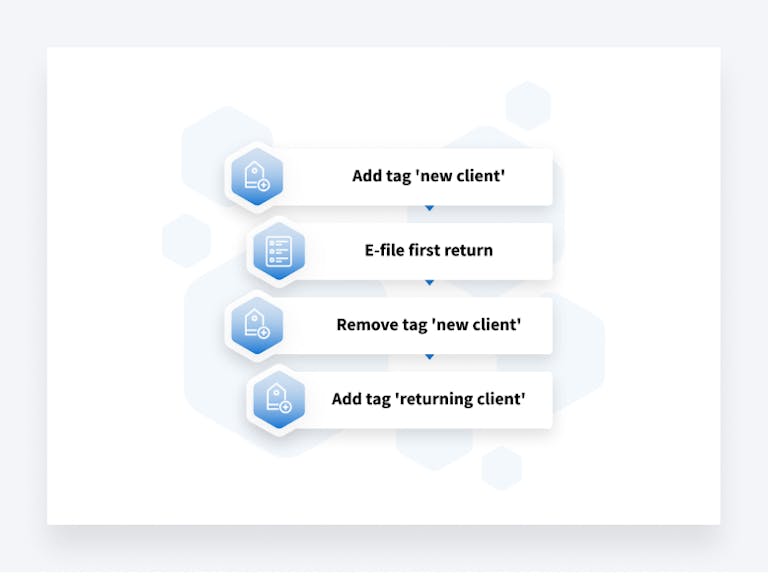
Export Jobs & Time Entries
You can now export Jobs and Time entries to CSV files. You can utilize filters to specify parameters of the information you’re looking for and click ‘export. Once the export is complete, you’ll receive an email with the CSV file attached to it. Ability to export individual tasks is coming soon. More>>
📚 Document Management
We are continuing our journey to remove pop-ups and excess tabs by allowing you to do actions in-place without losing context. With this update, editing documents now occurs in the right sidebar.
Without leaving the page or reloading you can:
- Rename documents, request approvals, toggle on reminders and add descriptions.
- Lock to bills, link existing invoices.
After clicking ‘Save’, the changes made will automatically show on the document page without needing to refresh.
Archive organizers
We are working on adding ‘archiving’ capability across the system (it is possible to archive Jobs, tasks; ability to archive Accounts is coming soon!). With this update, you can now archive organizers, clearing your and your client’s interfaces. At any moment, you can restore archived organizers and move them back to the ‘Active’ tab.
Use case: You can archive a completed organizer relevant to the previous tax season and restore it when dealing with the same client later again.
Clients can now copy sections
Often when you are asking information from your clients, you don’t know how many sections to create. Example: they may have no children or they may have 10 children. They may have one rental property, or they may have 50.
You can now create clutter-free organizers by allowing your clients to ‘copy sections’ as many times as they need.
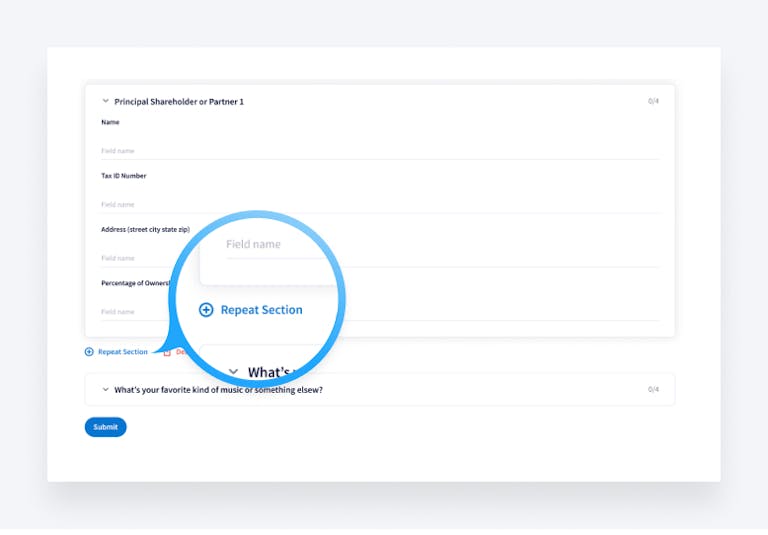
📞 CRM
Continuing on the journey of UX improvements, composing new emails now occurs in the right sidebar. With this update, new emails, messages, and editing documents all occurs in the right sidebar — everything is unified and helps you work without losing context.
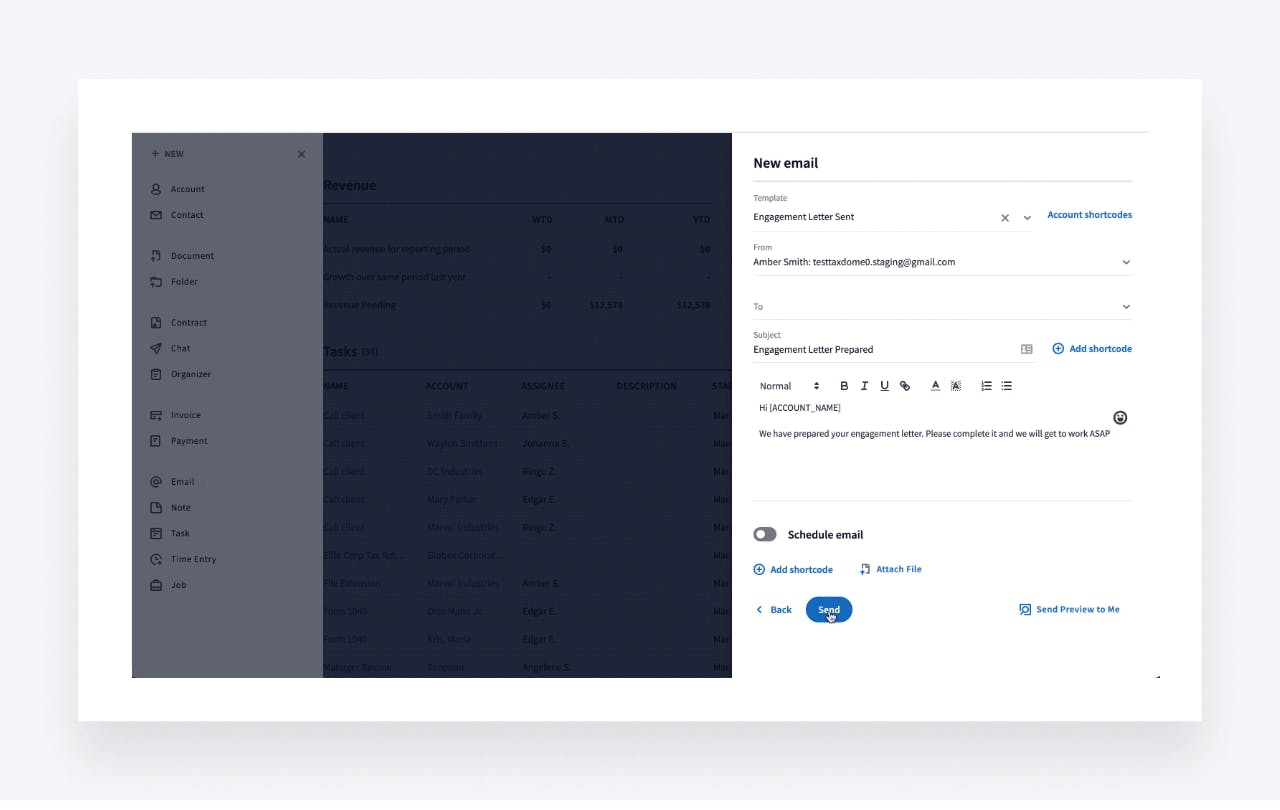
👨👩👧👧 Client Portal
UX: Client Experience
We recently updated the user interface of messaging for firm owners and staff. We are in the process of making those same updates to your client’s interface. The first update is that new chats are now composed in the right sidebar. Coming soon, the messages page for your clients will be updated and show the improved threaded view, further improving their user experience.
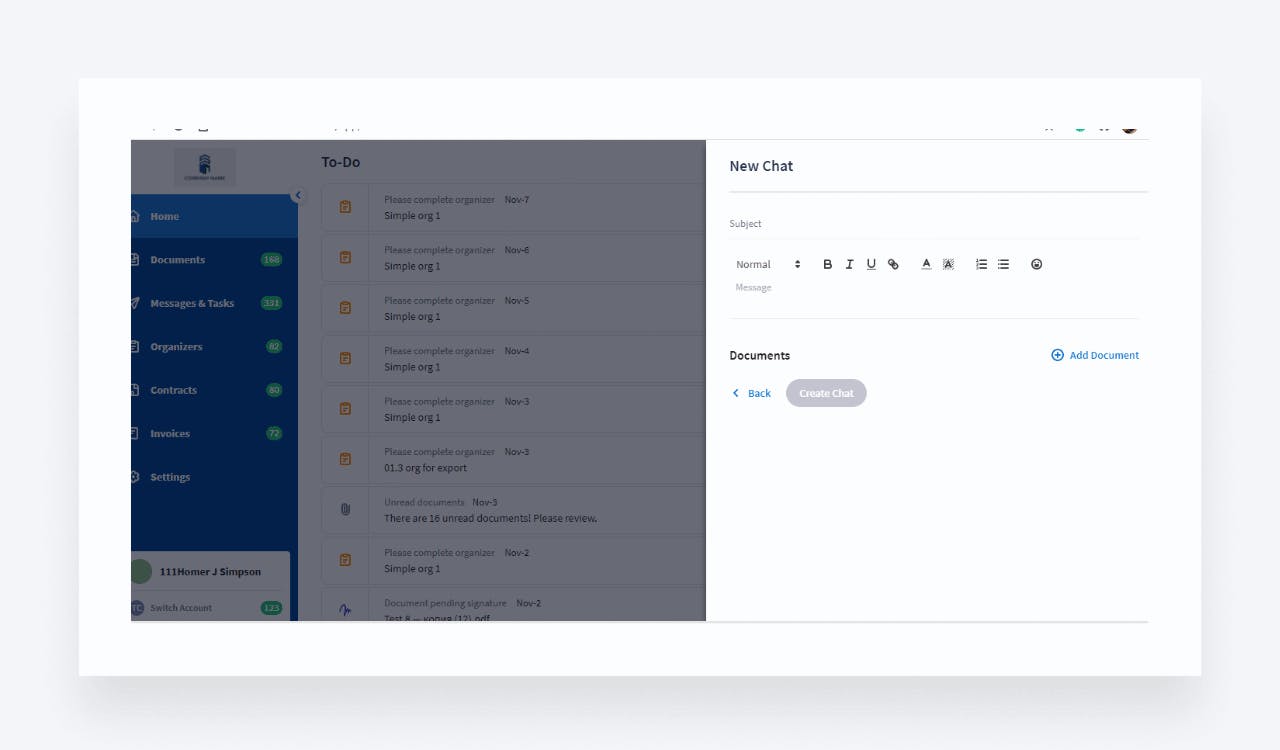
📱 Firm Mobile App
- New prepayment notifications added. You can opt to receive 20+ push notifications about payments, documents, messages, organizers etc. More>>
- Soon you will be able to edit your personal details, account information and information about contacts.
🔥 Other
- Emoji picker added. Now you can add emojis everywhere across TaxDome: in messages, job descriptions, emails, contracts, notes, tasks, and all templates.
- Filter Jobs per assignee. We’ve made it easier for you to track workload of jobs assigned to your team members. You can now filter the list of jobs by Job Assignee and see all jobs across all pipelines and accounts for the selected team member.
All of the above plus 59 more tweaks and fixes!
In case you missed it, here’s a summary of the major features that we covered in the previous post.

Thank you! The eBook has been sent to your email. Enjoy your copy.
There was an error processing your request. Please try again later.
Looking to boost your firm's profitability and efficiency?
Download our eBook to get the answers



