
When we first announced that Silos were gone, we promised many more improvements to your document workflow. We’re excited to share the next phase of revamping documents – in this phase, we focused on providing even greater flexibility to your firm.
Ability to create and edit top-level folders
You now have even more control over your entire document structure. You can create new folders or edit the existing folder structure (rename, delete), allowing you to create as many top-level folders as you need and name them as you wish.
You can create top-level folders in 3 clicks:
- Click the ‘Create folder’ button
- Enter the folder’s name
- Choose privacy settings: (Private, Client can view, or Client can view and edit)
And you’re done!
This means that you can have several top-level folders with the same level of privacy. For example, each employee can create a folder for their prepared documents.
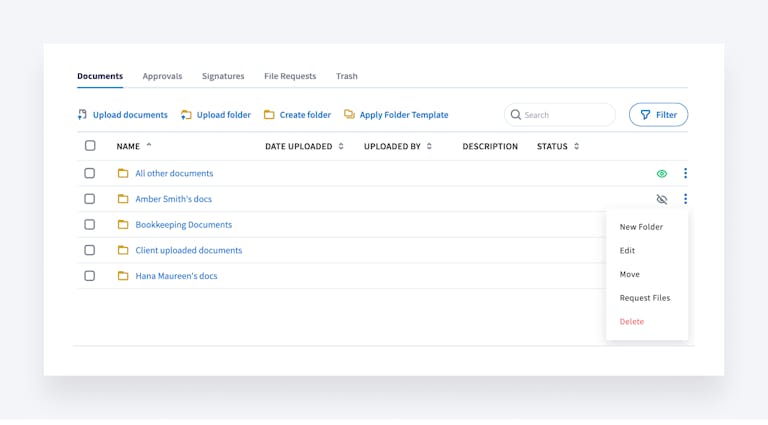
What’s changed for your clients
All documents your clients upload – files, spreadsheets, scanned PDFs, etc. – are saved to the folder known as ‘Client uploaded documents’.
You can rename it as you wish, but you cannot delete it or change its privacy settings. It helps us ensure that your clients always have a predictable place to upload to.
Ability to lock documents to invoices
Locking documents to invoices during upload is back! This was temporarily removed when we rolled out the recent document update, but has now been restored.
You can link the document to an existing invoice or if you have not yet created, you can create it within the same window. The entire process is far quicker than before and when you’re done, you stay on the same page without losing context.
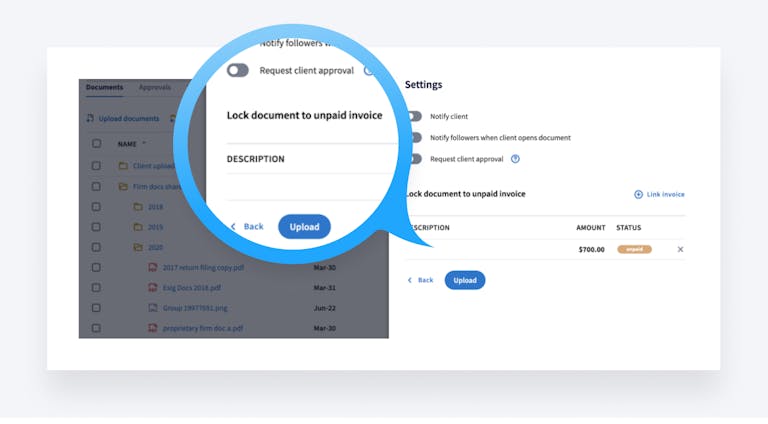
What’s next
The next step is bringing this capability (create top-level folder structure) to folder templates.
If you have any suggestions on how to make document workflow better, just let us know in the Feature Request Board!

Thank you! The eBook has been sent to your email. Enjoy your copy.
There was an error processing your request. Please try again later.
What makes the best accounting firms thrive while others struggle to keep up? We analyzed our top 20 TaxDome firms, representing over $100M in combined revenue, to uncover the strategies driving their success.



