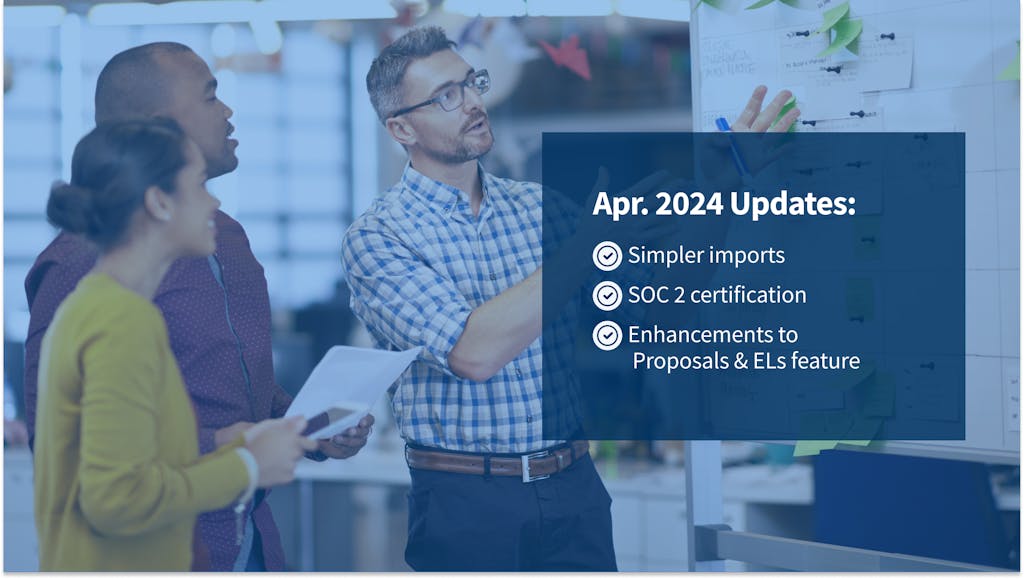Our new mobile app is out — and with it, we’ve reimagined your clients’ experience. They will instantly know what requires their attention and be able to take quick action, all with extra security layers in place. Watch the video below for an overview of what you and your clients can expect.
Fully redesigned to deliver the best client experience
Revamped home page with “Waiting for action”
The first thing your client will see is your firm name, as well as the account they’re logged in to. The redesigned homepage makes it easy for your clients to see anything you need them to complete – the ‘Waiting for Action’ section acts as a central hub for signature requests, client tasks, unpaid invoices and more. Your clients will always know of anything you need them to complete and they can complete each of them with one click.
Secondly – large buttons have been added to the homepage for the most common things your clients would want to do such as uploading documents. The buttons visible in the app will depend on your firm’s settings. And remember, the mobile app has a native scanner, so your clients don’t have to take blurry photos – you can get quality PDFs.

A new-look home page lets clients know what they need to do, and take swift action.
Quick document upload and scan
One click on the upload document button brings up the choice of whether the client wants to upload an existing file or scan a new one. The scanner experience has been upgraded and works seamlessly, enabling your clients to upload high-quality PDFs instead of sending clunky .jpegs.

Easy to understand menu – the first option is to use the PDF scanner. Clients upload and scan organized PDFs documents instantly.
Optimized for multiple user experience
TaxDome is a many to many system, enabling one contact to be able to access many accounts (entities) from only one email address. For clients that have access to multiple accounts, when logging in they are asked which account they wish to log in to, reducing uploads to the wrong account. All push and email notifications from your firm will automatically route your client to the account in question.

Client can have multiple accounts and access them from the app. Client can view account settings by tapping the avatar in the top-left corner.
Always visible at the bottom of their screen, clients can quickly go to their documents, chats and billing. Within each tab, there are specific quick actions designed to enhance your client’s convenience.
In any new app, no matter how easy to use, there is always a learning curve. We understand that – that’s why we’ve added a walkthrough on the first time a client opens the app, which explains how to navigate each section. There is a question mark at the top of each page which helps provide assistance for that specific area.
In addition, we’ve added both Face ID and Touch ID to the new mobile app, to reassure your clients of the highest level of security when it comes to access to the online portal.

Clients can configure biometric authentication — including Face ID and onboarding tips inside the app.
Integration with email & push notifications
The new mobile apps are fully integrated with your client’s email on their phone. When your clients receive an email notification to perform any action (sign document, pay invoice, reply to chat, etc), clicking on the link will take them directly to the spot application, they won’t have to search around for it.
And if they choose to, your clients can receive push notifications directly to their phone which will also take them directly to respond to your request with one click.

Email and push notifications on a locked screen and email notification inside Gmail.
Automatic update for previously installed apps
The TaxDome mobile apps for iOS and Android have been revamped to provide the best possible client experience, reflecting your value to your clients.
For those who have already downloaded the app previously and have automatic updates enabled, the app will be automatically replaced with the new version, there is no action required.
For new clients, they can access it in the mobile app stores (we’ve also added links below) or they can click the links from your login page.

A new-look home page lets clients know what they need to do, and take swift action.
All interactions with your firm from the convenience of your client’s smartphone
Document organization
Within the documents tab, your clients can easily see the most recently uploaded documents and also view documents organized by folders.
If there are any pending actions such as a signature request or document approval – they will also see them front and center. And, they can access the “Upload” button anytime to quickly upload documents from a file manager or photo gallery or scan a new document using the native scanner. When uploading, clients can organize folders into specific folders and subfolders (or create new ones).

Organized documents by recently uploaded, folders and trash.
Billing: invoices & payments
The “Billing” tab gives clients an overview of all their invoices — both one-time and recurring, as well as their payment history. Your clients will also be able to see outstanding invoices at the top, and pay them in one click.

Organized documents by recently uploaded, folders and how clients will instantly know which invoices need to be paid.
Redesigned chats interface
Chat threads with your firm will have three separate tabs for easier navigation: the chat itself, client tasks and any attached documents. And just like the desktop version, actions taken (such as attaching documents or completing tasks) will be shown in the body of the message for clarity.

Screen for your clients to chat to your accountants, complete tasks and attach documents.
Organizer redesign
Your clients will have a new and improved navigation and interface to complete your organizers, resulting in less time and effort for them to complete. Here’s why:
- Less work: if your clients completed an online organizer before, they can view and compare with previously provided answers — or use the pre-fill option
- Smarter layout: questions are grouped into organized sections
- Fewer clicks & automatic progression: once your clients complete a section, they’ll automatically jump to the next one — no need to click “next”
- Gamification: a new progress bar will show your clients how much of the form they’ve completed
- Auto-save for all answers

New-look, easy-to-complete organizers.
Will you also update the firm mobile app?
Yes, we will — we’re working on an updated firm mobile app — look out for more details in the coming quarters!

Thank you! The eBook has been sent to your email. Enjoy your copy.
There was an error processing your request. Please try again later.
Looking to boost your firm's profitability and efficiency?
Download our eBook to get the answers