
In a recent update, we introduced individual recurrence schedules, enabling different recurrence schedules and different templates within the same pipeline.
Today we are enhancing this feature with additional UX/UI improvements to make it easier to add, remove and modify schedules in bulk.
We added the ability to use search in the Manage Accounts sidebar to find specific accounts you need without having to manually scroll through the list of accounts. You can then make modifications to schedules of the shortlist of accounts that meet your search criteria.
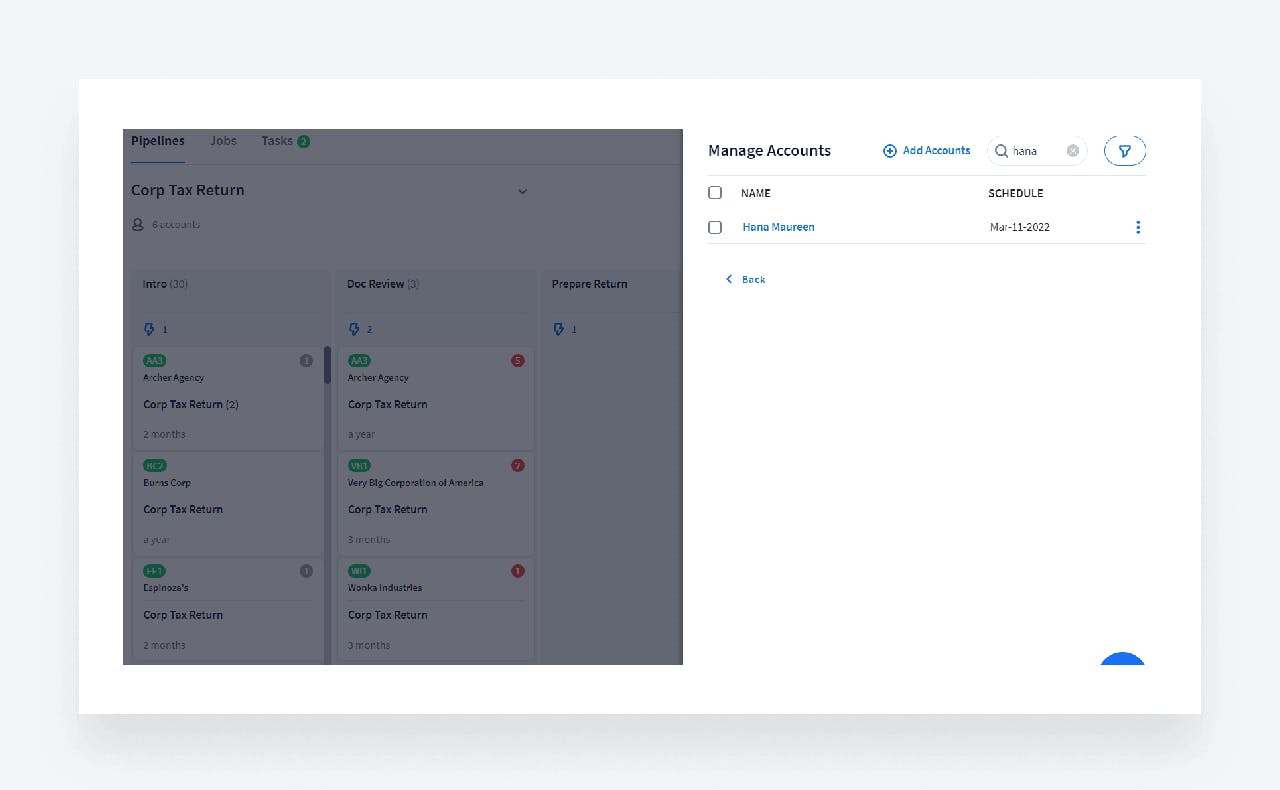
Advanced filter added
You now can add new accounts to recurring schedules in bulk by applying filters through the Manage Accounts sidebar, Add accounts button.
For example, if you tagged your 1040 accounts with a tag of ‘1040’ you can now filter for those accounts and quickly add them (note the bulk select checkbox) all to the schedule to recur annually in early January (example).
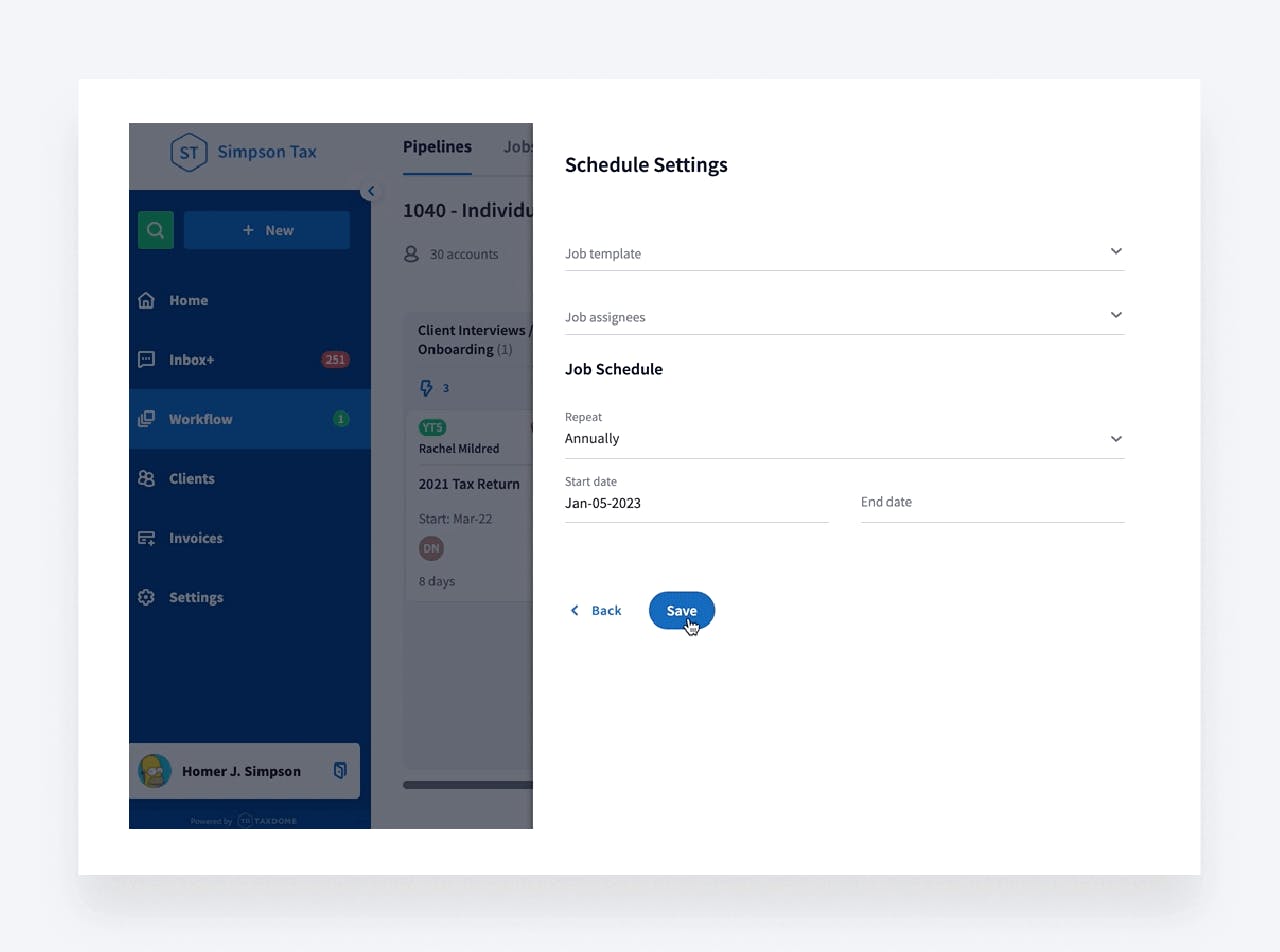
Additionally, you now have the ability to adjust existing schedules for specific groups of accounts in by applying necessary filters without checking them off in the list one by one.
If you need to remove multiple accounts in bulk from the schedule, check off the necessary accounts in the list and hit the ‘Remove’ button.
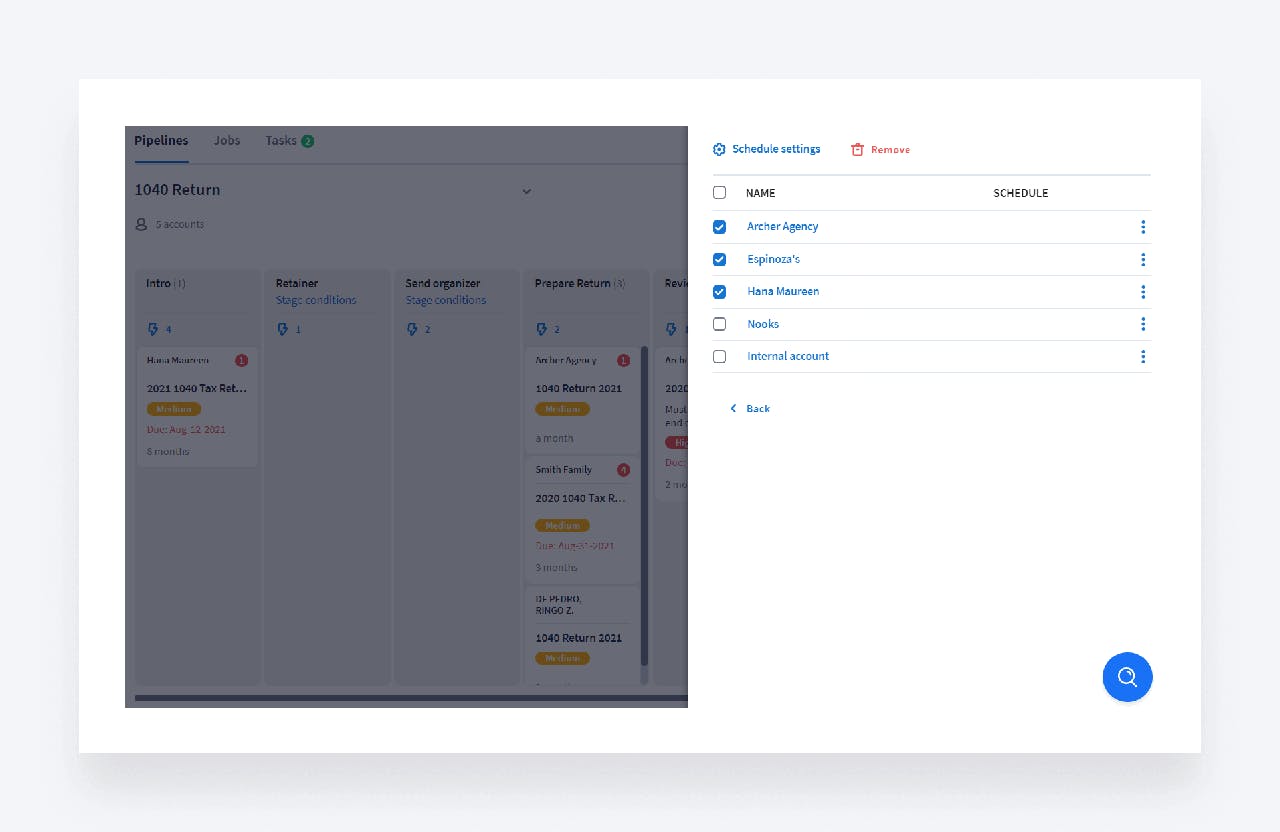
For example, you can have jobs auto-added to a specific pipeline based on client sign-up form. Once the job is on the first stage, a tag ‘new client’ is automatically assigned to it. When managing accounts, you can filter them per ‘new client’ tag to adjust the schedule when needed.
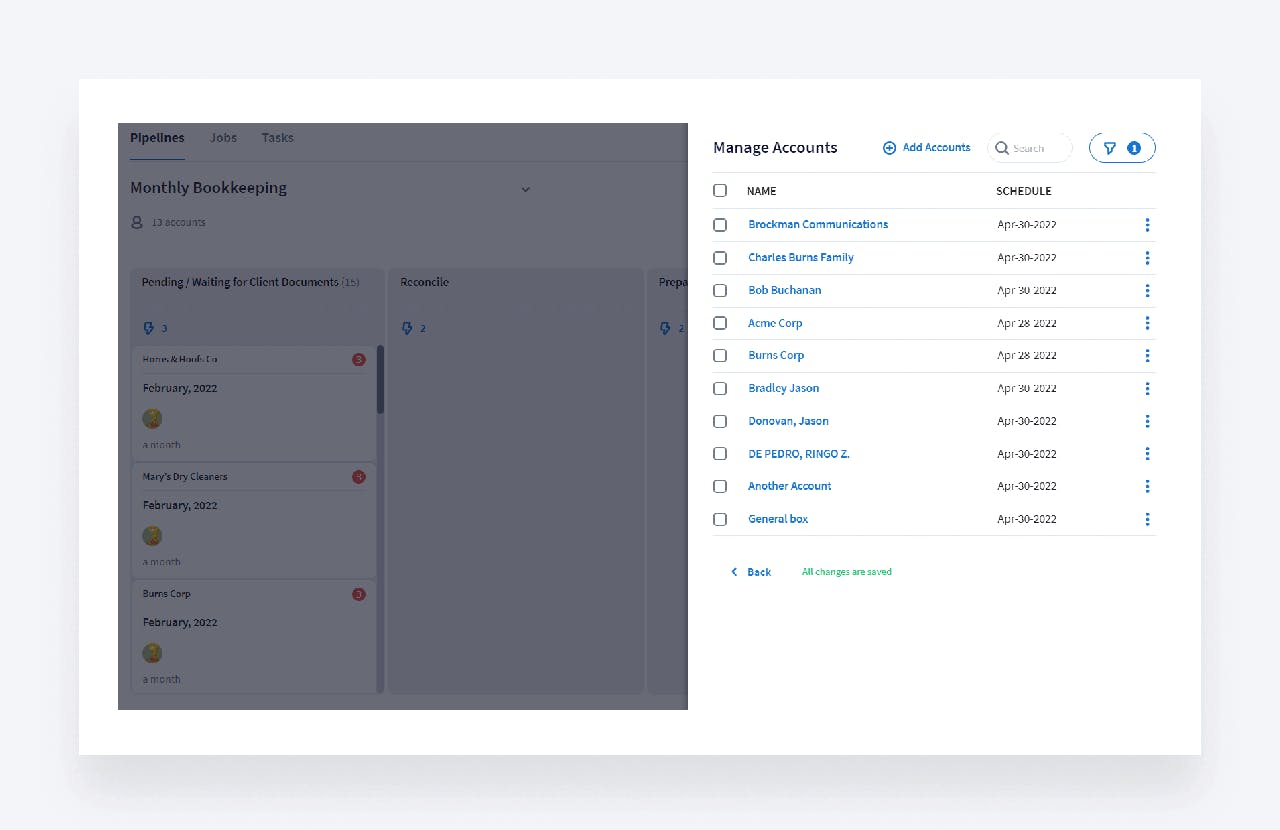
As a reminder, you can apply ready-made filter templates and save filters to reuse them in the future when managing accounts in scheduled pipelines.
Learn more about recurring schedules on TaxDome in our Help Center.
If you have any suggestions on how to improve the e-signatures flow, just let us know in the Feature Request Board!

Thank you! The eBook has been sent to your email. Enjoy your copy.
There was an error processing your request. Please try again later.
What makes the best accounting firms thrive while others struggle to keep up? We analyzed our top 20 TaxDome firms, representing over $100M in combined revenue, to uncover the strategies driving their success.



